Hot Computers & Programming How-Tos


How To: Mod a USB flash drive with Household Hacker
Household Hacker brings you fun hack how to projects in a variety of areas: electronic hacks, computer hacks, pranks, etc. Search Household Hacker on WonderHowTo for more videos by this creator. In this video, learn how to mod a USB flash drive.
How To: Fix Stuck Pixels in LCD TVs, Monitors & Displays
This video will show you a few techniques for removing stuck pixels from an LCD screen. This is not a guaranteed fix. Please only use these as a last resort, as some of them can cause more damage to the LCD. Only attempt these if you are experienced and know what you are doing.

How To: View your printer's secret dots (fingerprints)
Imagine that every time you print a document, it automatically includes a secret code that could be used to identify the printer -- and, potentially, the person who used it. Sounds like something from a spy movie, right?

How To: Setup the Verizon FiOS Router for multiplayer gaming
Learn how to setup the Verizon FiOS Router for multiplayer gaming. Most games and gaming consoles only require that UPnP (Universal Plug-n-Play) be turned on. The MI424WR Verizon FiOS Router that is manufactured by Actiontec ships with UPnP ON, as the default.

How To: Detect hackers with netstat
Netstat (network statistics) is a command-line tool that displays network connections (both incoming and outgoing), routing tables, and a number of network interface statistics. It is available on Unix, Unix-like, and Windows NT-based operating systems. This video tutorial presents a basic introduction to working with the netstat tool. Determine whether you've been hacked with this how-to.

How To: Capture packets with the Wireshark packet sniffer
Wireshark is the world's foremost network protocol analyzer, and is the de facto (and often de jure) standard across many industries and educational institutions. This video tutorial demonstrates how to get the Wireshark packet sniffer up and running to do a capture as well as how to run a traceroute command. To get started hacking with Wireshark, watch this how-to.

How To: Write a simple dictionary program in C#
Want to learn more about the C# programming language but aren't sure where to get started? In this video tutorial, you'll learn how to write a simple dictionary application using C# and the Microsoft Visual C# IDE, or integrated development environment. For more information, including step-by-steps instructions for writing this simple program, take a look.

How To: Use the Ironkey High Security Flash Drive
The Ironkey is a high security thumb drive designed to provide strong AES encryption, tamper resistance and other security services. Some of the topics covered will include: How is the drive mounted without admin privileges in Windows? How is it mounted in Linux? How does the "Self Destruct" feature work? What is Secure Sessions? How is the Ironkey better than just using Truecrypt? For answers to these questions, take a look. Use the Ironkey High Security Flash Drive.
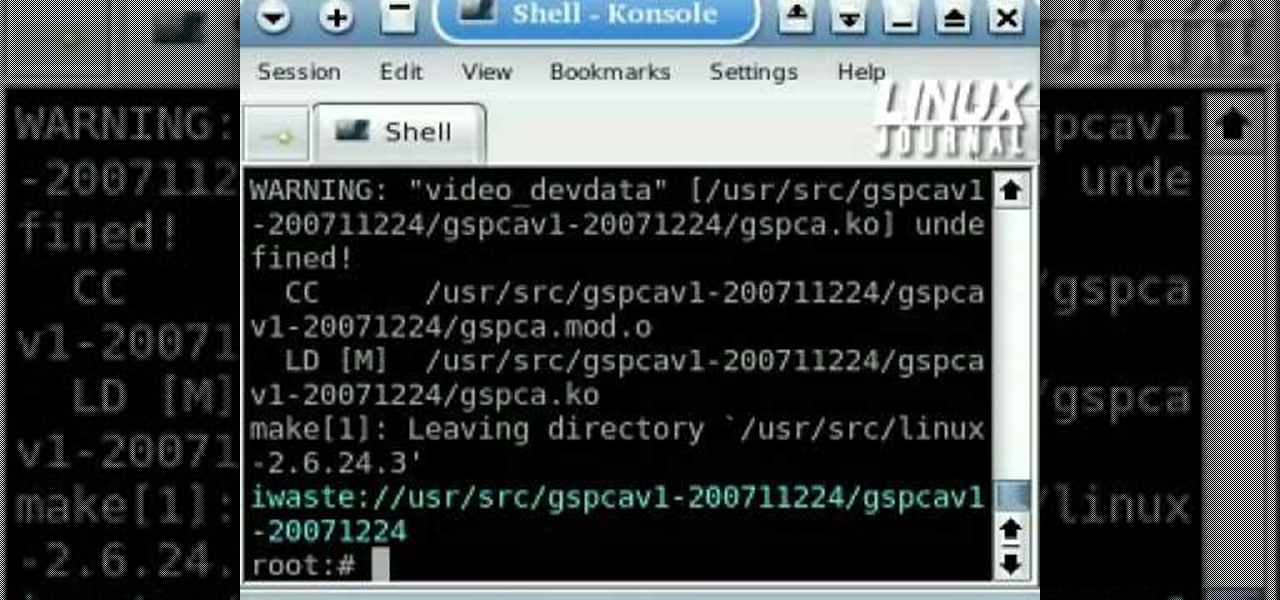
How To: Get your webcam working under Linux with GSPCA
Webcams are notorious for their lack of support under Linux. But thanks to GSPCA, many webcams now have functional V4L drivers. This tutorial from Linux Journal Online covers the building, installation, and configuration of the GSPCA drivers, including how to adjust color balance and brightness directly at the kernel module level.

How To: Use a Flickr stream as your Mac OS X screensaver
In this tutorial, Gary Rosenzweig looks at how to pull in an updated list of photos from Flickr or an RSS feed and use them as your Mac screensaver in OS X. Watch and learn how to create your own dymanic, self-updating screensaver.

How To: Use the security features on an HP Compaq 2710p PC
The HP 2710p business notebook has a number of innovative security tools to make sure your data stays where you want it.

How To: Release a key on an Apple MacBook keyboard
This Video shows how to release/detach/disassemble the single Keys/Buttons from an Apple MacBook Keyboard.

How To: Create modules with PHP for your website
Many sites do not use any fancy Content Managment System (CMS) to generate their pages, they are just just good ol' static HTML content. A site for your grandmothers pie baking business probably only has a few pages, perhaps a homepage, about page, and contact page. Each of these pages has different main content, but much of it stays exactly the same, like the header, navigation, and footer. Think of these sections as "modules" that you can easily use PHP to insert into the page. This way, ma...
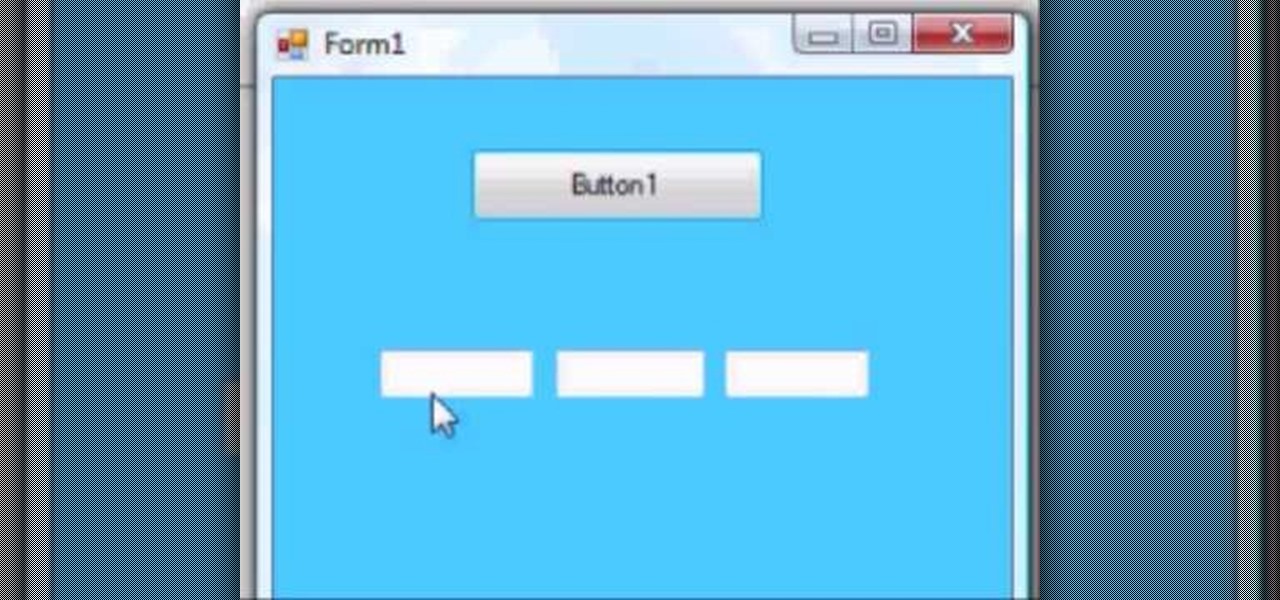
How To: Program password protected forms in VB.Net
This VB.Net tutorial teaches you some tricks with duel forms and how to do create very basic password protected applications.

How To: Program a screen blocker with Visual Basic
Gymjunnky.com Welcomes you to learn VB6. How to make a very basic screen blocker to help you to get to know the functions of VB 6.0 better.
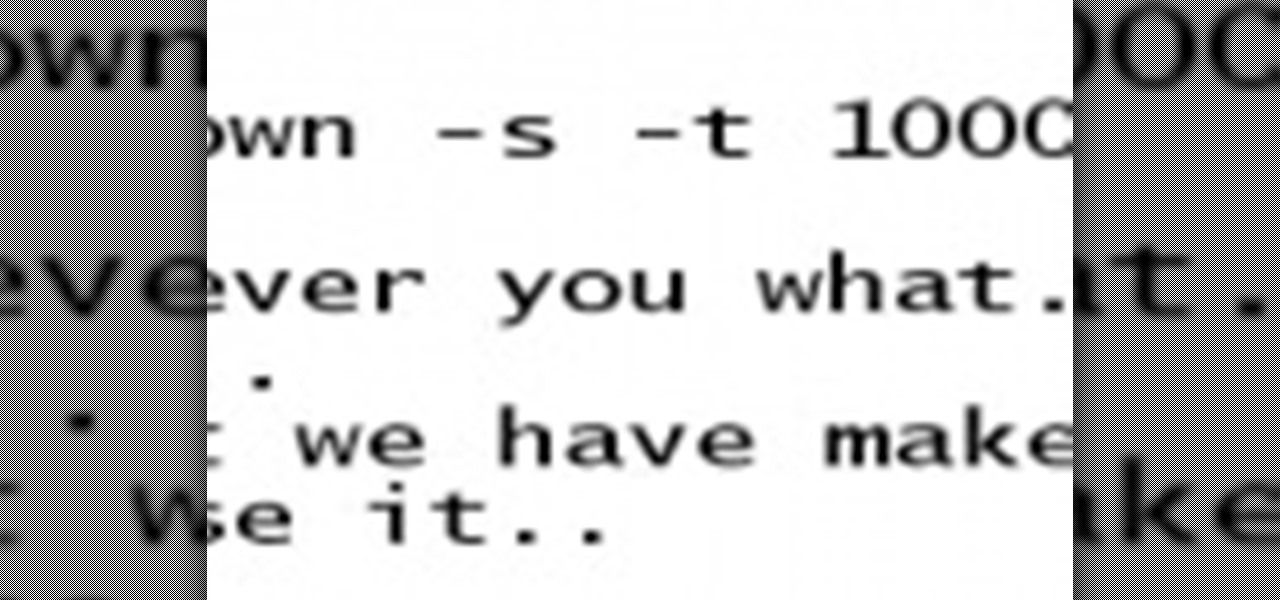
How To: Program a prank virus
Program a fake virus in Windows that will shutdown your friend's computer. Makes a great prank. Program a prank virus.
How To: Make a prank trojan virus in 3 minutes
Prank your friends' computers by making a fake trojan virus that shuts their system down. Make a prank trojan virus in 3 minutes.

How To: Dual-boot Windows XP and Mac OS X on a PC
This shows how to install Mac OS X on Intel/AMD PCs as a dual boot with Windows. Part 1 of 2 - How to Dual-boot Windows XP and Mac OS X on a PC.

How To: Emulate a Wii with your laptop or PC
A tutorial on how to turn your laptop or desktop PC into a Wii, for under $50, and in less than 10 minutes. Note* this will not play actual Nintendo Wii games but will allow you to use the Wii modality to play PC games and games made specifically for this setup.

How To: Hack a computer for remote access
This video provides information on how a hacker can find an vulnerability on a remote computer and exploit it to gain remote access. Also, the video shows how a hacker can raise their privileges on the remote machine to administrator. Hack a computer for remote access.

How To: Remove Photos and Files from a Broken Laptop Computer
If you have a broken laptop computer, but the hard drive still works, this video will show you how to access and remove your old photos, pictures and files.
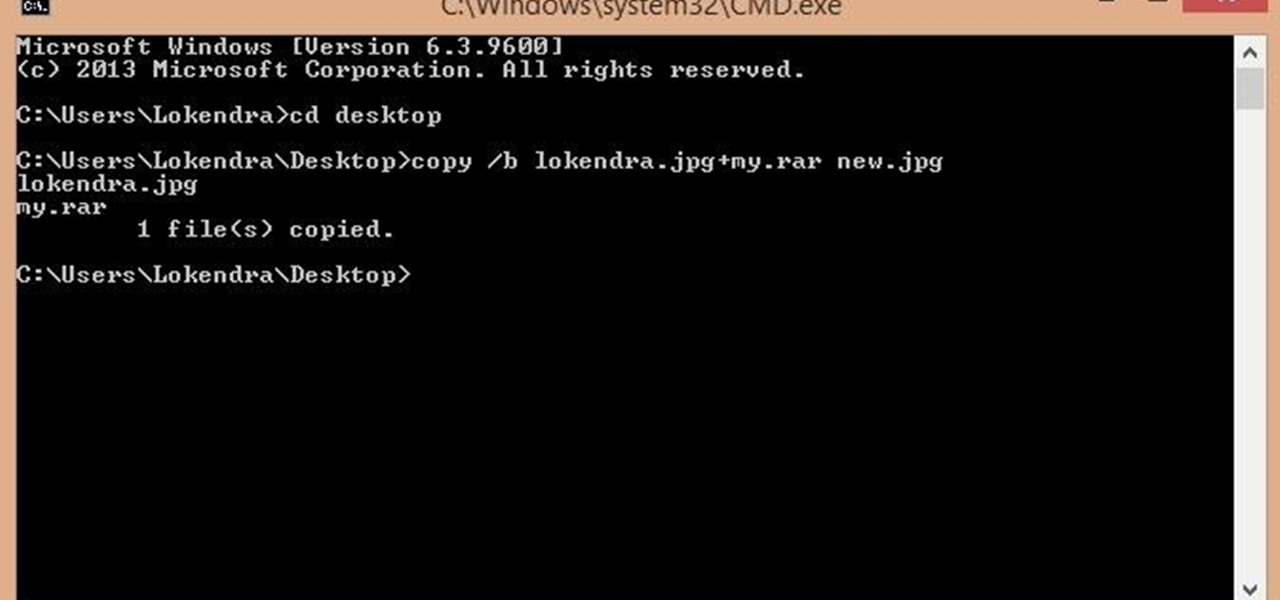
How To: Lock Your Files in an Image....... Amazing Trick Ever
First of all you should make a folder and rename it as 'my'. Move all your files on that folder and place it on desktop.

How To: Rotate the Display on Linux, Mac, & Windows Computers
If you've got a desktop computer, I can almost guarantee that you've got a widescreen monitor set up in landscape mode. It's how just about everyone uses their monitor these days, including myself. Except that it's not always the best way of working.

How To: Remove the Shortcut Virus from Flash Drives
You encounter this problem many times, when you plug your flash drive, and suddenly you find that all your data has become shortcuts everywhere!!!

How To: Create a Super User Account and a God Folder
This is a tutorial I made in order to help people have a little more control over their pc and a little more options to change settings.

Windows 7: Change Windows Update Settings
This video will show you how to change windows update settings in windows 7. All steps are here in this slide presentation. So please watch the video and follow all the steps to change windows update settings in your PC.

How To: Disable System Beep in Windows 7 or 8
This video will show you how to disable windows beep in your PC. If you are using windows 7 or 8 in your PC and don't want beep sound at the beginning. Watch the video and this video will help you to mute the default beep.

How To: Enable or Disable USB Port in Your PC
This video will show you how to enable or disable USB port in your PC. If you disable USB port nobody could insert a USB device on your computer and could not copy your data. You could enable the port whenever you needed. Watch the video and follow all the steps.

How To: Know Top 10 Windows 7 Shortcuts
This video will provide an idea how to know top 10 windows 7 shortcuts. This shortcut helps to make your PC experience smoother and faster. Watch the video and follow all the steps to do it yourself.

How To: Simulate Firefox OS for Smartphones on Your PC
This video will show you how to simulate Firefox OS for Smartphones in your PC. But you could feel the OS in Smartphone by simulating it in your PC. Watch the video and follow the steps carefully. Employ the technique in your PC.

How To: Speed Up Windows 8 System by Disabling Startup Program
This video will show you how to Speed up Windows 8 System by Disabling Startup Program. This is mostly done by disabling few programs to launch at startup time. Be careful before disabling programs otherwise you may disable few important programs which will affect normal functioning of PC. Watch the video and follow all the steps.

How To: Know Top 10 Windows 7 Tips
This video shows top 10 useful tricks in windows 7. This video includes window key application, inserting program or folders in start menu or task bar, enabling or disabling windows7 features, notification area customization, reliability history etc. These tips will help you to operate windows 7 more efficiently. So please watch the video.

How To: Disable Startup Program to Speed Up PC in Windows 7
This video will provide an idea how to disable startup program to speed up PC in windows 7. By disabling few programs will increase the speed of the PC. Watch the video and employ the technique in your PC.
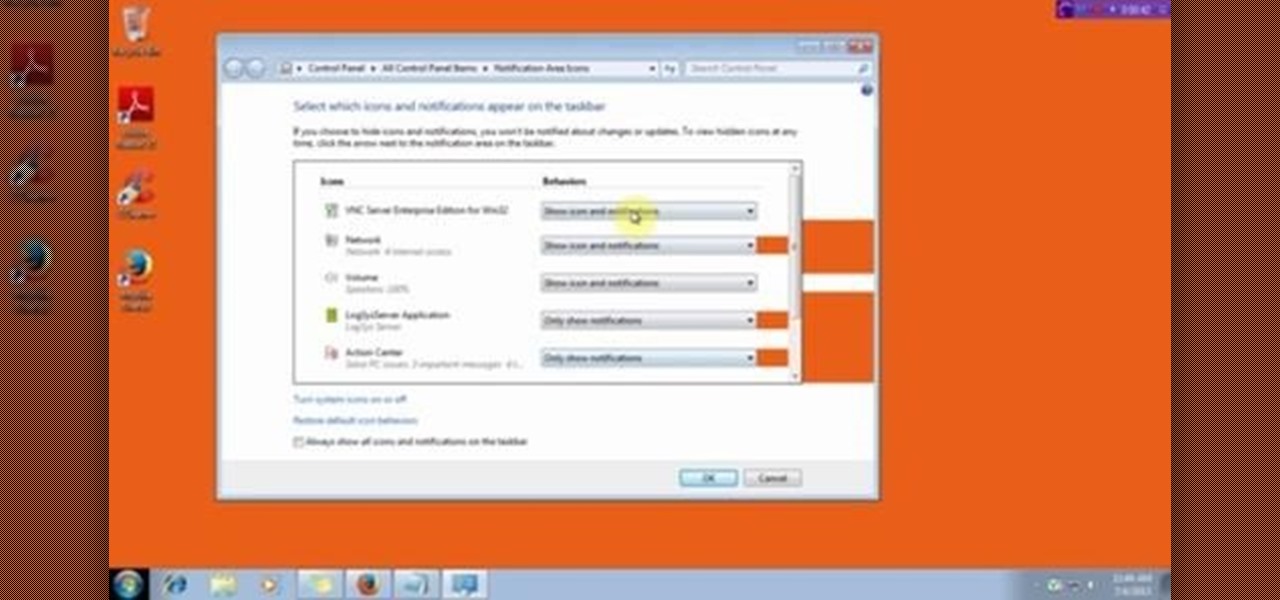
How To: Customize the Notification Area on Windows 7
This video will show you how to customize the notification area on windows 7. Notification area is a small portion at bottom right corner of the screen. You could customize the notification area by adding new icons, removing icons and changing their behavior. Watch the video and follow the steps.

How To: Speed Up Your Windows 7 PC
This video will provide an idea how to speed up your windows PC. Here windows 7 are taken for example. You could increase the overall computer speed by manipulation of Graphic Setting from Control panel. Watch the video and follow the steps to do it yourself.

How To: Hidden Files and Folders in Windows 7
This video will describe you how to hide your important files, system files and folders hidden from common users in windows 7

How To: Disable and Enable Windows Startup Sound
This video will provide an idea how to Disable and Enable Windows Startup Sound. Watch the video and employ the technique to disable and enable windows startup sound on your computer.

How To: Change the File Extension in Windows 7
This video will show you how to change the default program for a Specific File Extension in Windows 7.

How To: Disable User Account in Windows 7
This video will help you how to disable user account in windows 7. This is very easy to employ. Watch the video and follow all the steps to disable user account in your PC.

How To: Change and Customize Desktop Background
This video will provide an idea how to change and customize your desktop background. Watch the tutorial video and follow the steps to change desktop wallpaper in your PC.







