Computers & Programming Features


How To: Search for Photos on Your Computer by Exact Dimensions
As a technology writer, phone screenshots can pile up on your computer in no time. Testing out different apps, showing buggy software, and doing step-by-steps can lead to a plethora of mobile screenshots piling up on your computer's desktop. The problem with my screenshots is that they save as photo.png or photo.jpeg, as do many of my other photos. If I haven't finished a project or article, I tend to move them to different folders to save them for later. After a while, the screenshots begin ...

How To: Fix a missing or corrupt ntoskrnl.exe on an XP PC
In this tutorial, learn how to fix a missing or corrupt ntoskrnl.exe file on your PC. Cause:

How To: Hide a file inside an image with Winrar and 7-Zip
In this how-to video, you will learn how to hide a file inside an image file. You will need a program like WinZIP or WinRAR to do this. First, create a new zip folder. Drag the file you want to hide into the zip folder. Open the command prompt. From here, type in the location of your file. Now, type in COPY /B followed by the name of the image, a plus, and the name of the zip folder. Press enter to do this. Now, you can delete the zip folder. The image will now actually be a zip folder. This ...

How To: Implement a Windows File Explorer with Microsoft Visual Basic
In this clip, you'll learn how to create a File Explorer within a VB app. Whether you're new to Microsoft's popular event-driven program language & IDE or a seasoned developer merely looking to improve your chops, you're sure to find benefit in this free Visual Basic programming lesson. For more information, including a complete demonstration and detailed, step-by-step instructions, take a look.

How To: Fix the click of death on a hard drive
If you have owned a lot of hard drives, you probably have experienced the clicking of death that indicates that your hard drive is having serious problems. This video will explain why the click of death happens and show you some processes you can try to fix the problem yourself.

How To: See Who's Stealing Your Wi-Fi (And Give Them the Boot)
Does your network begin to crawl right around the time your sinister-looking next-door neighbors get home from work? Do you harbor suspicions that one or more of them may be stealing your Wi-Fi? It's easy to find out. And equally easy to give freeloaders the boot. In the guide below, we'll show you how to secure your wireless connection in three easy steps.
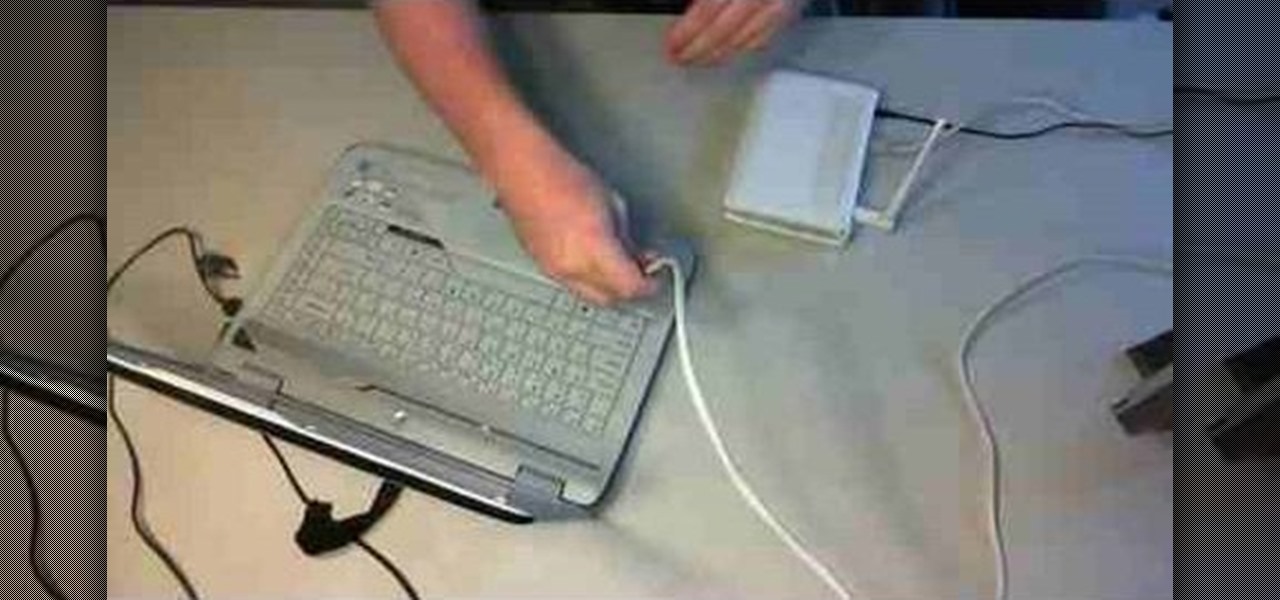
How To: Turn an old WiFi router into a wireless repeater
In this clip, you'll learn how to boost your WiFi signal strength by building a wireless repeater from an old WiFi router. It's an easy process and this video presents a complete guide. For more information, including a full demonstration and detailed, step-by-step instructions, watch this helpful home-computing how-to.

How To: Keep any window "always on top" in Microsoft Windows 7
Want to pin a Windows 7 application or browser window such that it's always on top of your screen? It's easy. So easy, in fact, that this free video software tutorial can present a complete overview of the process in just over a minute and a half's time. For complete, step-by-step instructions on how to force any window to stay on top, take a look.
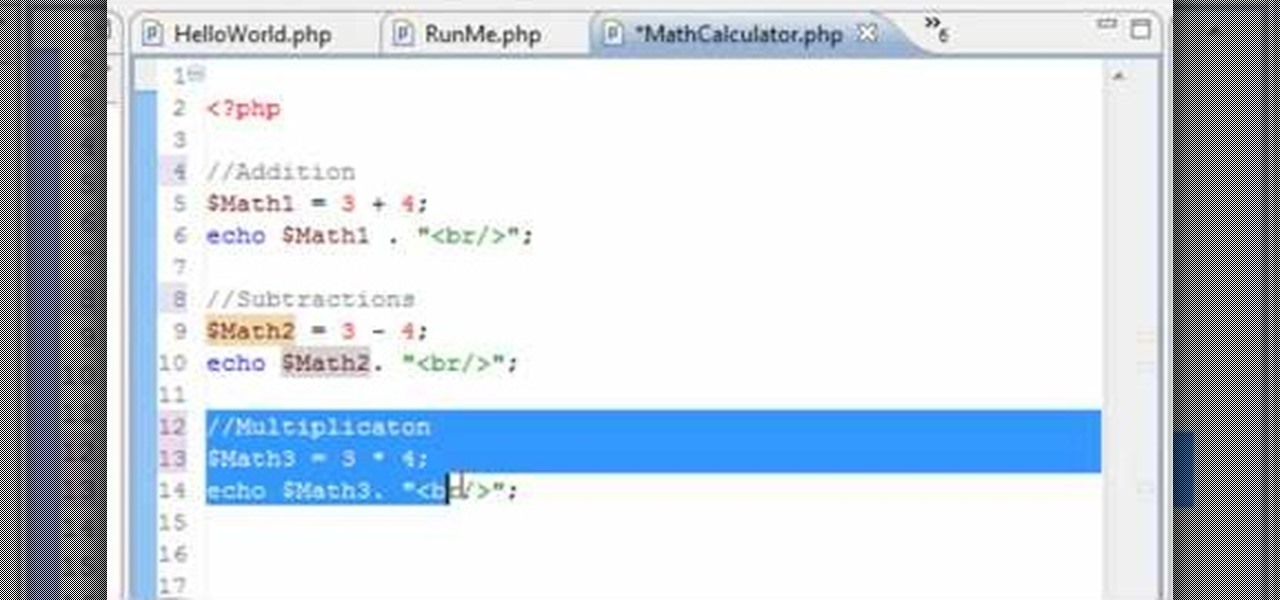
How To: Create a simple calculator with PHP
In this clip, you'll learn how to create a simple calculator with PHP. Whether you're new to the PHP: Hypertext Preprocessor scripting language or are a seasoned web developer merely looking to improve your chops, you're sure to find benefit in this free video programming lesson. For more information, including detailed, step-by-step instructions, take a look.

How To: Create a program for sending spam and email bombs in Visual Basic 2008
Looking for a program that will let you send out mass emails or spam? Or maybe you're just looking for a way to prank your friends or get revenge by sending them an email bomb? If you have Visual Basic 2008, you can write your own program that will ensure the recipient never forgets what you sent them! This video gives you the basic code to set up the program, and you can tailor it to your own needs quite easily.

How To: Run a command prompt as an administrator in Windows Vista or 7
In this tutorial, we learn how to run a command prompt as administrator (Vista or 7). First, you will click on the start menu, then search for the term "prompt". Launch the command prompt, then a window will pop up with a black window. Type something in to see if it tells you the operation needs elevation. Now, click the start menu and type in "prompt" again. Then, click on the command link, right click, then click "run as administrator". Now, the new window will pop up that says "administrat...

How To: Fix a missing or corrupt ntfs.sys file on an XP PC
In this tutorial, learn how to fix a missing or corrupt error message "System32\Drivers\Ntfs.sys" Step 1:

How To: Use the display mode method in when Java programming
Want to program your own Java games and applications but don't know beans about object-oriented programming? Never you fear. This free video tutorial from TheNewBoston will have you coding your own Java apps in no time flat. Specifically, this lesson discusses how to utilizie the display mode method when writing code in the Java programming language. For more information, including detailed, step-by-step instructions, watch this helpful programmer's guide.

How To: Get the flaming cursor effect in Ubuntu Linux
This video tutorial will show you how to get a cool flaming cursor effect in Ubuntu Linux. The steps are easy to follow, and this effect may also work on other flavors of Linux, too. Watch this video, follow the steps and you'll be getting your own flaming cursor in no time at all!

How To: Use high contrast display settings in Windows 7
Windows 7 provides the high contrast display feature for the monitors. To use this feature go to the desktop. Right click and select 'Personalize' from the menu. This brings up the Personalization window of the 'Appearance and Personalization' option of the Control Panel. Here you can change the visuals and sounds of your computer. Scroll down in that window till you find high contrast themes. Choose one of those themes. When you select them Windows automatically applies the theme to your com...

How To: Open ports in Windows 7
This video tells us the method to open ports in Windows 7. Click on myu icon and go to 'Preferences'. Copy the port number from the resulting window. Go to 'Start', 'Control Panel' and 'System and Security'. Go to 'Windows Firewall' and 'Advanced Settings'. Go to 'Inbound Rules' and 'New Rule'. Click on 'Port' and select 'TCP' and 'Specific Local Port'. Type the port number in the text box. Click 'Next' and 'Allow Connection'. Press 'Next' twice and put the name in the space provided for it. ...

How To: Find a cool Windows XP hidden Easter egg
In this tutorial the author shows how to find out a Cool XP Easter Egg hidden in the XP which comes by downloading the latest update of widows update. The author now opens Internet Explorer and visits the windows site. Now he quits the explorer and holds down both the Control key and alt key and right clicks on the desktop seven times. Now keeping the control key pressed, he releases the alt key and right clicks the desktop and chooses the option 'Create ShortCut'. Now he releases all the key...

How To: Archive files using WinRAR and 7-Zip in Windows XP
Archiving files is good to do once in a while for both space and organization. There are many programs available for file archives and this tutorial will show you how to use WinRAR and 7-Zip to accomplish this task.

How To: Do a full fresh install of Snow Leopard OS X 10.6
Insert DVD containing Mac OS software into system drive. Reboot system. Confirm installation and agree with license. When prompted to select drive, select disk utility from menu bar. Select hard drive and click on erase button. Select Mac OS extended file system. Confirm erasing all data. Once drive formatted, close disk utility. Select to install in hard drive that was erased. After installation completes and system reboots, select Language and Keyboard for your country. When asked if alread...

How To: Bypass and change a Windows XP start-up password
If you've forgotten the password to one or more of the Windows XP accounts on your computer, take heart: This video tutorial will show you how to bypass, and then change, a Windows XP start-up password. For a detailed run through of this simple Windows log-in hack, watch this video how-to.

How To: Hack a wireless or wifi network with DeAuth
A DeAuth hack attack against a wireless network, as shown in this how-to video, will disconnect any and all users on a given WiFi network. The attacker does not need to know the WEP or WPA key or be connected to the network. For step-by-step instructions on running a DeAuth hack yourself, watch this simple how-to guide.

How To: Test your system performance in Windows 7
In this video tutorial, viewers learn how to test their system performance. Begin by clicking on the Start menu and select Control Panel. Then click on System and Security, and select "Check the Windows Experience Index" under System. Now click on "Rate this computer". The system will then begin to run some tests. This will take about 1-2 minutes. The Windows Experience Index assesses key system components on a scale of 1.0 to 7.9. This video will benefit those viewers who use a Windows 7 com...

How To: Search your entire hard drive in Microsoft Windows 7
Want to search your entire hard drive rather than just a designated segment of it? This Windows 7 tutorial will show you how it's done! It's easy! So easy, in fact, that this home-computing how-to can present a complete overview of the process in just over a minute's time. For more information, including detailed, step-by-step instructions, watch this Win 7 user's guide.

How To: Mod a USB flash drive with Household Hacker
Household Hacker brings you fun hack how to projects in a variety of areas: electronic hacks, computer hacks, pranks, etc. Search Household Hacker on WonderHowTo for more videos by this creator. In this video, learn how to mod a USB flash drive.

How To: Sort files into folders using Automator on Mac OS X
With OS X, you can use Automator to automate several functions. This nifty little how-to by macmost shows you how to sort files into sub-folders using Automator. You can use Automator to alter what happens when a file is added to a folder. In this example, new files added to a folder are then sorted into subfolders according to their type. You can add multiple actions to a folder and then determine which order they are used.

How To: Make Windows 7 look & feel like Mac OSX
So you bought a PC and now you want a Mac... You don't necessarily have to shell out the couple thousand bucks it takes to buy a new Mac. In this tutorial, learn how to make your Windows 7 operating system look & feel like a Mac OSX operating system. To complete this tutorial, follow these steps:
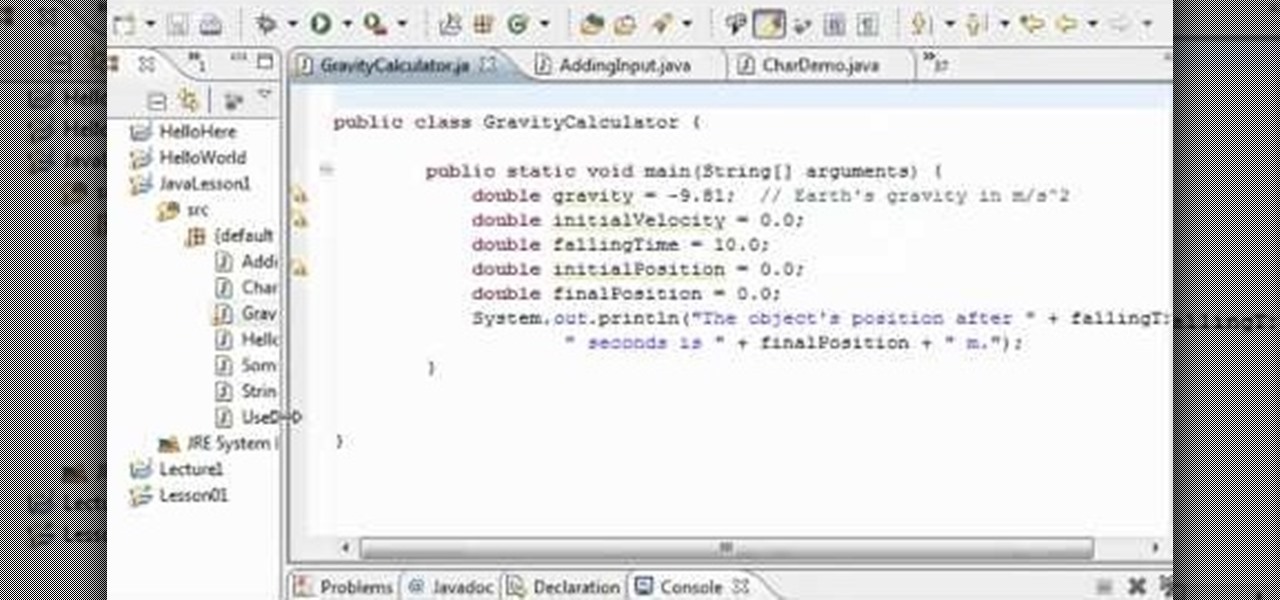
How To: Create a simple math program with Java
In this clip, you'll learn how to create a simple calculator program with Java. Whether you're new to the Java object-oriented programming language or are a seasoned developer merely looking to improve your chops, you're sure to find benefit in this free video programming lesson. For more information, including detailed, step-by-step instructions, take a look.

How To: Bypass RealVNC authentication
VNC stands for Virtual Network Computing. It is remote control software which allows you to view and fully interact with one computer desktop (the "VNC server") using a simple program (the "VNC viewer") on another computer desktop anywhere on the Internet. The two computers don't even have to be the same type, so for example you can use VNC to view a Windows Vista desktop at the office on a Linux or Mac computer at home. For ultimate simplicity, there is even a Java viewer, so that any deskto...

How To: Use the Hacker Defender rootkit or HackDef
Hacker Defender is one of the most widely deployed rootkits in the world. It is a user-mode rootkit that modifies several Windows and Native API functions, which allows it to hide information (files, processes, etc.) from other applications. In addition, Hacker Defender implements a backdoor and port redirector that operates through TCP ports opened by existing services. This means it is not possible to find the hidden backdoor through traditional means, like launching a remote port scan agai...

How To: Set up iChat to text, video or audio chat with friends
Check out this informative video tutorial from Apple on how to set up iChat to text, video or audio chat with friends. iChat is an application that's part of every new Mac. It lets you stay in touch with friends and family in fun innovative ways.

How To: Recover deleted files in Ubuntu using Testdisk
This video shows the method to recover deleted files in Ubuntu using Testdisk. The demonstration is done by deleting a set of pictures and recovering them later. The test disk is installed at first. Then we click on the terminal icon and go to the list options available. These include selecting the list of drives available, partition table type and the type of file system in the original photos. Then the system asks you to select the part to be analyze and destination folder. The tool then re...
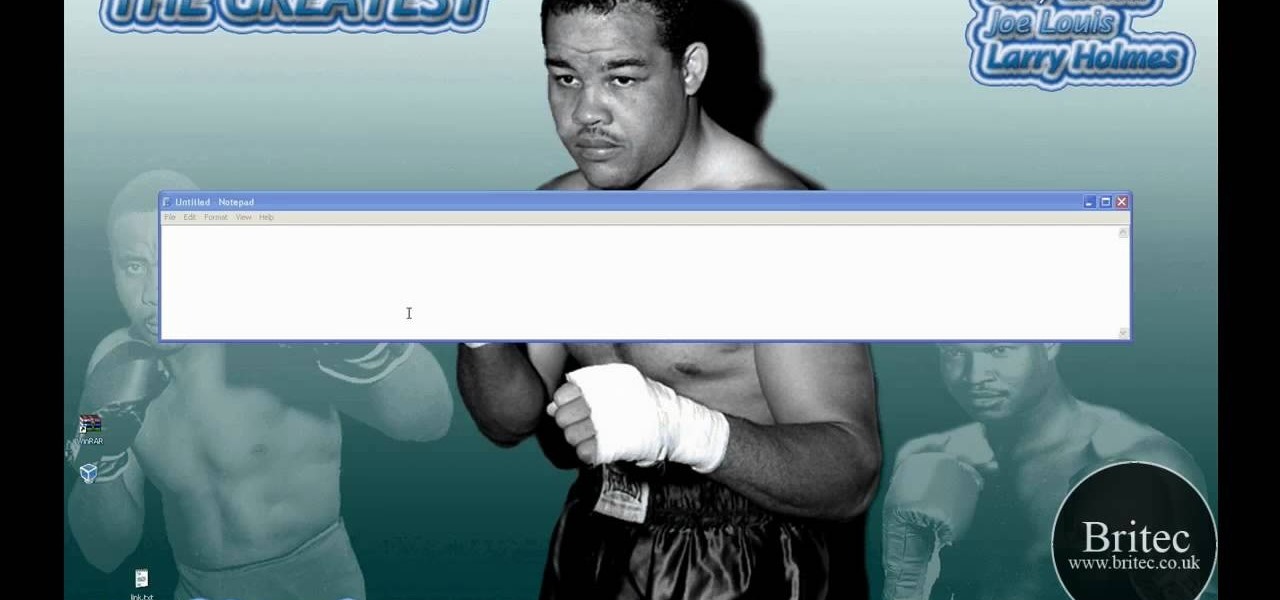
How To: Convert BIN, CDI, NRG, IMG, DEB and DMG files to ISO on a Windows PC
In this clip, you'll learn how to use the AnyToISO disc image converter to convert BIN, CDI, NRG, IMG, DEB and DMG files to ISO files. It's easy! So easy, in fact, that this home-computing how-to from the folks at Britec can present a complete overview of the process in just over two minutes. For more information, including step-by-step instructions, take a look.

How To: Disable a service or device driver preventing a Windows PC from booting up
Need help figuring out how to get rid of a bad service or device driver that's stopping your Microsoft Windows PC from starting up? It's easy! So easy, in fact, that this home-computing how-to from the folks at Britec can present a complete overview of the process in just over five minutes. For more information, including detailed, step-by-step instructions, take a look.
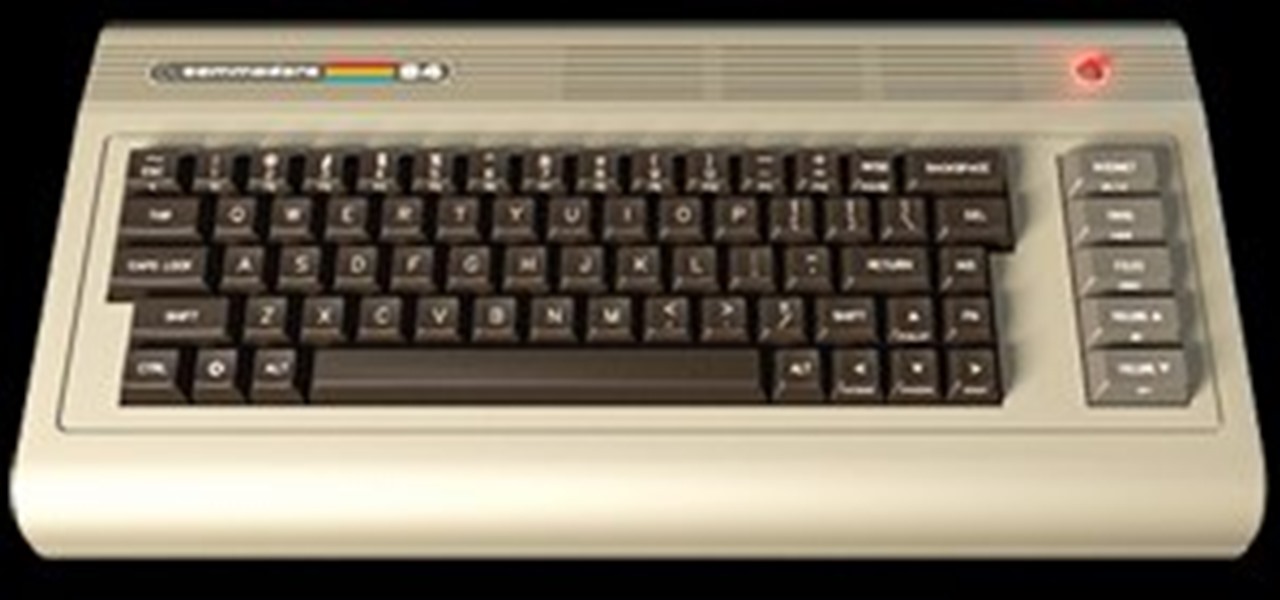
Classic Commodore 64 Reborn: Get a 2011 PC in Retro Skin
Back in 1982, the Commodore 64 home computer was released by Commodore International for $595 (which would now be close to $1,300). It featured an 8-bit microprocessor, 16-color video microchip, awesome sound chip, parallel and serial capabilities, and a whopping 64 kilobytes of memory, all of which helped make it the best selling home computer from 1983 to 1986. It surpassed anything IBM had out at the time. Its greatest competitors were the Apple II and Atari 8-bits, 400 and 800. And it had...
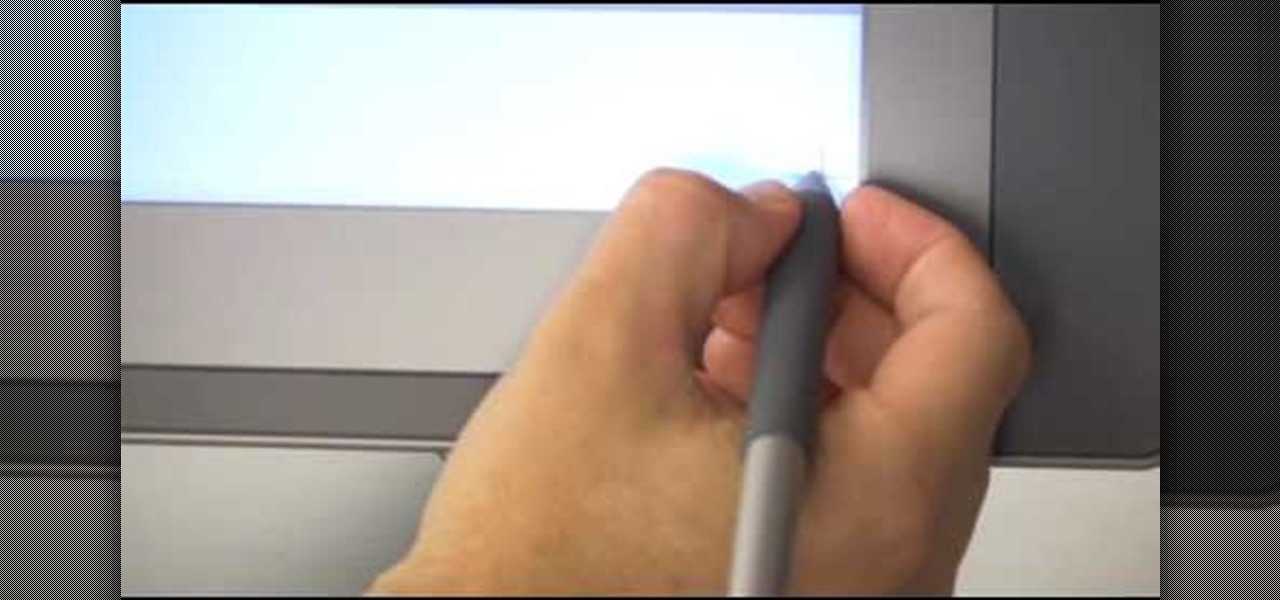
How To: Calibrate a Wacom Cintiq 21UX pen display
In this clip, you'll learn how set up and use a Wacom Cintiq 21UX pen display. It's easy. So easy, in fact, that this video tutorial can present a complete, step-by-step overview of the process in just over three minutes. For more information, including detailed, step-by-step instructions, take a look.

How To: Crack a WEP or WPA key on a Linux PC with GRIM WEPA
In this clip, you'll learn how to crack a WEP or WPA key on a GNU/Linux computer with GRIM WEPA. The process is simple. For more information, including step-by-step instructions, and to get started testing the security of your own WiFi networks, watch this hacker's how-to.
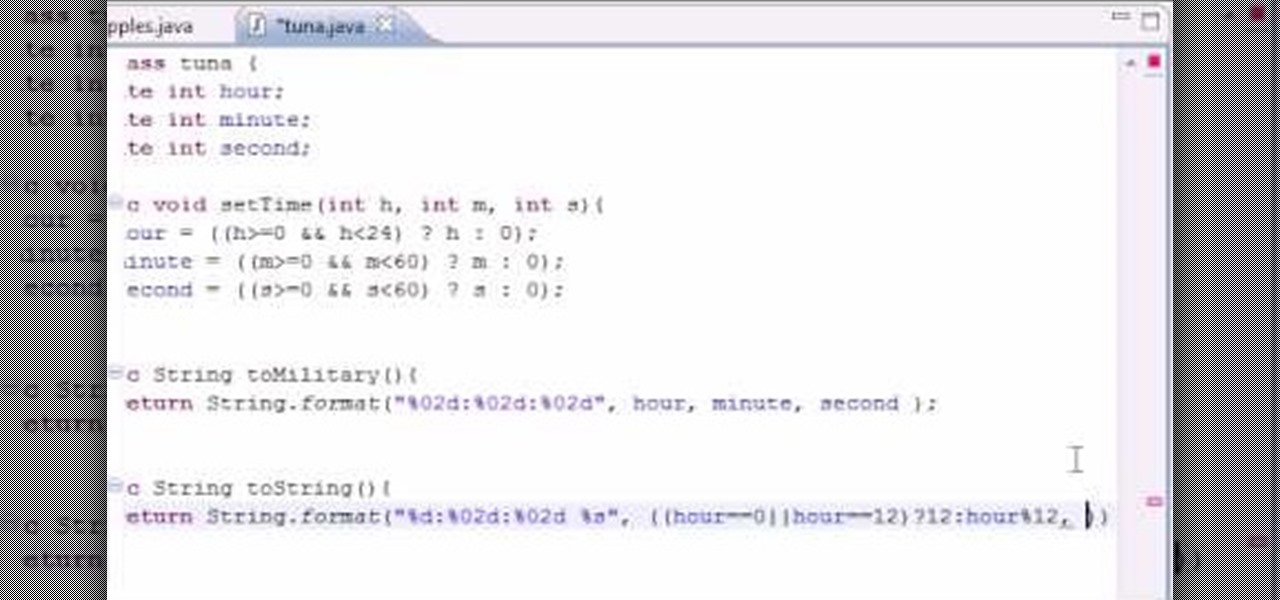
How To: Convert military time to standard time for Java
Want to program your own Java games and applications but don't know beans about object-oriented programming? Never you fear. This free video tutorial from TheNewBoston will have you coding your own Java apps in no time flat. Specifically, this lesson discusses how to write a simple Java applet to convert military time (i.e., 24-hour clock time) to standard (i.e., 12-hour clock) time. For more information, including detailed, step-by-step instructions, watch this helpful programmer's guide.

How To: Repair a Power Mac G5 - Remove the power button
Can't turn on your computer? The power button might be broke. If so, you're going to have to replace it, and you can do it yourself. See how to remove the power button from the Power Mac desktop computer.

How To: Install MacOSX Snow Leopard in Windows PC using Vmware
In this video tutorial, viewers learn how to install Mac OS X Snow Leopard in Windows PC using VMware Workstation as virtual machine. Begin by downloading the program from the link provided in the video description. ISO image is made especially for Windows PC users. Mac users can download the DMG file from there too. This is a full video guide on how to install Snow Leopard in Windows 7, XP, Vista using VMware Workstation and download all the software (VMware workstation, Mac OS X Snow Leopar...
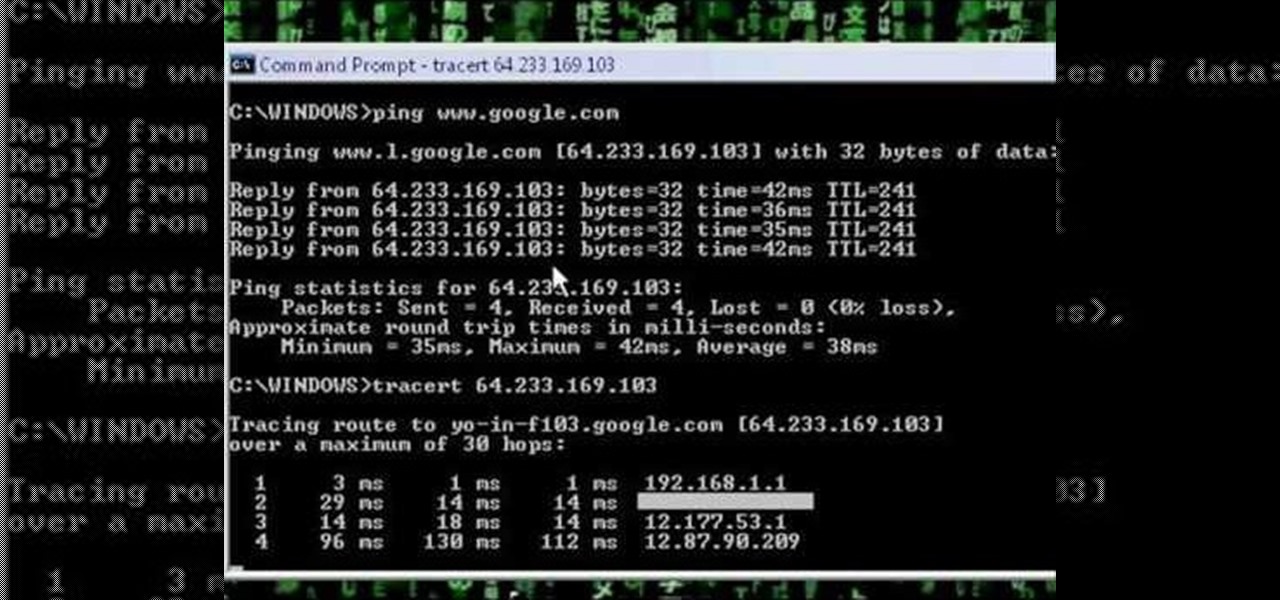
How To: Ping and trace a network
A network security tutorial on using ping and tracert to show th IP of a webserver, your own IP, your ISP's IP, who they connect to, and what computers your request goes through before reaching a destination.







