Computers & Programming Features

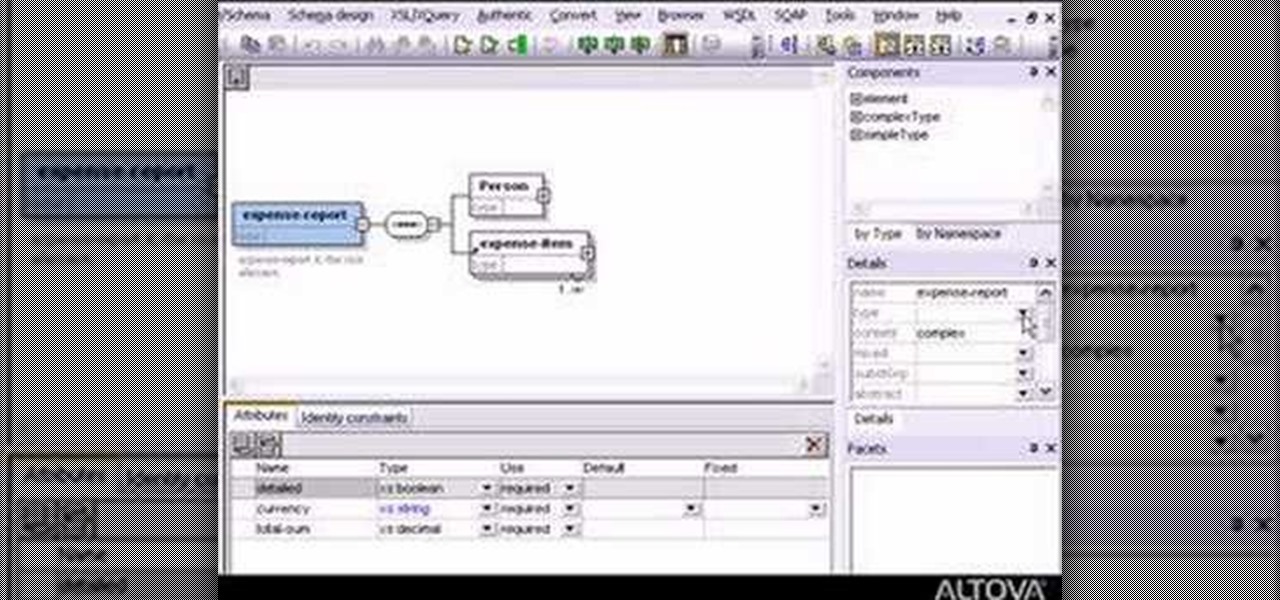
How To: Work with the XML Schema editor in XMLSpy
Need to do some markup language with some XML editing? Well, check out this video on working with the XML Schema in XMLSpy.

How To: Disable System Beep in Windows 7 or 8
This video will show you how to disable windows beep in your PC. If you are using windows 7 or 8 in your PC and don't want beep sound at the beginning. Watch the video and this video will help you to mute the default beep.

How To: Make Windows 7 look like Windows Vista
If you have the new Windows 7 program and would like to make it look like Windows Vista then this video will help you accomplish that. The first step of the process is to make sure that your uxtheme is patched, if not you will have to go to Google and find the patch download. Once it is downloaded it is just a simple process to extract and install on your computer. The next step is to go into your uxtheme patch and click on the universal patcher, choose your language, click on the three patch...
How To: Make custom icons in Windows XP
In this video, you will learn how to make your own custom icons in Windows XP. This will help you customize your desktop and stay organized.

How To: Hack a weak WPA wireless network
This video tutorial presents instructions on hacking a weak Wi-Fi Protected Access, or WPA, wireless network. To follow along, and replicate this hack yourself, you'll need knowledge of the deauthentication, or DeAuth, process. For more information, and to get started hacking WPA networks for yourself, watch this hacking how-to.

How To: Hack a computer by resetting the bios password
This is hardcore, serious hacking at its best. So it goes without saying that you probably shouldn't be attempting this computer hack unless you've successfully shut down your friend's computer at school using Command Prompt and sent out a fake virus to loved ones.

How To: Change your NAT to OPEN with a Linksys router
This is a Computers & Programming video tutorial where you will learn how to change your NAT to OPEN with a Linksys router. Go to your browser and type in 192. 168. 1. 1 and that will take you to the basic set up. The authentication dialog box comes up. Type in ‘admin’ for the username as well as the password. These are default settings. In the Linksys page, go to ‘applications and gaming’ and on the Port Range page fed in these information. Your application you can name anything. Start 80, E...

How To: Check If Someone Has Been Using Your Mac or Windows Computer
Think your roommate's been using your computer while you're not around, but don't have any proof? Worried your little brother or significant other is snooping through your stuff? Here's how to check on both Windows and Mac OS X so you can catch and confront anyone who's logging onto your computer without your permission.

How To: Hack into a Linksys router
Take a look at this video and learn how to hack into a wireless Linksys router. This hack isn't applicable for all security enabled networks, only ones that use generic passwords.

How To: Program variables in the Lego Mindstorms NXT system
Using variables allows your Lego Mindstorms NXT robot to store numbers or text based on input. Learn how to program variables using the NXT programming environment. Program variables in the Lego Mindstorms NXT system.

How To: Program a quiz engine in ASP.Net
This video series is designed specifically for individuals who are interested in learning the basics of how to create dynamic Web applications using ASP.NET 2.0 and Visual Web Developer 2005 Express Edition with the Visual Basic programming language. In this lesson, you will begin to see the creation of the Quiz Engine. This will allow you to exercise the skills developed in the earlier videos.

News: Are You a Mac Yuppie or a PC Nerd? Find Out if You Fit the Stereotype
With over 60 commercials, chances are you've seen one of the Get a Mac spots run by Apple, which brands Mac as intuitive and hip, compared to their boring and clunky PC counterpart. You also probably saw Microsoft's response in their I'm a PC campaign. But who are Mac and PC users really? Do jeans and hoodie-wearing yuppies really use Macs? Are the suit-and-tie types strictly operating PCs?

News: High School Grad Builds 8-Bit Computer from Scratch
Age doesn't matter in the world of programming, only skills, and recent high school grad Jack Eisenmann definitely has them. He recently built a homebrew 8-bit computer from scratch, calling it the DUO Adept. A worn television makes up the monitor and speaker system, an old keyboard acts as the input controller and the actual computer itself is housed inside a clear Rubbermaid container, consisting of 100 TTL chips and a ton of wire.
How To: Add icons to your apps using Xcode
Simple SDK demonstrates how to add icons to your iPhone applications using XCode. Find your desired app and right click on it to designate that you want to open it with Gimp. Use the rectangle tool to crop the image to a square size. Add text to the image as desired. Then, scale the image to 57 x 57. Then, save the file as an icon.png in the same application folder. Exit out of Gimp. Next, go back to XCode. Open the icon file in the info list. Type in the icon title in the correct field and d...

How To: Create the basics of a platform game with Actionscript
The platform game is probably the most popular style of game of all time (1st person shooters are catching up) thanks to Mario. Have you ever wanted to make your own? This video is here to help you get started. It will walk you through the first steps in the process, creating a hero character and then enabling them to jump and land on platforms at the press of a button. Now you're on your way to making your very own platformer!

How To: Install Ubuntu in a RAID 0 array
RAID, or Redundant Array of Independent Disks, lets you divide and replicate data among multiple hard disk drives for information storage security. This video tutorial demonstrates how to install Ubuntu in a RAID 0 array. Before starting, you'll need at least 2 hard drives and an Ubuntu alternate installation CD. RAID 0, or striped disks, let's you install an operating system, such as Ubuntu, on a partition, while using others for data storage, as illustrated in this instructional segment.

How To: Enable the Windows XP Luna theme on Windows Server 2
Most of us stay with a certain computer operating system - or a specific version of that system - because it gives us a great amount of ease. But what if you're using an older edition and it's starting to look a bit, well, outdated? Make your Windows Server 2003 look newer by installing the Windows XP Luna theme. You'll have to enable Themes to make this work. Check out this video for the tutorial.

How To: Create an SSH tunnel for your Mac Mini server
How to Use Your Mac as a Server: Turn your Mac Mini into a server! Yes, that's right, with a little know-how and a little spunk, you can turn an inexpensive Mac Mini computer into a server to provide services over you network. You won't even need the Mac OS X Server, just the Mac OS X Client, so there is no extra software to buy, just the Mac Mini and it's operating system.

How To: Repair a "Missing or Corrupt" Fastfat.sys error on a Windows XP computer
In this clip, you'll learn how to resolve a missing or corrupt fastfat.sys error on a Microsoft Windows PC running XP. It's easy! So easy, in fact, that this home-computing how-to from the folks at Britec can present a complete overview of the process in just over five minutes. For more information, including step-by-step instructions, take a look.

How To: Remove windows and install fedora linux
A brief overview of the removal of Windows, and the downloading and Installation of Fedora. The end is a montage of screen shots taken during the install.

How To: Log on to a system without the password via Kon-Boot
In this video tutorial, viewers learn how to bypass the log on system. Begin by downloading the Kon-Boot file provided in the video description. Once downloaded, burn the file onto a disc or convert it into an ISO image file to burn it onto a disc. Now wait for the file to finish loading. This will take several minutes. Once finished, users will now automatically be able to log into the password protected computer by simply pressing any key on their keyboard. This video will benefit those vie...

How To: Create a free website from scratch
You can create a free website using HTML. HTML is hyper text mark up language. Create a folder "my webpage" with all of the images and information for the webpage. Use notepad to write the HTML for the website. Notepad plus is the best which can be found on Sourceforge. Open the browser and the notepad and begin to construct. These codes will help in the creation of the page: <html> opens instructions </html> closes instructions. These are called tags. One opens the commands or instructions a...
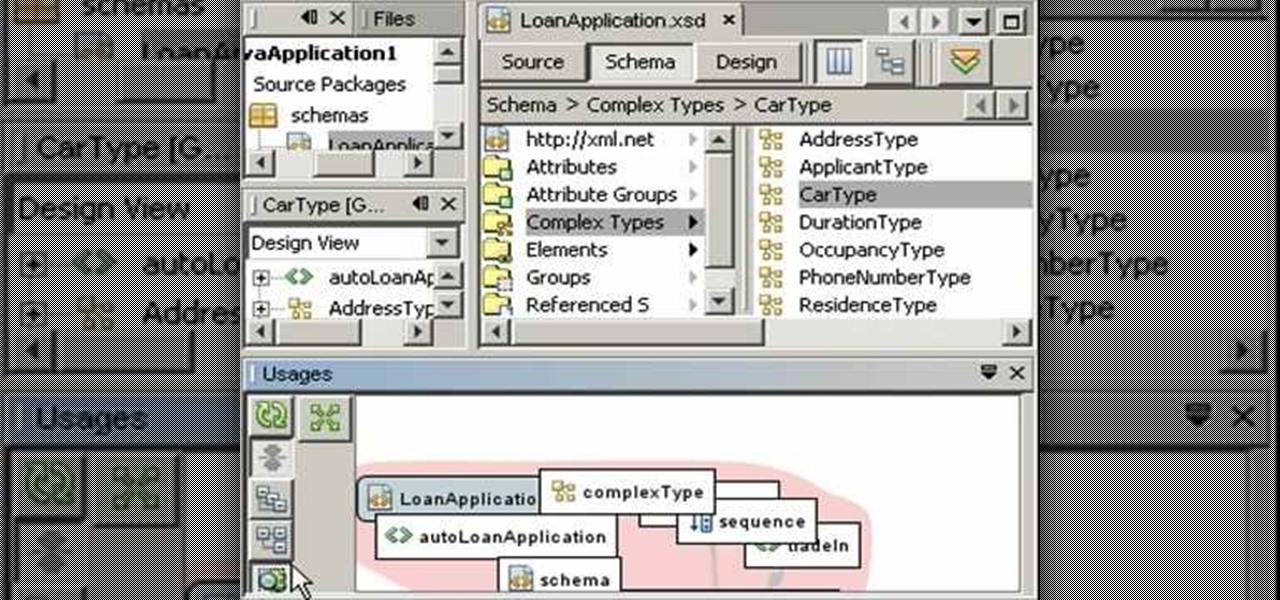
How To: Use the XML Schema tools in NetBeans 6.0
Watch this video tutorial to learn how to use the XML schema tools, which enable you to create, visualize, and edit XML schema in NetBeans 6.0. With these tools, you can visualize relationships between schema elements and use queries to find usages. You will also learn how you can easily create XML schemas by example. You will see how to navigate large schemas in the Design View, and you will learn how to visualize and edit multiple file schemas.
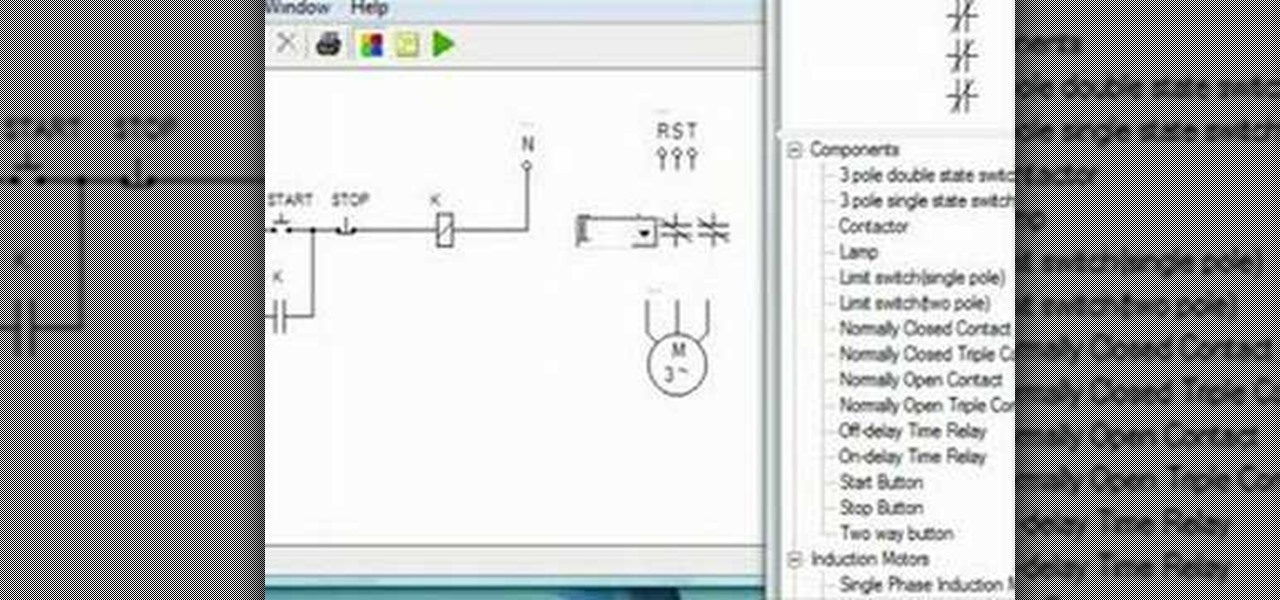
How To: Use EKTS (electrical control techniques simulator)
A tutorial of how to use EKTS.
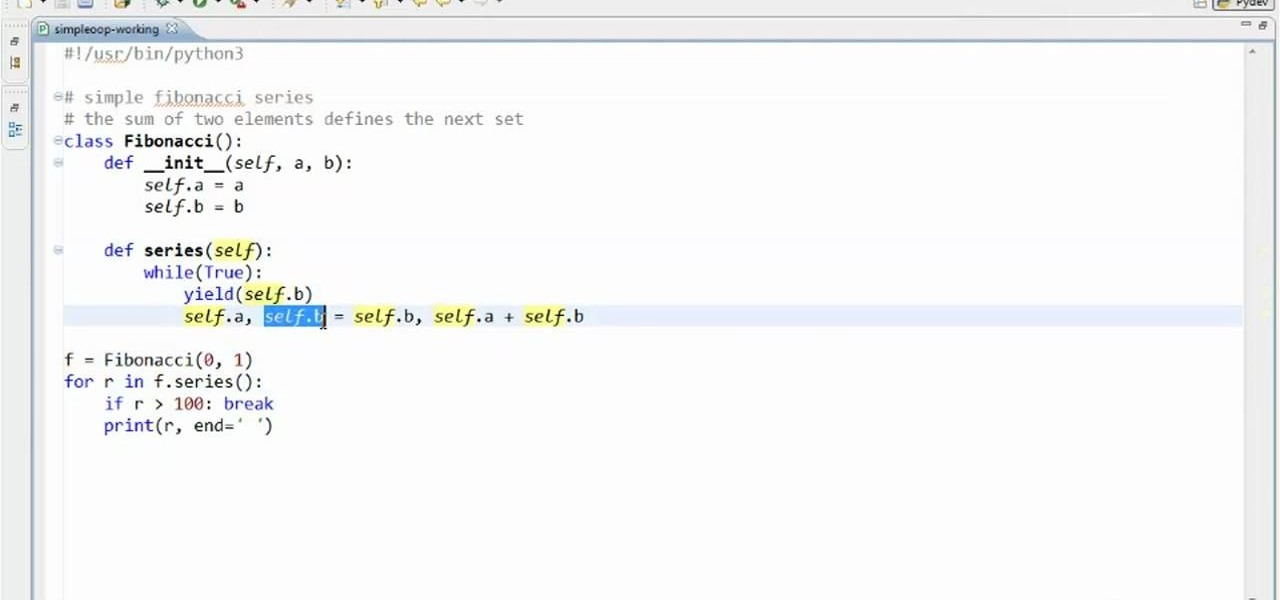
How To: Reuse code by creating classes when programming in Python 3
Need a class on how to use classes in Python? You're in luck. Whether you're new to the Python Software Foundation's popular general purpose programming language or a seasoned developer looking to better acquaint yourself with the new features and functions of Python 3.0, you're sure to benefit from this free video programming lesson. For more information, including detailed, step-by-step instructions, watch this video guide.

How To: Take a screenshot on your laptop computer
This helpful tutorial will show you how to take a screenshot on your laptop computer. To take a screenshot on your laptop, follow these steps: 1. Locate the 'FN' key. (Bottom left of your keyboard.) 2. Find the 'sys rq' key. It is also known as the delete button. (Top right of keyboard.) 3. Hold both keys in at the same time. 4. The image has now been copied to your clipboard, and you can open it through a program such as Paint. ( Press 'ctrl + V'. )

How To: Create a progress bar preloader with ActionScript 2.0
Preloaders indicate the rate at which a file is being downloaded or displayed. This tutorial shows the ActionSCript 2.0 method to create such a progress bar. Whether you're new to Adobe's popular Flash-development platform or a seasoned web developer looking to better acquaint yourself with Flash CS3, you're sure to benefit from this free software tutorial. For more information, and to get started making your own progress bar preloaders, watch this video guide.

How To: Use a flash drive as memory in Microsoft Windows XP
Did you know that you can use a USB flash drive to speed up a sluggish Windows XP computer? It's easy! So easy, in fact, that this free home computing how-to can present a complete (and somewhat talky) overview of the process in just over a minute's time. For specifics, and to get started speeding up your own Windows Vista computer, watch this PC user's guide.

How To: Change screen resolution & refresh rate in Windows 7
This movie shows you how to easily change screen resolution and the refresh rate in Windows 7. The first thing you have to do is to right-click anywhere on the desktop and then click the 'Screen Resolution' item. If you have multiple displays, select the display which resolution you want to change from the pop-up menu in the 'Display' field. Next, select the preferred resolution from the pop-up menu in the 'Resolution' field. To change your display refresh rate, you have to click the 'Advance...

How To: Take apart a Western Digital My Book enclosure
Ever wanted to take apart your Western Digital "My Book" enclosure? If you also happen to think that the drive inside that enclosure runs too hot, this brief how-to video will also guide you through the process of placing the drive in another enclosure with a fan and an eSATA port. As always, be careful, use a set of high-quality tools, and be certain to backup the data on your My Book hard drive.

How To: Enable or disable the uac option on your computer
This is a Computers & Programming video tutorial where you will learn how to enable or disable the UAC option on your computer. UAC stands for User Account Control and this tutorial is for Windows Vista. With UAC enabled you are more secure. First, click ‘Start’, type in ‘msconfig’ and click on ‘Tools’. Here you scroll down and select ‘Enable UAC’ or ‘Disable UAC’ and click ‘Launch’. You will need to reboot your PC for the change to take effect. An alternate method is to go to Control Panel, ...

How To: Restart a crashed program automatically on Windows
There may be a time when you want to run a program for 24 hours straight. If that app happens to quit unexpectedly, you have some options to get it going again without having to manually reopen it. Check out this video on how to restart a crashed program automatically on Windows. You need WatchDOG.

How To: Enable WINS lookups in Microsoft Windows Server 2008 DNS
This video explains how to modify your DNS server to perform WINS lookups. Using Microsoft Windows Server 2008, you can perform WINS lookups across several networks which can resolve to a common resource. While Server 2008 cannot act as a WINS server, Server 2003 can.

How To: Replace and upgrade the SSD in a Dell Mini 9 Notebook
Interested in swapping out the solid state drive in your Dell Mini 9 Notebook? It's easy! Or it can be, anyway, if you know what you're doing. Happily, this video presents a complete, step-by-step overview of the swap process. For more information, and to get started replacing the hard drive in your own Mini 9 notebook, watch this home-computing how-to.

How To: Restore files
Learn to restore four different types of files: deleted files, files from a damaged CD or DVD, files from a formatted hard drive, and files from unbootable hard drives.

How To: Disable AUTORUN.inf and autoplay on a Microsoft Windows PC
Protect your Windows PC from malicious software by disabling AUTORUN.inf & autoplay. It's easy! So easy, in fact, that this home-computing how-to from the folks at Britec can present a complete overview of the process in just over two minutes. For more information, including detailed, step-by-step instructions, take a look.
How To: Create a program icon with Microsoft Visual Basic 6
In this clip, you'll learn how to create application icons within MS VB 6. Whether you're new to Microsoft's popular event-driven program language & IDE or a seasoned developer merely looking to improve your chops, you're sure to find benefit in this free Visual Basic programming lesson. For more information, including a complete demonstration and detailed, step-by-step instructions, take a look.

How To: Get statistics on your mouse and keyboard activity on a Microsoft Windows PC
Interested to know how many times you've clicked your mouse of the course of the past month? How many keys you've typed? This clip will show you how it's done. With WinOMeter, it's easy! So easy, in fact, that this handy home-computing how-to from the folks at Tekzilla can present a complete overview of the process in about two minutes' time. For more information, including detailed, step-by-step instructions, take a look.

How To: Use the basics of Mac OS X Mail
Check out this informative video tutorial from Apple on how to use the basics of Mac OS X Mail. See how to set up mail with your email accounts, compose messages, add attachments, view attachments with Quick Look, and search through Mail. Mac OS X. It's what makes a Mac a Mac.

How To: Make your own back-up program with script
In this video tutorial, viewers learn how to make their own backup program. Begin by clicking on the Start menu and open the Notepad program. Then type:







