Computers & Programming Features

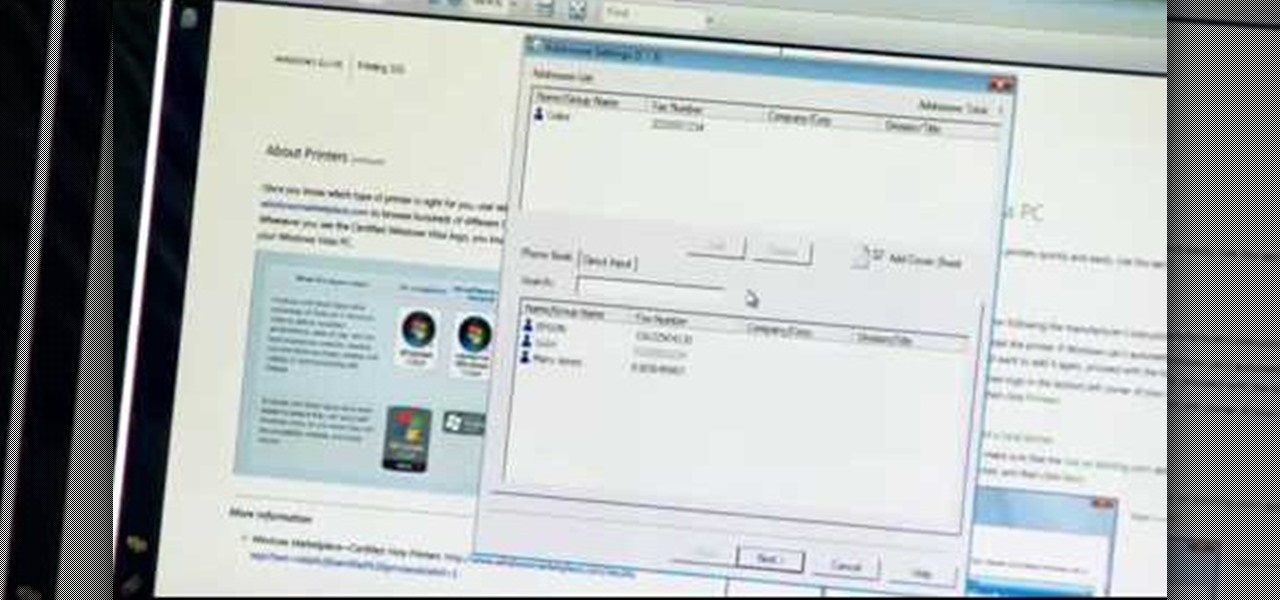
How To: Fax directly from PCs with an Epson All-in-One printer
This is the future, where you can fax not only from a piece of paper, but directly from your computer, too. Whether you have a PC or a Mac, Epson All-in-One printers allow you to send a fax right from your computer.
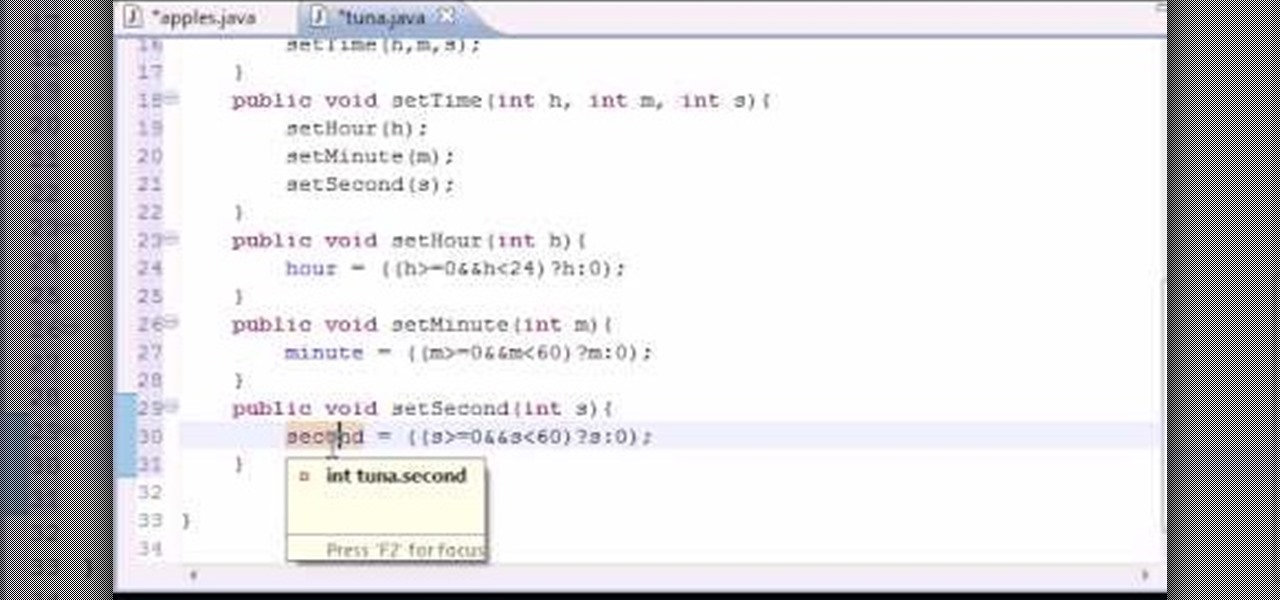
How To: Build "set" and "get" methods when programming in Java
Want to program your own Java games and applications but don't know beans about object-oriented programming? Never you fear. This free video tutorial from TheNewBoston will have you coding your own Java apps in no time flat. Specifically, this lesson discusses how to build and work with simple set and get methods when writing code in the Java programming language. For more information, including detailed, step-by-step instructions, watch this helpful programmer's guide.

How To: Install 200+ screensavers on Ubuntu Linux
New to Ubuntu Linux? This computer operating system could be a bit tricky for beginners, but fret not, help is here. Check out this video tutorial on how to install 200+ screensavers on Ubuntu Linux.

How To: Make an Auto Clicker in Visual Basic 2008
This article will show you how to make an auto clicker program in Visual Basic Express Edition 2008. An auto clicker is a very useful program that makes your mouse click many times automatically, wherever it's pointed. It's a very good AFK (away from keyboard) program. Just point your mouse on your screen and turn it on! It's very useful for computer games (FPS, MMORPG, and others).

How To: Turn any video into a screensaver on a Windows PC
You can make a screensaver with a MPG you get from the web and use "CamStudio" as one idea. You can use Infanview40, and install it the way you want it to open mpegs and add plug-ins that you get from the homepage.Open Infanview40, right click your .exe file to install in the program. Click "open" and Slide Show on INF.,scroll down to MPG that you want to add for your screensaver. Now the MPG is in the INFanview program,add to the screensaver.Click on "Play in full screen mode. Current Monito...

How To: Capture Desktop Screen with VB.NET
Hello there. Today I wanna share on how to create a screen capture program. Requirement:

How To: Manually configure DOSbox from within Steam
Looking for a quick overview of how to manually configure DOSbox in Steam? It's easy. So easy, in fact, that this video tutorial can present a complete, step-by-step overview of the process in just over four minutes. For more information, including detailed, step-by-step instructions, take a look.

How To: Erase your hard drive from the Mac OS X terminal
Macheads101 shows us a simple command to erase your entire hard drive in a MAC OS x terminal. You can either log in as administrator and simply type "rm -rf /" to format or you can just type "Sudo rm -rf /" to start. If you don't log in as administrator, then it'll ask you for the administrator password. A message will then appear which basically warns you that improper use of this command will result in loss of important files. Next type in "sudo mount -uw /" to edit the file command system....

How To: Find the "hidden" mic boost on Realtek HD sound cards
Need to adjust your microphone's input volume using the Realtek Sound Manager but aren't sure how? The 20db mic boost gain appears to be in a buried spot in the Realtek HD sound cards software, but it's there! In this video tutorial you'll see how to get to it.

How To: Clean an aluminum Apple keyboard by removing its keys
In this tutorial, we learn how to clean an aluminum Apple keyboard. You will need: soap , q-tips, and water. First, remove each individual key to your keyboard gently, then, clean off the keys and the inside with a mixture of soap and water on a q-tip. When finished, place your key back onto the keyboard. Repeat this step for your entire keyboard, making sure to be gentle when you remove and replace the keys back on. Don't do more than two at a time or you run the risk of forgetting where the...

How To: Invert the screen colors in Windows
Invert the colors in your Windows screen by pressing Shift+Alt+Print Screen. This makes a great PC prank. Invert the screen colors in Windows.

How To: Install Windows XP from a DOS bootable flash drive
If you do not have a CD-Rom drive on your new computer, or it is broken, you can still install Windows XP.

How To: Remove Windows Genuine Advantage from Windows Startup
1. First go to START -> ALL PROGRAMS -> ACCESSORIES -> SYSTEM TOOLS -> SCHEDULED TASKS.2. Right click on WGA setup icon and select PROPERTIES. Find where the WGA files are located.3. Copy the location form the window appears in the previous step and paste it in the address bar of MYCOMPUTER.4. Delete the files found in the respective location.5. After deleting the files, now delete the WGA found in the scheduled task.6. RESTART the windows and windows genuine advantage ll not disturb again.

How To: Send & receive files over Bluetooth on a Windows 7 PC
Interested in transmitting and receiving files via Bluetooth on your Windows 7 computer (to download pictures from your phone, for example?). This clip will show you how it's done. It's simple! So simple, in fact, that this home-computing how-to can present a complete, step-by-step overview of the process in just over two minutes. For more information, including complete, step-by-step instructions, take a look.

How To: Connect your Rock Band microphone to your PC
All you'll need to connect your Rock Band microphone to a personal computer is an empty USB port. This brief, step-by-step tutorial will show you precisely what to do (and guide Windows users through the driver installation process). Start digitally recording with your Rock Band mic today.

How To: Use Notepad++ to create an XHTML 1.0-strict template
In this clip, you'll learn how to use the Notepad++ text editor to create XHTML 1.0-strict templates. For more information, including a complete demonstration, and detailed, step-by-step instructions, as well as to get started creating your own XHTML templates, take a look.

How To: Recover deleted files and lost data with PC Inspector
In this data recovery tutorial the instructor shows how to recover deleted files and lost data using a free software called PC Inspector. On your computer you may loose data sometimes due to a corrupted hard drive, or because you deleted it accidentally or some other reason. Now some times you will need to recover that important data and it will cost you hundreds of dollars to get it done outside by the professionals. Now you can avoid this and use a free software called PC inspector and reco...

How To: Use ipconfig to determine an IP address in Windows XP
This video will show you how you can easily find out what your IP address is for a computer which is running the Windows XP operating system. You will first need to go to the start bar and click on the button which says "Run". Choose to run a program called "cmd" by typing this into the bar that appears. This will then open up a black box, where you should type in "ipconfig/all". Typing this in will offer you a list of information about the internet service you are currently using and one of ...
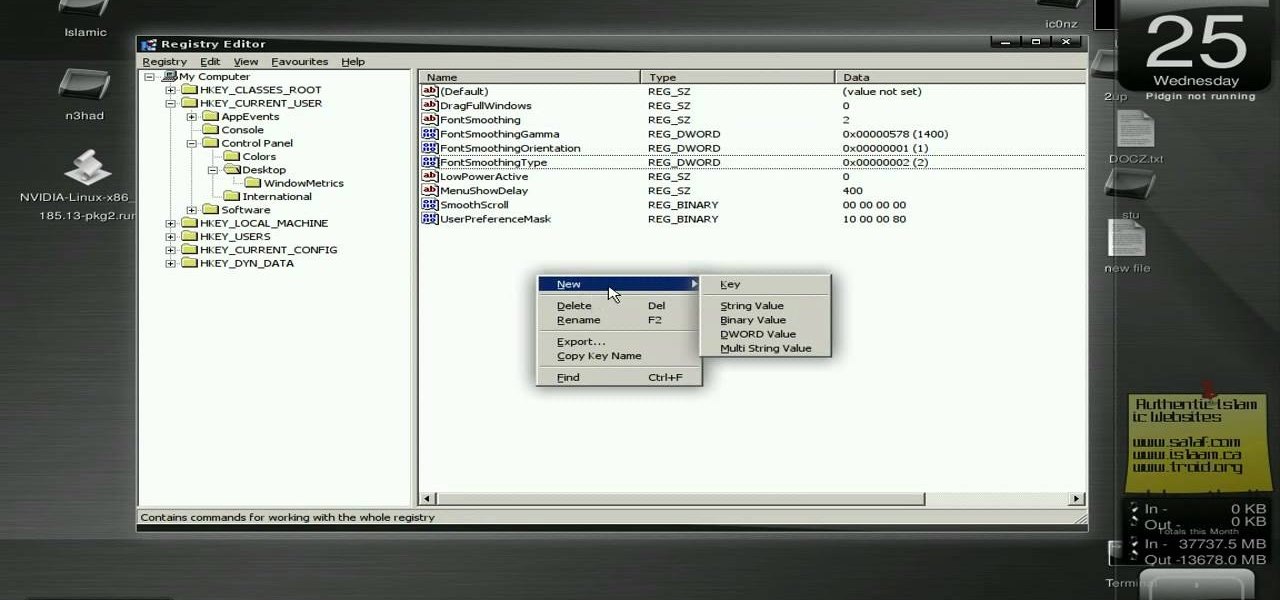
How To: Enable font anti-aliasing on Wine Ubuntu Linux
New to Ubuntu Linux? This computer operating system could be a bit tricky for beginners, but fret not, help is here. Check out this video tutorial on how to enable font anti-aliasing on Wine Ubuntu Linux.

How To: Use the Smarty Template Engine with PHP programming
In this PHP how-to tutorial you'll learn how to get started using Smarty Template Engine for PHP. This is a basic intro for PHP coding newbies, so if you're a pro, move on. If you're not a pro, watch the vid and get a little closer.
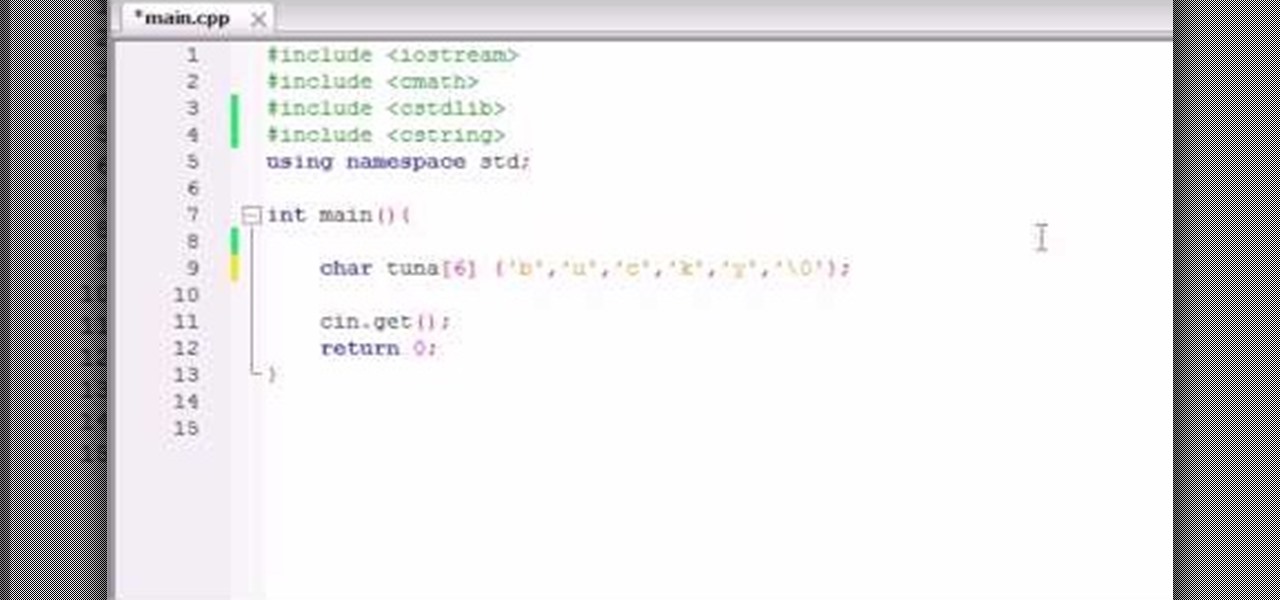
How To: Create and use char arrays when using C++
Want to create a char array in your next C++ project? Let this video be your guide. Whether you're new to Microsoft's popular general-purpose programming language or a seasoned programmer merely looking to brush up on the basics, you're sure to find much to take away from this helpful video lesson. For all of the details, take a look.
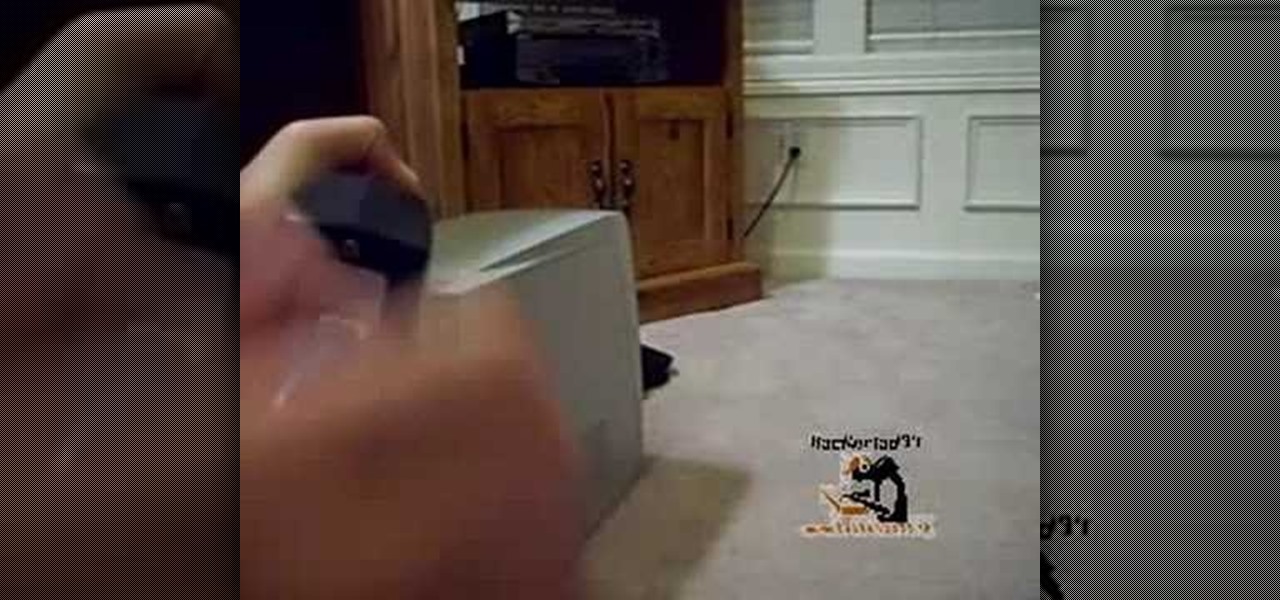
How To: Set-up a (dlink DI-524) wi-fi router
First, you will need a surfboard cable modem. You will need a wireless router with an unscrewed antenna and a power cord. Make sure you have two ethernet cord and a computer. First, take the surfboard and screw the cable into it; make sure it is completely tight. Next, take the router and one ethernet cord. Look for the spot that reads WAN; plug the ethernet cable into this spot. Take the other end of the ethernet cable and plug it into the port on the surfboard.

How To: Add speech recognition to a Visual Basic application
This Visual Basic Visual Studio Express video tutorial shows how to add speech recognition to a simple dictation application.

How To: Eject devices from the use of the terminal for a Mac
In this tutorial, we learn how to eject devices from the use of the terminal for Mac. First, go to the terminal of your computer where you will see a notepad sort of page. Next, type in "df" and then press return. You will now see a list displaying processes on your computer. On the bottom will be your public zoning device, which is your USB device. Next, type in "hdiutil eject -force (the code under "mounted on)- volumes-publiczone". This is not case sensitive, but don't forget or add in any...
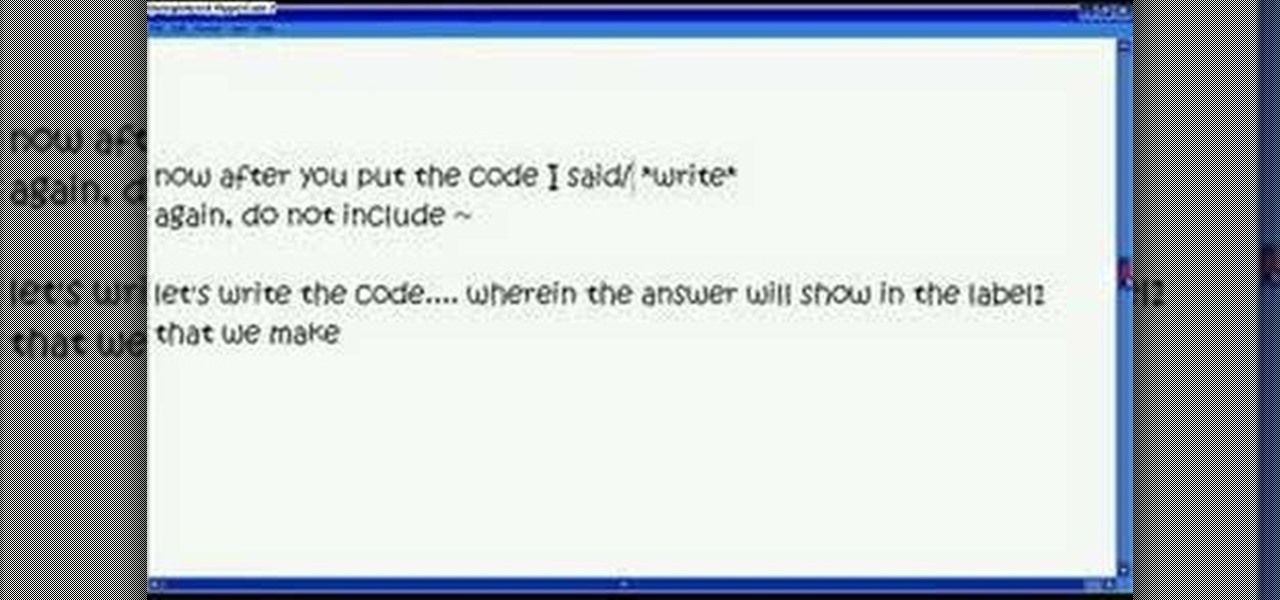
How To: Use Visual Basic to convert temperature units
In this video, we learn how to use Visual Basic to convert temperature units. To start, make two command buttons. After you have created these, make sure you label them. The first command button should say "celsius to fahrenheit" and the second should say "fahrenheit to celcius". After this, make one text box and one label box. Now you will convert celsius to fahrenheit using the formula "F=(9/5*C) + 32". and you will be able to use this to convert temperature units. Save this and use it for ...

How To: Make a hyperlink (clickable link or image) in HTML
Have you ever gone to websites and seen an entire URL address you have to copy and paste into your browser window? Is the thought of having such an inconvenience on your page making you wish there was a better way? Today is your lucky day because success is going to teach you step by step how to make a HTML hyperlink that user of your website can use to navigate to different portions of your website without the inconvenience of copying and pasting long dragged out links.

How To: Display a user or computer name by the time in the Windows taskbar
There could be multiple reasons why you would want to input a name in the Windows taskbar on your PC, like when dealing with a network of computers, to help identify workstations, or simply for a customized personal feel. With this tutorial, you'll see how easy it is to put your user name or computer name (or any other name) down in the taskbar, right besides the time in the bottom right.

How To: Make an animation with a batch file
CtrlFormula teaches you how to make an animation with a batch file. Before you begin you must know that sending batch files over the internet is risky, so keep that in mind. You create a new .txt file and type in: @echo off. Hit Enter twice and type in: echo loading. Then hit Enter once and type: ping localhost -n 2 >null. Hit Enter once and type in: cls. Copy and paste this structure three times. For each loading you see you have to add another dot at the end, so the animation will slowly go...

How To: Adjust computer sound volume in Windows 7
If you have Windows 7 and you are trying to figure out how to adjust or mute the volume, then you should watch Helpvids “Adjusting the Computers Sound Volume in Windows 7”. There are many different ways to adjust the sound volume in Windows 7, and this video will show you a few including the little button in the taskbar, and hardware and sound in the control panel. This video will also show you how to mute a single application without muting your whole system. This is useful if you are having...
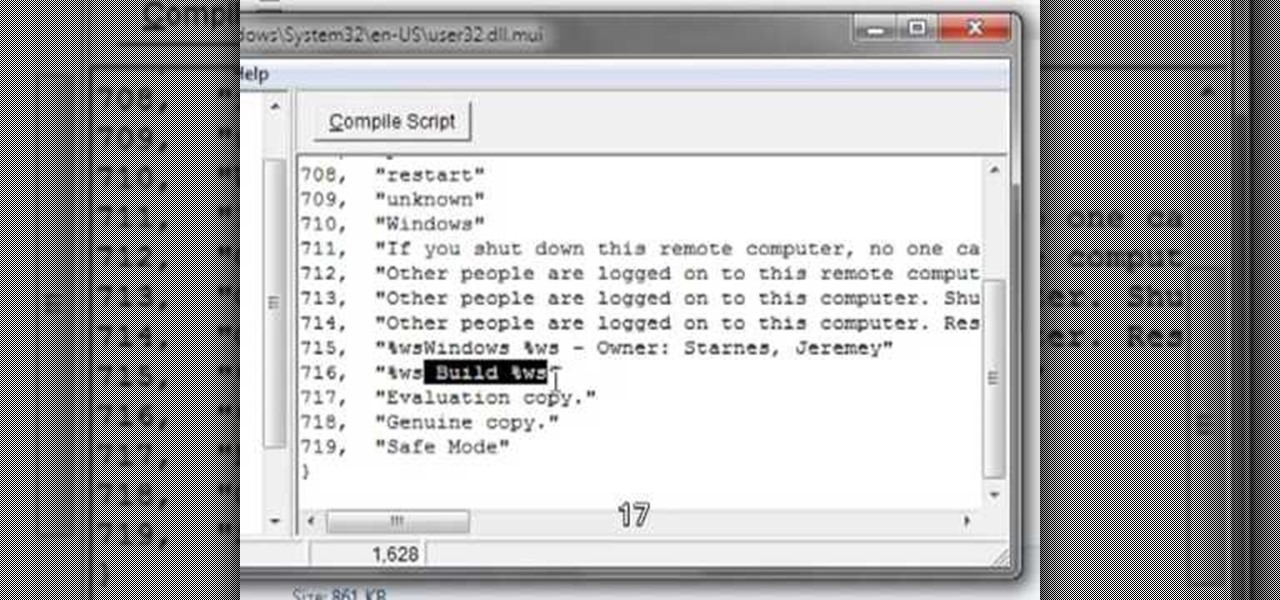
How To: Edit or remove the Windows 7 watermark
Editing or removing the watermark on your Windows 7 computer can seem like a difficult task. But in fact, it's made easier with videos like this one here. In this tutorial, you'll find out what you exactly need to do in order to get rid of or change the watermark left on your Windows 7 desktop. Good luck!

How To: Repair an iPod Nano 4th Generation
In this tutorial, we learn how to repair an iPod Nano 4th Generation. First, remove the top and the bottom bezel from the device using a small and flat tool. When these are removed, switches will fall out, make sure to set these aside in a safe area. Now, remove the Philips screws that are in the top and the bottom of the device and set them aside. You will be able to take apart the top from the bottom now. The dock connector will be inside where the motherboard and circuits are at. Repair th...
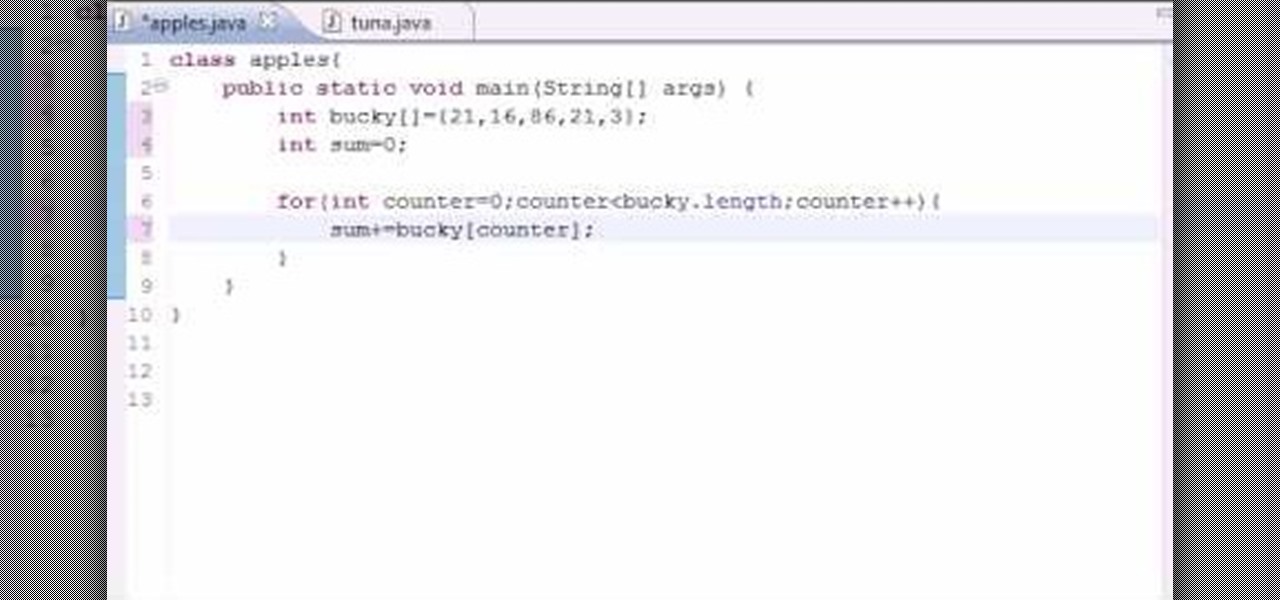
How To: Sum the elements of an array for Java programming
Want to program your own Java games and applications but don't know beans about object-oriented programming? Never you fear. This free video tutorial from TheNewBostonian will have you coding your own Java apps in no time flat. Specifically, this lesson discusses how to how to sum all of the elements contained in a given array. For more information, including detailed, step-by-step instructions, watch this helpful programmer's guide.

How To: Create a simple chat application with WinSock in Visual Basic 6
In this clip, you'll learn how to create simple chat applications with WinSock in VB 6. Whether you're new to Microsoft's popular event-driven program language & IDE or a seasoned developer merely looking to improve your chops, you're sure to find benefit in this free Visual Basic programming lesson. For more information, including a complete demonstration and detailed, step-by-step instructions, take a look.

How To: Get an iPhone GPS location with JavaScript
If you are a web developer, you can check your iPhone location in a webpage by using these simple java script codes.

How To: Read and display a TXT file in a text box in Visual Basic
In this clip, you'll learn how to open and display a TXT file within a text field in your VB projects. Whether you're new to Microsoft's popular event-driven program language or a seasoned developer merely looking to improve your chops, you're sure to find benefit in this free Visual Basic programming lesson. For more information, including a complete demonstration and detailed, step-by-step instructions, take a look.

How To: Set up OpenGL and GLUT on Windows for Visual C++
If you want to learn how to make a 3D game using C++, then this is where you should start. This video lesson will show you how to download and set up OpenGL and GLUT for Microsoft Visual C++ Express on a computer running a Windows operating system.

How To: Add a CNAME record to tinydns (or djbdns)
In this überbrief video tutorial, you'll find instructions for adding a CNAME record to tinydns. The steps, demonstrated in the video, are as follows: Open up the data file, type a capital C, the domain you'd like to use, or subdomain, the IP address of the machine or destination you'd like that hostname to route to and the TTL or time to live. Save the changes, type make, and test it out!

How To: Secure a Linksys WiFi network from a Mac computer
In this video from benjamoon we learn how to secure a linksys wifi network from a Mac. First type in your IP address in your browser bar which is 192.168.1.1 then press enter. If it asks for a password it is admin. Click on Wireless and here you can edit your name and who can access your wifi network. Under wireless security, go to WPA personal from the drop down menu. When you make your password, make it very challenging. He recommends just banging your hand against the keyboard, as long as ...

How To: Create FTP shortcuts using the Windows HOSTS file
If you have your own domain, odds are you do things from FTP from time to time. In this tutorial, you'll learn a technique for making FTP shortcuts with the Windows HOSTS file, which will allow you to simplify the process. The time you save will be your own.

How To: Enable or disable hibernation on a PC with Windows XP
The moment when your Windows XP PC begins hibernating is one of the most frustrating in many PC users lives, causing hands to be thrown up in frustration and preparations for a hard reset to begin. Do you wish that you computer didn't even have the option of hibernating? This video will show you how to turn off hibernation in Windows XP, allowing you to use your computer's entire battery without risking a sudden faux-shutdown.







