Computers & Programming Features


How To: Record macros on a Microsoft Windows PC with AutoHotKey
In this clip, you'll learn how to create custom macros on a Microsoft Windows desktop or laptop computer with AutoHotKey. For more information, including a complete demonstration of the process and detailed, step-by-step instructions, watch this home-computing how-to from PCMech.

How To: Open ports on a Linksys router for your DVR
In this tutorial, we learn how to open ports on a Linksys router for your DVR. First, make sure your internet is connected and your DVR is connected to Linksys. Next, log into your Linksys router online and set up your DVR to the "DHCP" section. When you have the information from this, enter this information on your DVR so it has the correct server name. Make sure the IP and other information displayed on your Linksys page is the same as the setup on the DVR page. When finished, change your p...

How To: Add fonts to GIMP on Linux Ubuntu
Linux is a fully functioning free operating system that you can download online. Just because you are using Linux Ubuntu doesn't mean your projects have to suffer or look less professional that those made on traditional operating systems like Windows or Mac OS X. In this tutorial, learn how to download and add fonts to the GIMP photo program on a Linux Ubuntu system.
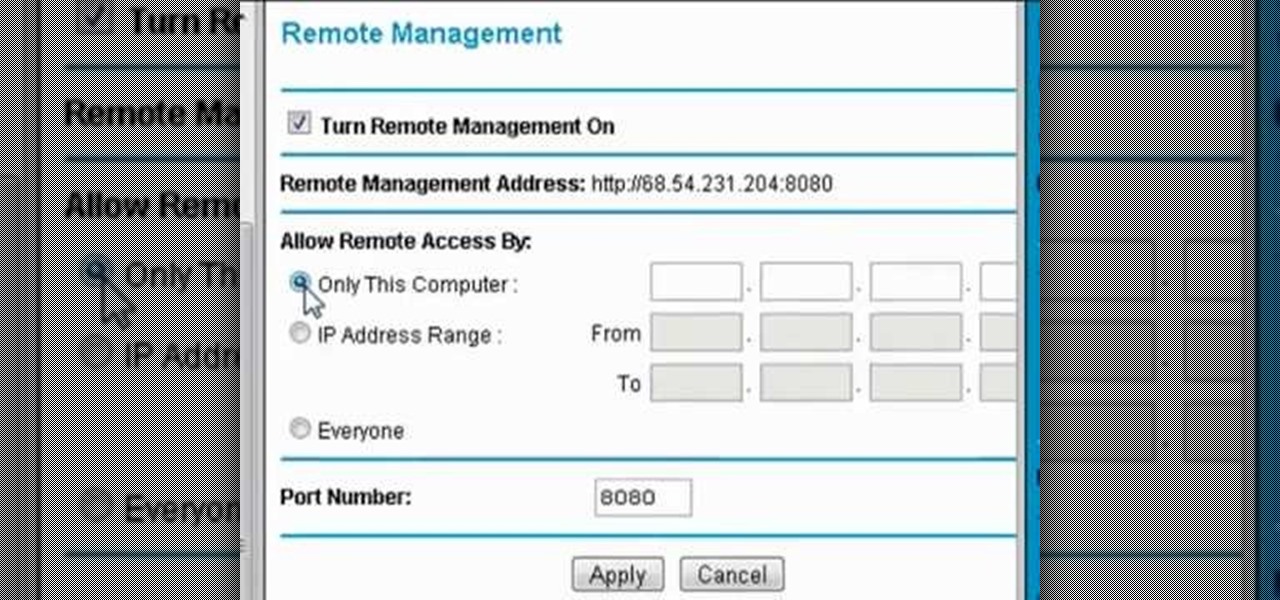
How To: Remotely administer a Netgear wireless router
If you want the ability to change router settings remotely, then you'll have to change some settings. This clip will show you how it's done. It's easy! So easy, that this video tutorial can present a complete, step-by-step overview of the process in about three and a half minutes. For more information, including detailed, step-by-step instructions, watch this video guide.

How To: Install MacOSX Snow Leopard on a Windows PC
In this video tutorial, viewers learn how to install Mac OS X Snow Leopard in Windows PC using VMware Workstation as virtual machine. Begin by downloading the program from the link provided in the video description. ISO image is made especially for Windows PC users. Mac users can download the DMG file from there too. This video is a complete tutorial for installing Snow Leopard in Windows 7, XP, or Vista.

How To: Remotely control an Apple Mac OS X computer over the Internet with VNC
In this clip, you'll learn how to use VNC to remotely control an Apple desktop or laptop computer over the web. For more information, including a complete demonstration, and detailed, step-by-step instructions, as well as to get started using this trick yourself, take a look.
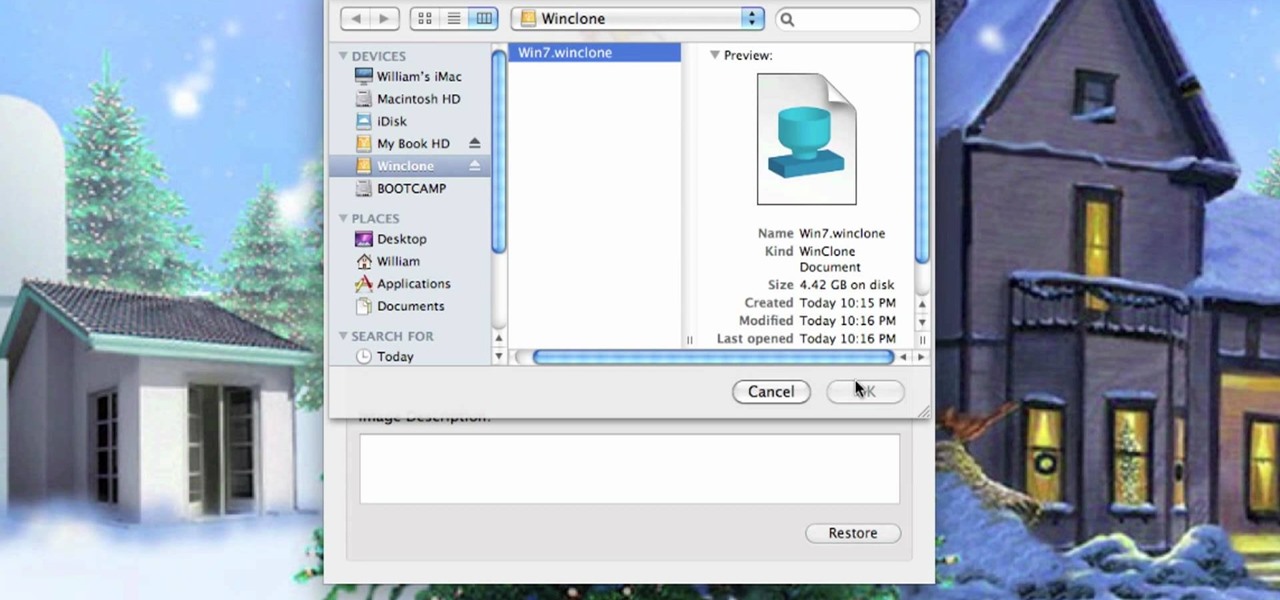
How To: Change the size of a Windows Boot Camp partition on a Mac OS X computer
Looking for a quick primer on how to resize a Windows Boot Camp partition? It's easy! So easy, in fact, that this home-computing how-to can present a complete, step-by-step overview of the process in a matter of a few minutes. For more information, including detailed instructions, take a look.

How To: Install Ubuntu Linux in 5 minutes
A Tutorial: Ubuntu Linux is a completely free open-source operating system that has many useful features and abilities, and this guide will show you how to try this new OS without harming your Windows system, and it only takes five minutes to learn! This guide will show you how to: -Download and burn the Ubuntu image to CD -Shrink the Windows installation to make room for Ubuntu -Boot to the Ubuntu live CD and begin the installation process -A step-by-step description of what options to choos...

How To: Use a USB flash drive
Find out what a USB flash drive is, how to use it and helpful tips on making the most out of this device. Tom Merritt will demystify any confusion about the USB flash drive, a most handy and reliable way to save your computer files.

How To: Format or add a hard drive to a Windows 7 or Vista PC
Top-Windows-Tutorials is a great site dedicated to Windows tutorials for almost all things Windows. Whether you are a computer novice or an expert in Windows operating systems, you'll find useful information in these guides catering to your level of expertise. These user friendly and easy to follow free Windows tutorials will show you all that you can do with your Windows PC.

How To: Create your own operating system with the Assembly programming language
In this clip, you'll learn how to use the Assembly programming language to create your very own operating system from the bottom up. It's an easy process and this video presents a complete guide. For more information, including a full demonstration and detailed, step-by-step instructions, watch this helpful home-computing how-to.

How To: Split and join strings when programming in Python 3
In this clip, learn how to split and join strings when coding in Python 3. Whether you're new to the Python Software Foundation's popular general purpose programming language or a seasoned developer looking to better acquaint yourself with the new features and functions of Python 3.0, you're sure to benefit from this free video programming lesson. For more information, including detailed, step-by-step instructions, watch this video guide.
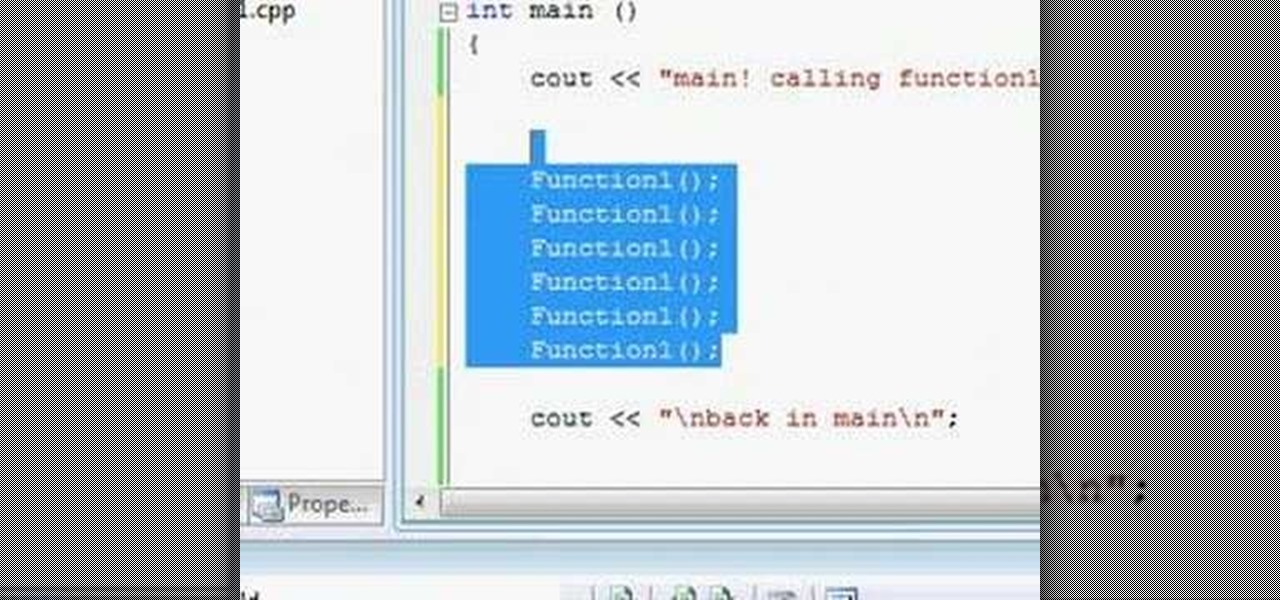
How To: Use void functions with C++
Watch this video to learn how to use void functions with C++. The video also covers the use of more than one return statement, immediate return, and variable scope/visibility.
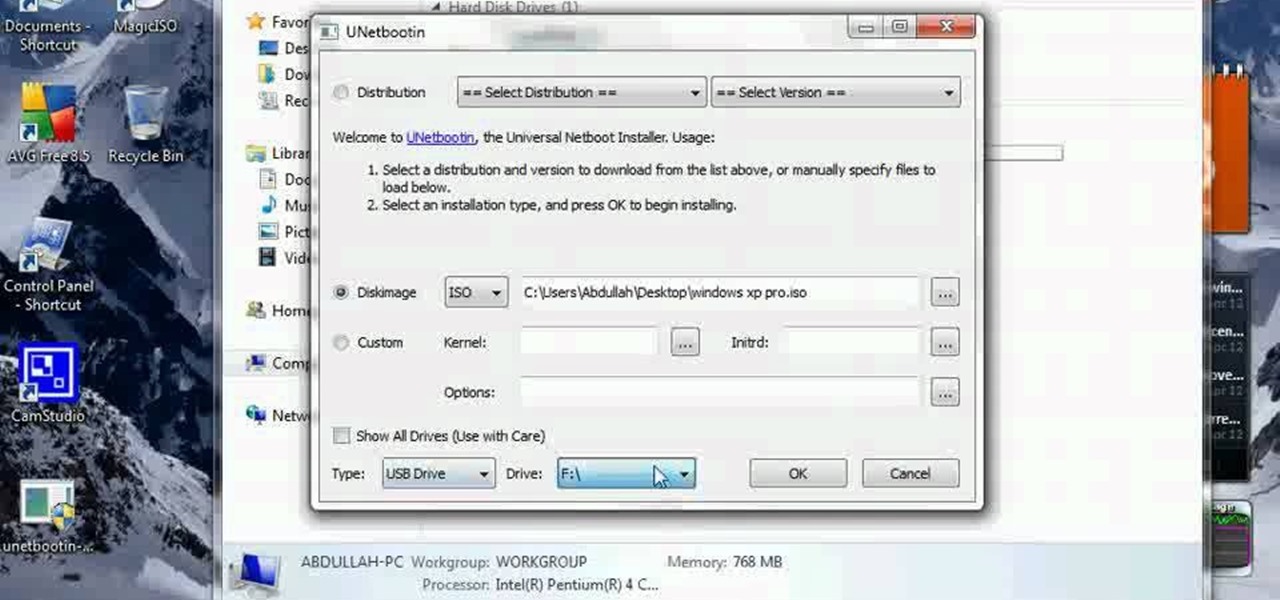
How To: Boot Windows 7 from a USB pen drive with UNetbootin
In this how to video, you will learn how to make a boot-able USB pen drive using Unetbootin. First, download Unetbootin and install it. From here, insert your USB pen drive into your computer. Next, open the program. Go to my computer and right click your USB pen drive. Next, format and make sure to choose FAT32. Click start to finish this. Once that is done, go to Unetbootin and click disk image. Change it to ISO and click the button to search for the ISO. Open this and then go to my compute...
How To: Fix a stuck pixel on an LCD monitor
Stuck pixels can be a little annoying. They get jammed and you wind up with a slightly discoloured computer screen image. In this tutorial, learn how to fix a stuck pixel on an LCD Monitor, the easy way.
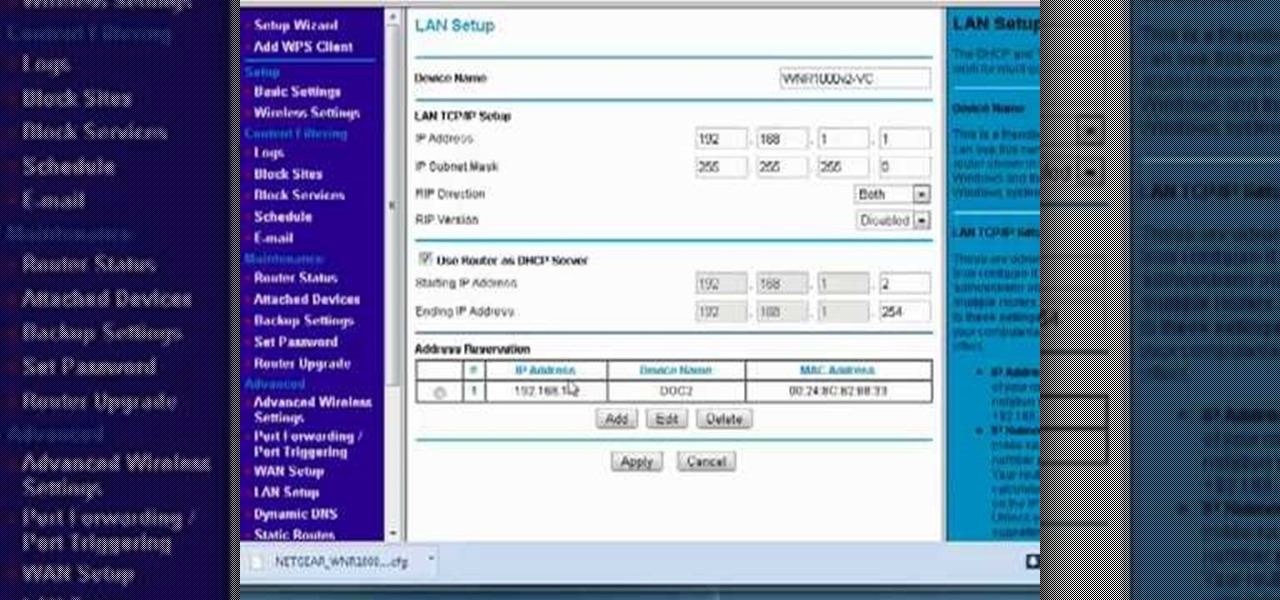
How To: Reserve IP addresses on a Netgear wireless router
Interested in reserving a specific IP address on your Netgear wireless router? This clip will show you how it's done. It's simple! So simple, in fact, that this home-computing how-to can present a complete, step-by-step overview of the process in just over three minutes. For more information, including complete, step-by-step instructions, take a look.

How To: Use Disk Utility to verify & repair disk permissions
This tutorial demonstrates how to use Disk Utility to verify and repair disk permissions and how to verify your hard drive.

How To: Create 3D rotation using Actionscript 3 and Flash CS4
The evil monkey from my closet is back!

How To: Emulate Windows XP on a Microsoft Windows 7 PC with Virtual PC
Want to simulate XP on a Win 7 computer? With Virtual PC, it's easy! So easy, in fact, that this home-computing how-to can present a complete overview of the process in just under five minutes. For more information, including detailed, step-by-step instructions, and to get started using this trick yourself, watch this video guide.

How To: Embed a media player into an ASP.NET app with the MediaPlayer server control
In this clip, you'll learn how to embed a Silverlight media player into an ASP.NET application with the MediaPlayer server control. Whether you're new to Microsoft's popular web application framework or a seasoned web developer merely looking to improve your chops, you're sure to find benefit in this free MS Silverlight programming lesson. For more information, including a complete demonstration and detailed, step-by-step instructions, take a look.
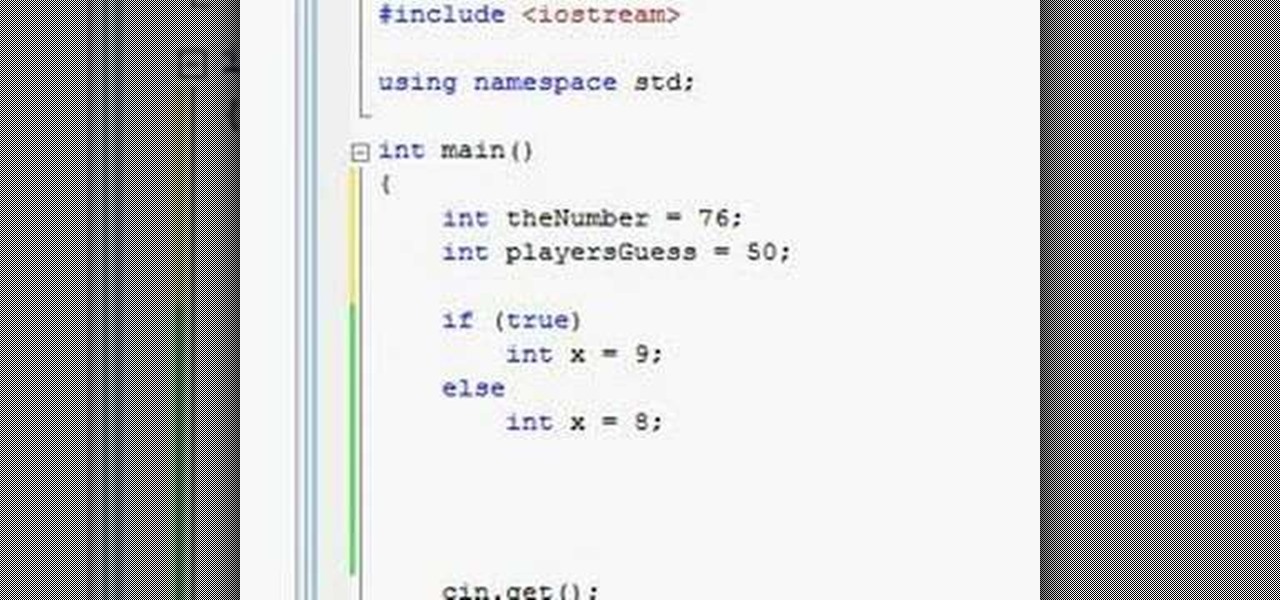
How To: Use if/else statements in C++
Watch this video to learn how to use if/else statements in C++. Also learn about the equals/more-than/less-than.

How To: Change network settings in Windows 7
InfoWorld has some expertise advice for the new Windows 7 operating system from Microsoft. Now that Microsoft has made the Windows 7 beta available for public download, many people are trying to figure out what's new and different. And many others not willing to risk their PCs by installing a beta OS are curious, too.

How To: Change the Snow Leopard login screen
Change the Snow Leopard login screen with this video tutorial. Download and install the application Ravissant, an app that lets you customize the login screen in every aspect. Have a background image ready and an Apple logo image, if you want. Modified Apple logos can be found here , created by Evil-Slayer]. Open Ravissant, and you should see your login screen, but don't try to log-in! IMPORTANT! If you want to keep your original login screen, go to the top...

How To: Adjust volume with ActionScript 3.0 in Adobe Flash Professional CS5
In this clip, we learn how to use ActionScript to generate a volume control within an Adobe Flash Professional CS5 project. Whether you're new to the Adobe's popular Flash authoring application, new to ActionScript 3.0 or are a seasoned Flash developer merely looking to better acquaint yourself with Flash Professional CS5, you're sure to be well served by this clip. For more information, and to get started implementing volume controls in your own Flash projects, watch this video guide.
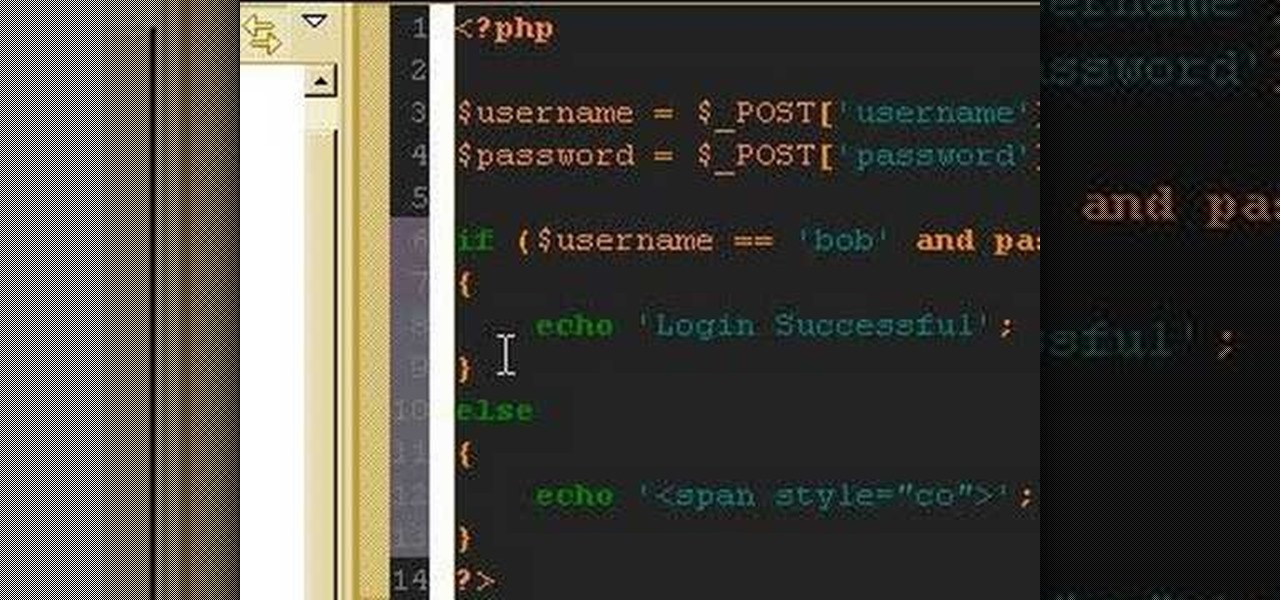
How To: Program a user login with PHP
Using PHP & HTML to generate a user login form and authenticate the user.
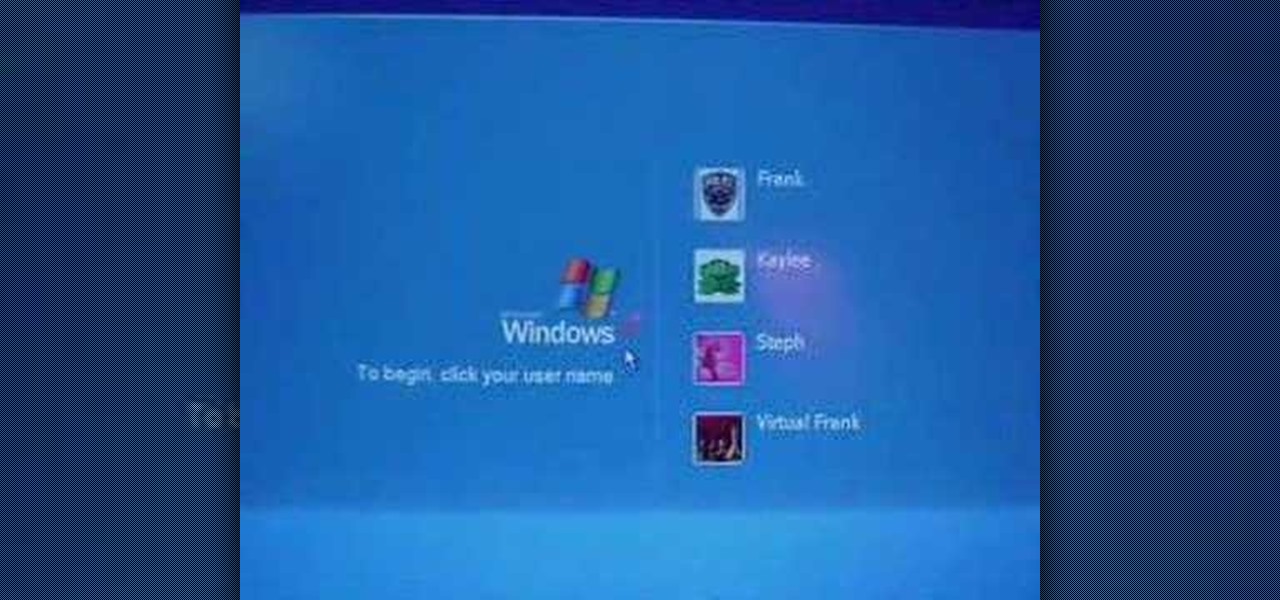
How To: Log in to Windows XP if you've lost your password
Locked yourself out of your computer? The Virtual Frank teaches you how to log in to Windows XP using the administrator account that you may not have known existed.

How To: Password protect and hide your folders on Mac OS X
Watch this video for a helpful tip on how to use secret folder application and protect folders in your MAC PC by hiding it. you could download secret folder application from version tracker.com for free go to the Website and click download button to download the application on your Mac PC open the secret folder application. click on the required password button, put your desired password and re enter to confirm. to access your file, click the plus button at the lower left. choose the desired ...
How To: All my desktop icons are gone, missing, disappeared
Have you woken up to discover all of your Windows XP or Vista desktop icons are missing or otherwise departed or gone? Are all of your shortcuts missing? In this video tutorial, you'll find instructions for bringing your errant icons back, restoring them to their normal place. For more, watch this Windows video tutorial.
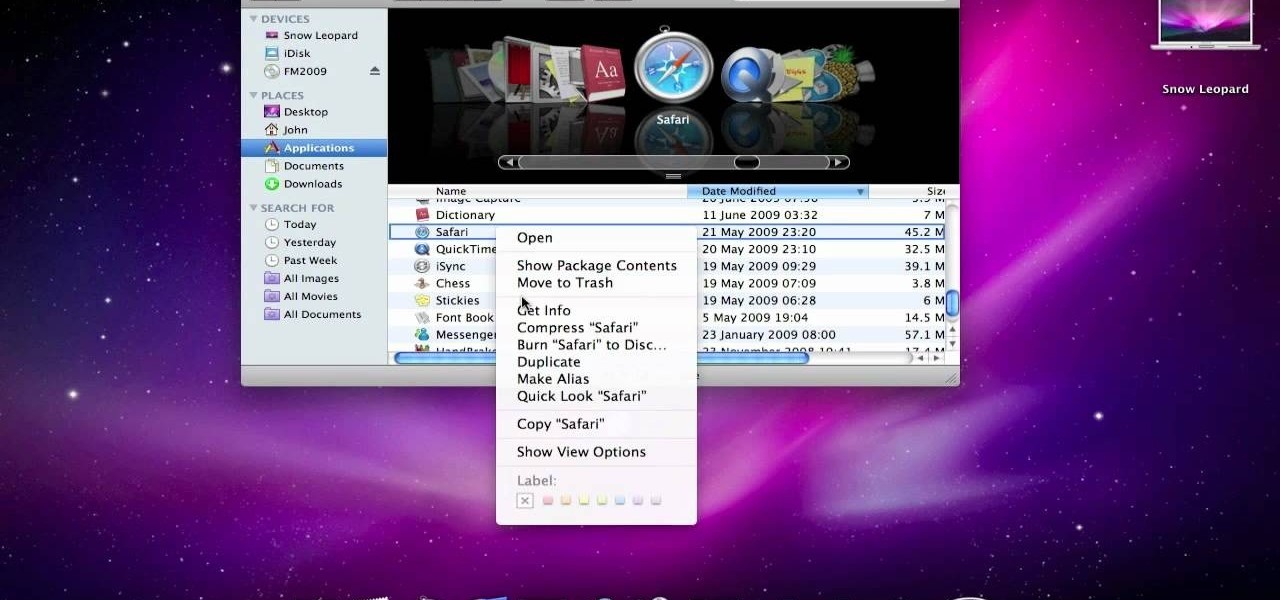
How To: Open an application in 32-bit mode on a computer running Mac OS X 10.6
In this clip, you'll learn how to import open apps in 32-bit mode on an Apple computer running Mac OS X 10.6 (Snow Leopard). For more information, including a complete demonstration of the process and detailed, step-by-step instructions, watch this home-computing how-to.

How To: Hack a Virtual Host, or vhost, with PHP
This hacker's guide demonstrates a quick PHP script which may allow you to crawl through the operating system on your hosting provider. demonstrate the power of PHP on a Virtual Host, or vhost, if PHP is not correctly secured by your web hosting provider. For more information on this hack, watch this helpful video guide.
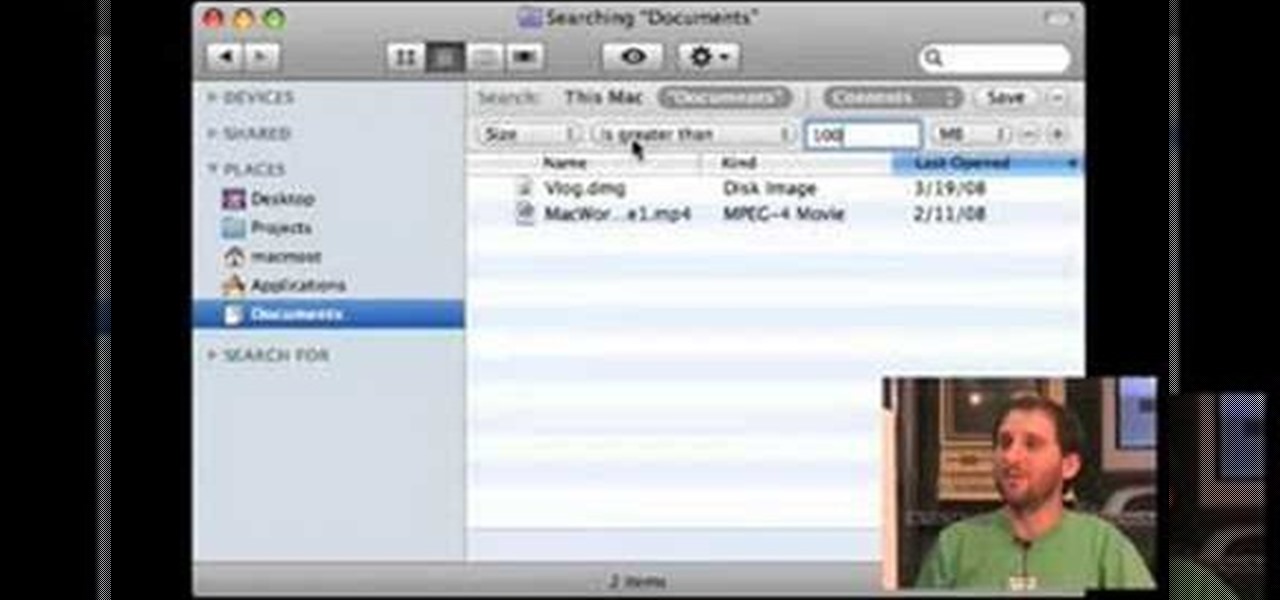
How To: Find large, space-hogging files in Mac OS X
One of the most common difficulties in freeing up space on your hard drive can simply be determining which files you ought to delete. In this tutorial, Gary Rosenzweig shows you how to find the largest files on your hard drive and clean them up to create more space.
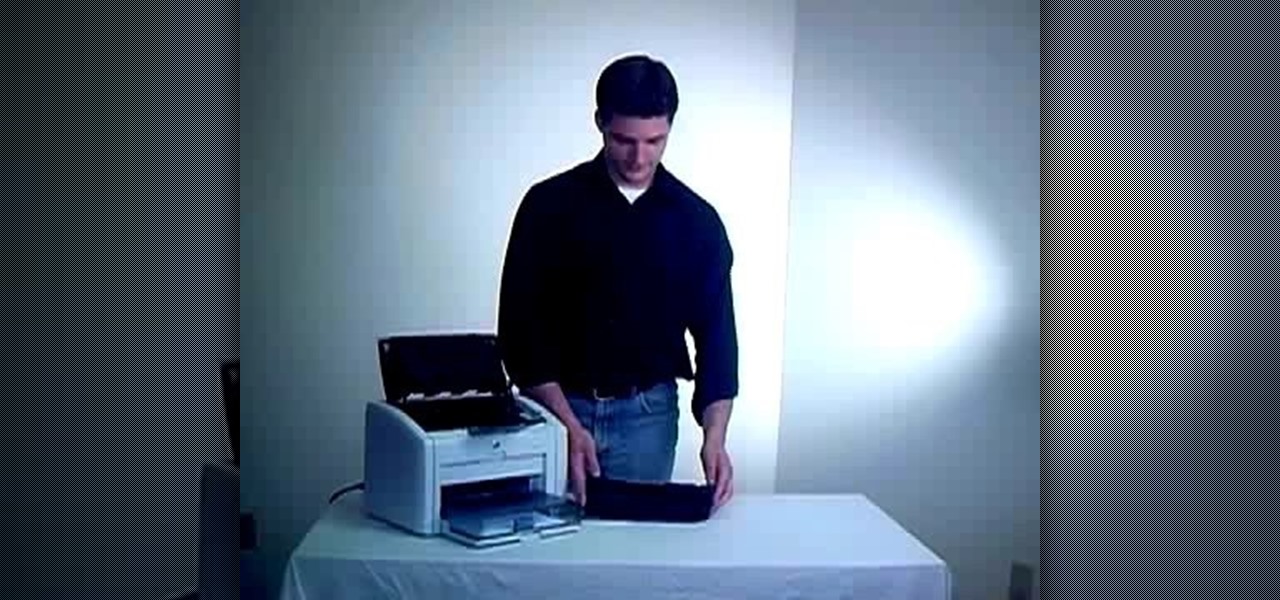
How To: Replace toner cartridges in a HP LaserJet LJ1022
Running low on toner in your HP LaserJet 1022 printer and having trouble installing the new toner? In this video tutorial, go through the few steps to make the LJ1022 toner replacement quick and painless. For more information, and to get started replacing your own LaserJet printer cartridges, watch this helpful video guide.

How To: Do cool things with strings in Python
Bucky from The New Boston serves up this Python video tutorial on how to do cool things with strings in Python. This is the program you use to write all of your Python code down. Do cool things with strings and format them!

How To: Create a simple progress bar with Flash ActionScript
Whether you're new to Adobe's popular Flash-development platform or a seasoned web developer looking to better acquaint yourself with Flash CS3, you're sure to benefit from this free software tutorial. For more information, and to get started making your own Flash progress bars, watch this video guide.

How To: Build web credit card validation with Ruby on Rails
This Ruby on Rails instructional screencast demonstrates credit card validation within a Ruby on Rails application. It uses the credit card library from Lucas Carlson. This library validates the structure of a credit card number and can also return the type of card being used. Informative Ruby on Rails computer programming how to video.
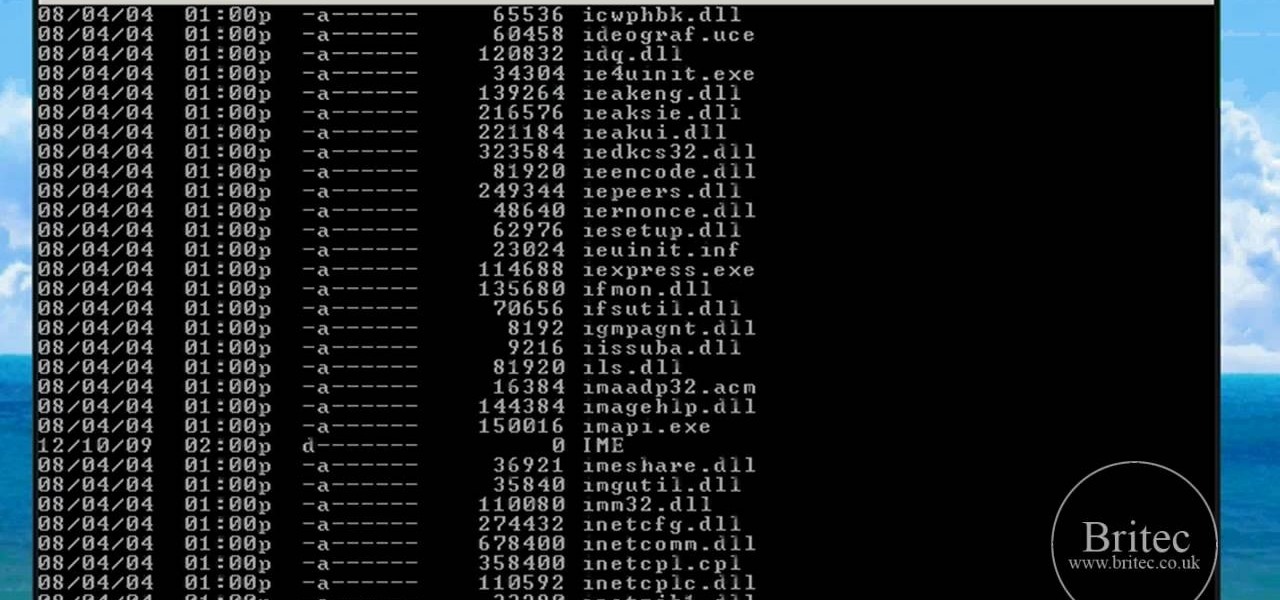
How To: Fix a missing logon screen problem on a Microsoft Windows XP PC
Faced with a missing log-on screen startup problem? This clip offers some advice for resolving it. It's easy! So easy, in fact, that this home-computing how-to from the folks at Britec can present a complete overview of the process in just over five minutes. For more information, including detailed, step-by-step instructions, take a look.
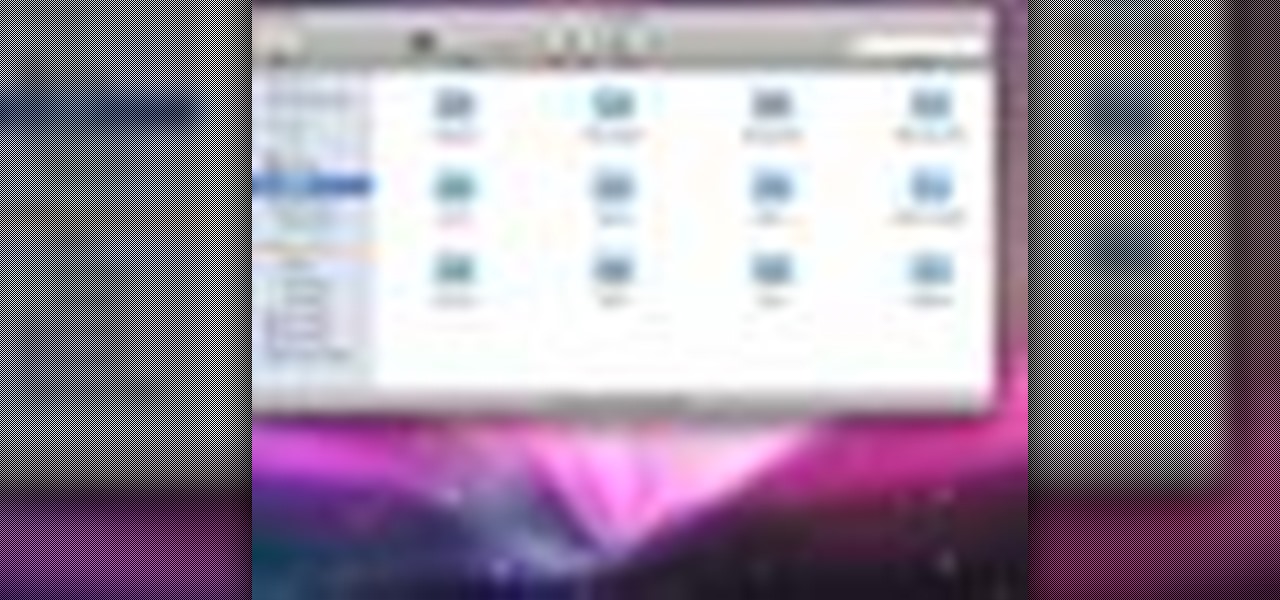
How To: Set favorite fonts in Mac OS X
Does your company use the same font for all of its documents and letters? Well, if you run Mac OS X, instead of changing it every single time, you can set up a favorite. Just open up your Fonts pallet; choose the font you want; change the size; and then click on the little gear button and add it to your favorites. For a video walkthrough of the OS X font favoriting process, take a look!

How To: Run multiple Windows operating systems simultaneously
If you want to run multiple windows operating systems at the same time you first need a Windows computer, the installation disk for the operating system you want to run, and Windows Virtual PC 2007. To install this, first type in Virtual PC 2007 to Google, go to the Microsoft link and download and install the program. Now, open the Virtual PC and click next on the wizard. Name your hard disk and click next until you choose where you want this at. Now your virtual hard drive is created. Now, p...

How To: Use Spotlight Server with Mac OS X Leopard
Spotlight Server is the fastest way to search and find content on servers in Mac OS X. It's designed for work groups with shared documents, projects and file archives. To see how Spotlight works, as well as how to use it, watch this video tutorial.

How To: Activate filmstrip view in Windows
Duplicate the OS X's CoverFlow effect inside Windows and say goodbye to ugly thumbnail views! This tip from Tekzilla only works for image files.







