Computers & Programming Features


How To: Install Mac OS X 10.6 on a non-Apple AMD or Intel PC
Want to know the secret to running Snow Leopard on a non-Apple Intel PC? Let this video be your guide. It's a simple process and this home-computing how-to will teach you everything you'll need to know. For specifics, including detailed, step-by-step instructions, and to get started creating your own hackintosh computer, watch this helpful video guide.
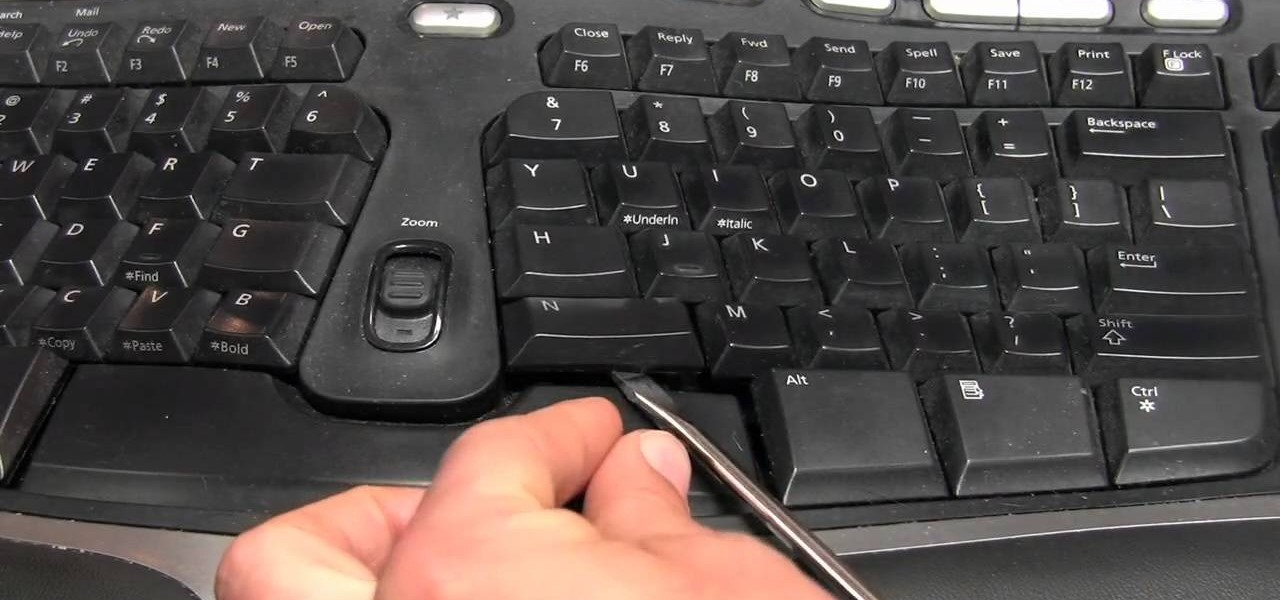
How To: Fix a broken or unresponsive keyboard key on your PC
This quick fix is really easy and super useful. Every once in a while we all get a key on our keyboards that starts to act up. Whether the key is unresponsive, tempermental or just plain annoying you can fix it with this easy method.

How To: Hack a TV into a computer monitor
Want to watch movies from your computer on a TV? What about just using your television as another monitor? Find out how to connect you TV to your computer and convert it into a monitor.

How To: Program 'Hello World' on the iPhone with Xcode
Check out this video screencast tutorial to help beginner iPhone programmers get started. This tutorial shows how to draw "Hello World!" text on the screen of the iPhone in Mac OSX with the help of Objective C (ObjC) in Xcode for Cocoa programming on your Mac OS.
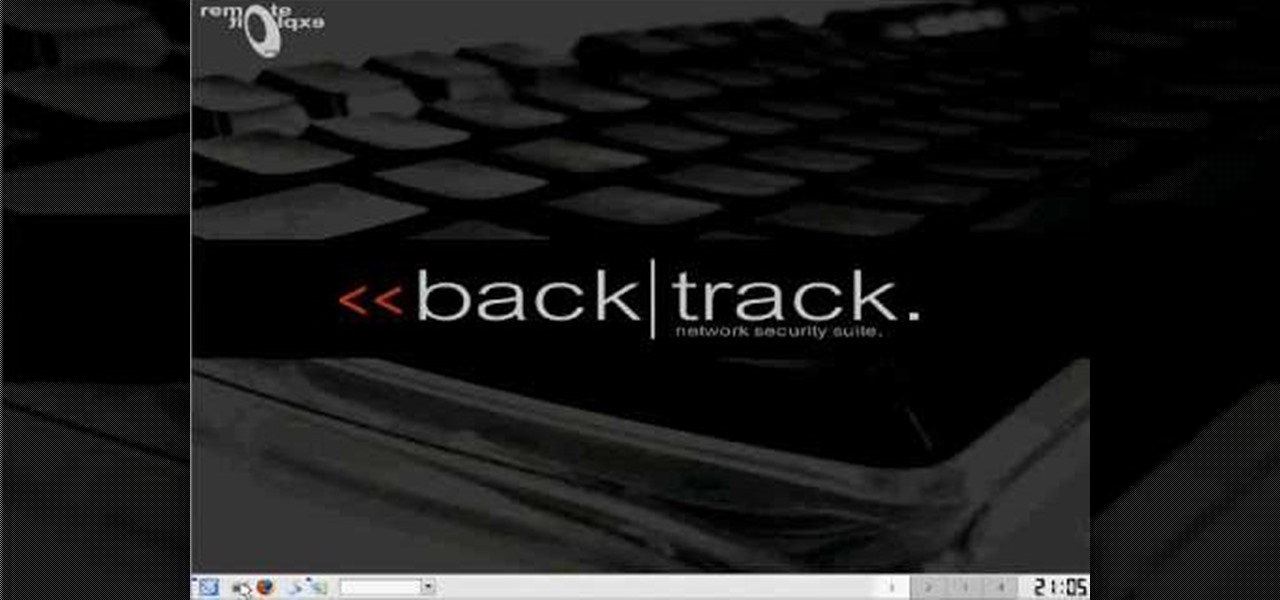
How To: Hack a WEP encrypted wireless network
This is the second episode of Full Disclosure by InfinityExists.com. This episode includes how to crack WEP encryption, and why it can be cracked so easily.

How To: Disable Windows Genuine Advantage notification
In this how-to video, you will learn how to remove the Windows genuine advantage notification from your operating system. First, open my computer and go to the windows folder. Look for the system32 folder and open it. Search for WGAtray.exe. Select both wgatray.exe and wgalogin and delete. Next, go to the run command and type in regedit. Click okay to open the program. Now, back up the registry. Once this is done, it will be safe to edit the registry. Now, navigate to hkeylocalmachine, softwa...

How To: Program the light sensor on a Lego Mindstorms robot
The light sensor on a Lego Mindstorms NXT robot can be used to help the robot navigate obstacles or follow light sources. Learn how to program light sensors and the calibration program in the Lego Mindstorms NXT robotics system using movement blocks within the NXT programming environment. Program the light sensor on a Lego Mindstorms robot.

How To: Access a Windows XP account without a password
Did you forget your password or do you want to access someone else's Windows XP account. This video tutorial will teach you how to boot in safe mode and access the administrator accounts.

How To: Get a keynote presentation to play in Windows
It is a great video tutorial about how to create a keynote presentation to run on a windows platform. After opening the keynote presentation, click on file menu and open up the export window. This window shows different file formats and types. By using this we can export a quick time movie, an html, PDF, images, flash or a PowerPoint presentation file.

How To: Organize your Mac dock using folders
Watch this video to learn how you can use folders to better organize your Mac dock. Group together applications in folders and add the folders to your dock instead of each individual app.

How To: Crack local passwords for access to a computer
This is a great tutorial on how to use Backtrack 2 to crack a local computer for access. You can either completely change the password or you can wipe it and restore the password so nobody knows you were there

How To: Hack a wireless network with WEP encryption
This video tutorial is in the Computers & Programming category which will show you how to hack a wireless network with WEP encryption. This video is intended only as a means of testing the security of your own network. Go to Backtrack Linux, download the backtrack4 and burn it to a DVD. Now put it in a computer with a wireless card and restart the computer so that it boots to the DVD. When it boots up, type "startx" to start the interface. Bring up the command prompt and type in "/etc/init.d/...

How To: Find and open downloaded files on a Mac OS X computer
Need some help figuring out how to use the Downloads folder on an Apple compute running Mac OS X? It's easy! So easy, in fact, that this home-computing how-to from the folks at MacMost can present a complete overview of the process in just over five minutes. For more information, including step-by-step instructions, take a look.

How To: Get better picture quality from your webcam
This video shows you how to get the most out of your webcam and get some decent picture quality out of it.

How To: Increase and decrease application font size in OS X
Wouldn't it be handy if, while running Mac OS X, you could enlarge some of the fonts and applications like Mail or Safari? Some of those fonts can be relatively small. All you need to do to increase font size in an OS X application is to press the command, shift and plus keys. To make a font smaller, in turn, all you need do is press the command, shift and minus keys. For more on using these key commands to obviate the need for squinting, watch this Apple tutorial.

How To: Hack the computer password for Vista
This video shows how to hack the computer password for Vista. We can change the computer password without knowing the actual password. First go to Start menu. Type in the Search "cmd". Then right click on that folder and run as administrator. Then we get a pop up. Type in their net users. Pick the user that we want to hack into. After picking the user type in net user the username and then * . After typing this hit enter key and it should say the command completed successfully and we have to ...
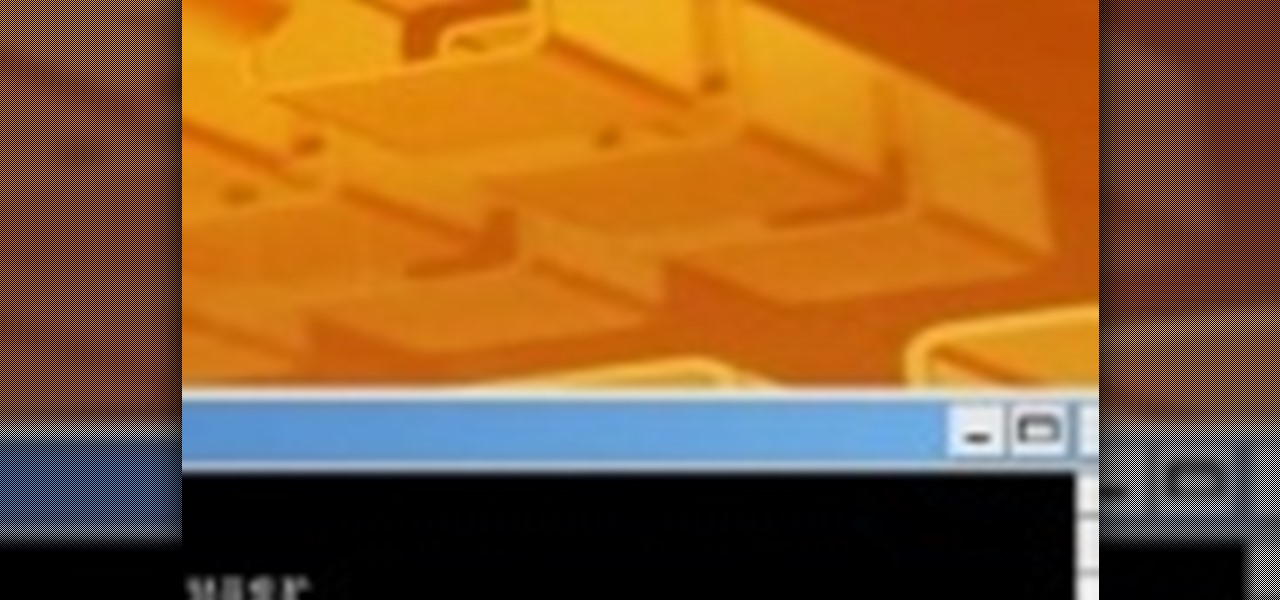
How To: Access web sites blocked by your administrator
Are there web sites at work or school in which you would like access but they are blocked by the administrator? Use the command prompt in Windows XP to access blocked web sites. Access web sites blocked by your administrator.

How To: Find a username and password on a Verizon FiOS Router
Learn how to determine username and password on a Verizon FiOS Router. You'll see the easy steps on how to find out or reset the user name and password of your Verizon FiOS Router by Actiontec.

How To: Design a game with C++
Watch this video series to learn how to program a game with C++. This series covers the entire game design process and builds skills that can be used in any game design.

How To: Install Android OS on a PC
Download the ISO and follow along with this video to learn how to install Android OS on a PC. Using Virtual Box, you can run Android directly on your desktop computer or laptop. Watch this video to see how it is done.

How To: Bypass DansGuardian in Chrome, Firefox & Internet Explorer
What is DansGuardian? Schools, offices and universities often tend to use a software like DansGuardian to prevent people from accessing certain websites - websites like Youtube, Facebook, Myspace, and so on. However, if you ever find yourself in a situation where you need to access a blocked website... it's possible! As a matter of fact, it's quite easy.

How To: Open PowerPoint in Keynote
If you're new to OS X, you may have seen Apple's presentation software, Keynote, but you might also have a lot of PowerPoint files lying around. After a while of watching the same fonts, images, transitions and builds, those presentations can seem a little dated or unoriginal. If you want to try to liven things up, import them into Keynote. Simply open Keynote, select import an existing file, and chose a PowerPoint presentation. That's it. For a step-by-step video demonstration, watch this OS...
How To: Change folder icons in Mac OS X
A quick demonstration on how to change a folders icon in Mac OS X.

How To: Write a simple dictionary program in C#
Want to learn more about the C# programming language but aren't sure where to get started? In this video tutorial, you'll learn how to write a simple dictionary application using C# and the Microsoft Visual C# IDE, or integrated development environment. For more information, including step-by-steps instructions for writing this simple program, take a look.
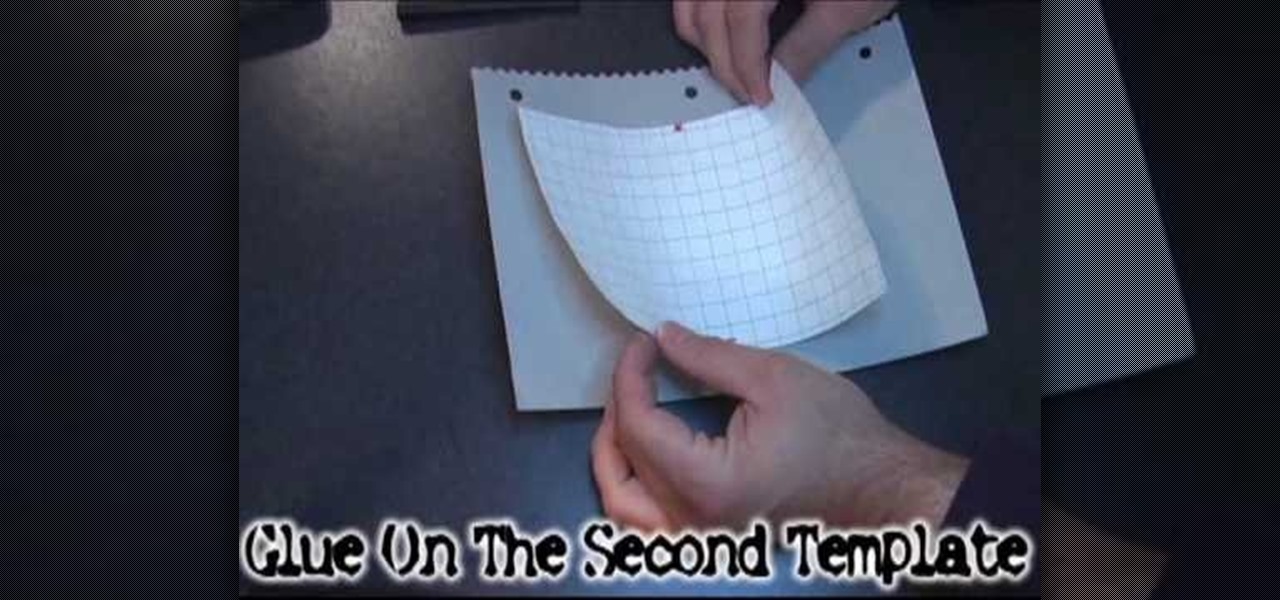
How To: Boost the signal on a WiFi
This tutorial gives you a basic overview of how to build a Parabolic WiFi Booster that will increase you router's range as well as narrow the signal path for added security.

How To: Convert CD files to MP3 and then move them to a USB flash drive
Need to back up the (non-MP3) files on your CD in a device that can store more than 20 songs at once? Aggregate all the songs on your CDs and make use of bigger storage space (not to mention get rid of electronic clutter) by moving all these music files onto a USB flash drive.

How To: Use Wiki Server in Mac OS X
Whether it's a small business or a work group inside a large corporation, all members need access to the same materials in order to work effectively. Mac OS X server makes it easy for groups to collaborate and communicate through their own Wiki-powered Internet website. To learn how to use Wiki Server with Mac OS X Server, watch this video tutorial.

How To: Develop a social networking community website with PHP, MySQL & ActionScript 3
Have you ever thought of building your own social networking site? Before you get to making websites like Facebook, you need to start off smaller, and this 29-part video series is where to begin with developing a social networking community website . Before you start with these lessons though, make sure you have all the following:

How To: Set up and install a Wacom Bamboo Pen tablet on a Mac or Windows PC
In this clip, you'll learn how to install a 2G Bamboo Pen & Touch tablet on your Windows or Apple desktop or laptop computer. Happily, it's an easy process. So easy, in fact, that this video tutorial can present a complete, step-by-step overview of the process in just under four minutes. For more information, including detailed, step-by-step instructions, take a look.

How To: Create a spinning 3D cube with OpenGL, GLUT and C++
In order to complete this 3D spinning cube using OpenGL and GLUT for C++ programming, you need to know the basics of C++ programming. This video lesson covers everything you should already know. Check out the other videos to get the full gist:

How To: Extract the contents of a rar file with WinRAR
This video tutorial from shrederjoe shows how to easily extract .rar file's content using WinRar application.

How To: Change the size of an embedded video using HTML
In the embed code for a video, you can change certain numbers for the width and height of your video in HTML.

How To: Setup a Wi-Fi connection on a Windows 7 desktop or laptop
If you just brought home a Windows 7 notebook or desktop PC, but you can't figure out how to configure the WiFi connection to get internet on it, take a look at this guide to learn how to connect your Windows 7 computer to a home network.
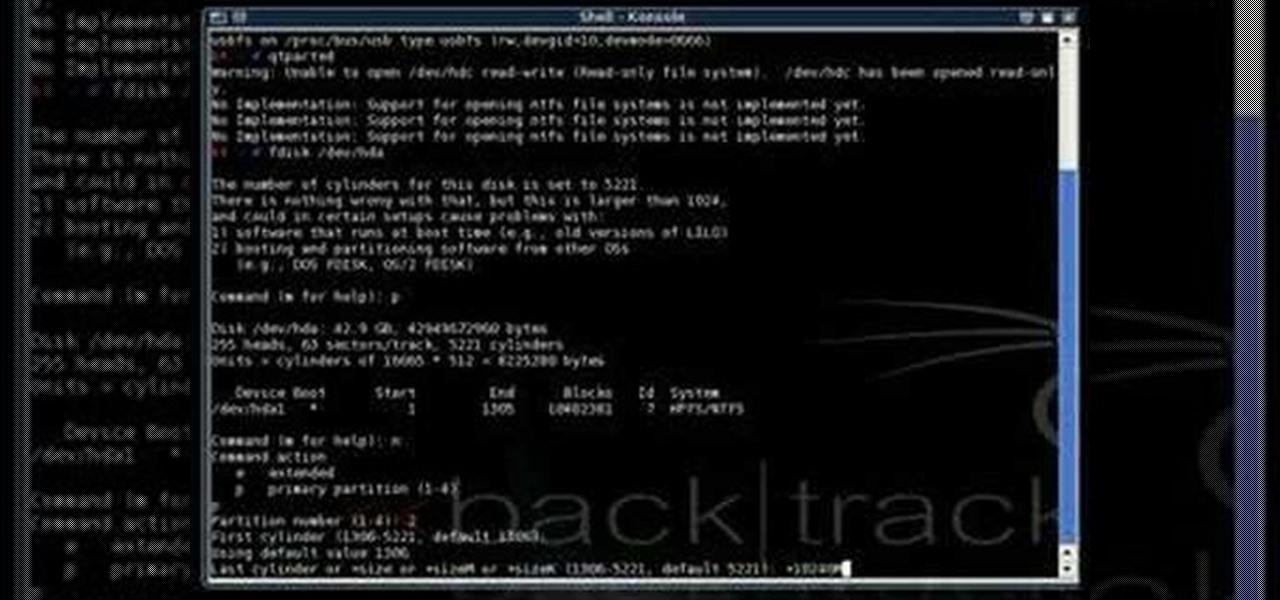
How To: Triple boot three operating systems on one computer
This video demonstrates how to triple boot a computer, which includes Windows XP, Ubuntu, and Backtrack 2 all on one machine.

How To: Crack Windows XP username & password
Did you forget your Windows XP password or do you just want to see what is on your parents account? This tutorial will teach you how to find out someone's Windows XP password.

How To: Password-Protect Files & Folders in Mac OS X (Snow Leopard)
What's the easiest way to keep track of your website passwords? Maybe in a password-protected document on your computer? Makes sense.

How To: Take a screen-shot with your keyboard
Internet4Dummies shows how to take a screen-shot of your desktop screen using your keyboard and a photo-editing software like Microsoft-Paint, in this walk-through video first you have to navigate or arrange your screen as desired to be captured in the snapshot. Then using the print screen key the whole desktop screen can be captured. This image can be edited by any photo editing software for ease of use Microsoft Paint is used in this example. For this just open Paint and paste the screen-sh...

How To: Use Aircrack-ng to crack a WEP wireless network with no clients
Want to test the security of your WEP WiFi wireless network? In this clip, you'll learn how to use the Backtrack Linux distro and the Aircrack-ng WiFi security app to crack a WEP key. The process is simple. For more information, including step-by-step instructions, and to get started testing the security of your own WiFi networks, watch this hacker's how-to.

How To: Hack a Microsoft SQL Server
In this installment from the Unorthodox Hacking series of Internet security tutorials, you'll learn how to get a shell on a Microsoft SQL Server (or SQL Server Express.) See how easy it is to obtain a shell in a Microsoft SQL database with this how-to.

How To: Retrieve GPS Data from JPG Image Files Using Exif and PHP
Technology: The Less You Know the Better?







