Computers & Programming Features


How To: Enable zone transfers in the name server tab in the Windows Server DNS console
If you ever use NS lookup in Microsoft Windows Server 2008, you have to permit the machine running it to accept zone transfers. To do so, follow the instructions in this video. This video will show you how to use the name servers tab in DNS to allow machines to receive DNS lookups.

How To: Create ActionScript cue points to add closed captioning in Flash Professional
In this clip, we learn how to add closed captioning to an Adobe Flash Professional project through use of ActionScript cue points. Whether you're new to the Adobe's popular Flash authoring application or are a seasoned Flash developer merely looking to better acquaint yourself with Flash Professional CS5, you're sure to be well served by this video guide.

How To: Open and Close Windows 8 Applications
This Windows 8 guide is for those who are new adopters of the Windows 8 operating system. Maybe you just bought a new PC with Windows 8 and you need to learn your way around, then this tutorial is for you.
How To: Make a favicon for your website using MS Paint
Give your website a truly professional look by designing your own favicon. Your favicon will appear in the address bar and when your site is bookmared. Using a simple software like MS Paint and following the instructions of this video for editing HTML, you can make your custom favicon appear.

How To: Install memory in a Mac Pro
This video tutorial demonstrates how to install memory (RAM) in an Apple Mac Pro. There is a specific way that memory needs to be installed in a Mac Pro, so follow directions closely to avoid complications. It's really not that hard to install new memory into the Apple Mac Pro computer.
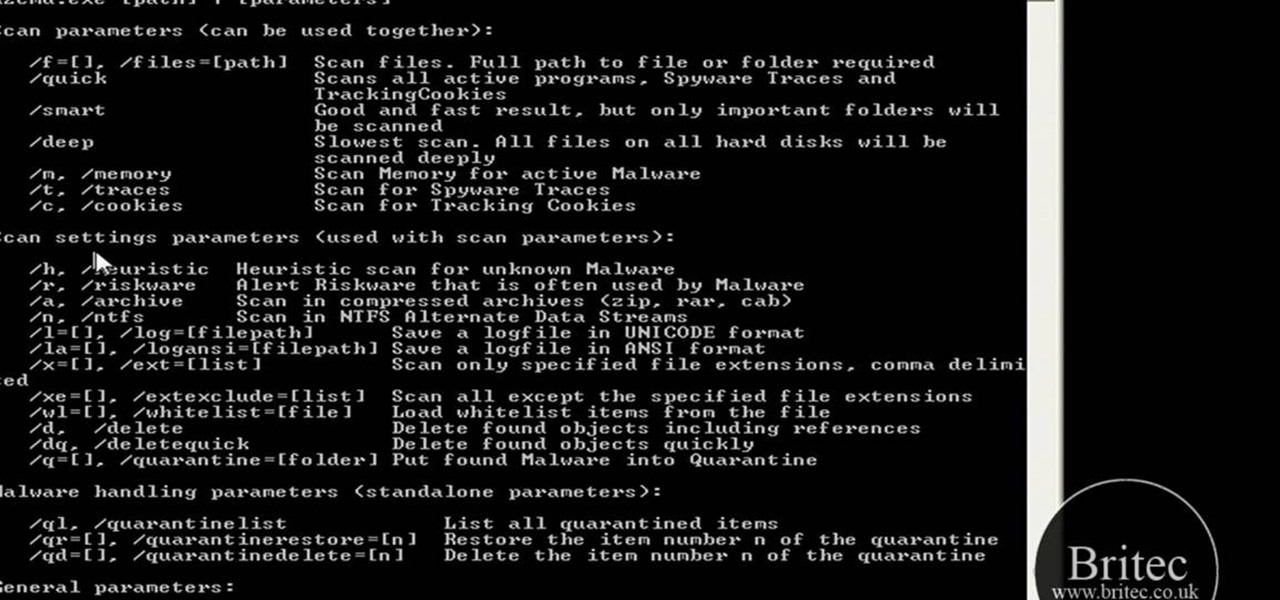
How To: Remove malware from the command line on a Microsoft Windows PC
Want to know how to remove viruses, adware and other sorts of malware from the Windows command line? It's simple! So simple, in fact, that this home-computing how-to from the folks at Britec can present a complete overview of the process in just over four minutes. For more information, including step-by-step instructions, watch this video guide.

How To: Install applications in Sabayon Linux
A video from PC Mech that shows you how to install application in Sabayon Linux, a Linux flavor that is based on Gentoo Linux and is known for its ease of use.

How To: Hide secret files inside JPEG images on Windows
Looking for a fun way to send secret messages to your friends? Check out this clip. If you need to hide a file from someone on a shared PC or are looking to secretly exchange information with a friend, this clip is for you. In this tutorial you will learn how to hide any file inside an image or JPEG on your Windows computer so that no one will be able to see it. Check it out!

How To: Download the Adobe Shockwave plug-in for Firefox
This video shows you how to easily download and install the Adobe Shockwave Player in Firefox. The first thing you have to do is open Firefox and surf to http://get.adobe.com/shockwave/ or Google the following keywords: "Adobe Shockwave Player download". Scroll down the page and hit the "Agree and Install Now" button. Click "Save File" in the popped up window. Once it finished, double click the file in the Downloads window and click Run in the next window. Simply click next, next, finish and ...

How To: Maximize windows horizontally or vertically on Linux
Manage your windows in Linux. Learn about those minimize, maximize and close buttons on the windows. Check out this video tutorial on how to maximize windows horizontally or vertically on Ubuntu Linux.

How To: Install a SIM card, memory card, or plug in a charger on a Nokia Booklet 3G
It's easy to install a SIM card or a memory card in Nokia's Booklet 3G netbook. This tech support video overviews the processes of inserting either of the cards, plugging in the charger to the notebook computer, and turning on the laptop with the power button.
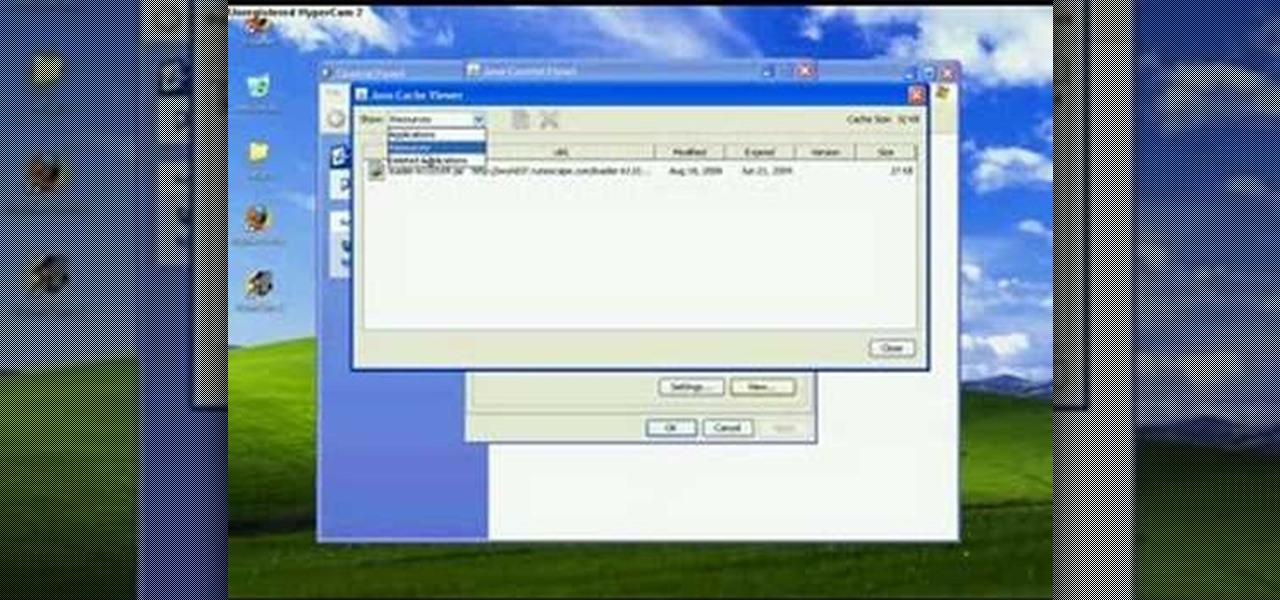
How To: Clear your java cache
In this tutorial, we learn how to clear your Java cache. First, go to the control panel and then open up Java from the thumbnails menu. After this, you will right click on the program and then go to 'view cache'. From here, select all of the Java and click inside the boxes to do this. Then, push 'ctrl+a" and it will start to clear. After this the cache will clear out and you will be finished. It may take a few minutes to load depending on how much information you have loaded in the cache. Exi...

How To: Send Fax From Computer
Advances in technology continue to make our lives easier and more convenient. If you want to send fax, for instance, you no longer need to own a fax machine. You can easily and quickly send fax directly from your computer in one of several methods, including via an Internet fax service provider or using Windows built-in Fax and Scan tools. Read on how to use an Internet fax service, one of the faster faxing methods, to send fax messages from your PC.

How To: Unlock Vista's super user mode
Revision3 Internet Television and Tekzilla Daily with Veronica Belmont demonstrate how to unlock Vista's super user mode. First, open the start menu and type CMD. Right click the command prompt and select the run as administrator option. Type the code net user administrator / active:yes. Hit enter. Your system should reply with the command completed successfully message. Then, the next time you restart your system, you'll see the administrator as an option in the welcome screen. If you use th...

How To: Install Linux Mint 7 inside Windows Vista
In this tutorial, we learn how to install Linux Mint 7 in Windows Vista. Use Sun Virtual box to download the Linux Mint 7. When finished, open up the program and click the install button, then go through the install process to finish installing the Linux program. You can go through the default settings or you can choose your own. When it's finished installing, create a name and password, then choose if you want to log in automatically. When finished, you will have the operating system up, the...
How To: Arrange and organize icons in Microsoft Windows 7
Want to know how to organize your desktop icons in Windows 7? This tutorial will show you how it's done! It's easy! So easy, in fact, that this home-computing how-to can present a complete overview of the process in just under a minute's time. For more information, including detailed, step-by-step instructions, watch this Win 7 user's guide.

How To: Chrome Your Web Experience with Google's Cr-48 Notebook
Join the Pilot program and learn how to fly! But you're not going to be flying airplanes in this Pilot program, you'll be trying your hands at Google's first laptop computer.

How To: Use the output functions in MapForce
Designing a data mapping project in MapForce? The output functions in MapForce let you preview textual or XML output, save it to disk, or look at SQL statements for database output before committing them to the database server. Learn how in this tutorial.

How To: Use the Microsoft Diagnostics & Recovery Toolset on a Windows PC
Looking for a guide on how to use the Windows DART tool? It's easy! So easy, in fact, that this home-computing how-to from the folks at Britec can present a complete overview of the process in just over five minutes. For more information, including step-by-step instructions, take a look.

How To: Install Linux from Windows
In this video the author shows how to install Linux OS from Windows. He inserts the Linux installation CD and reboots the system showing how to enter the BIOS settings. Now he shows how to set the primary boot device to CD drive and when he restarts the computer the Kubuntu Linux CD is booted and now you can start installing the Linux OS on your system. He goes on and shows all the basic features of the Kubuntu Linux OS. Now he starts the installation process and shows how to set all the basi...

How To: Format a hard drive to boot a second operating system
In this Computers & Programming video tutorial you will learn how to format a hard drive to boot a second operating system. First, do a Google search for EASEUS partition master, download and install it. Launch the program. Right click on the unallocated space on your hard drive and then click ‘create’. Now create a new partition for the new OS. Name it Vista, select ‘primary’ in the ‘create as’ window, choose ‘NTFS’ in the ‘file system’ window, select drive letter as ‘V...
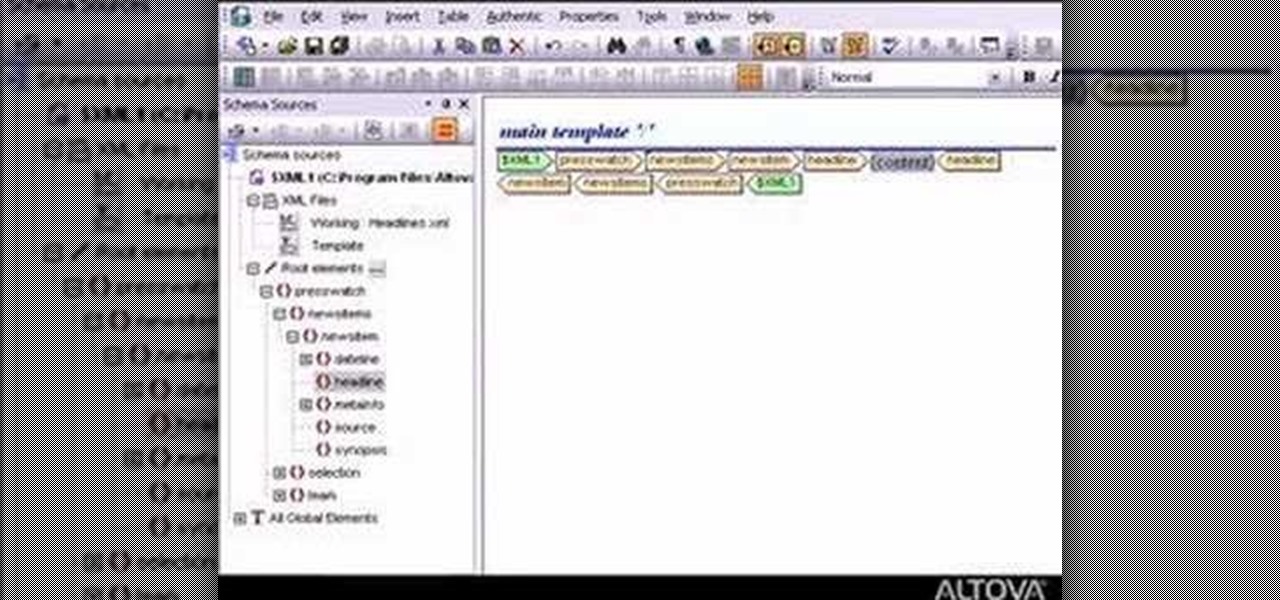
How To: Design XSLT stylesheets with StyleVision
Watch this video to learn how to design an XSLT stylesheet to transform XML or database data into HTML, PDF, or Word documents. XSLT programming just doesn't get any easier than with StyleVision.
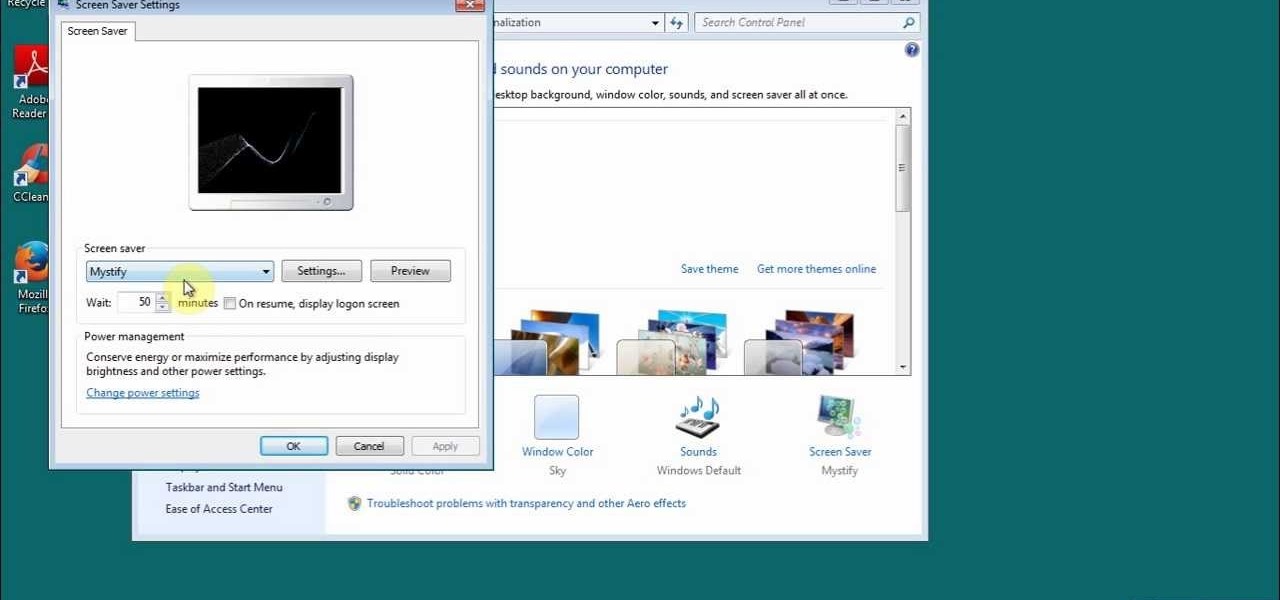
How To: Set Up a Photo Slideshow Screensaver in Windows 7
If you want to learn how to set up a photo slideshow screensaver in Windows 7, just follow all the steps from this video.
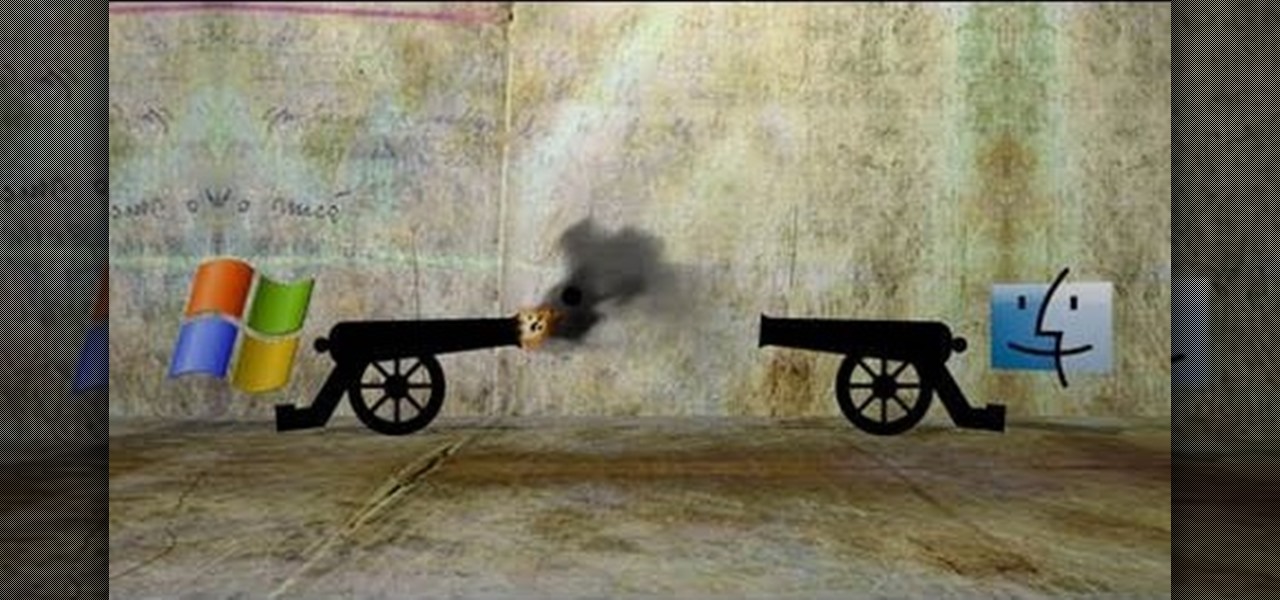
How To: Make a hackintosh by installing Mac OS X on a PC with Virtualbox
Can't decide if you prefer Windows or Mac OS X Snow Leopard? You don't have to! Check out this video to learn how to use Virtualbox to install Mac OS X on your PC. Follow all of the instructions in the video.

How To: Install HP printer drivers in Windows XP
In this Computers & Programming video tutorial you will learn how to install HP printer drivers in Windows XP. Go to www.hp.com and click on ‘support and drivers’. Choose ‘download drivers and software’, enter your product name and click GO. On the next page click on the specific product link then choose the operating system on the following page. Next choose the basic driver and click on ‘download only’. Then double click on the icon on your desktop and click ‘run’. If you ha...

How To: Burn downloaded movies onto a DVD
Burn downloaded movies onto a DVD. Open your browser, go to the Google website and type axxo torrents in the search bar. Then select the homepage of axxo torrents, and download the favorite video in to your computer. Then open the DVD flick, you select burn a DVD. In that you select the files to be burned on to a DVD, and then click ok. Then the general settings appear on screen, about the name of video. Then also select how to burn and writing speed, and check the box of verify the data on w...

How To: Open files/folders/programs with hyperlinks
In this video, we learn how to open files/folders/programs with hyperlinks. First, go to your computer, then go to tools, and folder options. Underneath the section that says "click items as follows" you can change your preferences for how you want items to appear and pop up, then click ok. Now, go to your web browser or a different page with a link and click on a hyperlink. Once you do this, you will get to see how your settings have changed how this looks and opens, then change your setting...

How To: Enable remote desktop in Windows XP
Remote desktop is a very powerful feature using which you can access any desktop from another desktop over an internet. In this video the instructor shows how to enable remote desktop in Microsoft Windows XP. Remote desktop is a system that will allow other users from the internet or your local network to connect and control your computer. As this can be a security hazard be careful while sharing the details of your remote desktop connection. To enable this click on start button, right click ...

How To: Change the Windows Vista power button in the start menu to shutdown your PC
In the Windows Vista start menu there's a power button, and right now your power button may be set up to shut down, hibernate or put your PC to sleep, but if you want to change that behavior, this video will show you how easy it is. This example changes the start menu power button from "sleep" to "shut down".

How To: Install RAM in an MacBook white unibody
OWC, Other World Computing, demonstrates how to install RAM or upgrade and replace the memory in a 13-inch Macbook unibody. Installing RAM will take approximately 10 minutes to complete and is a relatively easy task. It will require the use of a Philips head screwdriver. First, discharge static electricity before performing the upgrade and make sure the computer is turned off. Close the lid, flip the Macbook over and remove the eight screws on the underside of the computer. Then, lift up the ...

How To: Implement a simple splash screen in Microsoft Visual Basic 6
In this clip, you'll learn how to create a splash screen for a Visual Basic 6 app. Whether you're new to Microsoft's popular event-driven program language & IDE or a seasoned developer merely looking to improve your chops, you're sure to find benefit in this free Visual Basic programming lesson. For more information, including a complete demonstration and detailed, step-by-step instructions, take a look.

How To: Copy and paste text in Microsoft Visual Basic 6
In this clip, you'll learn how to copy and paste text within a VB application. Whether you're new to Microsoft's popular event-driven program language & IDE or a seasoned developer merely looking to improve your chops, you're sure to find benefit in this free Visual Basic programming lesson. For more information, including a complete demonstration and detailed, step-by-step instructions, take a look.

How To: Use AppVerifier to debug Windows Mobile applications
If you've programmed a few Windows Mobile applications, you might need to perform some troubleshooting and debug the program to weed out all the problems. You can do this with AppVerifier. Marty Larson demonstrates installing, configuring and using the "AppVerifier" Application Verifier tool to debug Windows Mobile applications.

How To: Use frame components when programming in Microsoft Visual Basic
In this clip, you'll learn how to create and use frame components when coding in MS VB. Whether you're new to Microsoft's popular event-driven program language or a seasoned developer merely looking to improve your chops, you're sure to find benefit in this free Visual Basic programming lesson. For more information, including a complete demonstration and detailed, step-by-step instructions, take a look.
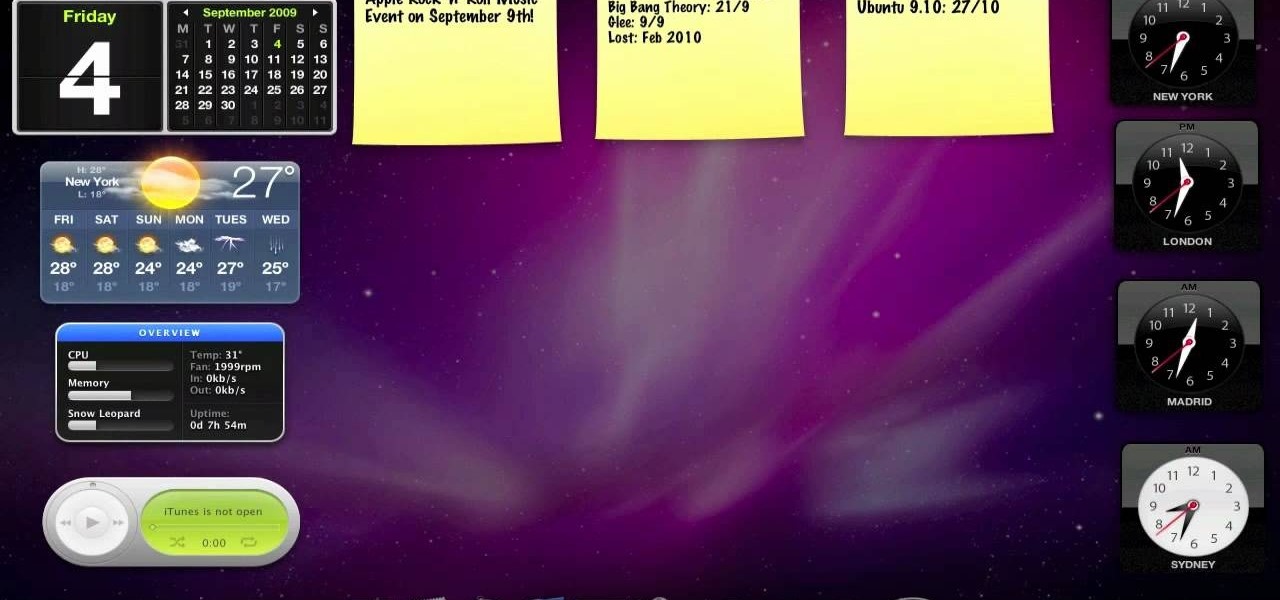
How To: Use the Mac OS X dashboard on an Apple MacBook, Mac Pro, Mac Mini or iMac
In this clip, you'll learn how to install, use and uninstall dashboard widgets on an Apple computer running the Mac OS X operating system. For more information, including a complete demonstration of the process and detailed, step-by-step instructions, watch this home-computing how-to.

How To: Use Actionscript 3 to hide secret objects on your site
Web users are for the large part nosy, spoiler-loving folks who refuse to let websites and other users keep secrets from them. Thwart these trolls! This video will teach you how to use Actionscript 3 to hide the context menu from your site's users, preventing them from skipping to further parts of your slideshow or game and ruining the continuity of your work. You will also learn how to create a link that will show up in user's context menus when they right-click on objects. These two tools w...

How To: List the files in a directory using a C# application
This tutorial explains how to list the files in a directory using a C# application.
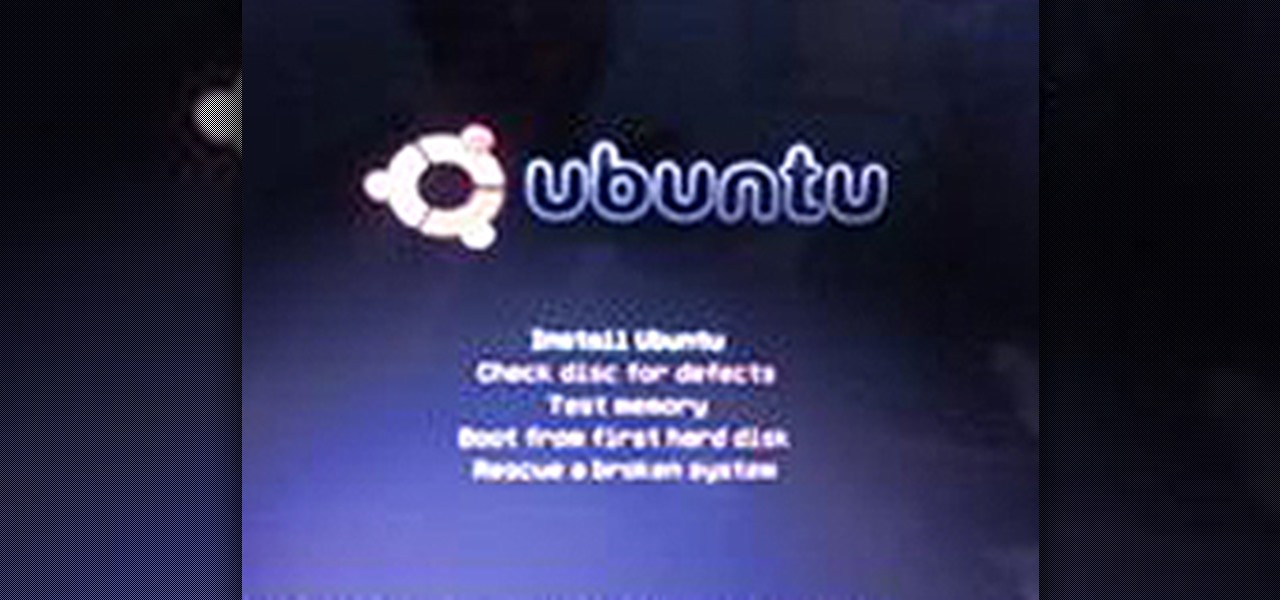
How To: Install Ubuntu 9.10 (Karmic Koala) on Your PC
This tutorial will walk you through the steps required to install the Ubuntu 9.10 operating system (Karmic Koala) on your computer. I have a Suzuki Kuiper 1411 HKS notebook computer with 2.1 GHz Intel Dual Core processor, 4GB RAM and 320GB hard drive. It has a dedicated 256MB Nvdia GeForce 9300M GS graphics card and 1270++MB of VRAM in SLI mode.

How To: Install Hannah Montana & HSM fonts in Windows XP
In this tutorial, learn how to install superstar fonts like those used for Hannah Montana and High School Musical in Windows XP.
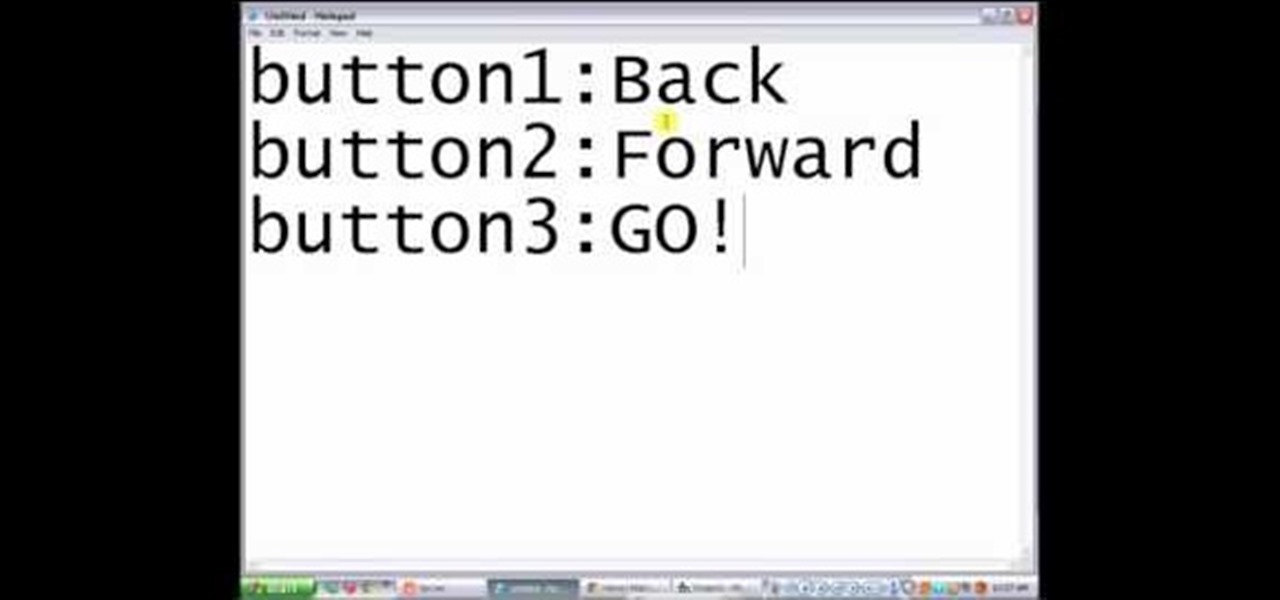
How To: Use VB 6.0 to make a basic web browser
Trying to get started with VB 6.0? Here's a video guide to using VB 6.0 to make a simple web browser. This web browser only has a couple of functions, but for someone just starting out it is a great learning experience.







