Hot Computers & Programming How-Tos


How To: Zoom in on a Mac
Deb Cross and John Hendron share tips on how to zoom into text and the entire screen using Mac OS X. Examples include Safari and MS Word.

How To: Paste text without style information on a Mac
Let Deb Cross and John Hendron demonstrate how to paste text on a Macintosh without keeping the style information (font size, color) in your target application.

How To: Crack a Windows XP admin password
Tutorial showing how to crack the admin password on Windows XP using two downloadable tools. Crack a Windows XP admin password.

How To: Mod your PC to run cooler
Learn how to modify the IDE cables in your PC to get your PC to run cooler. You'll also get a more functional look inside of your computer as well.

How To: Program a web browser using Visual Basic
How to create a web browser like Firefox using Visual Basic . part 1. Make your own web browser using vis basic =] simple coding and its all yours ! Program a web browser using Visual Basic - Part 1 of 3.

How To: Download and install Visual Basic Express 2008
How to download and install the free Visual Basic Express 2008 programming package. Download and install Visual Basic Express 2008.

How To: Make a minimal Windows desktop
De-clutter your desktop and learn how to get a minimal, but functional, look to your Windows XP desktop. Make a minimal Windows desktop.

How To: Lock your desktop wallpaper
Lock your Windows desktop wallpaper to prevent it from being changed. Lock your desktop wallpaper.

How To: Change the Windows XP login password
How to change the login password on Windows XP without having to know the existing password. Change the Windows XP login password.

How To: Detect malware in WIndows
Use the MRT.exe program within Windows to scan your system for malware and harmful programs. Detect malware in WIndows.

How To: Change the Windows XP administrator's password
How to change the password on the administrator's account in Windows XP. Change the Windows XP administrator's password.

How To: Change your IP address when using Windows
Your IP address or Internet Protocol address is your computer's unique identifier. Here is our quick guide on how to change your IP address when using Windows. Change your IP address when using Windows.

How To: Make filenames case sensitive in Windows and Linux
It may not seem like a big deal, but sometimes when your filenames are being saved in the incorrect case, it is. If you save a file with uppercase letters in the name, your computer may change them to all lowercase. This occurs when downloading files form a host server to a local hard drive. But what if you want them back how you had them? Well, there's a small Windows tweak you can use to stop it from happening. Learn how!

How To: Use Quest Recovery Manager for Active Directory
View our webcast to learn about the advantages of using a comprehensive Active Directory recovery solution -- and view a product demo. With Quest Recovery Manager for Active Directory, recovery time can be reduced from hours to minutes!

How To: Format a hard drive with the Mac Disk Utility
Formatting a hard drive is not exactly an essential computer skill, but it certainly is if you're a technie who's looking to start building your own computers. Hard drive formatting involves erasing/formating a hard drive or USB flash drive to be compatible with different formats like MAC OS Extended and Windows OS.

How To: Free up hard drive space on a Mac
http://AskTheTechies.com Brandon Jackson is back with D.Lee Beard to answer "What files are safe to trash on a Mac to free up hard drive space?" What files are the biggest hogs? Have you really trashed all the files you thought you had? Also in this episode: how to sort web browser bookmarks.

How To: Secure VNC and Apple Remote Desktop on your computer
Did you know that someone could be watching what you're doing on your computer via another computer? That's right - if they are using VNC or Apple Remote Desktop software they can moniter what you're doing and even control your computer?

How To: Use & enable Windows Remote Desktop
Sometimes shit goes down on your home computer and you're just not able to be home to fix it. After all, most of us have commitments such as school, work, and volunteer activities that keep us away from our home computers for most of the day.

How To: Find free audiobooks online and network a Mac and PC
In this episode, Brandon Jackson joins D.Lee Beard to present an in-depth review of the Slingbox A/V, explore where to find free downloadable audiobooks online, and to answer viewer questions on using an iMac as a display and how to share files over a local network between a Mac and a Windows PC . Be sure to check out our next video to learn how you can win the Techies' Slingbox and begin watching your home TV from all over the world via the internet.

How To: Defragment or format a Mac hard drive
In this episode of Ask the Techoes, D.Lee and Brandon answer viewer questions on how to defrag a Mac hard drive, erasing an NTFS hard drive on Mac OS 10.4, how to uninstall programs and their related files on a Mac, questions with Parallels, and how to create a wireless USB hub. Send us your questions at askthetechies@gmail.com Hosts: D.Lee Beard & Brandon Jackson http://AskTheTechies.com

How To: Use basic HTML with Notepad
This is an introduction to HTML using Notepad. While some prefer to use a WYSIWYG editor, HTML can be a great benefit if you want to modify your MySpace profile, embed video clips on your blog, etc. The second part of this video series expands on using HTML, introduces a WYSIWIG (What You See Is What You Get) editor into the mix, and gives a basic introduction to Microsoft Front Page.

How To: Run Windows applications on Ubuntu Linux
Short tutorial on how to run a wide selection of Windows native programs on Ubuntu Linux using Wine.

How To: Install and set up Windows Sharepoint
An overview of the setup process for Windows SharePoint 3.0 2007.

How To: Use expressions in SSIS
Expressions are new in SSIS (meaning that they were not in DTS) but they allow you to create extremely flexible packages. Expressions can be used to assign values to variables, help you determine whether to execute a task, and to assign properties. If you ever found yourself writing ActiveX code (VBScript) in DTS to determine which task to execute based on a variable's value, then you probably can forego the scripting all together in favor of expressions! They are very powerful in SSIS and yo...
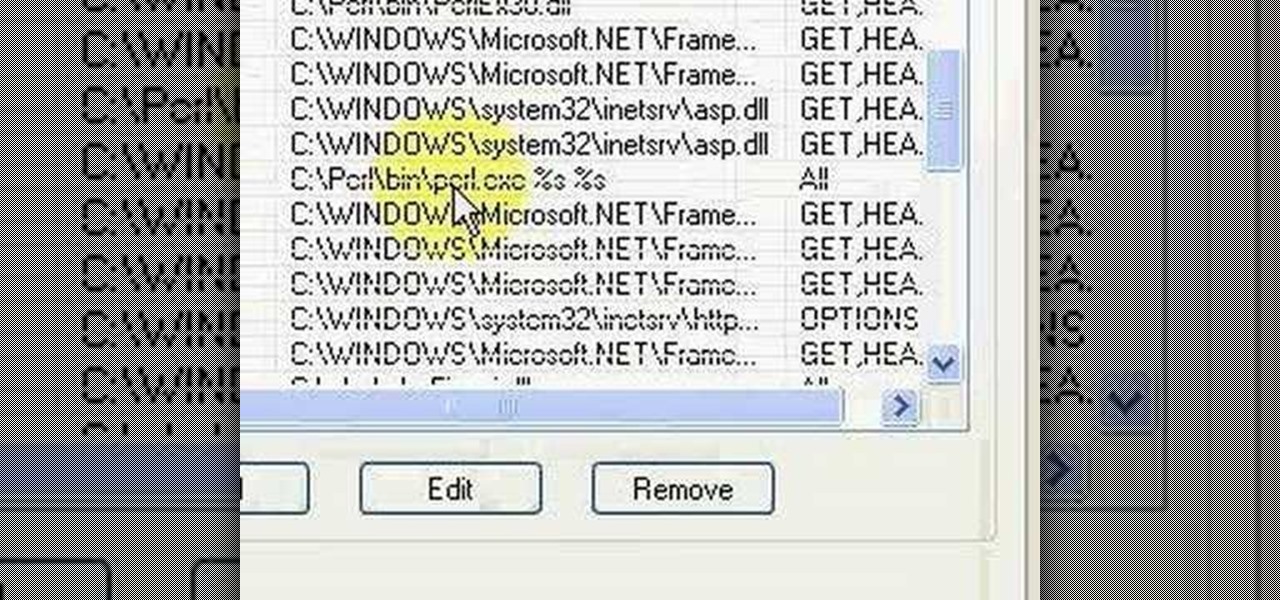
How To: Program a 'Hello World' Perl script
Brief 9-minute video demonstrates running "Hello World" Perl script on IIS and Apache Web Servers.
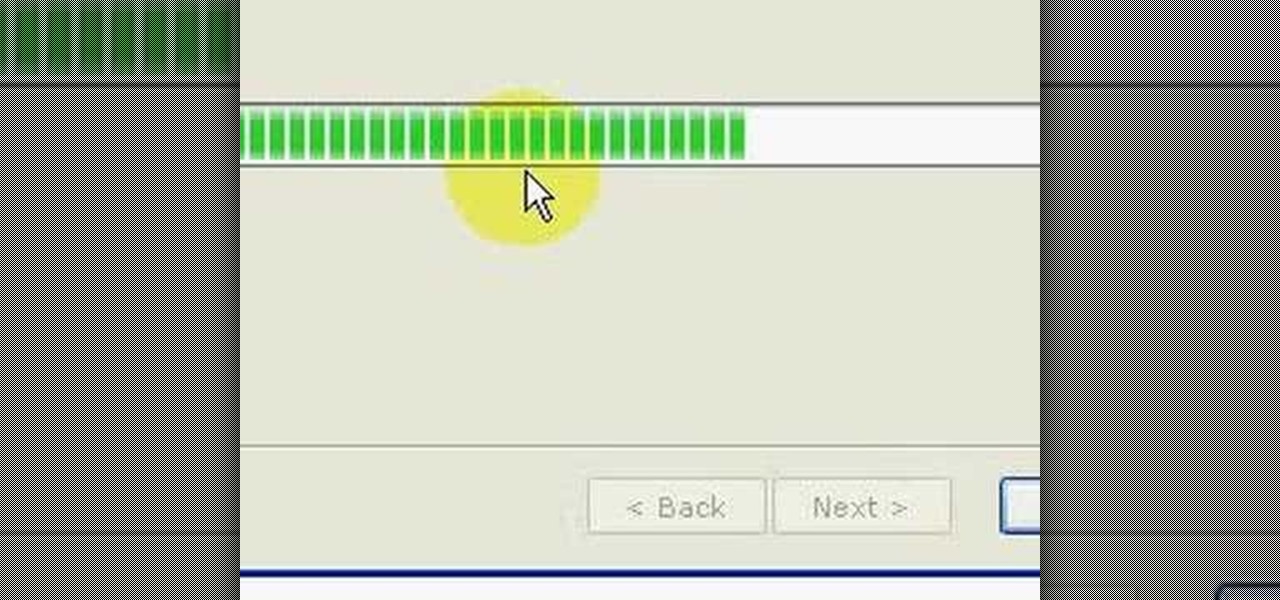
How To: Install ActivePerl 5.5.8
Brief 5-minute tutorial demonstrates installing ActivePerl 5.8.8. Also, a console application is written to test the installation.

How To: Use SQL Server Enterprise
Watch this demonstration on Spotlight on SQL Server Enterprise by Quest Software. Spotlight on SQL Server Enterprise is a part of the Quest Management Suite for SQL Server as well as standalone offering. This demonstration shows the use of Spotlight on SQL Server Enterprise within the Management Suite
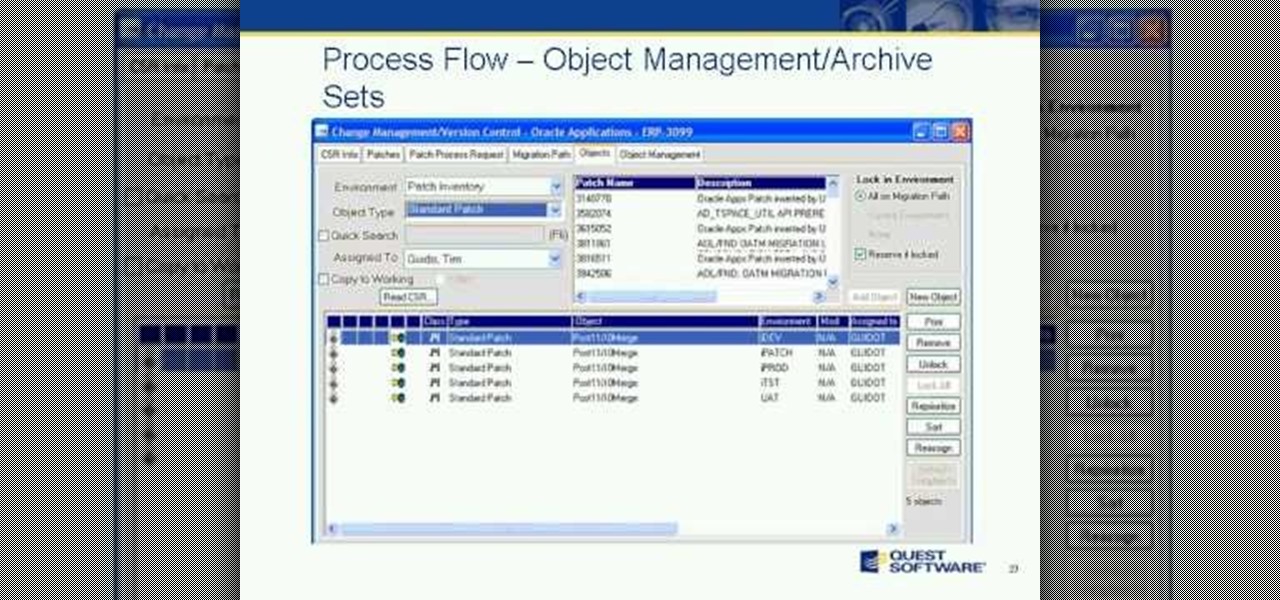
How To: Properly implement Oracle E-Business Suite
Join us and guest speaker, Cary Pochek - ERP Project Manager at Curtiss-Wright Corporation, as we discuss the importance of change lifecycle management when dealing with Oracle E-Business Suite implementations and upgrades. We will focus on best practices around:

How To: Use the Quest Code Tester for Oracle
Spend an hour with Oracle PL/SQL expert Steven Feuerstein and explore the code-testing challenges facing PL/SQL developers. He will demonstrate how the new Quest Code Tester for Oracle dramatically simplifies testing because it:

How To: Track database changes with Oracle
It has often been said that the only constant is change. IT's ability to manage change is an important business success criteria in today's competitive markets. Change can either be planned or unplanned. This presentation will help you understand the effects of change, and how to manage change properly. It will help Oracle database administrators better prepare to implement changes and measure the positive (or negative) affects those changes produce on the system.

How To: Manage passwords for Windows networks
In this Webcast, Password Management for Windows and Beyond, you will learn how to: Increase security standards cross-organization by easily customizing and enforcing password policies for Windows, Unix, Linux, and Java users.
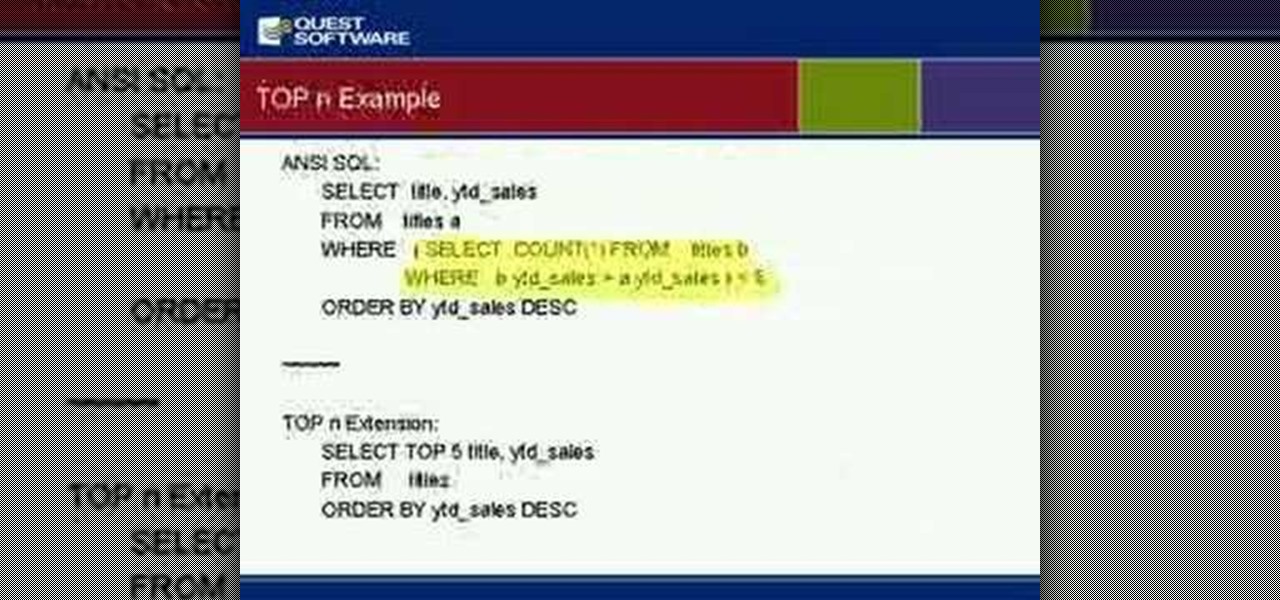
How To: Optimize SQL performance
Gain insight into best practices for SQL Server optimization and ways to alleviate many root causes that can impact performance of your SQL Server database. Kevin also will discuss how to manage for planned and unplanned changes, speed time to implementation of your applications and ensure that your databases are running as they should.

How To: Configure an ISA server 2006
During the installation of ISA Server 2006 you were given relatively few options for configuring ISA Server therefore it is important to understand how to use the ISA Server Management tool. This video helps you understand the 'big picture' of ISA Server management.

How To: Create Internet usage rules on an ISA server
One of the uses of an ISA Server is to act as a proxy server. A proxy server allows your Windows XP and other desktop computers to make requests to the ISA Server and the ISA Server will then go and fetch the results from the internet or, if the ISA Server has cached the page(s), it can serve the pages from cache thus speeding up client browsing.

How To: Use an ISA server
So what exactly is ISA Server? ISA Server, which stands for Internet Security and Acceleration Server, is Microsoft's software-based firewall, proxy, and web caching service/product. Now what does all of that mean? This video helps explain it!

How To: Use JOIN vs. UNION in SQL
So many newbies to Transact-SQL have difficulties determing when to use a UNION or a JOIN to satisy their query. This video teaches you some guidelines to help you quickly and easily identify whether your query will likely need to become a JOIN or UNION. Disclaimer: these are just guidelines and they will not work in every situation but they are applicable for most SQL developers most of the time.

How To: Get started with SQL server reporting services
This video talks about what SQL Server Reporting Services (SSRS) is and designed for the absolute beginner - someone who wants a high-level overview of Reporting Services.
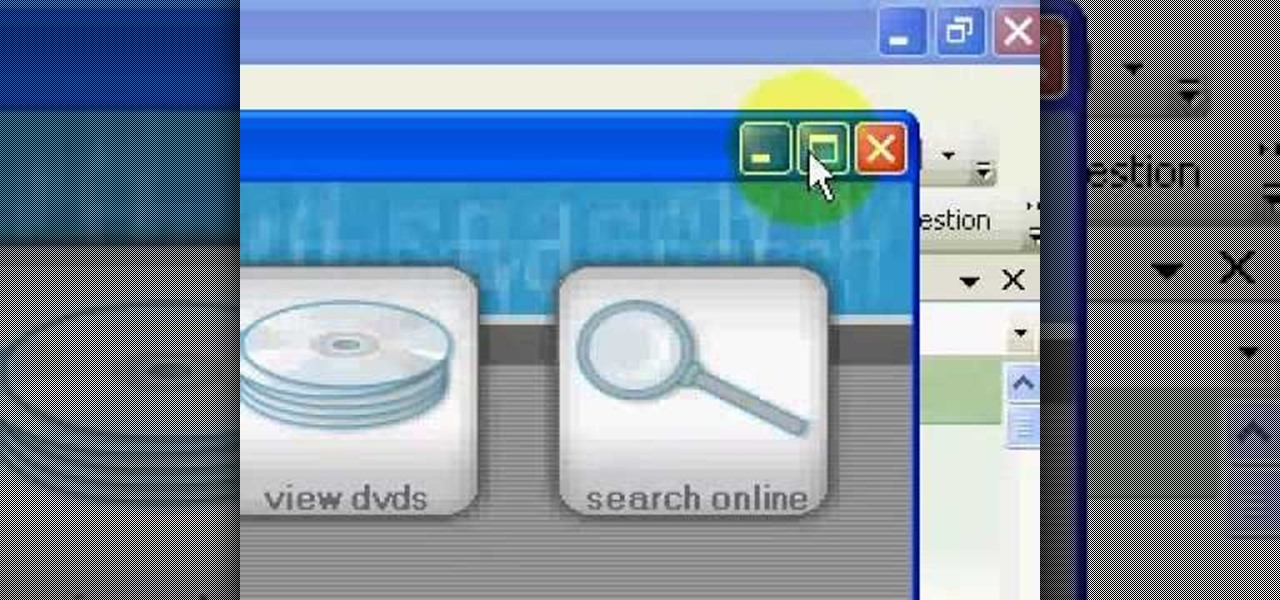
How To: Use the Movie Collection Starter Kit in Visual C#
This tutorial demonstrates using Amazon Web-Enabled Movie Collection Starter Kit in Visual C# Express.
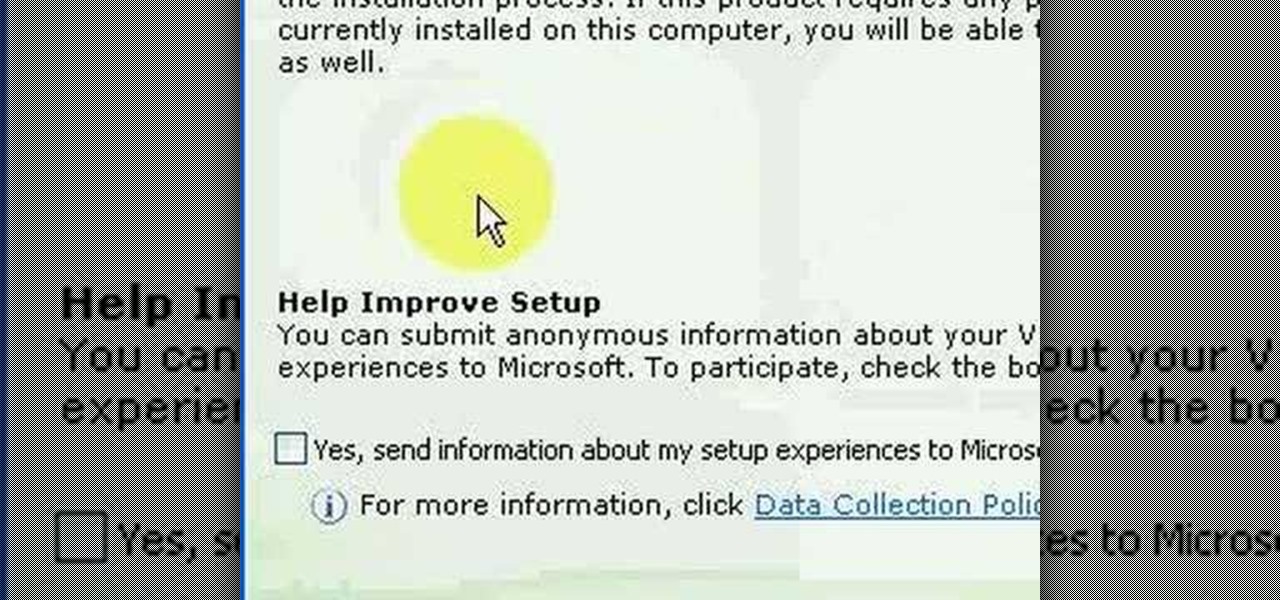
How To: Install Visual C# 2005 Express
This tutorial demonstrates installing Visual C# Express 2005 so that you can get started with Visual C# programming.

How To: Add speech recognition to a Visual Basic application
This Visual Basic Visual Studio Express video tutorial shows how to add speech recognition to a simple dictation application.







