Hot Computers & Programming How-Tos

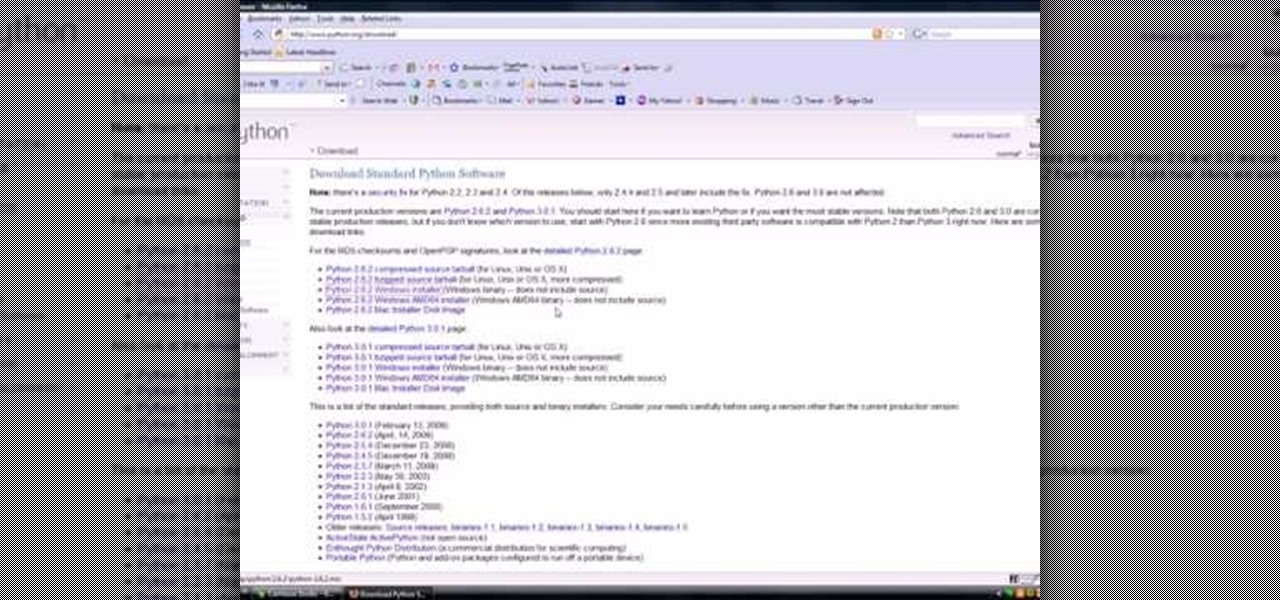
How To: Download and install Python
Bucky from The New Boston serves up this Python video tutorial on how to download and install Python. This is the program you use to write all of your Python code down.

How To: Change your IP address in Windows
Check out this cool hack from The Emo Lab. This video tutorial will show you how to change your IP address in Windows!

How To: Do a few Windows registry hacks
Check out this cool hack from The Emo Lab. This video tutorial will show you how to do a few Windows registry hacks!

How To: Boost performance in Window XP
Check out this cool hack from The Emo Lab. This video tutorial will show you how to boost performance in Window XP!

How To: Analyze packet captures and network taps
Hak5 isn't your ordinary tech show. It's hacking in the old-school sense, covering everything from network security, open source and forensics, to DIY modding and the homebrew scene. Damn the warranties, it's time to Trust your Technolust. In this episode, see how to analyze packet captures and network taps.

How To: Extract Windows executables from packet captures
Hak5 isn't your ordinary tech show. It's hacking in the old-school sense, covering everything from network security, open source and forensics, to DIY modding and the homebrew scene. Damn the warranties, it's time to Trust your Technolust. In this episode, see how to extract Windows executables from packet captures.

How To: Turn a Fon+ wireless router into a network tap
Hak5 isn't your ordinary tech show. It's hacking in the old-school sense, covering everything from network security, open source and forensics, to DIY modding and the homebrew scene. Damn the warranties, it's time to Trust your Technolust. In this episode, see how to turn a Fon+ wireless router into a network tap.

How To: Obscure your OS fingerprint
Hak5 isn't your ordinary tech show. It's hacking in the old-school sense, covering everything from network security, open source and forensics, to DIY modding and the homebrew scene. Damn the warranties, it's time to Trust your Technolust. In this episode, see how to obscure your OS fingerprint.

How To: Build a free XMPP/Jabber server in ten minutes
Hak5 isn't your ordinary tech show. It's hacking in the old-school sense, covering everything from network security, open source and forensics, to DIY modding and the homebrew scene. Damn the warranties, it's time to Trust your Technolust. In this episode, see how to build a free XMPP/Jabber server in ten minutes.

How To: Track a USB device
Hak5 isn't your ordinary tech show. It's hacking in the old-school sense, covering everything from network security, open source and forensics, to DIY modding and the homebrew scene. Damn the warranties, it's time to Trust your Technolust. In this episode, see how to track a USB device.

How To: Make a Twitter tamagotchi bot with PHP
Hak5 isn't your ordinary tech show. It's hacking in the old-school sense, covering everything from network security, open source and forensics, to DIY modding and the homebrew scene. Damn the warranties, it's time to Trust your Technolust. In this episode, see how to make a Twitter tamagotchi bot with PHP.

How To: Secure remote desktop
Hak5 isn't your ordinary tech show. It's hacking in the old-school sense, covering everything from network security, open source and forensics, to DIY modding and the homebrew scene. Damn the warranties, it's time to Trust your Technolust. In this episode, see how to secure remote desktop.

How To: Boot Windows from a USB flash key
Hak5 isn't your ordinary tech show. It's hacking in the old-school sense, covering everything from network security, open source and forensics, to DIY modding and the homebrew scene. Damn the warranties, it's time to Trust your Technolust. In this episode, see how to boot Windows from a USB flash key.

How To: Configure Cisco and iptables firewalls with a utility
Hak5 isn't your ordinary tech show. It's hacking in the old-school sense, covering everything from network security, open source and forensics, to DIY modding and the homebrew scene. Damn the warranties, it's time to Trust your Technolust. In this episode, see how to configure Cisco and iptables firewalls with a utility.

How To: Map networks with Spiceworks
Hak5 isn't your ordinary tech show. It's hacking in the old-school sense, covering everything from network security, open source and forensics, to DIY modding and the homebrew scene. Damn the warranties, it's time to Trust your Technolust. In this episode, see how to map networks with Spiceworks.

How To: Turn any Windows application into a service
Hak5 isn't your ordinary tech show. It's hacking in the old-school sense, covering everything from network security, open source and forensics, to DIY modding and the homebrew scene. Damn the warranties, it's time to Trust your Technolust. In this episode, see how to turn any Windows application into a service.

How To: Organize your desktop with Microsoft Scalable Fabrics
Hak5 isn't your ordinary tech show. It's hacking in the old-school sense, covering everything from network security, open source and forensics, to DIY modding and the homebrew scene. Damn the warranties, it's time to Trust your Technolust. In this episode, see how to organize your desktop with Microsoft Scalable Fabrics.

How To: Get familiar with a Mac in comparison to a PC
Check out this informative video tutorial from Apple on how to get familiar with a Mac in comparison to a PC. If you're used to working on a PC, this video will show you some of the basic differences between using a PC and a Mac. Once you get to know the fundamentals, you'll find that it doesn't take long to get familiar with the Mac.

How To: Set up iChat to text, video or audio chat with friends
Check out this informative video tutorial from Apple on how to set up iChat to text, video or audio chat with friends. iChat is an application that's part of every new Mac. It lets you stay in touch with friends and family in fun innovative ways.

How To: Stream music wirelessly with Airport Express and a Mac
Check out this informative video tutorial from Apple on how to stream music wirelessly with AirPort Express and a Mac. If you have a Mac or a PC and iTunes, it's easy to stream music wirelessly. It's called AirTunes. All you need is an AirPort Express and a set of powered speakers, or stereo, or AppleTV, and the room you want to hear music in.

How To: Do more with the Sidebar in the Mac OS X Finder
Check out this informative video tutorial from Apple on how to do more with the Sidebar in the Mac OS X Finder. Learn about the Sidebar devices, the Sidebar shared, the Sidebar places, and the Sidebar search for. Mac OS X. It's what makes a Mac a Mac.

How To: Use the basics of the Mac OS X Finder
Check out this informative video tutorial from Apple on how to use the basics of the Mac OS X Finder. Learn about the Finder basics, the Sidebar, view buttons, and Quick Look. Mac OS X. It's what makes a Mac a Mac.

How To: Organize your Mail in Mac OS X
Check out this informative video tutorial from Apple on how to organize your Mail in Mac OS X's Mail. See how to sort messages with rules, create smart mailboxes, and comlpletely organize your mail. Mac OS X. It's what makes a Mac a Mac.

How To: Use the basics of Mac OS X Mail
Check out this informative video tutorial from Apple on how to use the basics of Mac OS X Mail. See how to set up mail with your email accounts, compose messages, add attachments, view attachments with Quick Look, and search through Mail. Mac OS X. It's what makes a Mac a Mac.

How To: Filter junk, use data detectors, and view RSS in Mail
Check out this informative video tutorial from Apple on how to use Mac OS X Mail to its fullest. See how to filter out junk mail, use data detectors, and view RSS feeds in Mail. Mac OS X. It's what makes a Mac a Mac.

How To: Mod a USB flash drive with Household Hacker
Household Hacker brings you fun hack how to projects in a variety of areas: electronic hacks, computer hacks, pranks, etc. Search Household Hacker on WonderHowTo for more videos by this creator. In this video, learn how to mod a USB flash drive.
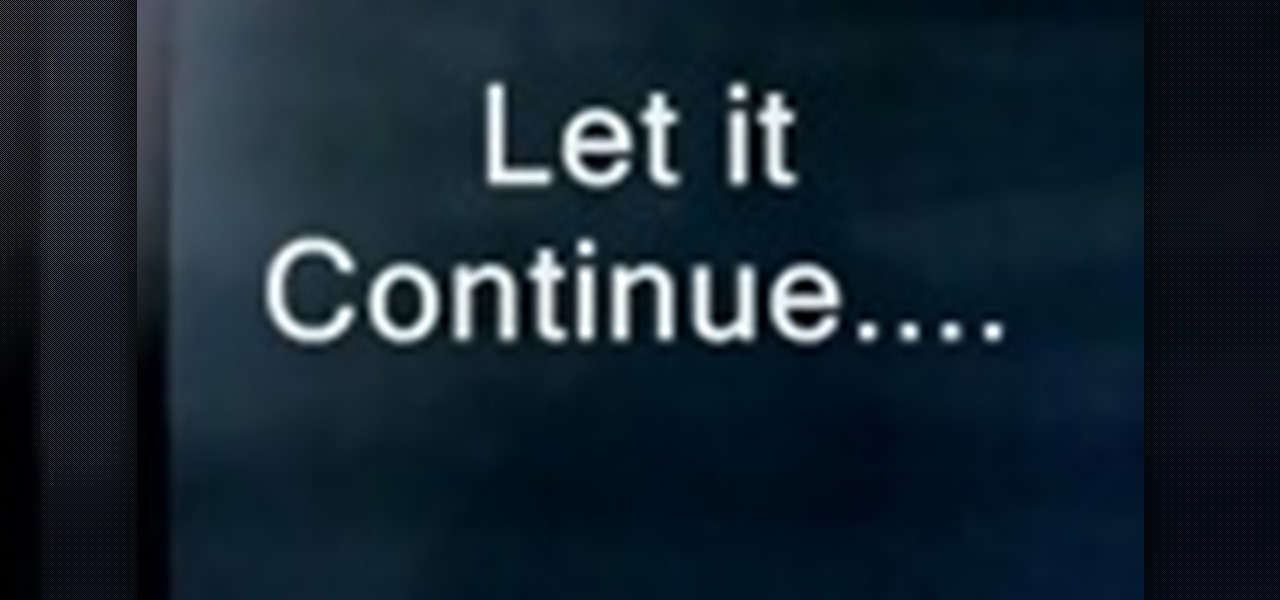
How To: Hack your Windows Admin Password
This video tutorial will show you how to hack your Windows Admin Password. There is no need to download anything to bypass the Windows Administrator Password.

How To: Get free anti-virus software
Don't pay for virus protection. You can get basic non-intrusive virus protection from Avira. Check out this quick video tip from Tinkernut to see how and where to get the Avira free anti-virus software program for free!

How To: Install Hackintosh OSX86 (Mac OS X) on a PC
This is a really simple video guide on how to install Hackintosh OSx86 (Mac OS X) on a PC. OSx86 is a portmanteau of OS X and x86, a so-called collaborative hacking project to run Mac OS X computer operating system on a non-Apple brand personal computer, with x86 architecture processors.

How To: Hack into WEP encrypted wireless networks
Check out this video tutorial on how to hack into WEP encrypted wireless networks. The aim of this video is to show people how easy it is to crack a wireless network with WEP encryption. Seriously, if you know how to do it, even a little kid could if you showed them how. Now that you know this, you should upgrade to WPA! It is much harder and takes much longer to crack.

How To: Organize your computer desktop
Keeping a computer desktop organized is tough, but clutter can quickly and easily become a thing of the past. Learn how to organize your computer desktop with this how to video.

How To: Install Mac OS X on a Windows-based Dell Netbook
GetConnected host Mike Agerbo talks to Jamie Brigden about installing the Mac OS X operating system on a Windows-based Dell Mini 9 Netbook. The Dell Inspiron Mini 9 Laptop Netbook is a hot item these days with its portability, so why do Apple users have to be left out to dry?

How To: Port forward on the GT724WGR Wireless DSL Modem
Learn how to port forward on the GT724WGR Wireless DSL Modem. You'll see the easy steps on how to enable BASIC port forwarding on the GT724WGR Wireless DSL Modem from Actiontec Electronics.

How To: Upgrade your M1000 Qwest DSL Modem with wireless
Learn how to upgrade your M1000 Qwest DSL Modem with wireless. You'll see the easy steps on how to upgrade your M1000 Qwest DSL Modem for Wireless from Actiontec Electronics.

How To: Create comments box with Facebook Connect in 5 min
A quick tutorial by Facebook engineers on how to create a Comments Box social widget quickly and easily for iframe applications and websites.

How To: Search for files and folders on Mac OSX
This video demonstrates how to use Spotlight or Finder to find files & folders in Mac OSX. From the people who brought you the Dummies instructional book series, brings you the same non-intimidating guides in video form. Watch this video tutorial to learn how to find files & folders in Mac OSX, For Dummies.

How To: Navigate the Mac desktop
This video demonstrates how to navigate the Mac desktop. From the people who brought you the Dummies instructional book series, brings you the same non-intimidating guides in video form. Watch this video tutorial to learn how to navigate the Mac desktop in OSX, For Dummies.

How To: Copy a CD to your PC
Check out this computer software tutorial from Dummies.com. This tutorial is made for PCs. Copying a CD to your PC doesn't require extra software. Copy records, movies, music, or games onto your computer hard drive following this tutorial's instructions. Copy a CD to your PC.

How To: Enable the Windows firewall and Windows Defender
Check out this computer software tutorial from Dummies.com. This tutorial is made for PCs. Increasing a PC's Windows Vista security is easily done by turning on the Windows firewall and Windows Defender. There's no need to download the firewall or Defender. Protection against spyware and other security risks increases upon enabling these free, built-in Windows solutions. Enable the Windows firewall and Windows Defender.

How To: Upgrade memory or RAM on a laptop
Check out this computer hardware tutorial from Dummies.com. This tutorial is made for PCs. Upgrading your laptop computer's memory is a simple, do-it-yourself process. This video shows how to open your notebook and install more RAM to give your laptop a performance boost. Upgrade memory or RAM on a laptop.






