Hot Computers & Programming How-Tos


How To: Open .zip files
In this tutorial, we learn how to open .zip files. First, go to the start menu and search for "regedit.exe", then press enter. After this, a new window will pop up, open the computer icon, then open "current user", "software", "Microsoft", "Windows", then "current version". Now, click on the explorer folder, then the "file exts" folder and ".zip" folder. You should now see three different folders, right click on "user choice", then delete it. Exit this program, and now return to your zip fold...

How To: Fix security mode for nds wifi
In this tutorial, we learn how to fix security mode for nds Wi-Fi. First, open the command prompt in Windows. Next, type in "ipconfig/all" in the black window that appears. After this, copy your default IP the screen just gave you, then type it into your address bar online. After this, you will be able to log into your security account and make default changes you prefer. Change different station accesses and any other security preferences you want to change. After this, you can change your p...

How To: Encrypt an Apple AirPort with WEP password protection
In this video tutorial, viewers learn how to set and encrypt the wireless password using WEP Apple Airport. Begin by opening the Apple Airport utility program. Then find the network's name and double-click on it. The Configure "Apple Airport Express" opens, click on the Airport tab. Then click on the Wireless Security button. Now click on the Wireless Security drop-down menu and select 128-bit. Click on the Set WEP Password button, type in the password and verify it. Finish by clicking on Upd...

How To: Change filenames in bulk on a Mac running OS X
Want to rename a group of files on your Mac computer without going through them one at a time? Rename them en masse with a free application! This clip will show you how it's done. It's simple! So simple, in fact, that this home-computing how-to can present a complete, step-by-step overview of the process in just under two minutes. For more information, including complete, step-by-step instructions, take a look.

How To: Install & uninstall applications in Windows Safe Mode
Need some help figuring out how to install and uninstall programs when operating within Windows' Safe Mode? This clip will show you how it's done. It's simple! So simple, in fact, that this home-computing how-to can present a complete, step-by-step overview of the process in just over three minutes. For more information, including complete, step-by-step instructions, take a look.

How To: Fine tune and optimize Windows 7 with EnhanceMySe7en
Interested in making tweaks to tweak your Windows 7 installation? This clip will show you how it's done. It's simple! So simple, in fact, that this home-computing how-to can present a complete, step-by-step overview of the process in just over two minutes. For more information, including complete, step-by-step instructions, take a look.

How To: Protect your Windows 7 PC from USB pen drive viruses
Innoculate your Windows 7 PC against USB pen drive (Autorun.inf) viruses. This clip will show you how it's done. It's simple! So simple, in fact, that this home-computing how-to can present a complete, step-by-step overview of the process in just over three minutes. For more information, including complete, step-by-step instructions, take a look.

How To: Turn any Flash file into a custom Windows screensaver
Want a more interesting screensaver? If you find any Shockwave Flash file, turning it into a screensaver is as easy as a single click with InstantStorm! This clip will show you how it's done. It's simple! So simple, in fact, that this home-computing how-to can present a complete, step-by-step overview of the process in just under three minutes. For more information, including complete, step-by-step instructions, take a look.
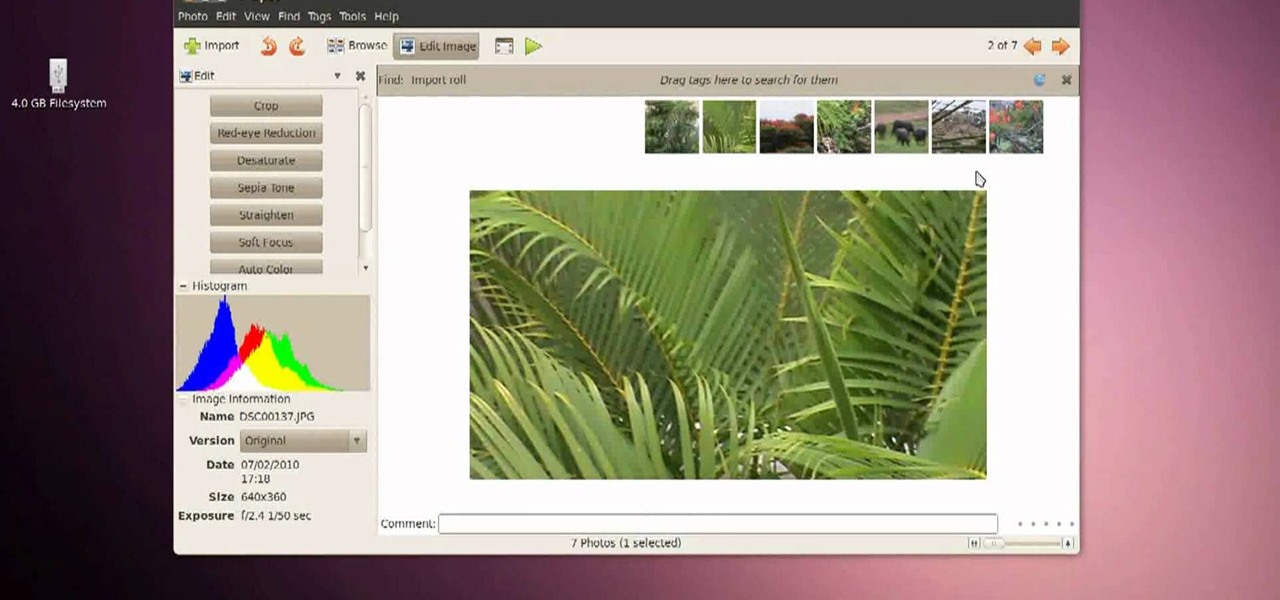
How To: Transfer files from a Sony Handycam to an Ubuntu PC
Need to transfer video from your Handycam to your Ubuntu computer? This clip will show you how it's done. It's simple! So simple, in fact, that this home-computing how-to can present a complete, step-by-step overview of the process in just over three minutes. For more information, including complete, step-by-step instructions, take a look.

How To: Create a bootable USB pen drive in Microsoft Windows 7
Interested in creating a bootable USB flash drive using a Win 7 PC? This clip will show you how it's done. It's simple! So simple, in fact, that this home-computing how-to can present a complete, step-by-step overview of the process in just over five minutes. For more information, including complete, step-by-step instructions, take a look.

How To: Find the cheapest completely legal copy of Windows 7
Interested in finding the cheapest possible copy of Microsoft Windows 7? This clip offers some helpful advice. For more information, including a complete overview of how to locate and purchase dirt-cheap legal copies of the Microsoft Windows 7 operating system yourself, watch this handy how-to from the folks at Butterscotch.

How To: Install VMware Player 3.1 on a Windows 7 computer
Interested in installing VMware Player 3.1 on your Win 7 PC? This clip will show you how it's done. It's simple! So simple, in fact, that this home-computing how-to can present a complete, step-by-step overview of the process in just over three minutes. For more information, including complete, step-by-step instructions, take a look.
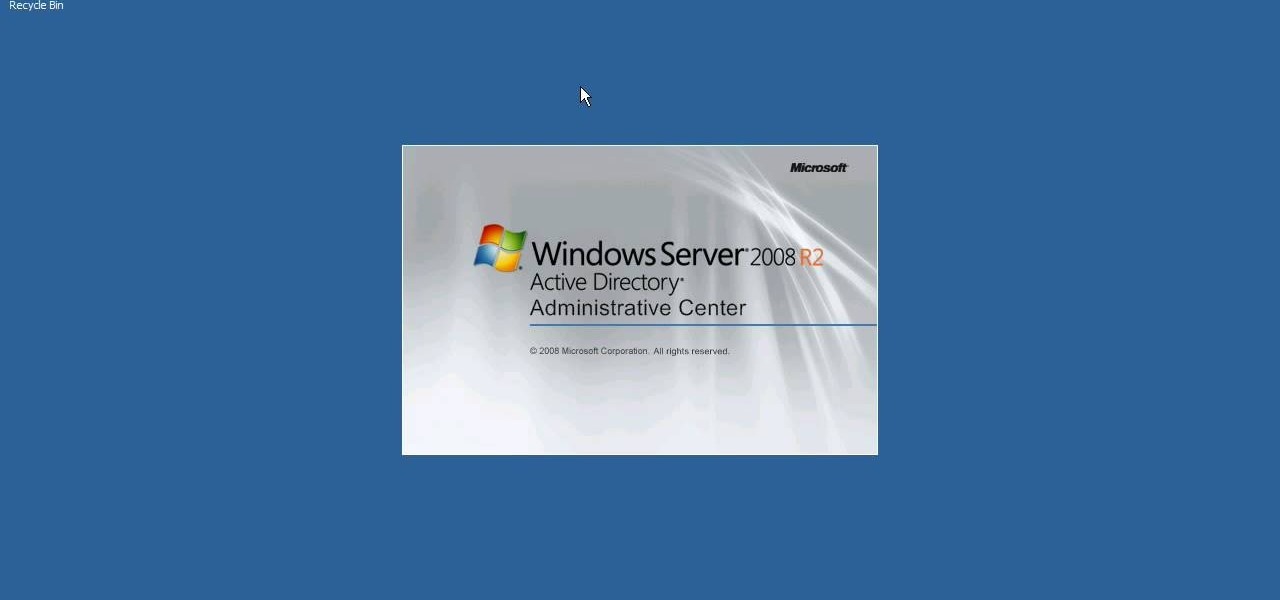
How To: Use the AD Administrative Center in Windows Server 2k8
Interested in using the Active Directory Administrative Center on a machine running Windows Server 2008 R2? This clip will show you how it's done. It's simple! So simple, in fact, that this home-computing how-to can present a complete, step-by-step overview of the process in just over three minutes. For more information, including complete, step-by-step instructions, watch this sys admin's guide.

How To: Install ADDS on a server running Windows Server 2008
Interested in installing Active Directory Domain Services (ADDS) on a machine running Windows Server 2008 R2? This clip will show you how it's done. It's simple! So simple, in fact, that this home-computing how-to can present a complete, step-by-step overview of the process in just over five minutes. For more information, including complete, step-by-step instructions, take a look.

How To: Install MS Exchange Server 2007 on server running 2008
Need to know how to get a Windows Server 2008 server ready for the Microsoft Exchange Server 2007 service pack? This clip will show you how it's done. It's simple! So simple, in fact, that this home-computing how-to can present a complete, step-by-step overview of the process in just over five minutes. For more information, including complete, step-by-step instructions, take a look.

How To: Export wireless profiles from a Microsoft Windows 7 PC
Interested in exporting wireless profiles from a PC running MS Windows 7? Well, you're in luck, as this guide will show you how to do just that. For details, including complete step-by-step instructions, and to get started exporting your own wireless profiles, watch this helpful home-computing how-to.

How To: Use the Hyper V-Manager in Windows Server 2008 R2
Looking for a primer on how to use the Hyper-V Manager built in to release 2 of Microsoft Windows Server 2008? Well, you're in luck, as this guide provides just that. For detailed information, including step-by-step instructions, and to get started using the MS Windows Server 2008 Hyper-V Manager yourself, watch this sys admin's guide.

How To: Change photo album privacy settings on Facebook
Protect your privacy. No one else is going to do it for you. Especially on Facebook. This clip will teach you how to alter privacy settings for your photo albums. This clip will show you how it's done. It's easy! So easy, that this video tutorial can present a complete, step-by-step overview of the process in about twominutes. For more information, including detailed, step-by-step instructions, watch this video guide.

How To: View and access devices attached to a Netgear router
Interested in viewing a list of devices connected to your Netgear wireless router? This clip will show you how it's done. It's easy! So easy, that this video tutorial can present a complete, step-by-step overview of the process in about two and a half minutes. For more information, including detailed, step-by-step instructions, watch this video guide.

How To: Block access to certain websites with a Netgear router
Want to block access to certain websites for productivity or parenting reasons? With a Netgear router, it's an easy thing to do. It's easy! So easy, that this video tutorial can present a complete, step-by-step overview of the process in about two and a half minutes. For more information, including detailed, step-by-step instructions, watch this video guide.

How To: Receive email alerts for a Netgear wireless router
Looking for a guide on how to set up your Netgear wireless router to automatically send you email alerts when built-in blocks are triggered? This clip will show you how it's done. It's easy! So easy, that this video tutorial can present a complete, step-by-step overview of the process in about two and a half minutes. For more information, including detailed, step-by-step instructions, watch this video guide.
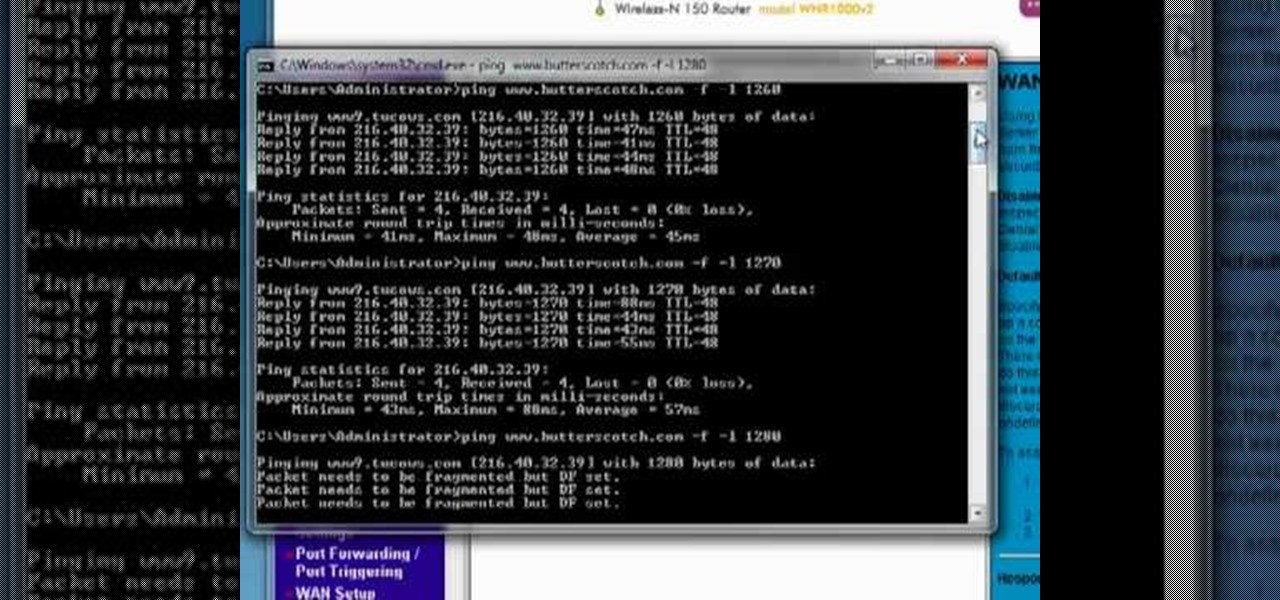
How To: Speed up your router by tweaking the MTU settings
Interested in adjusting your router's MTU (Maximum Transmission Unit) settings? This clip will show you how it's done. It's easy! So easy, that this video tutorial can present a complete, step-by-step overview of the process in about four minutes. For more information, including detailed, step-by-step instructions, watch this video guide.
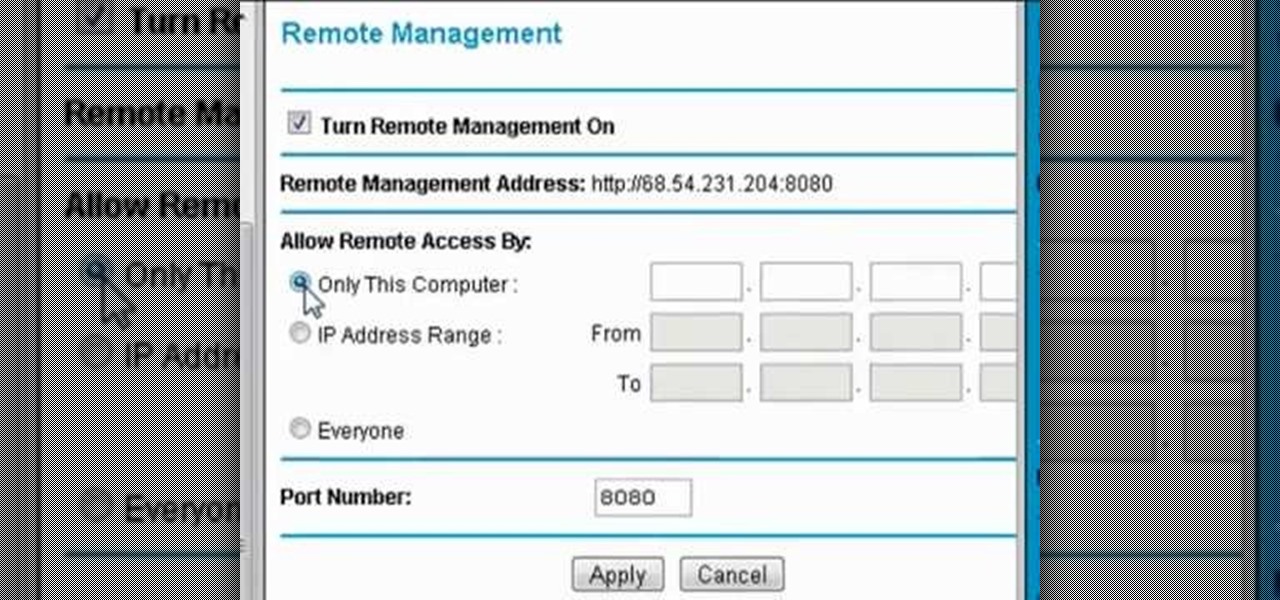
How To: Remotely administer a Netgear wireless router
If you want the ability to change router settings remotely, then you'll have to change some settings. This clip will show you how it's done. It's easy! So easy, that this video tutorial can present a complete, step-by-step overview of the process in about three and a half minutes. For more information, including detailed, step-by-step instructions, watch this video guide.

How To: Automatically disable a router upon hitting a data cap
If your Internet plan includes a data limit, you might want to take certain precautions against accidentally exceeding it—like, for example, disabling your router This clip will show you how it's done. It's easy! So easy, that this video tutorial can present a complete, step-by-step overview of the process in about three minutes. For more information, including detailed, step-by-step instructions, watch this video guide.
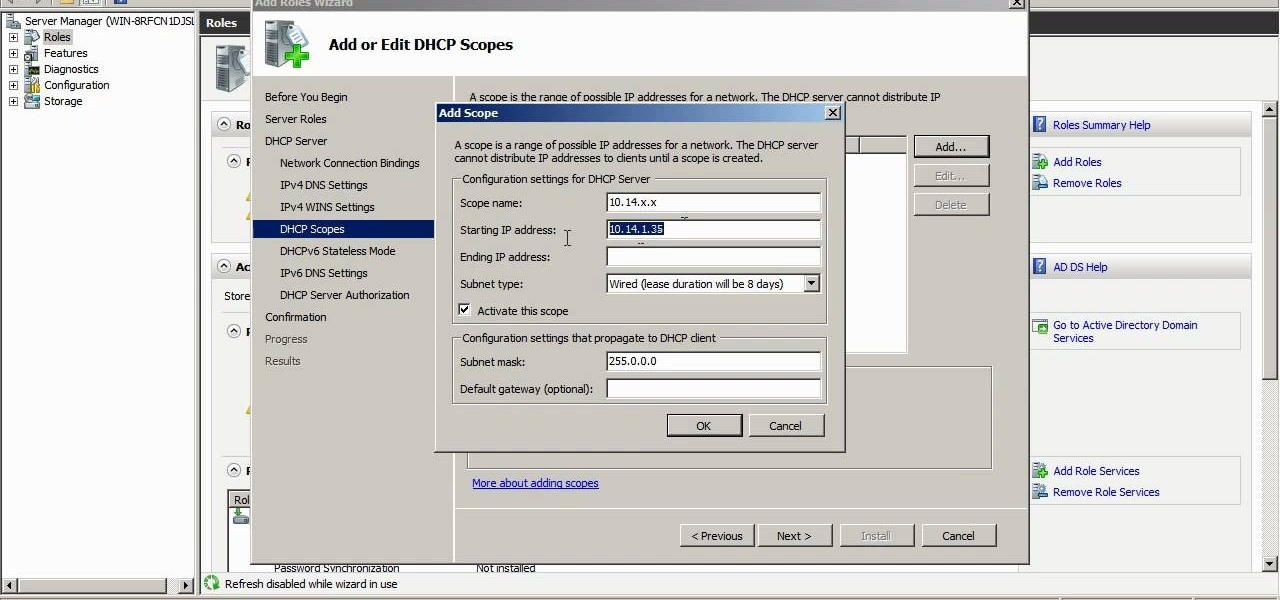
How To: Install the DHCP role on Windows Server 2008 R2
In this clip, you'll see how to install the DHCP role on Windows Server 2008 R2 and how to create a scope. It's easy! So easy, that this video tutorial can present a complete, step-by-step overview of the process in about five and a half minutes. For more information, including detailed, step-by-step instructions, watch this video guide.

How To: Mod the Apple logo on an MacBook or MacBook Pro
Apple computers are supposed to be about thinking differently, right? In this video tutorial from the folks at Butterscotch, you'll learn how to customize the Apple logo on a Macbook. For more information, including detailed, step-by-step instructions, and to get started modding your own MacBook, watch this video guide.

How To: Enable the Administrator account in MS Windows Vista
This tutorial will show you how to enable the Windows Vista Administrator account using either the Command Prompt or Computer management. It's easy! So easy, in fact, that this home-computing how-to can present a complete overview of the process in about three minutes' time. For details, and to get started using the Admin account on your own Microsoft Windows Vista PC, take a look.
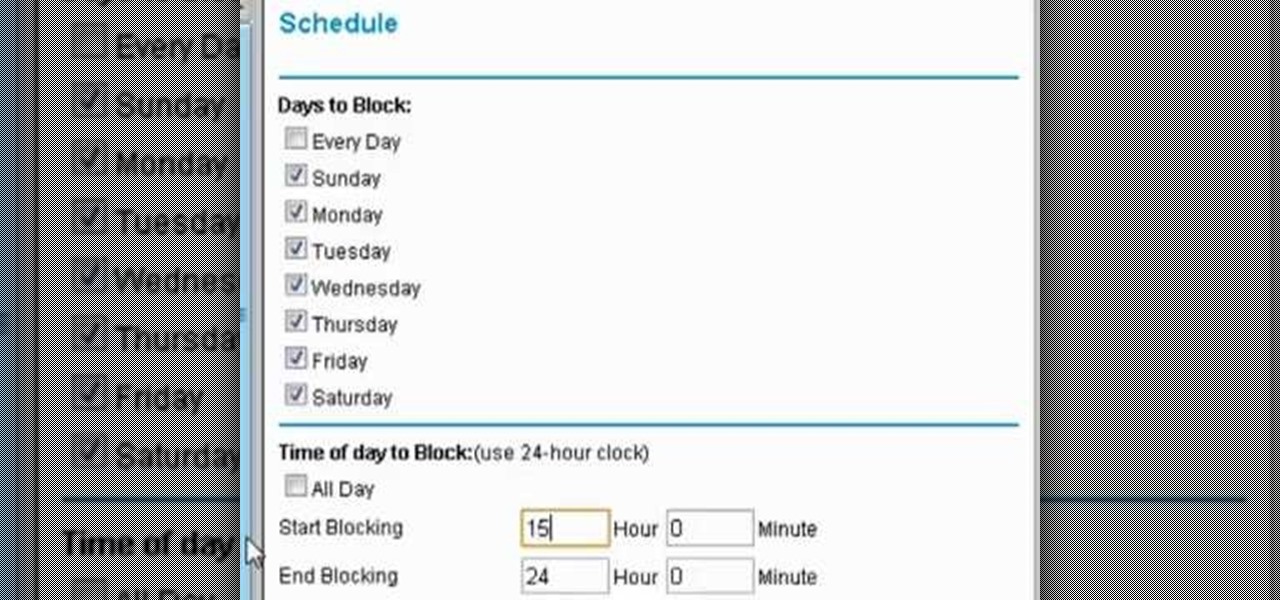
How To: Set up scheduled blocking on your wireless router
In this video tutorial, you'll learn how to configure scheduled blocking on your router. It's easy! So easy, in fact, that this home-computing how-to from the folks at Butterscotch can present a complete overview of the process in about three minutes' time. For details, and to get started using scheduled blocking on your own router, take a look.

How To: Securely wipe your Microsoft Windows PC's hard drive
Want to delete your data once and for all? This clip will show you how it's done. It's easy! So easy, in fact, that this home-computing how-to from the folks at Butterscotch can present a complete overview of the process in about three minutes' time. For details, and to get started erasing your own PC hard drive, take a look.

How To: Configure F5's FirePass v7 SSL Endpoint Security
Learn how to configure the features in F5's FirePass v7 SSL VPN Endpoint Security. Peter Silva shows some of the new Endpoint Security features in the recent FirePass v7 release. Watch how to create policies, enforce host checks and other protective measures for your Remote Access deployments. For more information, and to get started configuring your own installation of FirePass v7, take a look.

How To: Upgrade your hard drive to an SSD on a MacBook Pro
In this video, you'll learn how to install and upgrade your hard drive to a solid state drive (SSD) on your Macbook Pro. This video walks you through each step of the way, from removing the screws to putting the drive in place. You won't believe how much better your MacBook Pro will perform!

How To: Use the TextEdit text editing application in Mac OS X
Before you buy a professional word processor consider using TextEdit, a program that comes with your Mac and can handle most non-professional word processing needs. You can format and style text, add images, lists and tables, and even open Word docs. It's easy! So easy, in fact, that this home-computing how-to from MacMost can present a full overview of the process in about five minutes. For more information, including detailed, step-by-step instructions, watch this Apple lover's guide.

How To: Install memory and SSD in a Dell Mini 9 Netbook PC
In this video, you'll learn how to do a memory upgrade for the Dell Mini 9 Netbook PC. You'll also learn how to install a solid state drive (SSD) in your netbook. Installing better memory and a SSD will boost your netbook PC's performance. Just watch the video and follow along with each step!
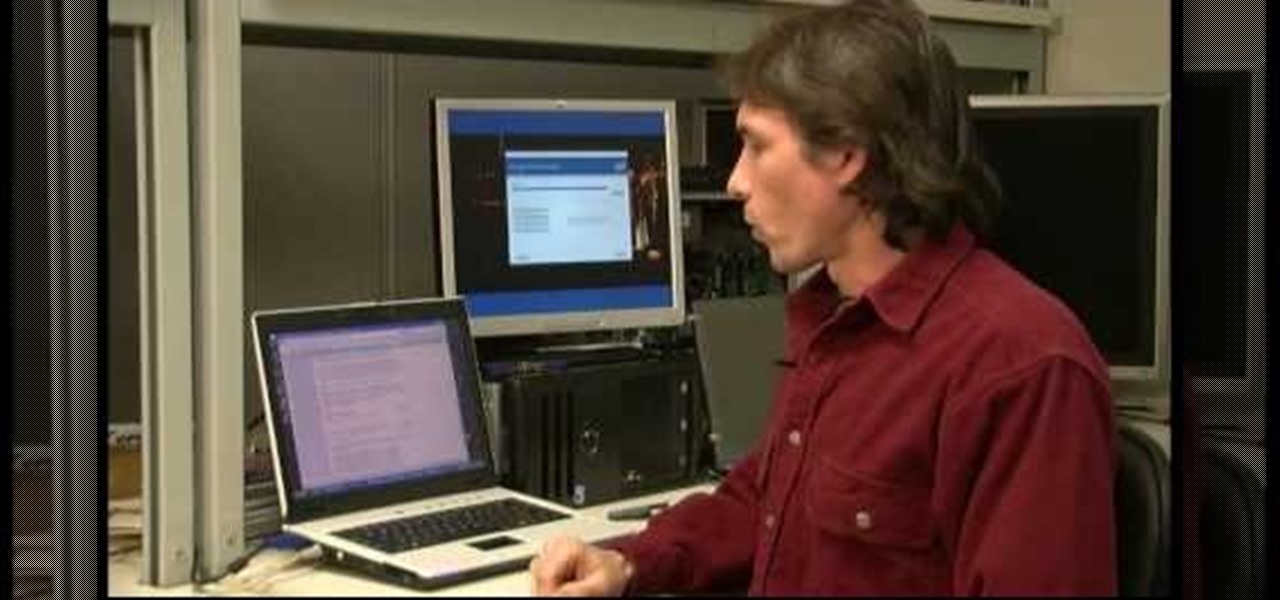
How To: Update the firmware on your Intel SSD
In this how-to video, you'll learn how to update the firmware on your Intel SSD. It is really easy to do, so long as you follow the steps correctly. Just follow along with this video, and you'll have your firmware updated in no time!

How To: Migrate your hard drive data to Intel SSD
Learn all about your Intel Solid State Drive. In this video you'll learn how to migrate your old data from your hard drive to your new Intel SSD. Watch the video and it'll walk you through each step of the way. Then you can go and enjoy your new Solid State Drive!
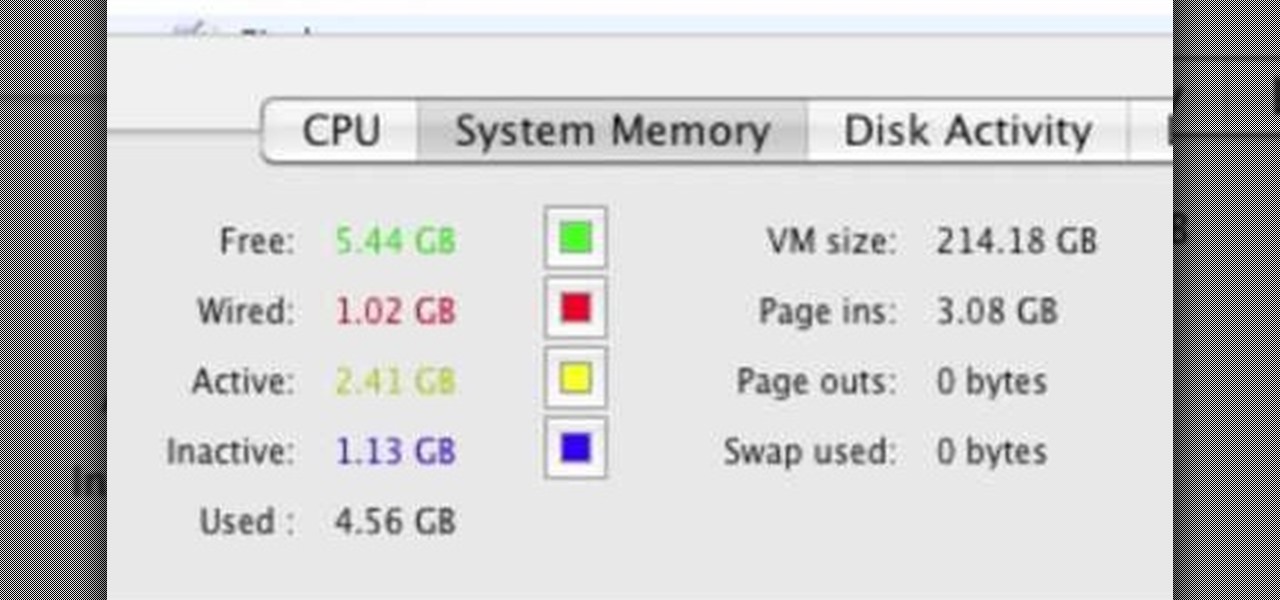
How To: Monitor memory use in Mac OS X with Activity Monitor
You can use Activity Monitor to see how your Mac is using memory. But what do free, active, inactive and wired mean? How about page ins and page outs? Plus, learn to use them to figure out if you need more memory. It's easy! So easy, in fact, that this home-computing how-to from MacMost can present a full overview of the process in about four minutes. For more information, including detailed, step-by-step instructions, and to get started monitoring your own RAM use, watch this Apple lover's g...

How To: Install memory and a SSD in Asus Eee netbook
In this how-to video, you'll learn how to install memory and a SSD in an Asus EEE PC netbook. This will give your netbook better power, and allow you more flexibility when working on your netbook. Just follow along with the video, and you'll have a powerful Asus Eee PC netbook in no time at all!

How To: Rip CDs & convert between file types in Apple iTunes 9
iTunes lets you use a variety of file formats for ripping CDs or converting music. Learn about each one: AIFF, WAV, MP3, AAC and Apple Lossless. Decide which format might work best for your music collection with this video guide from the folks at MacMost. For more information, and to get started mastering iTunes myriad file formats yourself, watch this video guide.

How To: Create animated chart videos in Keynote in Mac OS X
You can use Keynote to create animated charts and graphs. Then you can export them to use in iMovie and other software to make video presentations. It's easy! So easy, in fact, that this home-computing how-to from MacMost can present a full overview of the process in about five minutes. For more information, including detailed, step-by-step instructions, watch this Apple lover's guide.

How To: Convert an ebook file to ePub format in Mac OS X
If you use iBooks on your iPad or iPhone, you can only read books in EPUB format. If you have books in text or PDF format you may want to convert them to EPUB so you can read them in iBooks. You can do this with Calibre, a free open-source e-book library application. It's easy! So easy, in fact, that this home-computing how-to from MacMost can present a full overview of the process in about five minutes. For more information, including detailed, step-by-step instructions, watch this Apple lov...







