Hot Computers & Programming How-Tos


How To: Add the command prompt to the context menu in Microsoft Windows XP
Interested in adding a shortcut to the command prompt to the right-click Explorer menu in Microsoft Windows XP? It's easy! So easy, in fact, that this home-computing how-to from the folks at Britec can present a complete overview of the process in just under five minutes. For more information, including step-by-step instructions, take a look.

How To: Fix an Operating System Not Found or Missing OS error on a Windows XP PC
Need help figuring out how to troubleshoot and repair a Missing OS error on a Windows PC? It's easy! So easy, in fact, that this home-computing how-to from the folks at Britec can present a complete overview of the process in just over five minutes. For more information, including step-by-step instructions, take a look.

How To: Restore a missing CD or DVD drive in Microsoft Windows XP
Surprised to find that your CD or DVD drive disappeared in the Windows XP Explorer? Restoring your drive icons is easy! So easy, in fact, that this home-computing how-to from the folks at Britec can present a complete overview of the process in just over three minutes. For more information, including step-by-step instructions, take a look.

How To: Remove Blank Hijacker from a Microsoft Windows XP PC
Need help figuring out how to remove the pernicious Blank Hijacker adware app from your Microsoft Windows XP or 2000 computer? It's easy! So easy, in fact, that this home-computing how-to from the folks at Britec can present a complete overview of the process in just over three minutes. For more information, including step-by-step instructions, take a look.

How To: Fix a hard drive not found bootup error on a Microsoft Windows XP PC
Need help figuring out how troubleshoot a hard disk not found boot-up error on a Windows PC? It's easy! So easy, in fact, that this home-computing how-to from the folks at Britec can present a complete overview of the process in just over ten minutes. For more information, including step-by-step instructions, and to get started fixing your own desktop of laptop computer, take a look.

How To: Troubleshoot driver problems with the Windows Driver Verifier Manager
Need to know how to troubleshoot driver issues on a Microsoft Windows PC? With the Driver Verifier Manager, it's easy! So easy, in fact, that this home-computing how-to from the folks at Britec can present a complete overview of the process in just over five minutes. For more information, including step-by-step instructions, take a look.

How To: Open and analyze Windows XP BSOD minidump files with WinDbg
Looking for instructions on how to troubleshoot BSOD dump files on a MS Windows PC? With WinDbg, it's easy! So easy, in fact, that this home-computing how-to from the folks at Britec can present a complete overview of the process in just over ten minutes. For more information, including step-by-step instructions, and to get started troublshooting your own desktop or laptop PC, take a look.

How To: Protect your Microsoft Windows PC against malware with Shadow Defender
Looking for a security solution for your Microsoft Windows PC? With Shadow Defender, it's easy! So easy, in fact, that this home-computing how-to from the folks at Britec can present a complete overview of the process in just under ten minutes. For more information, including step-by-step instructions on how to get started using Shadow Defender to protect your own desktop computer or laptop, take a look.

How To: Use Free Window Registry Repair to fix your Windows 7 Registry file
Looking for a tool with which to clean your Microsoft Windows 7 Registry file? With the Free Window Registry Repair application, it's easy! So easy, in fact, that this home-computing how-to from the folks at Britec can present a complete overview of the process in just over five minutes. For more information, including step-by-step instructions, take a look.

How To: Use the Microsoft Diagnostics & Recovery Toolset on a Windows PC
Looking for a guide on how to use the Windows DART tool? It's easy! So easy, in fact, that this home-computing how-to from the folks at Britec can present a complete overview of the process in just over five minutes. For more information, including step-by-step instructions, take a look.
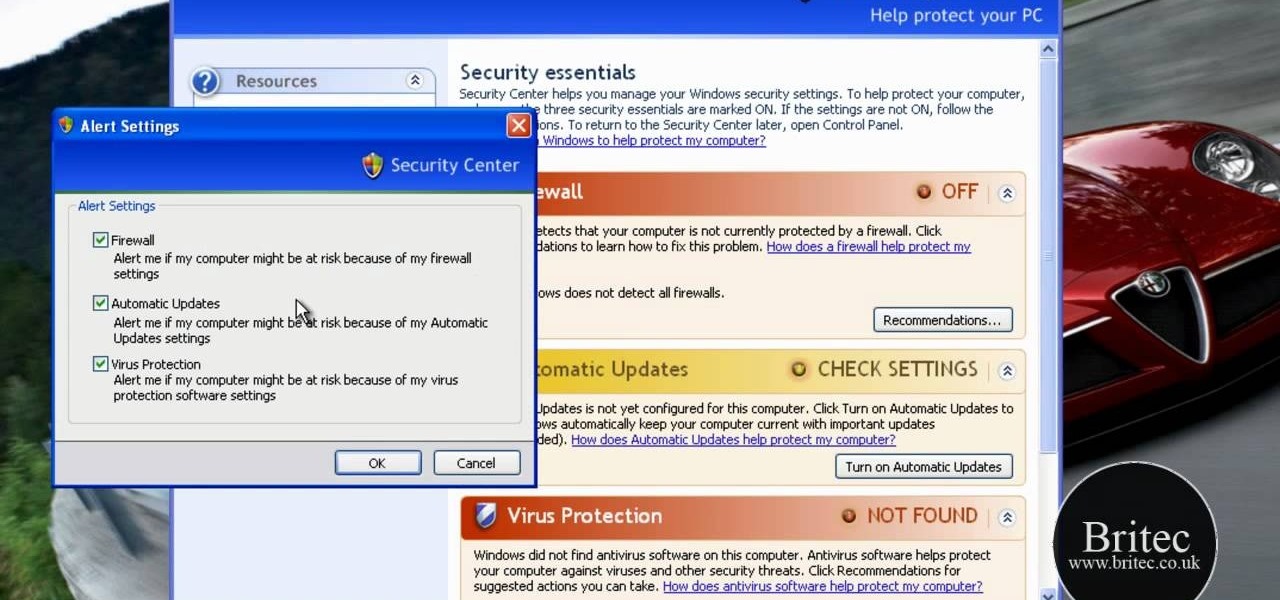
How To: Use the SuperAntiSpyware & Malwarebytes malware remove tools on a Windows PC
Looking for a primer on how to use the SuperAntiSpyware and Malwarebytes anti-malware apps on a Microsoft Windows PC? It's easy! So easy, in fact, that this home-computing how-to from the folks at Britec can present a complete overview of the process in just over ten minutes. For more information, including step-by-step instructions, take a look.

How To: Use the FreeFixer malware removal tool on a Microsoft Windows PC
Looking for guide on how to use FreeFixer to remove unwanted files and software Microsoft Windows 7 or Vista PC? It's easy! So easy, in fact, that this home-computing how-to from the folks at Britec can present a complete overview of the process in just over two minutes. For more information, including step-by-step instructions, take a look.

How To: Map FTP server shortcuts in the Microsoft Windows 7 Explorer
Want to know how to map FTP server shortcuts on a MS Windows 7 PC? It's easy! So easy, in fact, that this home-computing how-to from the folks at Britec can present a complete overview of the process in just under five minutes. For more information, including step-by-step instructions, take a look.

How To: Troubleshoot USB device problems on a Microsoft Windows PC
Need some help troublshooting USB-powered devices on a Microsoft Windows PC? It's easy! So easy, in fact, that this home-computing how-to from the folks at Britec can present a complete overview of the process in just under ten minutes. For more information, including step-by-step instructions, take a look.

How To: Recover data from a formatted hard drive on a Windows PC with TestDisk
Looking for instructions on how to use TestDisk to recover files from a formatted hard drive on a Microsoft Windows PC? It's easy! So easy, in fact, that this home-computing how-to from the folks at Britec can present a complete overview of the process in just over six minutes. For more information, including step-by-step instructions, take a look.

How To: Configure a static IP address on a Microsoft Windows PC
Interested in creating a map of all of your Facebook friends? With Microsoft's Bing, it's easy! So easy, in fact, that this home-computing how-to from the folks at Britec can present a complete overview of the process in just over two minutes. For more information, including step-by-step instructions, take a look.

How To: Set up an FTP server on a Windows PC with Internet Information Services (IIS)
Interested in setting up an FTP server on a MS Windows PC? With Microsoft's IIS tools, it's easy! So easy, in fact, that this home-computing how-to from the folks at Britec can present a complete overview of the process in just under ten minutes. For more information, including step-by-step instructions, take a look.

How To: Adjust Microsoft Windows 7 services with the SMART optimizer
Interested in optimizing OS processes in your Win 7 install? With the SMART tool, it's easy! So easy, in fact, that this home-computing how-to from the folks at Britec can present a complete overview of the process in just over seven minutes. For more information, including step-by-step instructions, take a look.

How To: Quickly switch between desktop resolution on a Microsoft Windows 7 PC
Looking for instructions on how to quickly cycle between resolutions on a Win 7 PC? It's easy! So easy, in fact, that this home-computing how-to from the folks at TekZilla can present a complete overview of the process in just under two minutes. For more information, including step-by-step instructions, take a look.

How To: Use FileASSASSIN to delete locked files on a Windows PC
Want to know how to delete locked, undeletable files on a Microsoft Windows PC? With FileASSASSIN, it's easy! So easy, in fact, that this home-computing how-to from the folks at Britec can present a complete overview of the process in just over five minutes. For more information, including step-by-step instructions, take a look.

How To: Hide the Menu Bar and Status Bar in VirtualBox
Want to know how to hide the Menu and Status Bars in VirtualBox? It's easier than you'd think! So easy, in fact, that this home-computing how-to from the folks at Britec can present a complete overview of the process in just over four minutes. For more information, including step-by-step instructions, take a look.

How To: Rebuild the Microsoft Windows 7 Search Index to improve performance
Looking for instructions on how to rebuild the MS Windows 7 Search Index? It's easy! So easy, in fact, that this home-computing how-to from the folks at Britec can present a complete overview of the process in just over three minutes. For more information, including step-by-step instructions, take a look.

How To: Kill a non-responsive program in Microsoft Windows 7 or Vista
Looking for instructions on how to quit stuck programs in Windows 7 or Vista? It's easy! So easy, in fact, that this home-computing how-to from the folks at Britec can present a complete overview of the process in just over four minutes. For more information, including step-by-step instructions, and to get started quitting out stuck programs yourself, take a look.

How To: Quit an application 10 different ways on a Mac OS X computer
When it comes to closing applications in Mac OS X, there are more options available than just clicking the little red circle in the left-hand corner of an application window. There are, in fact, 10 different ways in which a person can quit an app. And this handy home-computing how-to demonstrates each and every one of them.

How To: Create a guest account on an Apple computer running Mac OS X
Want to allow someone to use your computer without giving them free reign of your personal documents? Then you'll want to set up a guest account. This helpful home-computing how-to from the folks at MacMost presents a complete step-by-step overview of the process. For the details, and to get started creating and using guest accounts on your own OS X computer, watch this video guide.

How To: Activate Linux windows without losing selected text
In this video, we learn how to activate Linux windows without losing selected text. To avoid losing the texts, you can just click on the title bar so that the highlighted part doesn't remove. If you don't want to do this, there is an alternative. Simply mouse over the text that you have highlighted and scroll with the wheel that's on your mouse. After this, right click on the text and then you can copy what you need to. Now, you can go back to the other window you have open and paste it in, t...

How To: Make a crossover cable from scratch for your computer
In order to make a crossover cable, for your computer, from scratch, you will need the following: Ethernet cable, an RJ45 connector, and a crimper.

How To: Secure your wireless Internet connection
This video tutorial is in the Computers & Programming category where you will learn how to secure your wireless internet connection. If you don't secure your wireless internet connection you are allowing others to enter in to your network. Open the set up CD and first change the network name from the default name to anything that you like. For this go to step 3 of 'naming your network', type in your network name and click 'next'. Then you enable security on the network by choosing 'WPA2'. Nex...

How To: Tweak the Windows 7 taskbar
In this video, we learn how to tweak the Windows 7 taskbar. First, go to the website RamMichael, then click on 7 Taskbar Tweaker. Once you download and install this to your computer, you will be able to customize your Windows 7 even further than you already have. When you open up the program, you will have many options to choose from to customize your desktop. You can have windows group together, change previews, and disable thumbnails. If you are someone that likes to play around with Window...

How To: Install & boot Mac OSX on an external hard drive
Install & boot Mac OSX on an external hard drive

How To: Turn your Windows desktop background into a live view of the planet Earth
Interested in using a satellite picture of the Earth as the background on your Microsoft Windows desktop computer or laptop? This clip will show you how it's done. It's easy! So easy, in fact, that this handy home-computing how-to from the folks at Tekzilla can present a complete overview of the process in about two minutes' time. For more information, including detailed, step-by-step instructions, take a look.

How To: Automatically mute your speakers when your Windows PC is idle
Wish there were an easy way to trigger a task when your computer goes idel? This clip will show you how it's done. It's easy! So easy, in fact, that this handy home-computing how-to from the folks at Tekzilla can present a complete overview of the process in about two minutes' time. For more information, including detailed, step-by-step instructions, take a look.

How To: Delete all of your temp files at once on a Microsoft Windows PC
Free up space on your hard drive while protecting your privacy by deleting all of the temporary files on your MS Windows desktop computer or laptop. This clip will show you how it's done. It's easy! So easy, in fact, that this handy home-computing how-to from the folks at Tekzilla can present a complete overview of the process in about two minutes' time. For more information, including detailed, step-by-step instructions, take a look.

How To: Get statistics on your mouse and keyboard activity on a Microsoft Windows PC
Interested to know how many times you've clicked your mouse of the course of the past month? How many keys you've typed? This clip will show you how it's done. With WinOMeter, it's easy! So easy, in fact, that this handy home-computing how-to from the folks at Tekzilla can present a complete overview of the process in about two minutes' time. For more information, including detailed, step-by-step instructions, take a look.

How To: Extend the menu bar to a second display in Mac OS X
Want to put the extend the OS X menu bar to a second monitor? This clip will show you how it's done. It's easy! So easy, in fact, that this handy home-computing how-to from the folks at Tekzilla can present a complete overview of the process in about two minutes' time. For more information, including detailed, step-by-step instructions, take a look.
How To: Resize the icons, buttons and thumbnails in the Windows 7 taskbar
Need some help figuring out how to resize icons in your MS Windows taskbar? This clip will show you how it's done. It's easy! So easy, in fact, that this handy home-computing how-to from the folks at Tekzilla can present a complete overview of the process in about two minutes' time. For more information, including detailed, step-by-step instructions, take a look.

How To: Check your spelling in any program on a Microsoft Windows 7 PC with tinySpell
Interested in adding a spell check function to any Windows application? This clip will show you how it's done. It's easy! So easy, in fact, that this handy home-computing how-to from the folks at Tekzilla can present a complete overview of the process in about two minutes' time. For more information, including detailed, step-by-step instructions, take a look.

How To: Schedule an automatic shutdown or restart for your Microsoft Windows PC
Looking for a quick guide on how to make your computer shut down or restart at a specified time? This clip will show you how it's done. It's easy! So easy, in fact, that this handy home-computing how-to from the folks at Tekzilla can present a complete overview of the process in about two minutes' time. For more information, including detailed, step-by-step instructions, take a look.

How To: Use Mac OS X shortcuts on a Microsoft Windows PC with maComfort
Wish there were a way to use Apple-style keyboard shortcuts on a Windows 7 PC? Well, there is! And this clip will show you how it's done. With maComfort, It's easy! So easy, in fact, that this handy home-computing how-to from the folks at Tekzilla can present a complete overview of the process in about two minutes' time. For more information, including detailed, step-by-step instructions, take a look.

How To: Receive pop-up Facebook updates on a Mac OS X computer
Looking for an easy way to keep up with your Facebook comments and wall posts on an Apple computer? This clip will show you how it's done. With the official Facebook Desktop Notifications app, it's easy! So easy, in fact, that this handy home-computing how-to from the folks at Tekzilla can present a complete overview of the process in about two minutes' time. For more information, including detailed, step-by-step instructions, take a look.







