Hot Computers & Programming How-Tos


How To: Connect PCs over the internet or a network via Remote Desktop on Windows 7
If you need to use a file or two on your work computer from your home PC, Remote Desktop in Windows 7 makes it completely possible. You're no matter limited to laptops and flash drives. This video form Microsoft shows you the overall use of Remote Desktop.

How To: Access your media library online with Remote Media Streaming on Windows 7
Wouldn't it be great if we could all enjoy the music, photos and movies on our home computers even when we're not home? Some would think it a luxurious feature, but it's totally possible for anyone who has Windows 7 and an internet connection. See how!

How To: Check your computer's performance with Windows Experience Index in Windows 7
If you're curious about how powerful your PC is, the Windows Experience Index can give you a snapshot of its capabilities and help you decide if it's good enough for you. This video will help you understand the basics of what the Windows Experience Index can do in Windows 7.

How To: Start faxing photos and documents using Windows Fax and Scan in Windows 7
No more do you have to buy additional equipment just to send a quick fax out. And no more going to the local copy store to pay for faxes. Windows 7 has a great feature built right in called Windows Fax and Scan. See how it works.

How To: Watch television and slideshows with Windows Media Center in Windows 7
Imagine… being able to watch television on your PC. And imagine being able to stop, pause and record those television shows. Well, in Windows 7 it's totally possible. This video shows you the possibilities of Windows Media Center.

How To: Use the basic functions of Windows Media Player 12 in Windows 7
Windows Media Player 12 is ONLY available for Windows 7 (sorry Vista and XP users), but with it's functionality, it may be worth the upgrade (if you haven't already). This video outlines a few of the simple tasks that WMP12 can perform in W7.

How To: Use Old Programs Using Windows XP Mode and Virtual PC in Windows 7
Just because you update to the Windows 7 operating system doesn't mean you have to lose all of your older programs and applications. Windows 7 has a virtual PC option that you can download, which allows you to use older programs and apps via Windows XP Mode.
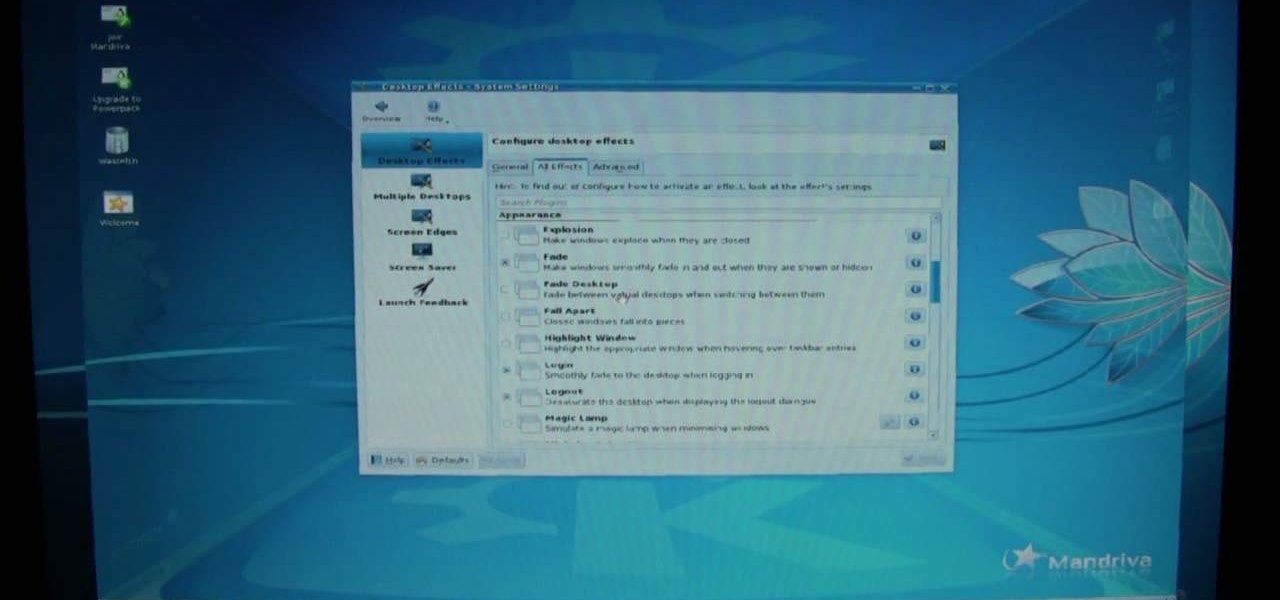
How To: Use Mandriva Linux 2010 KDE version
This fantastic video series goes right into Linux and holds your hand as he helps you set up and run Linux like a seasoned pro! For those of you who have never used Linux this video is valuable to getting started in Linux without getting completely confused.

How To: Connect to the web with your PSP using a Buffalo router
Getting a Playstation Portable to connect to your wifi network can be tricky. If you own a Buffalo router, this tutorial walks you through the process to get your PSP connected to your home wifi network. Now you can check your email and surf the web on your PSP!

How To: Configure your Cisco router to track netflow data for your website
Netflow technology allows you to monitor web traffic to your website - find out who comes to your site, where they're coming from and where they go afterwards. You can configure a Cisco router manually to monitor netflow going through the router.

How To: Format an external drive to make it Xbox 360 and PS3 compatible
It's possible to partition and format your external computer hard drive into NTFS and FAT32 in order to make it compatible with your Xbox 360 or PS3. Watch movies and play music stored on your computer hard drive using your game console!

How To: Use an external hard drive enclosure to get rid of viruses on your computer
If nothing else has worked to clean malware, spyware or viruses from your hard drive, this tutorial shows you how to remove the hard drive from either your laptop or desk top and use an external hard drive enclosure to fix your computer. You will also need a virus-free PC.

How To: Improve the performance of your CDs and DVDs by cleaning them
CDs and DVDs are fragile pieces of tech. They can easily get scratched or mussed, making them harder for your computer or other electronics to read. But you can clean the scratches with just a few things you can find around the house - like toothpaste!

How To: Make Windows XP run faster on Microsoft Windows
Are you tired of getting annoyed that your computer is running Windows XP too slowly for you? Increase your computer's speed by checking your disks for errors and defragmenting your hard drive, or updating your hardware to more advanced technology.

How To: Use old CDs to make a dock for your iPhone
Why buy an expensive iPhone dock from an electronics store? By recycling your old CDs, you can make your own dock and impress your friends with your grasp of DIY technology! Just a few CDs and a little glue, and you'll have your own USB charging station with a creative twist!

How To: Use ten popular shortcuts for your Mac
Apple Macs are easy computers to learn how to use, and these ten tips will make your computer even easier to understand! These are shortcuts to help you bypass routine tasks, and once you master them, your productivity and efficiency will increase.

How To: Get the flaming cursor effect in Ubuntu Linux
This video tutorial will show you how to get a cool flaming cursor effect in Ubuntu Linux. The steps are easy to follow, and this effect may also work on other flavors of Linux, too. Watch this video, follow the steps and you'll be getting your own flaming cursor in no time at all!

How To: Set up a VPN connection successfully
VPN's are an invaluable set up for small business', and larger business', when it comes to keeping your information secure with remote employee's. This video details all of the info that you need to know about setting up and maintaining a great VPN!

How To: Set up the parental controls for Mac OS X
Kids can be kids, and there are things on the internet that kids shouldn't see. As a parent, it's your responsibility to make sure you know what they're looking at and what they shouldn't be looking at. In this video, learn the easy steps to setting up parental controls in Mac OS X where you can monitor what they look at, lock out the computer for specific time periods, and much more!

How To: Decide whether you want to switch from Windows to Mac OS X
Mac OS X has convinced many traditional PC users to switch platforms. While Windows 7 may do something to stem that tide, a lot of you PC users reading this have probably thought about switching right? If you have, watch this video. It will give you a PC-user centric rundown of OS X and allow you to make a more informed decision about what operating system is best for you.

How To: Clone everything from a small hard drive to a larger on for PC
Hard drive space is cheap and abundant these days, and it's probably a great time to upgrade to a huge one. Now all you've gotta do is clone all of the data from your old drive to the new one. This video will show you how to use a program called Aconis Migrate Easy to do the whole process quickly and easily.

How To: Fix your computer when it won't recognize your CD or DVD disc drive
One of the most annoying of the many annoying types of errors on Windows computers is when you computer won't recognize parts that have always been a part of it, like the drives or keyboard. If your computer has stopped recognizing your CD or DVD disc drive, watch this video. As long as the drive is still connected, the steps in this video should allow you to fix the problem and continue using your drive.

How To: Protect a Microsoft Windows 7 or Vista PC from malware
Protect your Windows desktop or laptop computer from malicious software with anti-virus applications. This handy how-to presents a complete overview of the process. It's easy! So easy, in fact, that this video guide can offer a complete overview of the entire process in just over four minutes. For more information, including step-by-step instructions, take a look.

How To: Optimize Microsoft Windows system settings in the Control Panel
Optimize your Microsoft Windows PC from the Windows Control Panel. This handy how-to presents a complete overview of the process. It's easy! So easy, in fact, that this video guide can offer a complete overview of the entire process in just over four minutes. For more information, including step-by-step instructions, take a look.

How To: Clean the scroll ball on an Apple Mighty Mouse with a sheet of printer paper
Faced with a mucked-up Mighty Mouse? Never fear; this quick clip demonstrates an effective (if somewhat unconventional) method for cleaning your Mac mouse using a sheet of standard 8x11" printer paper. For details, including a step-by-step overview, and to get started cleaning your own Mighty Mouse, watch this video guide.

How To: Avoid common beginner errors when writing iPhone apps
Follow along as O'Reilly's Elisabeth Robson shares her experience in learning how to build iphone apps. In this screencast, Robson offers advice on how to avoid common beginner errors and provides a practical follow-along exercise to build an app with a tab bar, navigation bar and table view controllers.

How To: Search Twitter results with Google's Update Search tool
Wish there were a way to search Twitter using Google Search? Well, there is! With Google's Update Search tool, it's easy! So easy, in fact, that this home-computing how-to from the folks at TekZilla can present a complete overview of the process in just over two minutes. For more information, including step-by-step instructions, and to get started searching tweets with Google, take a look.

How To: Perform Google searches over SSL when using Mozilla Firefox
Protect your privacy by using Google Search over SSL. With Firefox, it's easy! And this brief video tutorial from the folks at Butterscotch will teach you everything you need to know. For more information, including detailed, step-by-step instructions, and to get started using Google Search in SSL mode yourself, take a look.
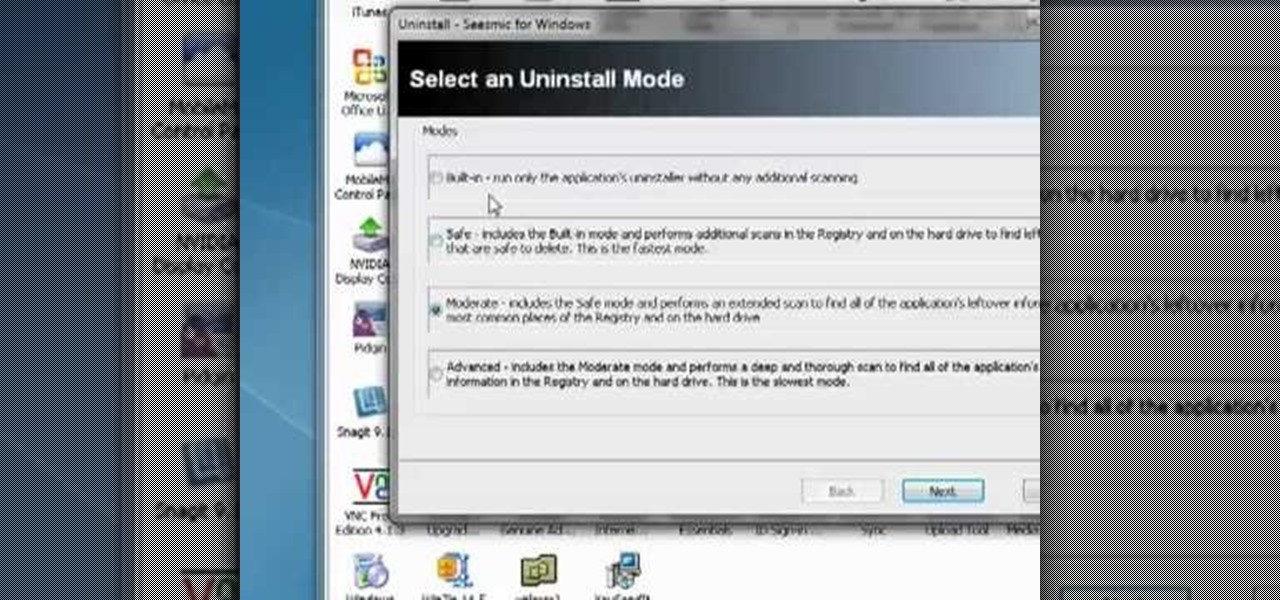
How To: Cleanly remove an application from a Microsoft Windows CP
Want to fully uninstall an application from your Windows desktop or laptop computer? This brief video tutorial from the folks at Butterscotch will teach you everything you need to know. For more information, and to get started neatly uninstalling applications on your own Windows PC, take a look.

How To: Move data from one PC to another via USB cable with PCsync
Looking for instructions on how to set up an use a PCsync cable? This brief video tutorial from the folks at Butterscotch will teach you everything you need to know. For more information, including detailed, step-by-step instructions, and to get started transferring files and folders from one Microsoft Windows PC to another with PCsync yourself, take a look.

How To: Share files and folders with your Home Group on a Microsoft Windows 7 PC
In this clip, you'll learn how to use the Home Group networking feature of Microsoft Windows 7 to easily share files and folders between two or more computers. This brief video tutorial from the folks at Butterscotch will teach you everything you need to know. For more information, including detailed, step-by-step instructions, and to get started sharing files across your own Home Group, take a look.

How To: Hack the login screen on a Microsoft Windows PC (the lazy way)
Looking for the easiest method of customizing the login screen on a Microsoft Windows PC? This brief video tutorial from the folks at Butterscotch will teach you everything you need to know. For more information, and to get started personalizing your own log-on screen, take a look.

How To: Use Google Product Search to find the best price when shopping online
Learn how to use Google Product Search to find the best price when shopping online. This brief video tutorial from the folks at Butterscotch will teach you everything you need to know. For more information, including detailed, step-by-step instructions, and to get started using Google Product Search yourself, take a look.

How To: Replace or install additional RAM in a Microsoft Windows desktop PC
Thinking about upgrading the memory in your desktop computer? This brief video tutorial from the folks at Butterscotch will teach you everything you need to know. For more information, including detailed, step-by-step instructions, and to get upgrading your own RAM, take a look.

How To: Use expansion slots to add hardware to a Microsoft Windows PC
Learn how to utilize the empty expansion slots to add new functions and features to a Windows or Linux PC. This brief video tutorial from the folks at Butterscotch will teach you everything you need to know. For more information, including detailed, step-by-step instructions, and to get started understanding and using hardware expansion slots yourself, take a look.

How To: Download and use a desktop timer on your Microsoft Windows PC
In the market for a free desktop timer app for your Windows PC? This brief video tutorial from the folks at Butterscotch will teach you everything you need to know. For more information, including detailed, step-by-step instructions, and to get started keeping better track of time yourself, take a look.
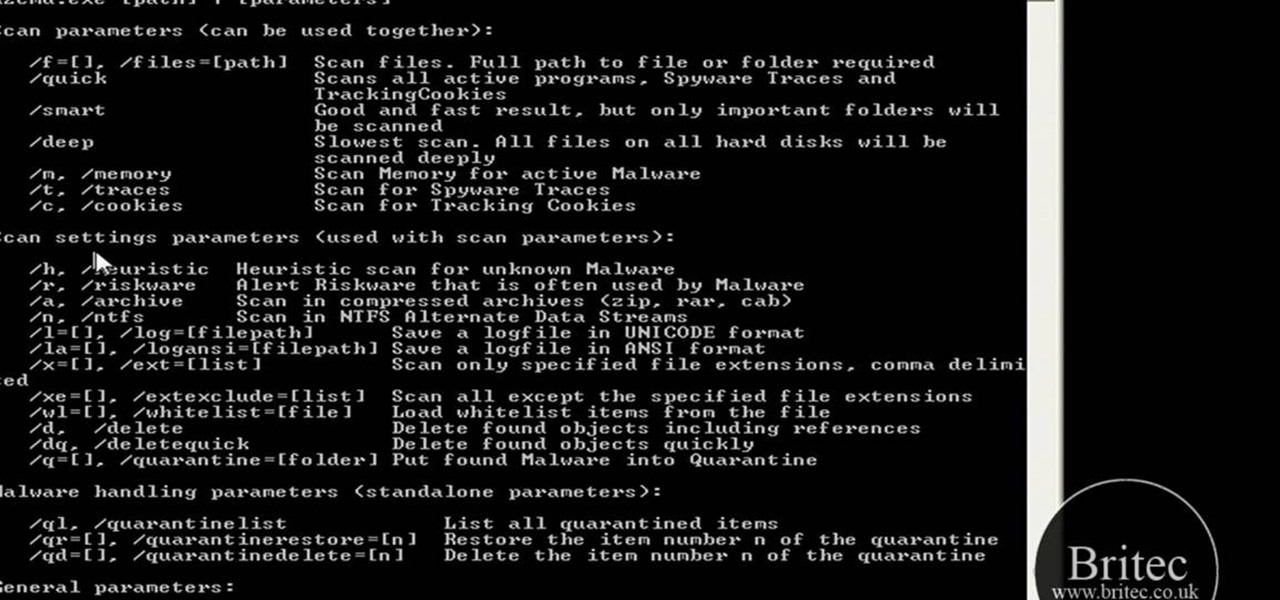
How To: Remove malware from the command line on a Microsoft Windows PC
Want to know how to remove viruses, adware and other sorts of malware from the Windows command line? It's simple! So simple, in fact, that this home-computing how-to from the folks at Britec can present a complete overview of the process in just over four minutes. For more information, including step-by-step instructions, watch this video guide.
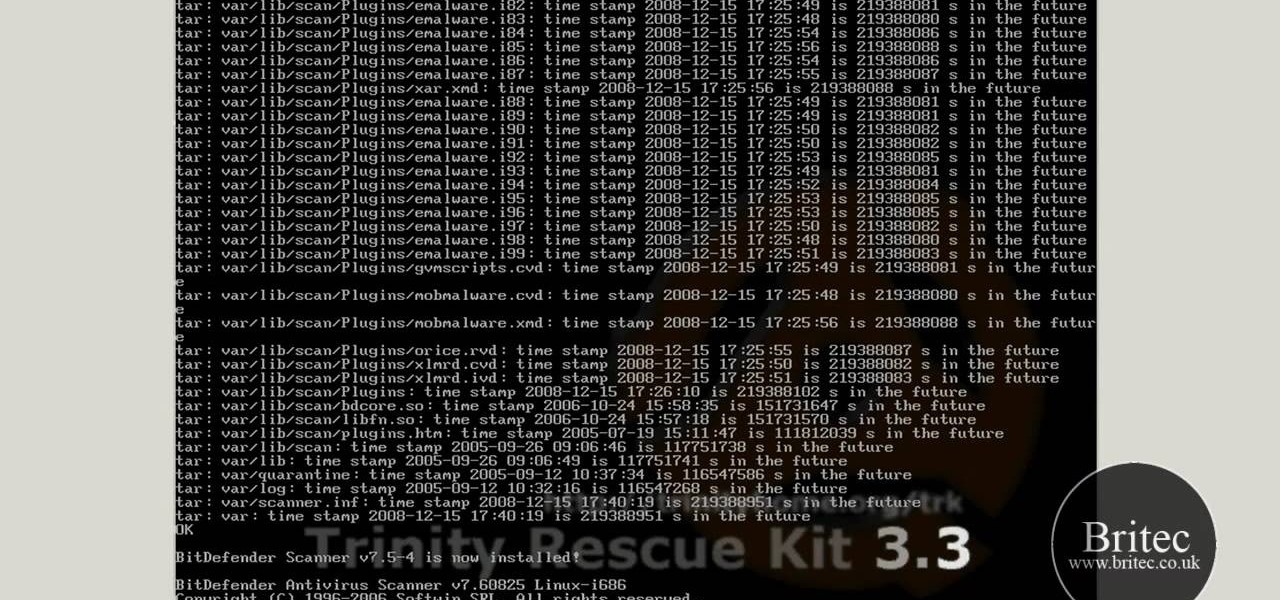
How To: Recover a Windows installation with the Trinity Rescue Kit Live CD
Looking for instructions on how to rescue a Windows installation using a Trinity Rescue Kit Live CD? It's simple! So simple, in fact, that this home-computing how-to from the folks at Britec can present a complete overview of the process in just over nine minutes. For more information, including step-by-step instructions, watch this video guide.
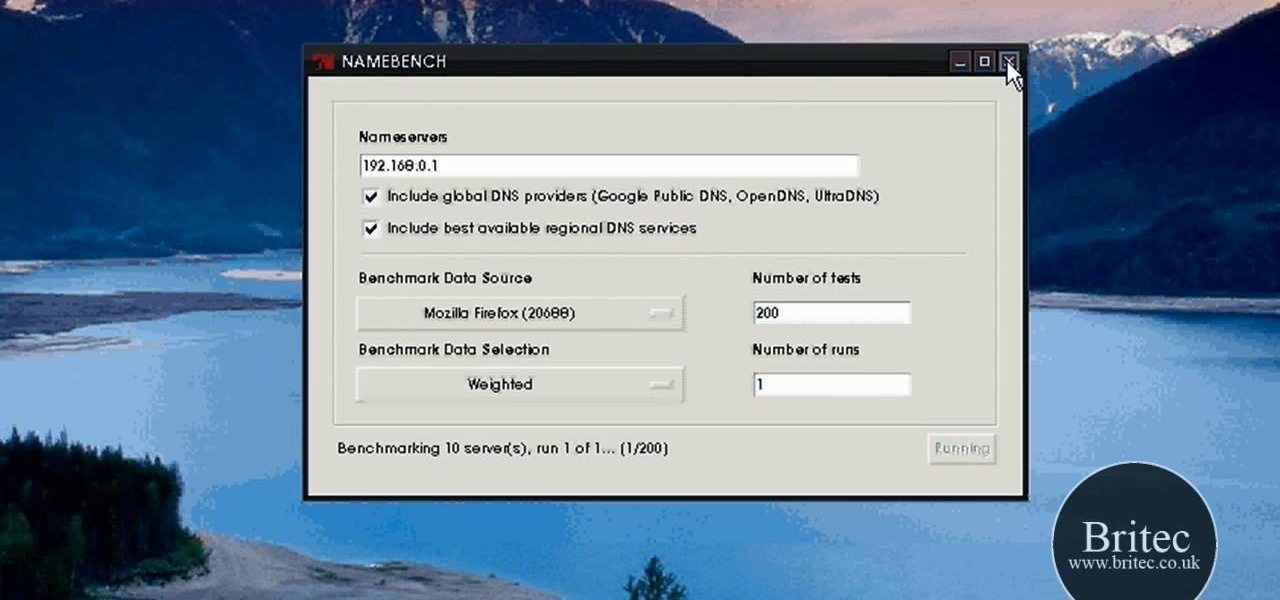
How To: Find the fastest DNS server for your computer with NameBench
Looking for the easiest way to find the fastest DNS server for your PC? With NameBench, it's simple! So simple, in fact, that this home-computing how-to from the folks at Britec can present a complete overview of the process in just over three minutes. For more information, including step-by-step instructions, watch this video guide.

How To: Set up Google DNS on a Microsoft Windows XP or Vista PC
Interested in setting up Google's OpenDNS alternative, Google DNS, on a Windows PC? It's simple! So simple, in fact, that this home-computing how-to from the folks at Britec can present a complete overview of the process in just over four minutes. For more information, including step-by-step instructions, watch this video guide.







