Hot Computers & Programming How-Tos


How To: Get started using the Java object-oriented programming language
This clip presents a general overview of what you'll need to get started writing code in the Java programming language. Whether you're new to the Java object-oriented programming language or are a seasoned developer merely looking to improve your chops, you're sure to find benefit in this free video programming lesson. For more information, including detailed, step-by-step instructions, take a look.
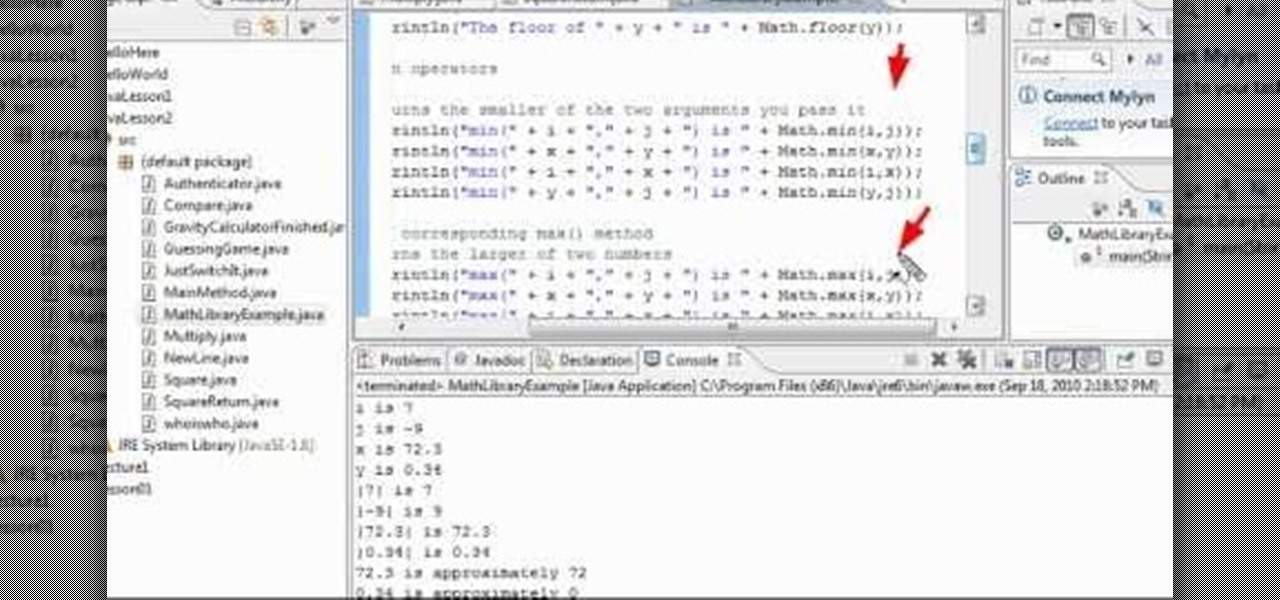
How To: Create basic mathematical functions when programming in Java
In this clip, you'll leawrn how to create math functions when coding in Java. Whether you're new to the Java object-oriented programming language or are a seasoned developer merely looking to improve your chops, you're sure to find benefit in this free video programming lesson. For more information, including detailed, step-by-step instructions, take a look.
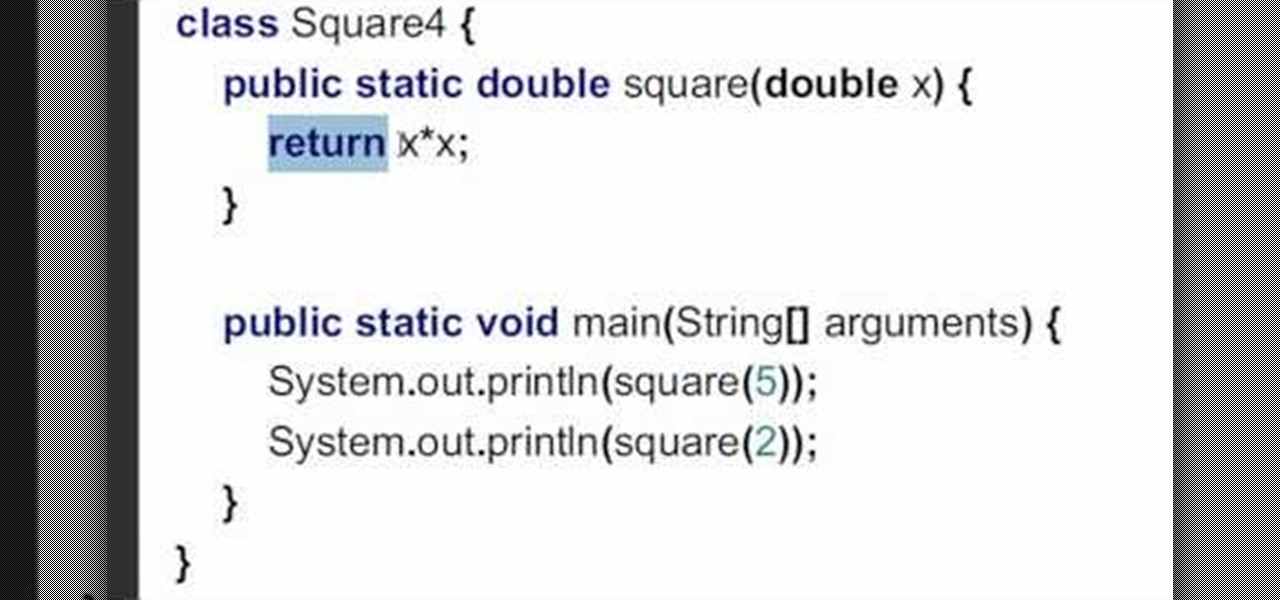
How To: Return values from a method when programming in Java
In this clip, you'll learn how to return a variable value from a method when coding in Java. Whether you're new to the Java object-oriented programming language or are a seasoned developer merely looking to improve your chops, you're sure to find benefit in this free video programming lesson. For more information, including detailed, step-by-step instructions, take a look.
How To: Add Shaders and Pixel Bender to Away3D Lite in Adobe Flash Builder
In this clip, you'll learn how to add Shaders and Pixel Bender to Away3D Lite in Adobe Flash Builder. Whether you're new to the PHP: Hypertext Preprocessor scripting language or are a seasoned web developer merely looking to improve your chops, you're sure to find benefit in this free video programming lesson. For more information, including detailed, step-by-step instructions, take a look.
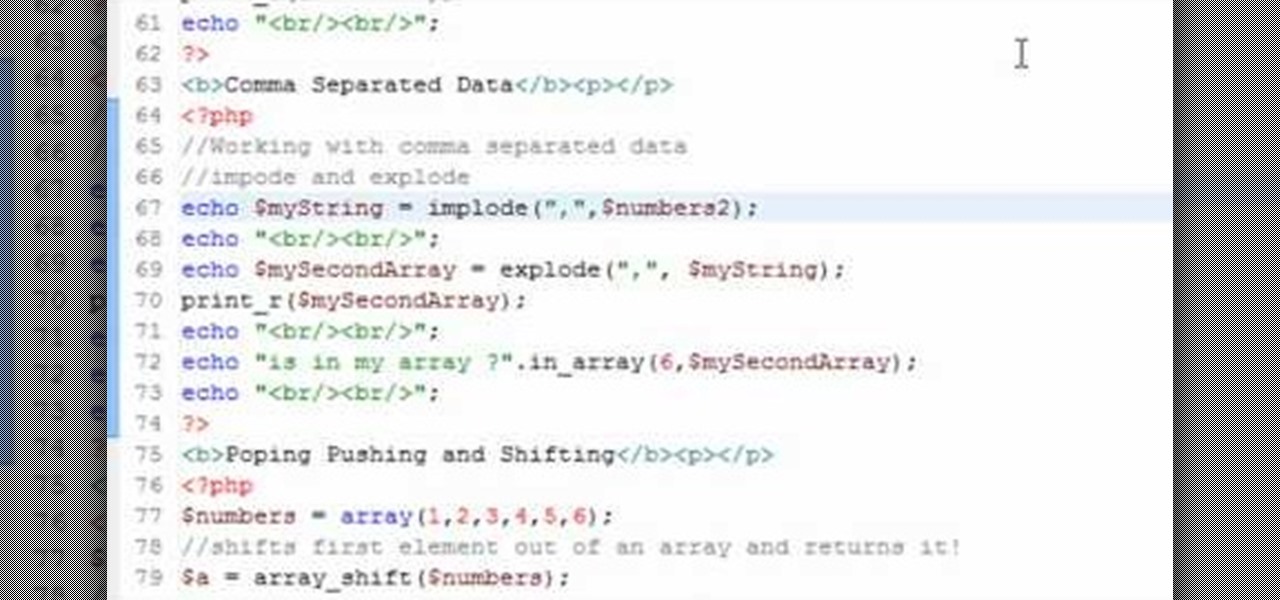
How To: Implode and explode when using array functions when coding in PHP
In this clip, you'll learn how to implode, explode, splice and slice when coding in PHP. Whether you're new to the PHP: Hypertext Preprocessor scripting language or are a seasoned web developer merely looking to improve your chops, you're sure to find benefit in this free video programming lesson. For more information, including detailed, step-by-step instructions, take a look.
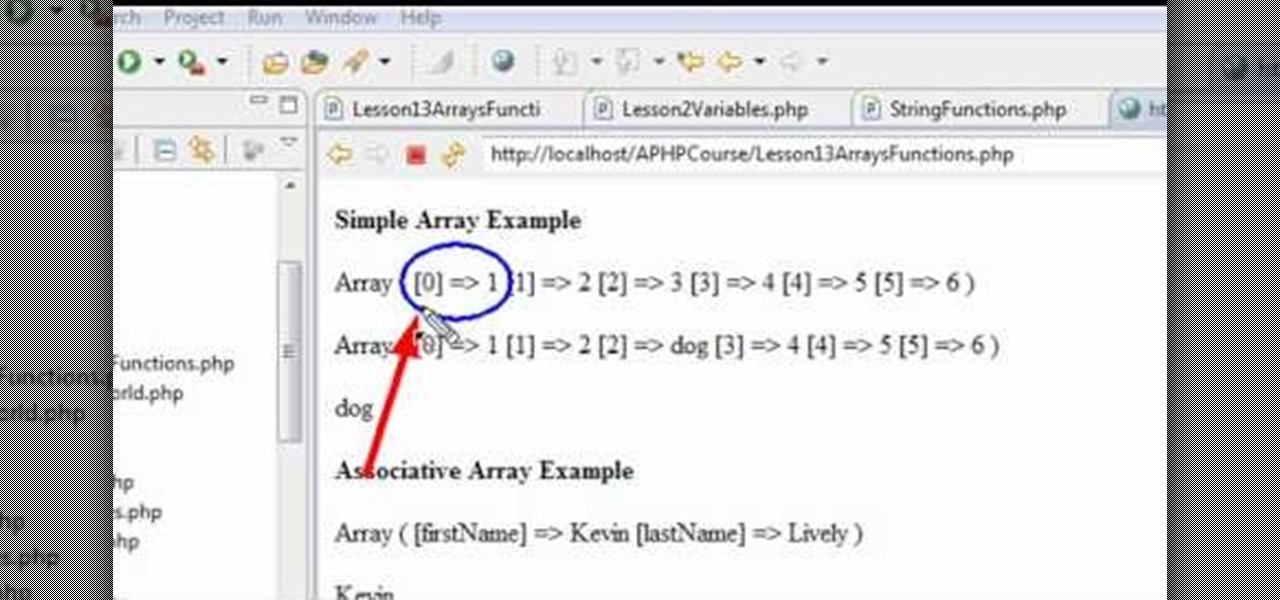
How To: Create a simple array function with PHP
In this clip, you'll learn how to create a simple array function when coding in PHP. Whether you're new to the PHP: Hypertext Preprocessor scripting language or are a seasoned web developer merely looking to improve your chops, you're sure to find benefit in this free video programming lesson. For more information, including detailed, step-by-step instructions, take a look.
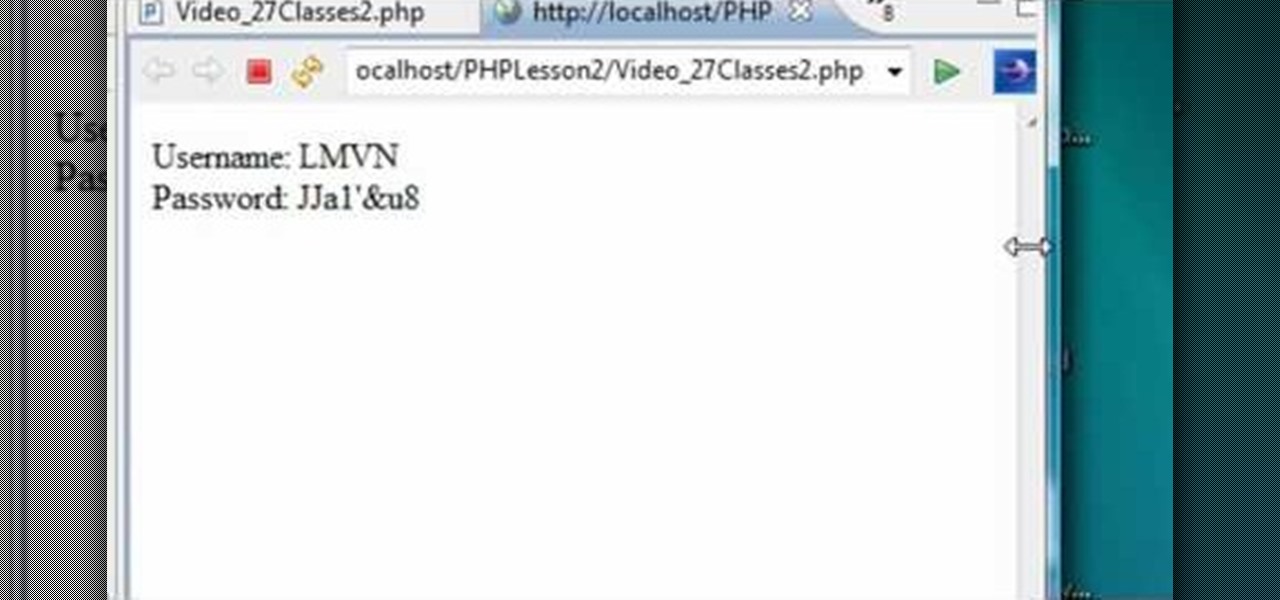
How To: Build a random password generator class for Flash Builder with PHP
In this clip, you'll learn how to create a random password generator class in Flash Builder with PHP. Whether you're new to the PHP: Hypertext Preprocessor scripting language or are a seasoned web developer merely looking to improve your chops, you're sure to find benefit in this free video programming lesson. For more information, including detailed, step-by-step instructions, take a look.

How To: Download and install C++ and a programming IDE on a Windows PC
Programming on the computer is definitely a dream for some people, and one of the more common programming languages out there is C++. If you're looking to get started but aren't sure where to start, this video should help you out. You will learn how to find the best version of C++ for free and also how to install it and set it up.

How To: Clean out your old keyboard
After a few years, keyboards not only get older and harder to use, but they start to build up gunk and other nasty stuff in them, and if you drink anything at your computer desk, there's a chance of spilling something on the keyboard, and that's no bueno. In this video you will learn how to deep clean your keyboard including getting underneath the keys and really getting rid of the gunk.
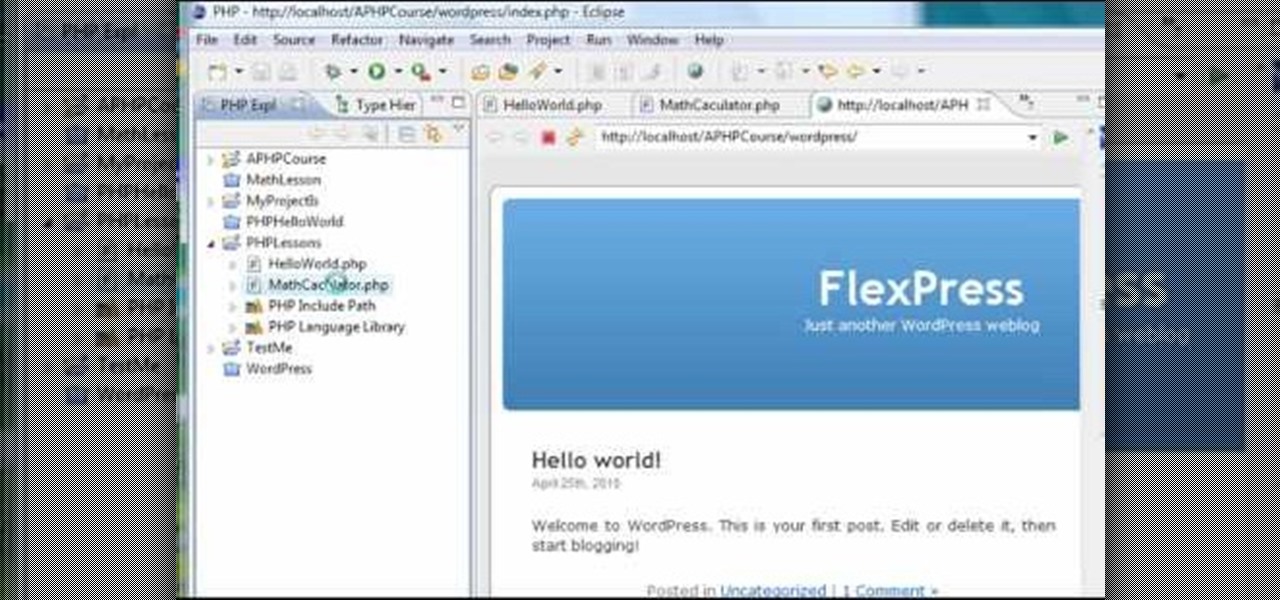
How To: Make simple mathematical calculations with PHP
In this clip, you'll learn how to work with basic arithmetic when coding in PHP. Whether you're new to the PHP: Hypertext Preprocessor scripting language or are a seasoned web developer merely looking to improve your chops, you're sure to find benefit in this free video programming lesson. For more information, including detailed, step-by-step instructions, take a look.
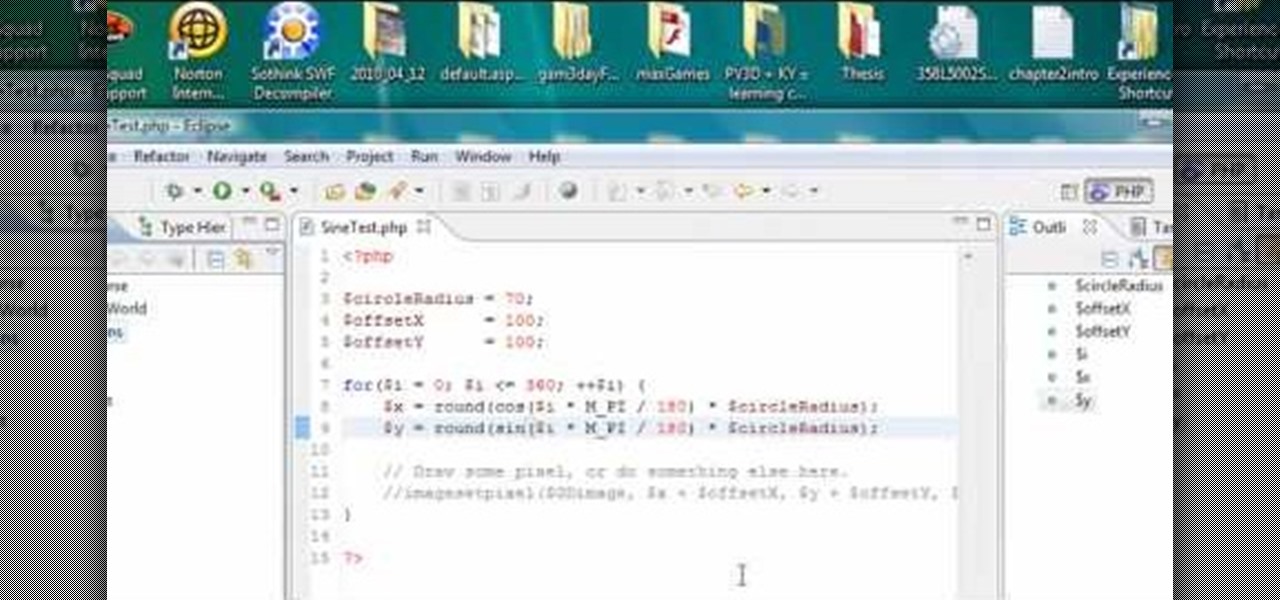
How To: Write a simple "Hello, World" application in PHP with the Eclipse IDE
In this clip, you'll learn how to write a "Hello, World" app in PHP with Eclipse. Whether you're new to the PHP: Hypertext Preprocessor scripting language or are a seasoned web developer merely looking to improve your chops, you're sure to find benefit in this free video programming lesson. For more information, including detailed, step-by-step instructions, take a look.

How To: Use Booleans, type casting and constants when coding PHP
In this clip, you'll learn how to usebooleans, type casting and constants when coding in PHP. Whether you're new to the PHP: Hypertext Preprocessor scripting language or are a seasoned web developer merely looking to improve your chops, you're sure to find benefit in this free video programming lesson. For more information, including detailed, step-by-step instructions, take a look.
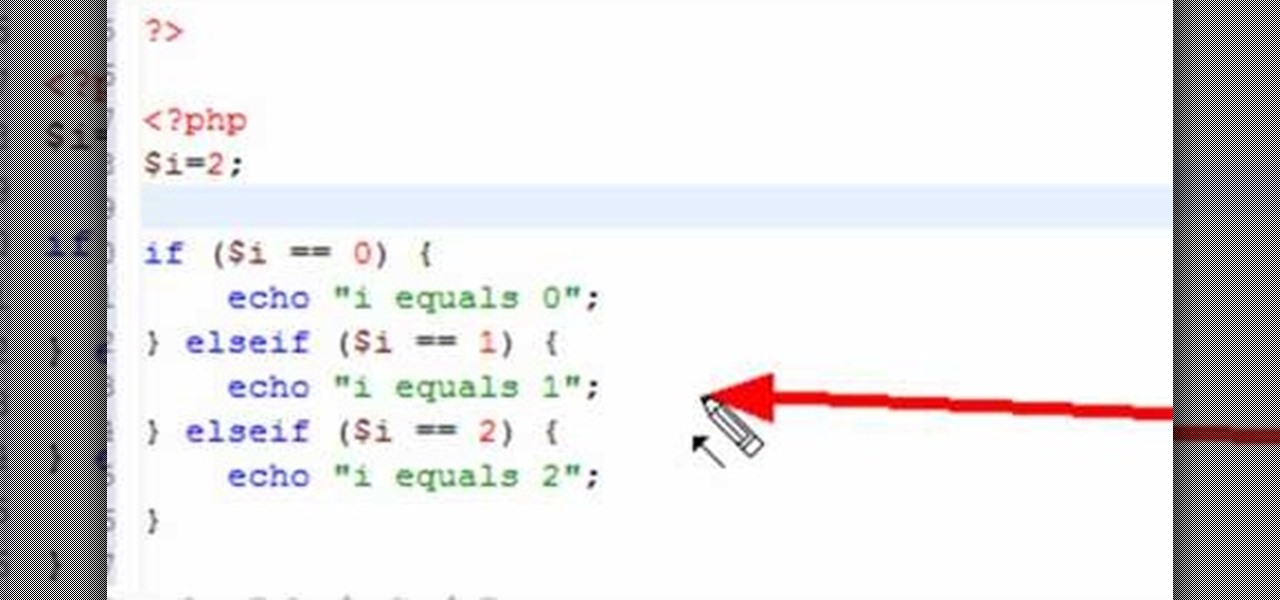
How To: Use the Switch Case and Random methods when coding in PHP
In this clip, you'll learn how to the Switch Case method and the Random method when coding in PHP. Whether you're new to the PHP: Hypertext Preprocessor scripting language or are a seasoned web developer merely looking to improve your chops, you're sure to find benefit in this free video programming lesson. For more information, including detailed, step-by-step instructions, take a look.
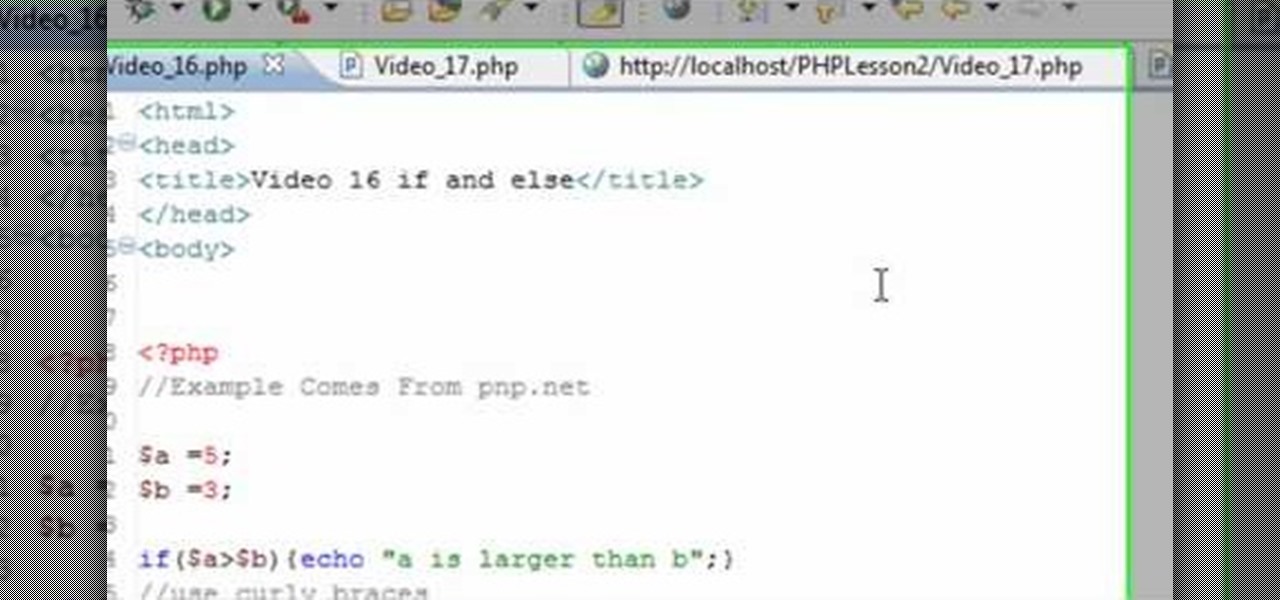
How To: Create basic if-else statements when coding in PHP
In this clip, you'll learn how to create simple if else logical statements when coding in PHP. Whether you're new to the PHP: Hypertext Preprocessor scripting language or are a seasoned web developer merely looking to improve your chops, you're sure to find benefit in this free video programming lesson. For more information, including detailed, step-by-step instructions, take a look.

How To: Create a random password generation app with PHP
In this clip, you'll learn how to create a barebones password generation app with PHP. Whether you're new to the PHP: Hypertext Preprocessor scripting language or are a seasoned web developer merely looking to improve your chops, you're sure to find benefit in this free video programming lesson. For more information, including detailed, step-by-step instructions, take a look.
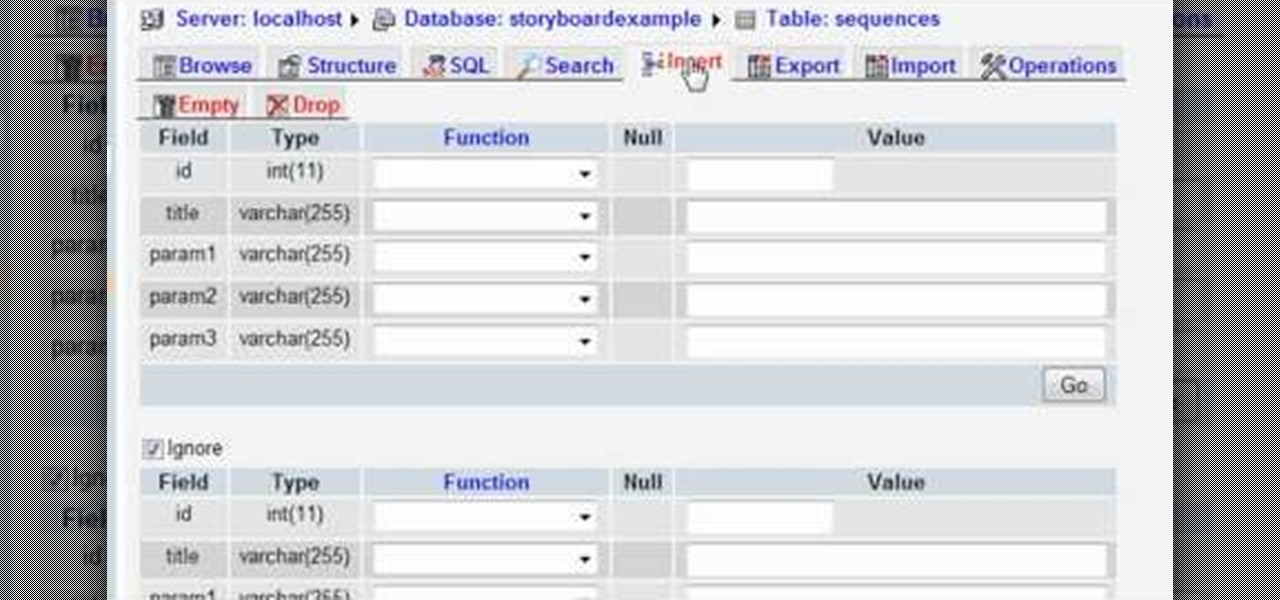
How To: Query a MySQL database with MYSQLI and SQL queries
In this clip, you'll learn how to use query MySQL databases when coding in PHP. Whether you're new to the PHP: Hypertext Preprocessor scripting language or are a seasoned web developer merely looking to improve your chops, you're sure to find benefit in this free video programming lesson. For more information, including detailed, step-by-step instructions, take a look.
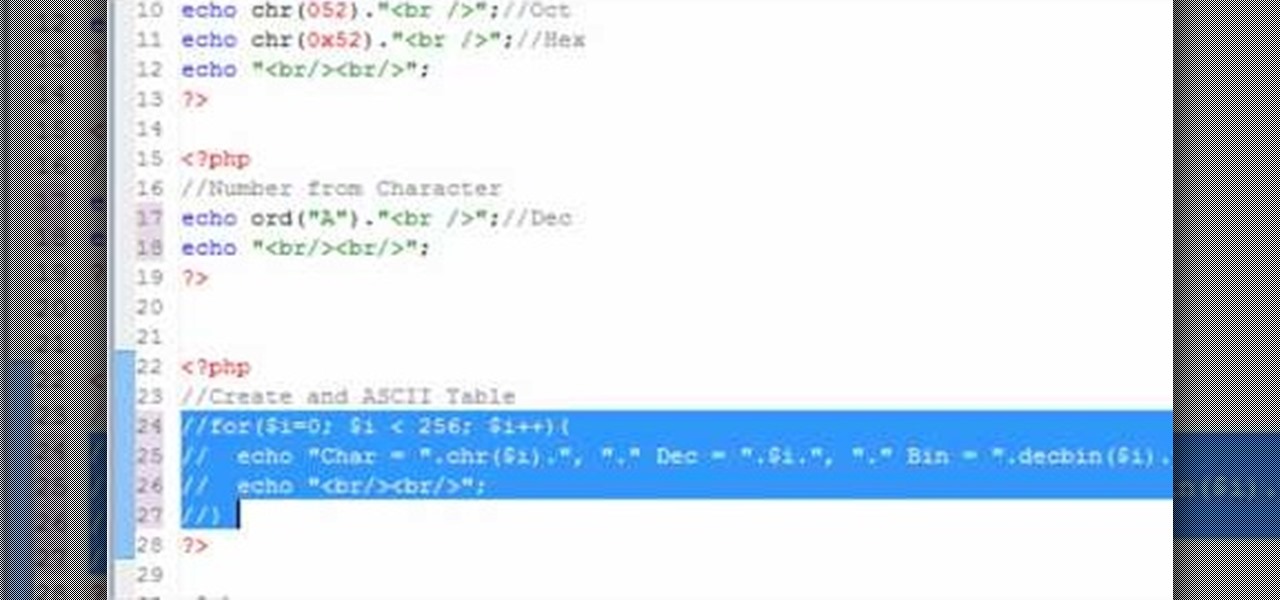
How To: Create a password generator with basic PHP
In this clip, you'll learn how to create a barebones password generator with PHP. Whether you're new to the PHP: Hypertext Preprocessor scripting language or are a seasoned web developer merely looking to improve your chops, you're sure to find benefit in this free video programming lesson. For more information, including detailed, step-by-step instructions, take a look.

How To: Create a card shuffler with PHP foreach loops
In this clip, you'll learn how to use for each loops to create a simple card shuffler with PHP. Whether you're new to the PHP: Hypertext Preprocessor scripting language or are a seasoned web developer merely looking to improve your chops, you're sure to find benefit in this free video programming lesson. For more information, including detailed, step-by-step instructions, take a look.
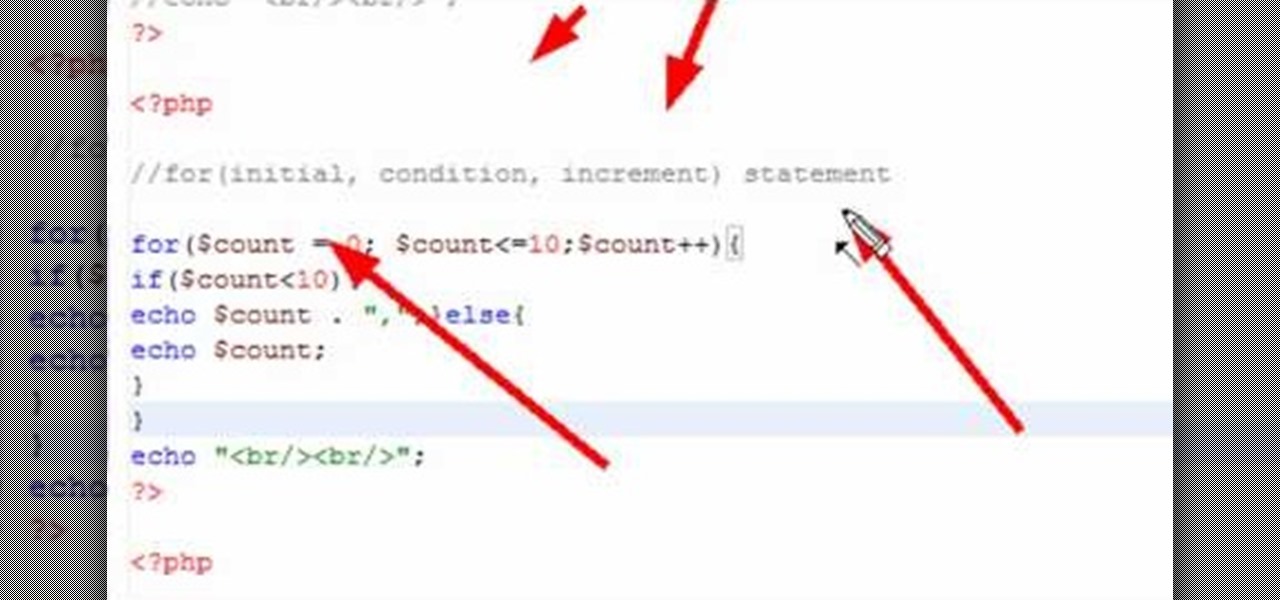
How To: Create and use for loops with the PHP scripting language
In this clip, you'll learn how to generate for loops with PHP. Whether you're new to the PHP: Hypertext Preprocessor scripting language or are a seasoned web developer merely looking to improve your chops, you're sure to find benefit in this free video programming lesson. For more information, including detailed, step-by-step instructions, take a look.
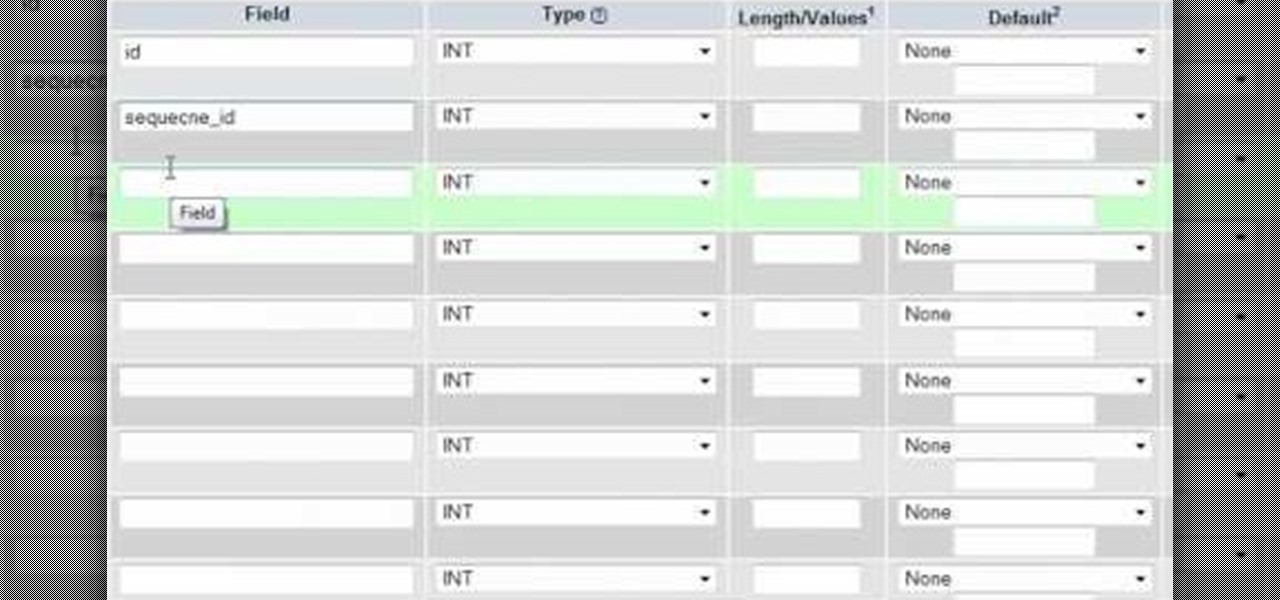
How To: Create a simple relational database with PHP and MySQL
In this clip, you'll learn how to generate a simple relational database with PHP and MySQL. Whether you're new to the PHP: Hypertext Preprocessor scripting language or are a seasoned web developer merely looking to improve your chops, you're sure to find benefit in this free video programming lesson. For more information, including detailed, step-by-step instructions, take a look.

How To: Create a MySQL database for Celtx media pre-production application
In this clip, you'll learn how to generate a basic MySQL database for use with Celtx. Whether you're new to the PHP: Hypertext Preprocessor scripting language or are a seasoned web developer merely looking to improve your chops, you're sure to find benefit in this free video programming lesson. For more information, including detailed, step-by-step instructions, take a look.
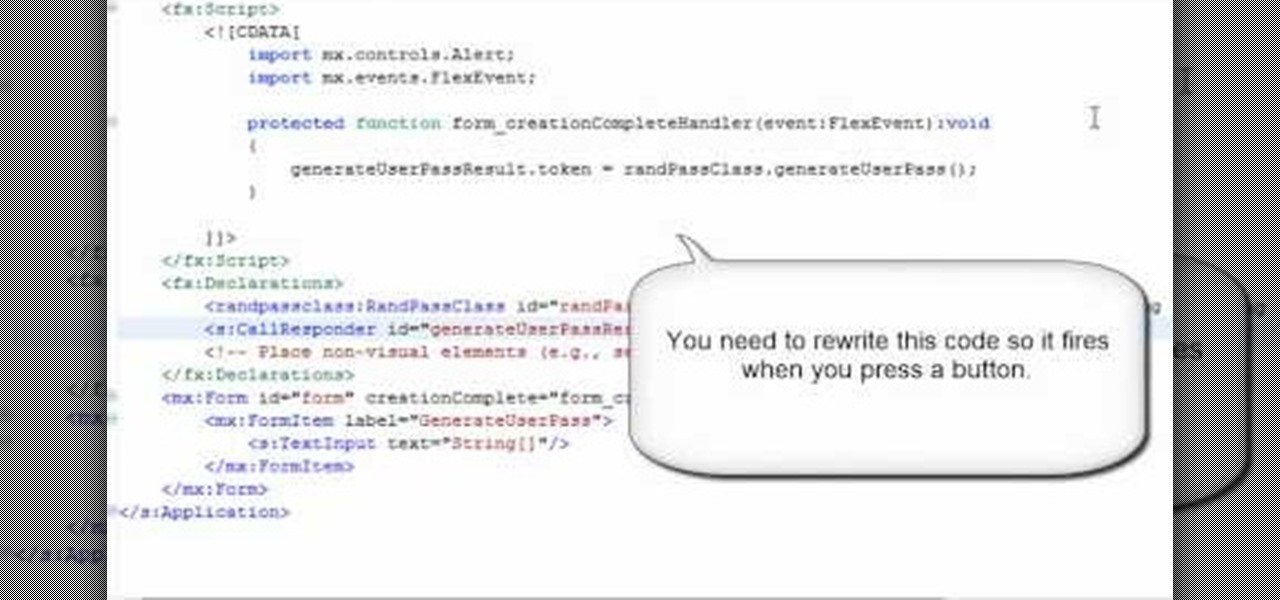
How To: Implement the PHP Data Wizard in Flash Builder 4
Learn how to install and use Flash Builder's in-built Data Wizard. Whether you're new to the PHP: Hypertext Preprocessor scripting language or are a seasoned web developer merely looking to improve your chops, you're sure to find benefit in this free video programming lesson. For more information, including detailed, step-by-step instructions, take a look.

How To: Connect to a Celtx storyboard database with simple PHP commands
In this clip, you'll learn how to connect to a Celtx SQL database with PHP. Whether you're new to the PHP: Hypertext Preprocessor scripting language or are a seasoned web developer merely looking to improve your chops, you're sure to find benefit in this free video programming lesson. For more information, including detailed, step-by-step instructions, take a look.
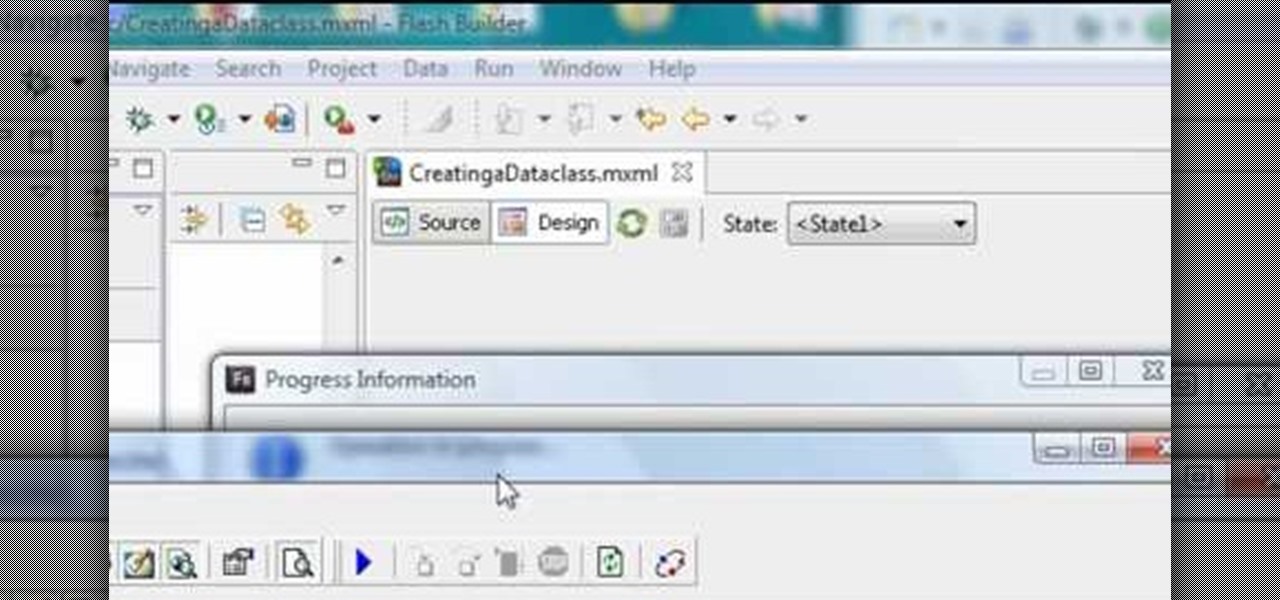
How To: Quickly generate PHP code templates with Flash Builder 4 Data Wizard
In this clip, you'll learn how to quickly generate templates with Flash Builder 4 Data Wizard. Whether you're new to the PHP: Hypertext Preprocessor scripting language or are a seasoned web developer merely looking to improve your chops, you're sure to find benefit in this free video programming lesson. For more information, including detailed, step-by-step instructions, take a look.

How To: Run a MySQLI relational database query with the MySqli_query PHP command
In this clip, you'll learn how to run MySQLI relational database queries with PHP. Whether you're new to the PHP: Hypertext Preprocessor scripting language or are a seasoned web developer merely looking to improve your chops, you're sure to find benefit in this free video programming lesson. For more information, including detailed, step-by-step instructions, take a look.

How To: Use PHP to create a session class to keep track of users
In this clip, you'll learn how to create a session class with PHP to track users on your website. Whether you're new to the PHP: Hypertext Preprocessor scripting language or are a seasoned web developer merely looking to improve your chops, you're sure to find benefit in this free video programming lesson. For more information, including detailed, step-by-step instructions, take a look.

How To: Create cookies and track sessions with the PHP scripting language
In this clip, you'll learn how to create cookies with PHP. Whether you're new to the PHP: Hypertext Preprocessor scripting language or are a seasoned web developer merely looking to improve your chops, you're sure to find benefit in this free video programming lesson. For more information, including detailed, step-by-step instructions, take a look.
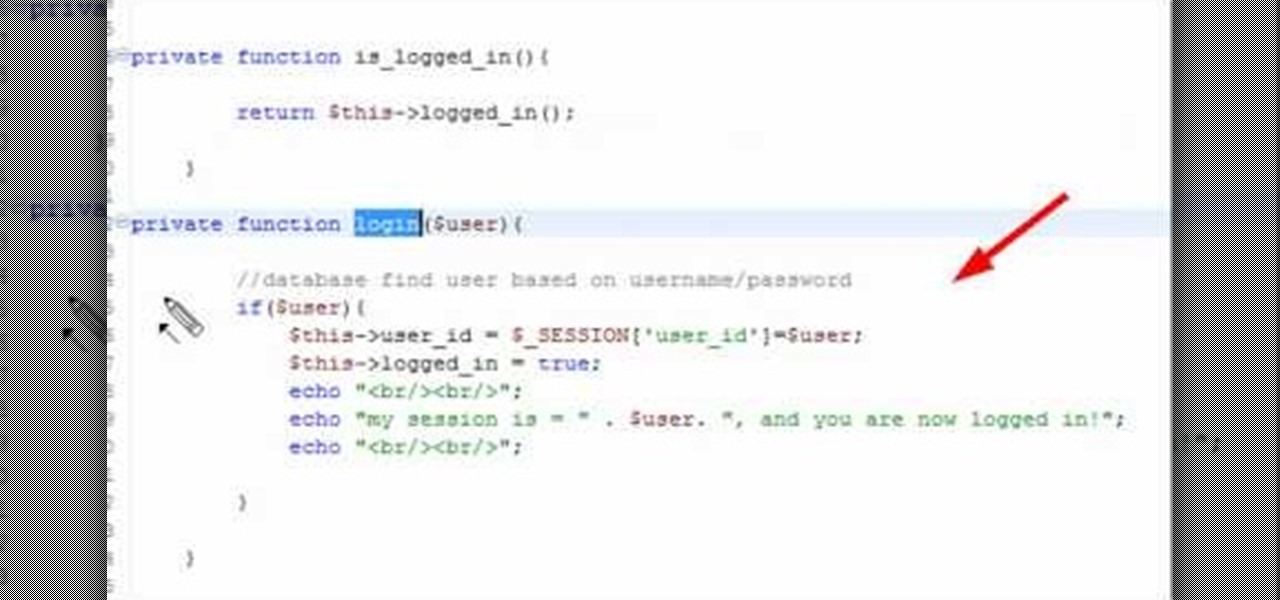
How To: Create a log-in session class with the PHP scripting language
In this clip, you'll learn how to create a ogin (or log-in) session class with PHP. Whether you're new to the PHP: Hypertext Preprocessor scripting language or are a seasoned web developer merely looking to improve your chops, you're sure to find benefit in this free video programming lesson. For more information, including detailed, step-by-step instructions, take a look.
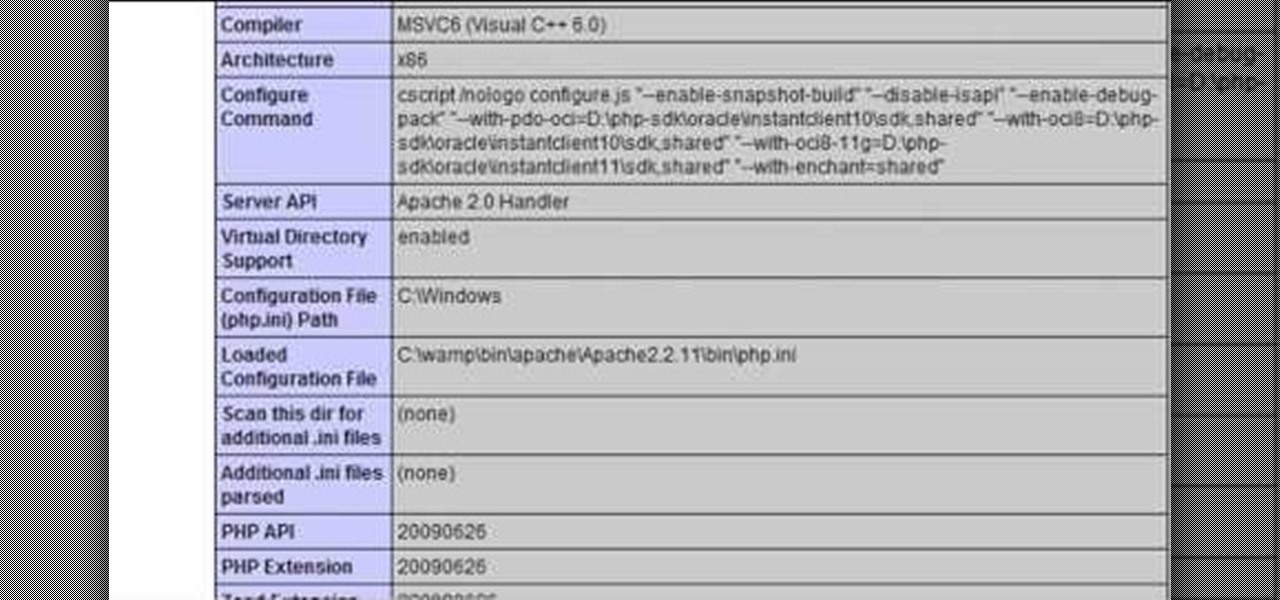
How To: Protect against SQL injection attacks when programming in PHP
In this clip, you'll learn about how to prevent SQL injection when writing code in PHP. Whether you're new to the PHP: Hypertext Preprocessor scripting language or are a seasoned web developer merely looking to improve your chops, you're sure to find benefit in this free video programming lesson. For more information, including detailed, step-by-step instructions, take a look.

How To: Create a user authentication system with PHP
In this clip, you'll learn how to code a simple user authentication system with PHP. Whether you're new to the PHP: Hypertext Preprocessor scripting language or are a seasoned web developer merely looking to improve your chops, you're sure to find benefit in this free video programming lesson. For more information, including detailed, step-by-step instructions, take a look.

How To: Use the $_Server Superglobal when programming in PHP
In this clip, you'll learn how to use the $_Server Superglobal when writing code in PHP. Whether you're new to the PHP: Hypertext Preprocessor scripting language or are a seasoned web developer merely looking to improve your chops, you're sure to find benefit in this free video programming lesson. For more information, including detailed, step-by-step instructions, take a look.

How To: Use getters and setters when programming in PHP
In this clip, you'll learn how to use getters and setters when coding in PHP. Whether you're new to the PHP: Hypertext Preprocessor scripting language or are a seasoned web developer merely looking to improve your chops, you're sure to find benefit in this free video programming lesson. For more information, including detailed, step-by-step instructions, take a look.

How To: Create a live CD or DVD installation of Ubuntu Linux
In this clip, you'll learn how to create a live CD or DVD installation of Ubuntu Linux. This installation, in turn, will allow you to try Ubuntu Linux out without actually installing it on your PC. For more information, and to get started creating your own live disc installations, take a look.

How To: Get started using the Ubuntu Linux distribution
In need of a general (and quick) introduction to the Ubuntu GNU/Linux distribution or just Linux more generally? Let this video be your guide. For more information, and to learn more about Ubuntu Linux, watch this home-computing how-to from the folks at Butterscotch.

How To: Turn a Microsoft Windows laptop into a wireless hotspot
In this clip, you'll learn how to turn your laptop PC into a WiFi hotspot. For more information, including a complete demonstration and detailed, step-by-step instructions, and to get started turning your own laptop into a wireless hotspot (or hot spot), watch this handy home-computing how-to from the folks at CNET TV.

How To: Set up a WiFi wireless network in your home or office
In this clip, you'll learn how to set up a simple wireless network in a home or office. For more information, including a complete demonstration and detailed, step-by-step instructions, and to get started making phone calls over your own Internet connection, watch this handy home-computing how-to from the folks at CNET TV.

How To: Build a RAID HD array with the Mac OS X Disk Utility
In this clip, you'll learn how to make a RAID (or redundant array of inexpensive disks) with the Disk Utility on a Mac OS X computer. For more information, including a complete demonstration and detailed, step-by-step instructions, and to get started making your own arrays, watch this handy home-computing how-to from the folks at CNET TV.

How To: Swap out the hard drive on an Apple MacBook Pro
In this clip, you'll learn how to remove and replace the hard drive in an Apple MacBook Pro. For more information, including a complete demonstration and detailed, step-by-step instructions, and to get started replacing the hard disk drive in your own MacBook, watch this handy home-computing hardware how-to from the folks at CNET TV.

How To: Quickly lock the screen on a Mac OS X computer
In this clip, you'll learn how to use the quickly lock the screen of an Apple Mac OS X computer with the Shift + Control + Eject keyboard shortcut. For more information, including a complete demonstration and detailed, step-by-step instructions, watch this helpful home-computing how-to from the folks at Tekzilla.

How To: Use a second display when making a Keynote presentation on a Mac
In this clip, you'll learn about a number of ways in which you can employ a secondary monitor when making a Keynote presentation on an Apple computer running Mac OS X. For more information, including detailed, step-by-step instructions, and to get started putting your own second monitor to use when making Keynote presentations, watch this home-computing how-to.







