Hot Computers & Programming How-Tos

How To: Make drawer icons for your stacks in OSX with Tekzilla
In this video tutorial, viewers learn how to make custom drawer icons for their stacks in Mac OS X. Users will need to go to the site provided in the video. There users will need to follow the instructions and download the icon sets. Once downloaded, place the icons into the appropriate folders. Users may need to restart the computer. Once restarted, the icons will be neatly overlapped in drawer icons. To add a folder to Stack, simply drag it to the dock. This video will benefit those viewers...

How To: Open ports in Windows 7
This video tells us the method to open ports in Windows 7. Click on myu icon and go to 'Preferences'. Copy the port number from the resulting window. Go to 'Start', 'Control Panel' and 'System and Security'. Go to 'Windows Firewall' and 'Advanced Settings'. Go to 'Inbound Rules' and 'New Rule'. Click on 'Port' and select 'TCP' and 'Specific Local Port'. Type the port number in the text box. Click 'Next' and 'Allow Connection'. Press 'Next' twice and put the name in the space provided for it. ...

How To: Back-up & compress UMD games on a memory stick
If you’re having trouble getting games on your memory stick, this video will walk you through the steps of just what you will need to do to compress files onto a thumb drive. There are a variety of steps you will have to follow and you’ll have to have a little bit of time to wait for your game to compress but the effort is well worth it.

How To: Remove Windows Genuine Advantage from Windows Startup
1. First go to START -> ALL PROGRAMS -> ACCESSORIES -> SYSTEM TOOLS -> SCHEDULED TASKS.2. Right click on WGA setup icon and select PROPERTIES. Find where the WGA files are located.3. Copy the location form the window appears in the previous step and paste it in the address bar of MYCOMPUTER.4. Delete the files found in the respective location.5. After deleting the files, now delete the WGA found in the scheduled task.6. RESTART the windows and windows genuine advantage ll not disturb again.
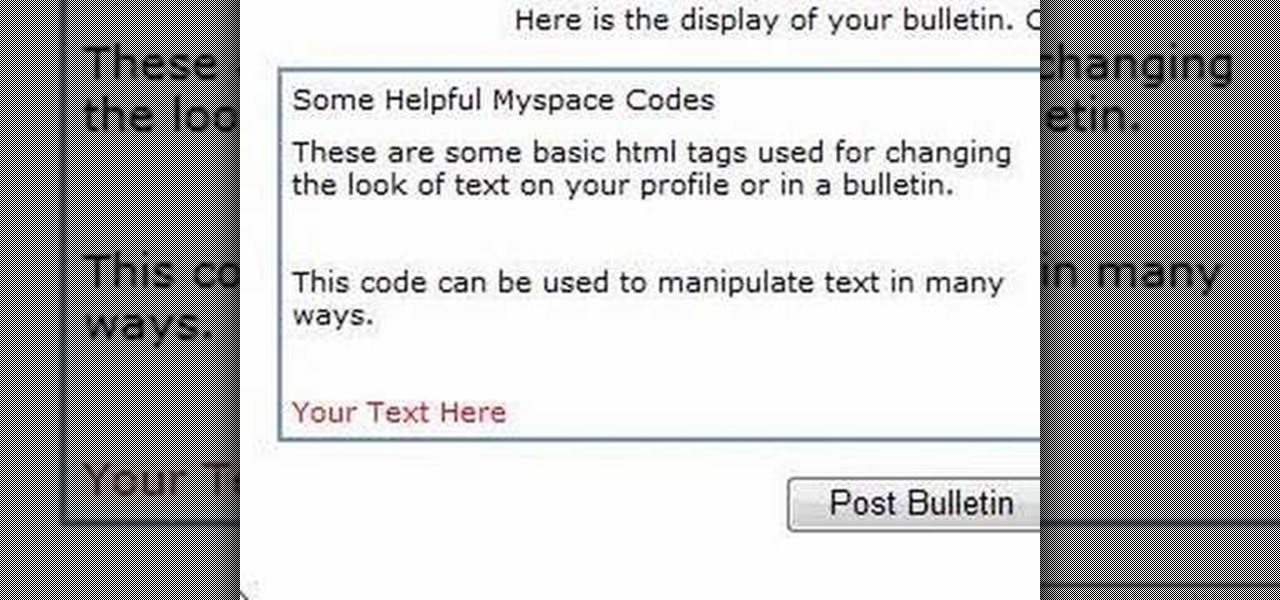
How To: Alter text on MySpace using HTML codes
In this Computers & Programming video tutorial you will learn how to alter text on MySpace using HTML codes. Here are a few basic html codes used to change the look of text on your profile or in a bulletin. <b> for starting bold text and </b> for ending bold text. <i> this text will be italicized</i>. For underlining text use the code <u> </u>. <b><i><u> This text will be bold, italicized and underlined </b></i></u>. To change color of your text to ‘red’ use the code <font color=”red”> </font...

How To: Set up a Remote Desktop connection on a Windows PC
This video illustrates the method to Set up a Remote Desktop connection on a Windows PC. This process is composed of the following steps: Step 1Install "TeamViwer" software on the PC's which would be involved in this process.Step 2Create a connection between the computer you want to access remotely and the one which would be used to gain remote access. To create a connection , you need to connect them through Wi-Fi, LAN or through the internet.Step 3Open the TeamViewer software from the compu...

How To: Use Remote Desktop in Windows Server 2003
Remote desktop in windows is set up with these easy to follow steps. First go to your start menu this is in the bottom left corner of your desktop. In the start menu locate your control panel. In the control panel open up your systems folder. Once this is open click the remote tab at the top right of this folder. In this tab you will have the option to check “allow user to connect remotely to this computer.” From here press ok to exit out of the systems folder.Again click the start menu, navi...

How To: Delete a hidden driver virus
In this video, we learn how to delete hidden driver viruses. First, scan your computer with anti-virus and try to delete the virus that is harming your computer. If you have done this and your anti-virus can't delete it, download HijackThis from Trend Secure. Go through the download stages and install the new software. Now, open up HijackThis on your desktop. Once it's opened, open up the "misc tools" section. After this, click on "delete a file on reboot". Now, write the virus location name ...

How To: Synchronize two folders or backup a folder on Windows
Video demonstrates how to synchronize two folders on windows without doing much of copy pasting and does the job easily. This is a free wear, “FlagSync”.

How To: Find a cool Windows XP hidden Easter egg
In this tutorial the author shows how to find out a Cool XP Easter Egg hidden in the XP which comes by downloading the latest update of widows update. The author now opens Internet Explorer and visits the windows site. Now he quits the explorer and holds down both the Control key and alt key and right clicks on the desktop seven times. Now keeping the control key pressed, he releases the alt key and right clicks the desktop and chooses the option 'Create ShortCut'. Now he releases all the key...

How To: Change the time display from military time in Windows
This video will show you how to change your time from military time to the 12 hour time scale on a Window's computer. After being infected by a virus or if you accidentally changed the time on your computer, you can easily change the time display on your computer screen back by following the easy steps in this video. You will first have to go to the Start bar and find the Control Panel. From the Control Panel, find Regional and Language Settings and choose to customize your regional settings....
How To: Fix Stuck Pixels in LCD TVs, Monitors & Displays
This video will show you a few techniques for removing stuck pixels from an LCD screen. This is not a guaranteed fix. Please only use these as a last resort, as some of them can cause more damage to the LCD. Only attempt these if you are experienced and know what you are doing.

How To: Enable the Vista Aero theme in Windows Server 2008
People are very opinionated about what version of Microsoft they like. Some people love the easy-to-use nature of classic Windows 2000 and stick with that, whereas others love the upgraded, super sleek Windows Vista version which has its faults but at least looks amazing.

How To: Use the classic Windows theme in Windows XP
In this Windows how-to, Digital Connector Jessica will show you how to change the appearance of your Windows XP desktop. Specifically, she addresses how you can use the classic Windows theme using the XP themes feature. For more on modifying the appearance of your Windows XP desktop, take a look!

How To: Install MySQL on Windows 2003
MySQL is a multithreaded, multi-user SQL database management system which has over 10 million installations. It runs as a server providing multi-user access to databases. It is by far the most popular and common database used in web applications throughout the world, and almost all hosting companies provide it free of charge to their users. MySQL AB makes MySQL Server available as free software under the GNU General Public License (GPL). For this tutorial we are going to download and install ...

How To: Replace a space bar on a Dell laptop keyboard
Is the spacebar on your keyboard out of whack? This simple video will show you how to re-seat it in less than two minutes. Start by using your fingers (or a small screwdriver or spudger if needed) to gently pry up along the top of the spacebar, working from one direction to another. Continue working along the top until the key is free from its mounting clips. Observe the location of the mounting clips. After the key is free from the keyboard, you can also remove the metal support bar from the...

How To: Create a .LOG file in Notepad on Windows PCs
It's like magic. Creating a .LOG file has never been easier. And all you need is Notepad on your Windows PC. After creating this LOG file, Notepad automatically inserts the current date and time after the last line. Check it out. If you've ever wondered about LOG file types, this Notepad trick is must.

How To: Burn .iso image files to a CD in Windows XP
In this tutorial, we learn how to burn .iso image files to a CD in Windows XP. To start, you will need to first burn the image with Image Burn 2.1. Decide if you are going to use a CD, DVD, or multiple CDS. If you don't already have Image Burn 2.1, you can download it from this site: download.imgburn.com/SetupImgBurn_2.4.1.Â0.exe. Once it's installed, you can make a copy of your image and then verify it when it's finished. It will go through the burning process, which will take from 2 minute...

How To: Replace a laptop CMOS battery
In this video, we learn how to replace a laptop CMOS battery. First, turn the laptop upside down and remove the screws around the panel you need inside. Set these aside and then pry the top up with a flat screwdriver. Now you will see the CMOS battery, remove this with the tab that is on top of it. Remove the battery from the area it's at and then replace it with the new one. Make sure you place it in just how it was before. After this, replace the panel on the top and screw the screws back i...
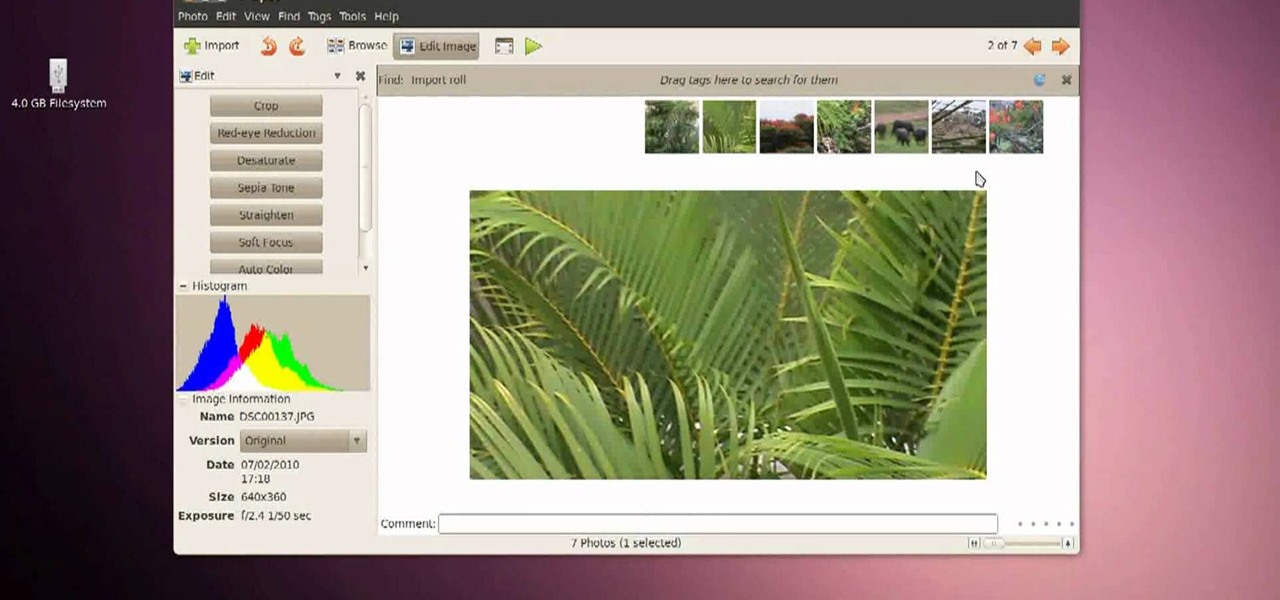
How To: Transfer files from a Sony Handycam to an Ubuntu PC
Need to transfer video from your Handycam to your Ubuntu computer? This clip will show you how it's done. It's simple! So simple, in fact, that this home-computing how-to can present a complete, step-by-step overview of the process in just over three minutes. For more information, including complete, step-by-step instructions, take a look.

How To: Capture Desktop Screen with VB.NET
Hello there. Today I wanna share on how to create a screen capture program. Requirement:

How To: Make a USB drive out of an old floppy disk
Want to make an old floppy disk useful again? Turn it into a USB drive. It's easy. So easy, in fact, that this free video tutorial from CNET can present a complete overview of the process in just over three minutes and a half. For detailed instructions, and to get started modifying your own floppy disks into working USB drives, watch this handy how-to.

How To: Get the flaming cursor effect in Ubuntu Linux
This video tutorial will show you how to get a cool flaming cursor effect in Ubuntu Linux. The steps are easy to follow, and this effect may also work on other flavors of Linux, too. Watch this video, follow the steps and you'll be getting your own flaming cursor in no time at all!

How To: Use the Apple Terminal application on computers running Mac OS X
Every Apple computer running Mac OS X comes with a handy application called Terminal… MacBooks, MacBook Pros, Mac Pros, iMacs, etc. They all have Apple Terminal, and it can be found in your Utilities folder in Applications. Which means you can use it.

How To: Align the printhead on your Epson printer
Not aligning your printer before you print is like going to a job interview without brushing your hair: Everything else looks right, but you somehow still look unprepared and messy. Aligning the printhead on your printer will help ensure all text prints out where it's supposed to print out and there's no awkward color blurring with pictures.

How To: Create HD from low quality vids in Avidemux on Ubuntu
New to Ubuntu Linux? This computer operating system could be a bit tricky for beginners, but fret not, help is here. Check out this video tutorial on how to create fake HD from low quality vids in Avidemux on Ubuntu.

How To: Program conditionals in GlovePie
You can connect your Nintendo Wii Wiimote to your PC using GlovePie input emulation software and a bluetooth connection. Learn how to program conditionals - if, if/then, and if/else statements - in GlovePie.

How To: Create a Drag Drop with ListBox Using VB.Net
Hello guys, today I wanna share how to create a drag and drop with listbox using VB.net. Just copy and paste the following code under public class.

How To: Use the SysRq Key to Fix Any Linux Freeze
Linux is generally a pretty stable OS, but occasionally things happen. However, as long as your keyboard has a SysRq key, you'll never need to worry about freezes again.

How To: Retrieve GPS Data from JPG Image Files Using Exif and PHP
Technology: The Less You Know the Better?

How To: Protect Your PHP Website from SQL Injection Hacks
As a web developer, I often read articles about hackers (from the lowly to the knowledgeable) infiltrating websites via the dreaded 'SQL Injection' method and completely taking control, changing, gaining access, or destroying the owner's data. As a fellow web developer, I'm sure you want to know how to protect against it. Well, here it is! In this article, you will find out what SQL Injection is, what you can do to protect against it, and additional recommendations that are easy to do and onl...

How To: Make an Auto Clicker in Visual Basic 2008
This article will show you how to make an auto clicker program in Visual Basic Express Edition 2008. An auto clicker is a very useful program that makes your mouse click many times automatically, wherever it's pointed. It's a very good AFK (away from keyboard) program. Just point your mouse on your screen and turn it on! It's very useful for computer games (FPS, MMORPG, and others).

How To: Quickly force quit any program in Windows
Programs aren't perfect. Either are operating systems. And when one or the other (possibly both) aren't working as expected, your program may freeze up and become unresponsive. If this happens to you in Windows frequently, you need to know how to force quit the application, so you can restart it and get back to work.

How To: Recover deleted files on an Apple computer running Mac OS X
In this clip, you'll learn a trick for recovering and restoring accidentally-deleted files on a Mac OS X computer. It's an easy process and this video presents a complete guide. For more information, including a full demonstration and detailed, step-by-step instructions, watch this helpful home-computing how-to.

How To: Create a membership system for a website with PHP and MySQL
In this clip, you'll learn how to create a a simple membership system for a website with PHP and MySQL. Whether you're new to the PHP scripting language or a seasoned developer mereley looking to pick up a few new tips and tricks, you're sure to benefit from this video tutorial. Take a look.

How To: Get an iPhone GPS location with JavaScript
If you are a web developer, you can check your iPhone location in a webpage by using these simple java script codes.

How To: Customize your Safari toolbar
In order to customize your Safari tool bar, you can alter your buttons. All you have to do is click on "view" and "customize tool bar". Select a button that you like from the 2 rows in display. Then, click on the button you would like to add to your tool bar and drag it to your tool bar. You can use buttons as shortcuts to go back and forward, with the back and forth arrows and to take you to your favorite sites, with "top sites".

How To: Install Chrome OS Cherry on a Windows PC or mobile device
Looking for instructions on how to install the "Cherry" build of the Chrome operating system on your device? This clip provides some helpful advice. It's easy! So easy, in fact, that this home-computing how-to from the folks at Britec can present a complete overview of the process in just over three minutes. For complete details, including step-by-step instructions, watch this video guide.

How To: Uninstall video card drivers on Windows XP
In this video tutorial, viewers learn how to uninstall the video card drivers on a Windows computer. Begin by clicking on the Start menu. Then right-click on My Computer and select Properties. Now click on the Hardware tab and click on Device Manager. In the list, click on Display Doctors and select the desired video card. Now double-click on the video card and select the Driver tab. Finally, click on Uninstall and follow the process to remove the drive. This video will benefit those viewers ...

How To: Set up a Linksys WR54g or WRT54g2 wireless router
This video tutorial is in the Computers & Programming category which will show you how to set up a Linksys WR54g or WRT54g2 wireless router. First you connect to your Linksys router. Then go to http://192.168.1.1 and type in "admin' as your password in to log in window and click "log in'. then go to the "wireless' tab and enter your wireless network name. In the wireless channel select '11 2.462GHz' and click save. Next go to "wireless security' and type in the wireless network key. This is t...







