Active Computers & Programming Posts


How To: Install the new version of Ubuntu
A brief overview on Edgy Eft Ubuntu, an overview of MD5 sums.

How To: Watch YouTube on Ubuntu and install flash players
A walk through on installing a flash player on an Ubuntu system. Also, a tutorial on downloading and installing the Opera browsing software.

How To: Mount a USB flash drive at the linux command line
USB flash drives are great for moving files on and off of a linux server, but how do you do it? This quick tutorial shows you how easy it is!

How To: Set up external network access
The first of a two part series on setting up your linux server and network for external access through your cable modem or DSL. Covers modifying the Linux servers network setting to a static IP address.

How To: Update fedora and load apache web server
Performing a software update using Yum, followed by loading and testing Apache Web Server.

How To: Access a linux server remotely
A tutorial about why the two page resume isn't appropriate for most IT positions, and how to access a Linux server remotely and change the run level to turn off the GUI.

How To: Remove windows and install fedora linux
A brief overview of the removal of Windows, and the downloading and Installation of Fedora. The end is a montage of screen shots taken during the install.

How To: Browse the web anonymously using Privoxy and Tor
This is a tutorial about how to browse the web anonymously on a Linux server. Requires some knowledge of Linux. Be sure to note that information sent through this system is ever MORE open to hackers than the normal Internet. Don't send any personal information this way.

How To: Access your linux desktop remotely from any computer
An explanation of how to get access to your Linux desktop from any other computer connected to the Internet.
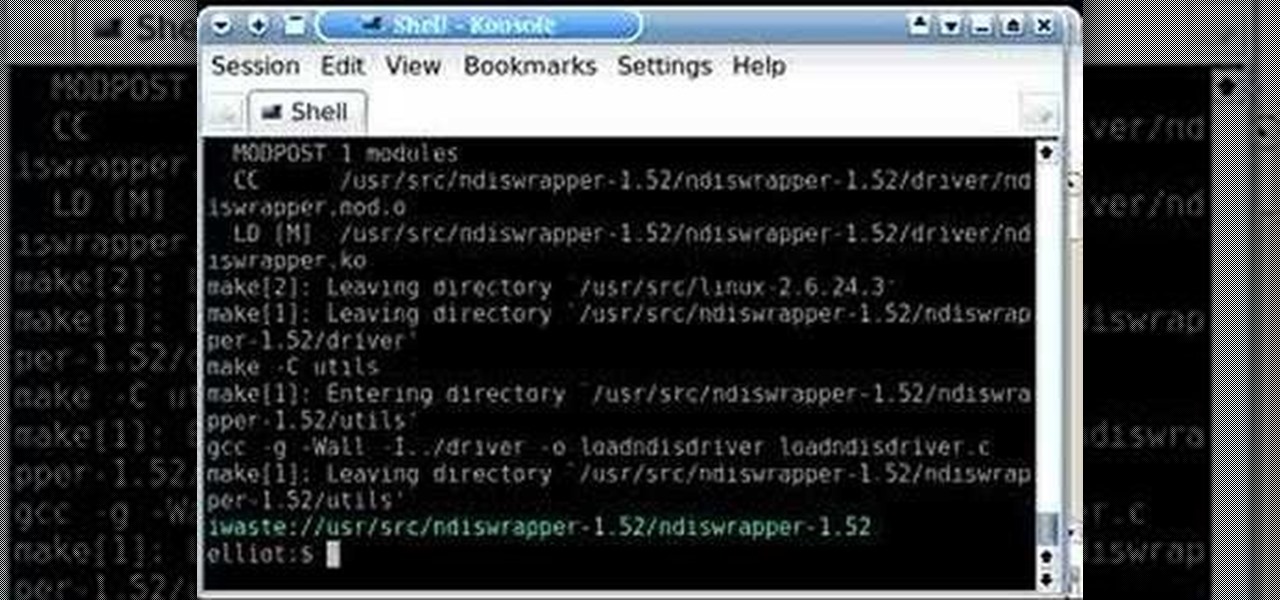
How To: Install and use ndiswrapper in linux
A tutorial on how to use ndiswrapper to use windows wireless drivers in Linux. A great explanation of commands without speeding through them.

How To: Type with an old fashioned typewriter
Do you have an old-timey typewriter sitting at home? This video will show you the history of it, as well as teach you how to type with it. Type with an old fashioned typewriter - Part 1 of 2.

How To: Set up wireless printing, backup, and more
This is a tutorial of how to take advantage of wireless printing, set up a backup system, and set up wireless speakers to listen to music from anywhere in your house.

How To: Program in Delphi
Ever wanted to become a programmer? This Delphi Training Series: Programming 101 is a sequence of training videos designed to teach the complete beginner how to become a programmer using Delphi.

How To: Program labels and timers in Visual Basic
A video about how to learn to program with vb6 (Visual Basic 6) this is a very basic Tutorial for 1st time users. We're going to learn a little bit about labels and timers.

How To: Make a 'Hello World' program in C++
Watch this video to get an introduction to C++, and learn how to make a 'Hello World' application.

How To: Use and understand arrays in C++
Watch this video to learn how to use arrays in C++. Arrays are one of the most used features in programming, so it is important to understand them.

How To: Use classes in C++
Watch this video to learn how to use class in C++. Classes are an integral part of object oriented programming.

How To: Use inheritance in C++
Watch this video to learn how to use inheritance in C++. Inheritance is important for big projects and a key feature of object oriented program.

How To: Use control statements in C++
Watch this two-part video series to learn how to use control statements in C++. These include if/else statements, 'switch', and all sorts of loops.

How To: Get the application path for an app written in C#
This tutorial shows you how to reliably get the application path for an app written in C#. There are several different functions that can do this, so watch and find out which ones work the best.
How To: Draw a sprite inside Xna with C#
This tutorial shows you how to draw a graphic as a sprite inside an Xna game.

How To: List the files in a directory using a C# application
This tutorial explains how to list the files in a directory using a C# application.

How To: Get input from a console window inside of C#
This tutorial shows you how to get input from a console window inside of C#.

How To: Write text to a text file using C#
This tutorial shows you how to write text to a text file using C#.

How To: Respond to an C#/Xna game window resize event
This tutorial shows you how to respond to a Xna game window resize event with C# code.

How To: List files in a recursive manner with C#
This tutorial explains how to list files in a recursive manner within C#. It expands upon the code for writing a program that lists files, so if you can't do that yet, watch that tutorial first.

How To: Create a for loop in C#
This tutorial shows you how to construct a for loop in C#.

How To: Resize Xna game windows using C#
This tutorial shows you how resize an Xna game window using C#. This tutorial applies only to the Windows platform.

How To: Reinvoke parameter info inside of Visual Studio
This tutorial shows you how to reinvoke parameter info inside of Visual Studio with C#.

How To: Use simple method extraction in C#
Learn how to use method extraction in a simple scenario in Visual Studio with C#.

How To: Replicate a dictionary with an associative array in C#
This tutorial shows you how to replicate the functionality of an associative array using a dictionary inside of C#.

How To: Read text from a text file into a C# application
This tutorial shows you how to read text from a text file into a C# application. Use the stream reader object found within the system IO name space.

How To: Use jQuery for your website design
The popular javascript library jQuery is an amazing way to extend the design possibilities of your site beyond what CSS can do. But luckily, if you are already comfortable with CSS, you have a huge head start in jQuery! This is a very basic introduction to including jQuery on your web page and getting started writing a few functions. So you Internet website designers out there, this is a good video tutorial to check out.
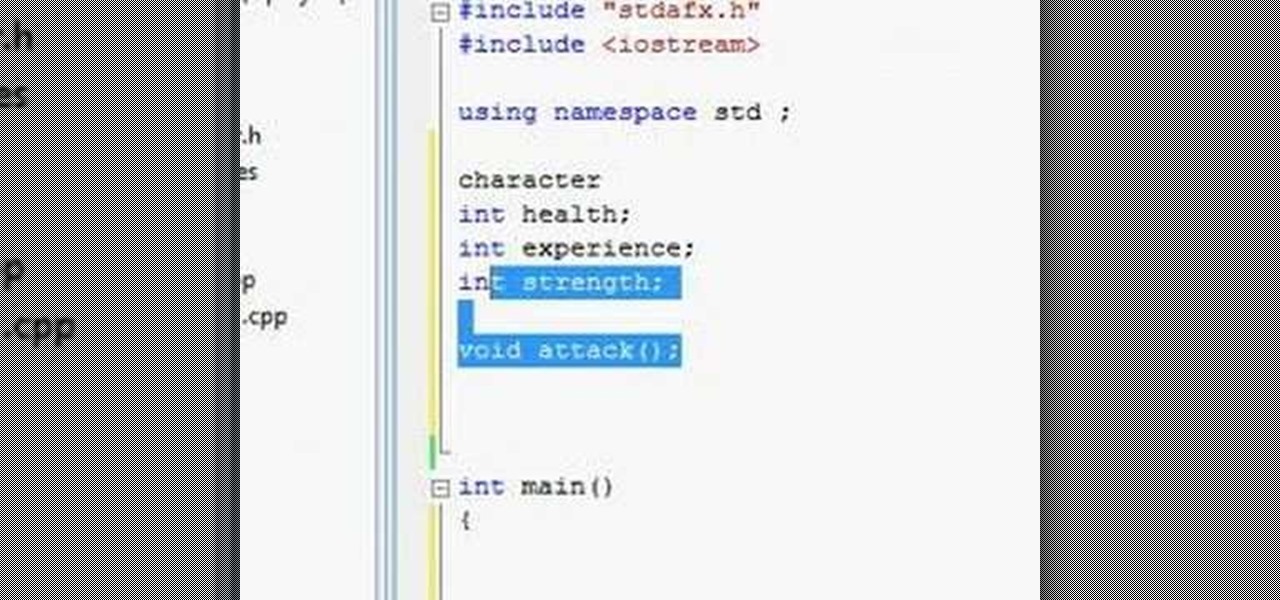
How To: Use proper OOP design and syntax in C++
Watch this video to learn how to use proper Object oriented design and syntax in C++. This is especially important for big projects.

How To: Create a folder on the Windows taskbar
Watch this video to learn how to create a folder on the Windows taskbar. This is not a particularly hard task.
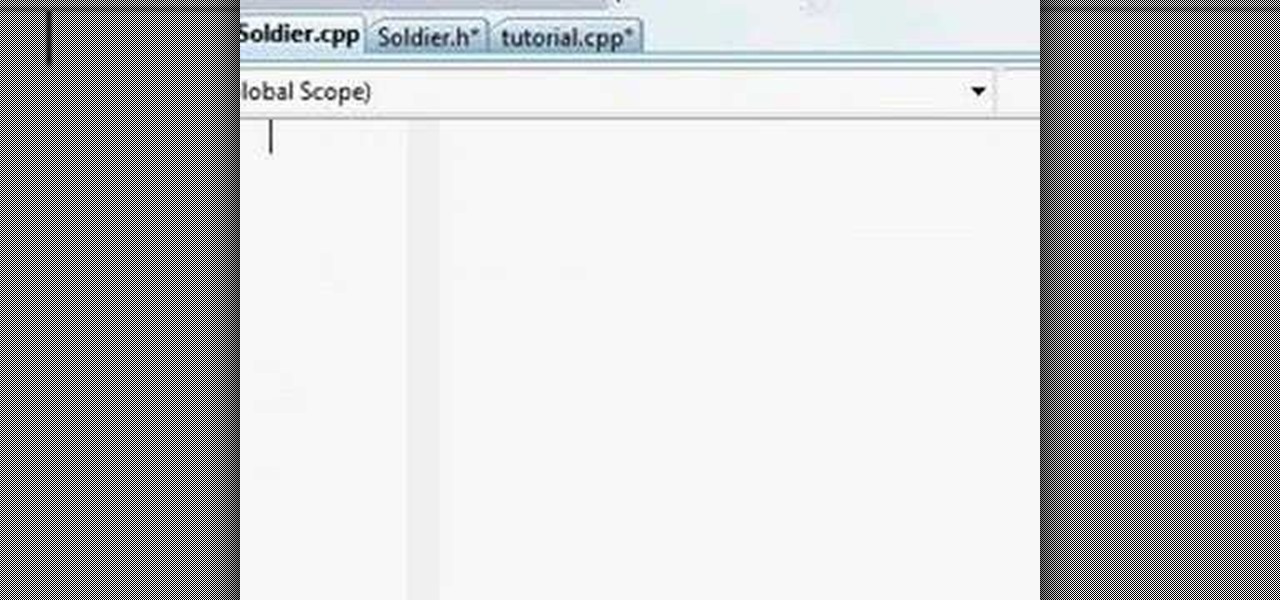
How To: Use class declarations in headers for C++
Watch this video to learn how to use class declarations in header files with C++.

How To: Use object oriented programming encapsulation in C++
Watch this video to learn how to use OOP encapsulation in C++. Other topics included in the video include class declaration/definition.

How To: Use arrays in C++
Watch this video to learn how to use arrays in C++. This video also discusses offset zeroes, array boundries, and strings.
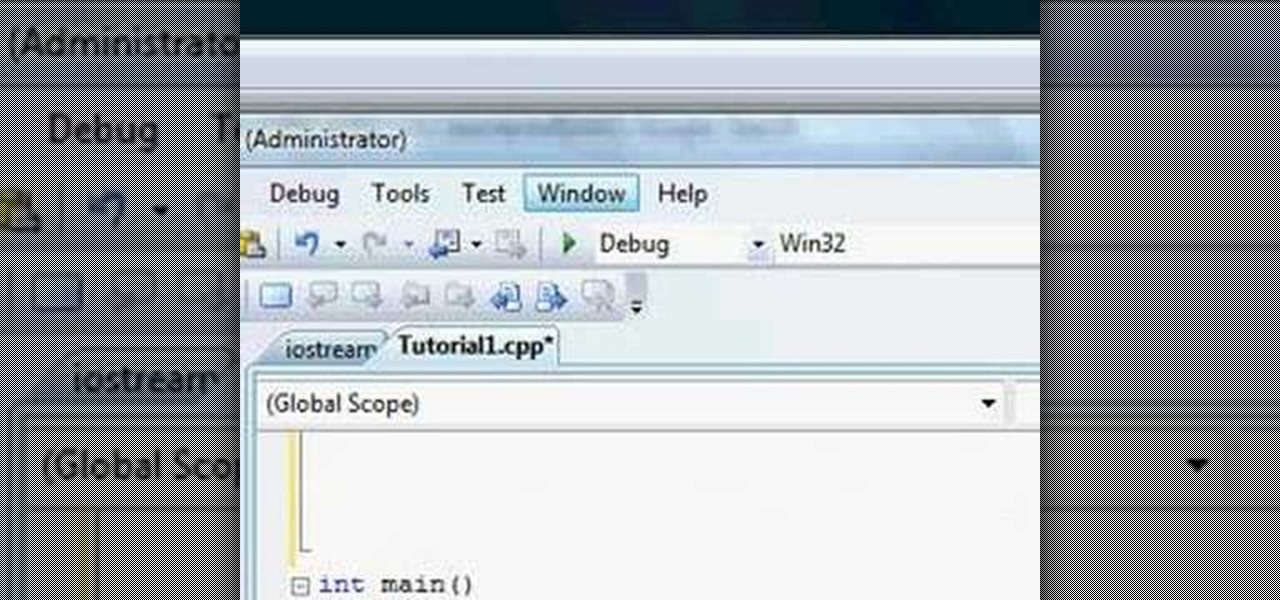
How To: Use methods in C++
Watch this video to learn how to use methods with C++. The video also covers ISO standard C++ and library headers.
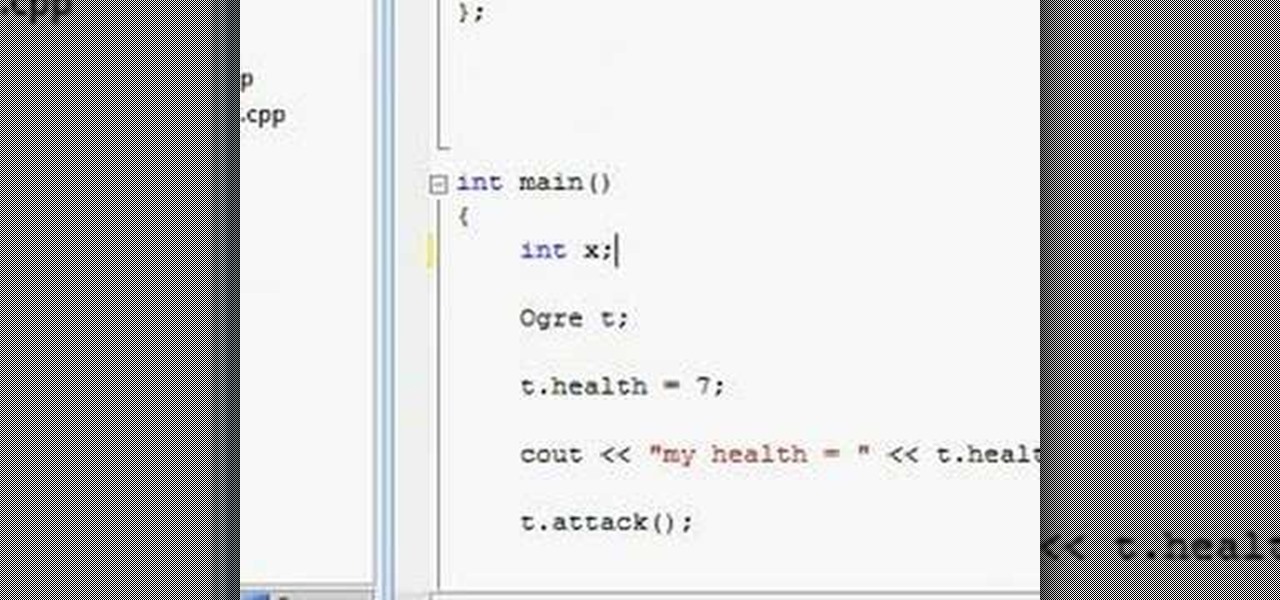
How To: Create an OOP design with C++
Watch this video to learn how to create OOP design with C++. This video also covers public and private variables and functions.







