Active Computers & Programming Posts


How To: Use the Band Website Template for web design
Check out this video tutorial on how to use the Band Website Template. This is just a quick tour of it, explaining why it was built and why it can be useful for bands and their web designers. So, if your a band or a CSS web designer, check this out, because you're Internet page isn't getting any prettier.

How To: Design a 3D background with a parallax effect
Using three layers of alpha transparent PNG files, we can can create a pseudo 3-dimensional looking background for a web page using the parallax effect. This video screencast covers how to do that from start to finish. Since Internet Explorer 6 and under do not support alpha transparency in PNG's, this screencase also covers how to create a warning message that will display only in those web browsers. You'll see how to use TextMate, Adobe Photshop, Safari, and VMware Fusion for your CSS build...

How To: Tweak a Macbook to Dvorak keyboard layout
Here you see how to take of the keys of your Macbook keyboard. In the second video of the series you see how to put the keys back on.

How To: Build your own laptop
Is your computer lagging but you cannot afford to purchase a new one? This video will show you how to build your own laptop.

How To: Use batch files for various functions
This video tutorial is an introduction to some of the basic functions of batch files. Part 1 of 2 - How to Use batch files for various functions.
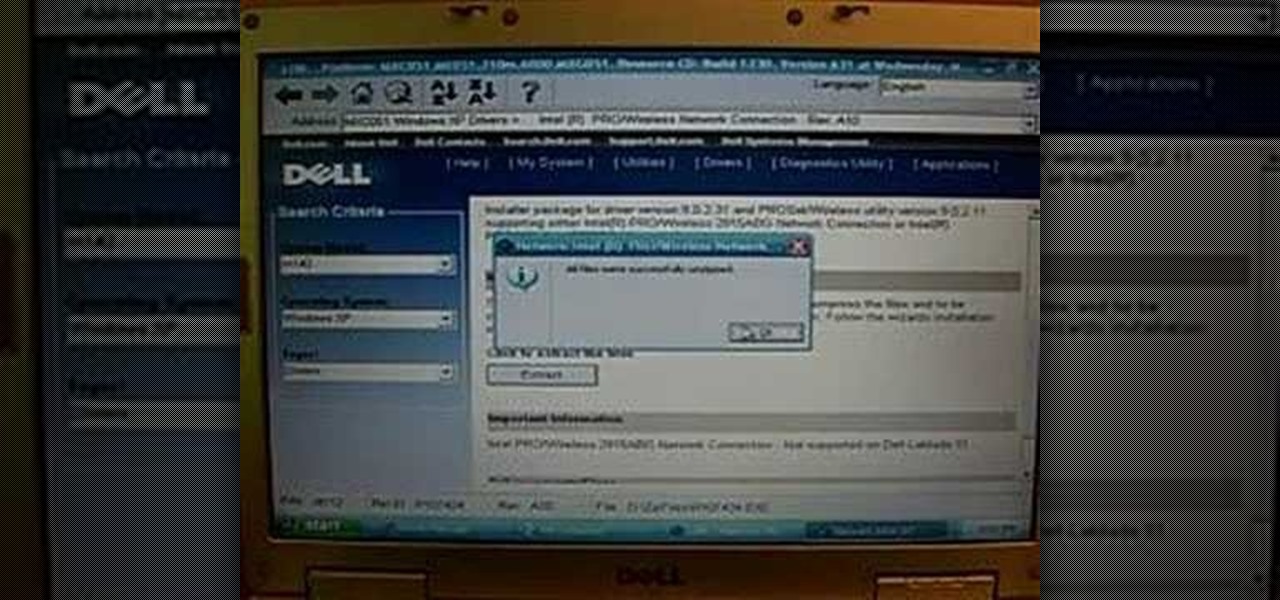
How To: Fix a Dell XPS M140
This is a useful video on how to basically wipe your operating system and re install it to hopefully fix whatever is wrong with your computer. Don't forget to backup your files.

How To: Create and map a network drive on Windows XP
How to create and map a network drive using XP home.

How To: Remove the recycle bin in Windows XP
A simple tutorial showing how to remove the recycle bin from your computer in Windows XP Pro.
How To: Hide and completely remove icons from XP system tray
Organization is important to sanity. And while you may not be in the mood to organize your closet every week or tidy up your room until it's looking to the tune of Martha Stewart, we think that organizing your computer interface is a necessity.

How To: Completely delete applications from your Mac
A video tutorial showing how to remove applications from your Mac completely without leaving behind fragments that take up space on your Mac.

How To: Watch TV for free on your Mac
Just download a simple application and watch television absolutely free on your computer.

How To: Clean your laptop with this homemade solution
Regular cleaning of your laptop computer is easy, and might save you tons of trouble in the long run. Learn how to clean your laptop with a homemade solution.

How To: Use PHP with HTML
There are a couple ways to include HTML when coding PHP. Learn two options that work equally well, then decide which one makes the code more clear and concise for you.

How To: Increase your PC performance
This video demonstrates how to make your PC run faster. To do this, just right-click my computer and select properties, click the performance tab, hit settings, and click best performance.

How To: Uninstall programs in Windows XP
A video tutorial that will show you how to Remove programs and applications from your computer in Windows XP.
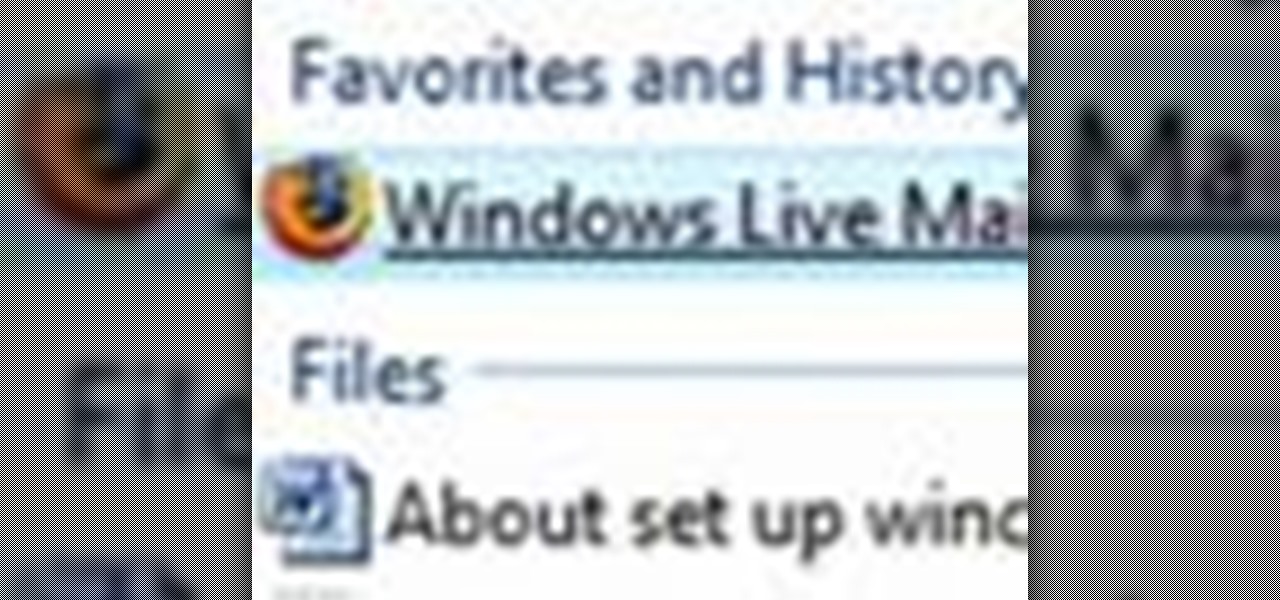
How To: Set up Windows Live mail on Windows Vista
This video tutorial shows how to set up a Windows Live mail account on your Vista system.

How To: Link pages within a website in HTML
This video tutorial shows you how to create links to other webpages from your website. A great use of HTML to create more traffic on your website.

How To: Create bullet, number, and definition lists in HTML
This video tutorial shows you how to create various kinds of lists in HTML to add to your webpage.

How To: Add a background image to a webpage
This video hows you how to upload a previously saved photo onto your webpage as the background image.

How To: Share files between your Mac and PC
Overcome hardware differences in just a few simple steps- share files between your mac and PC and make your network truly seamless.
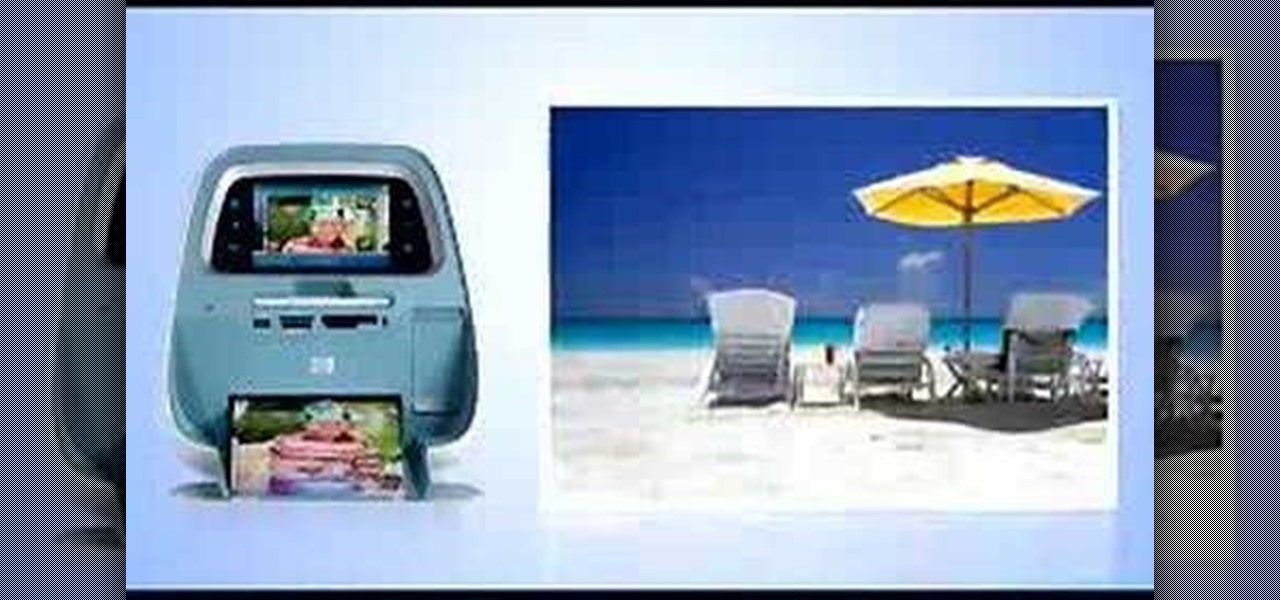
How To: Print on the go with HP mobile wireless printers
HP has you covered with Mobile printing. With printers like the Officejet H470wbt and the PS A820 you can print on the go.

How To: Print with HP's wireless printer
When you're sharing a printer, dealing with cables and networking can be a hassle. Having a printer with built-in wireless or using a wireless conversion kit for standard printers, allows easy sharing of your printer with multiple computers.

How To: Use the HP Compaq 2710p Notebook PC fingerprint sensor
You can feel confident the important files and information stored on your HP Compaq 2710p business notebook is safe and protected and only accessible by you, with the Fingerprint Sensor.

How To: Turn the HP 2710p Compaq PC into a tablet PC
A bright and energy-efficient widescreen with up to 5 hours of battery-life. You'll flip when you see the screen! The HP 2710p Compaq business notebook PC.

How To: Use the HP MediaSmart Server's streaming capabilities
Organize both your business and personal files on the HP MediaSmart Server to share and stream music, photos or video to any connected computer on your network.

How To: Use the security features on an HP Compaq 2710p PC
The HP 2710p business notebook has a number of innovative security tools to make sure your data stays where you want it.

How To: Use the iStat Pro widget on any Mac
This is a tutorial on how to set up a great widget known as iStat Pro on your Mac.

How To: Use Internet Sharing for a modem
No need for Bluetooth DUN or 3rd party software: it's easy to use Internet Sharing in Windows Mobile so you can tether your phone for use as a modem.

How To: Upgrade the RAM on a Samsung Q1 Ultra Premium
The process is a little more complicated than the older Samsung UMPCs, but if you're game, here's how to take the device apart and upgrade the RAM

How To: Re-assemble a key on an Apple MacBook keyboard
This Video shows how to reassemble/ assemble/ attach a single Key/Button from an Apple MacBook Keyboard

How To: Set up a nas200 network storage system
Set up your network storage system with the help from a kind of creepy blonde woman. Great tutorial though. Easy to follow. Set up a nas200 network storage system.
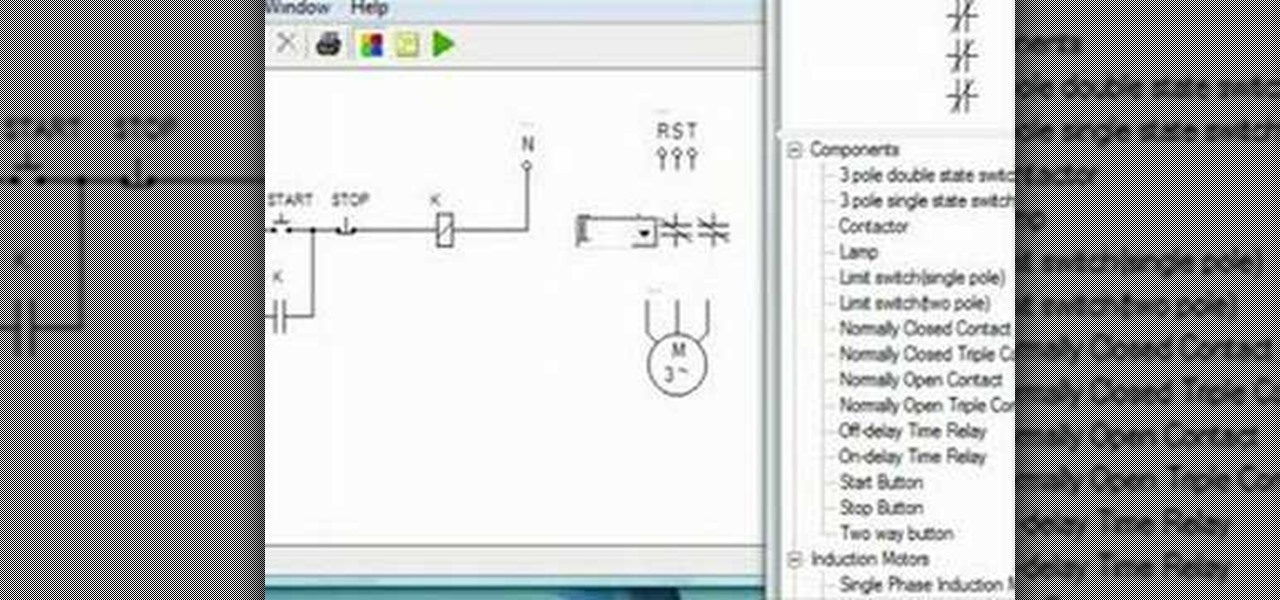
How To: Use EKTS (electrical control techniques simulator)
A tutorial of how to use EKTS.
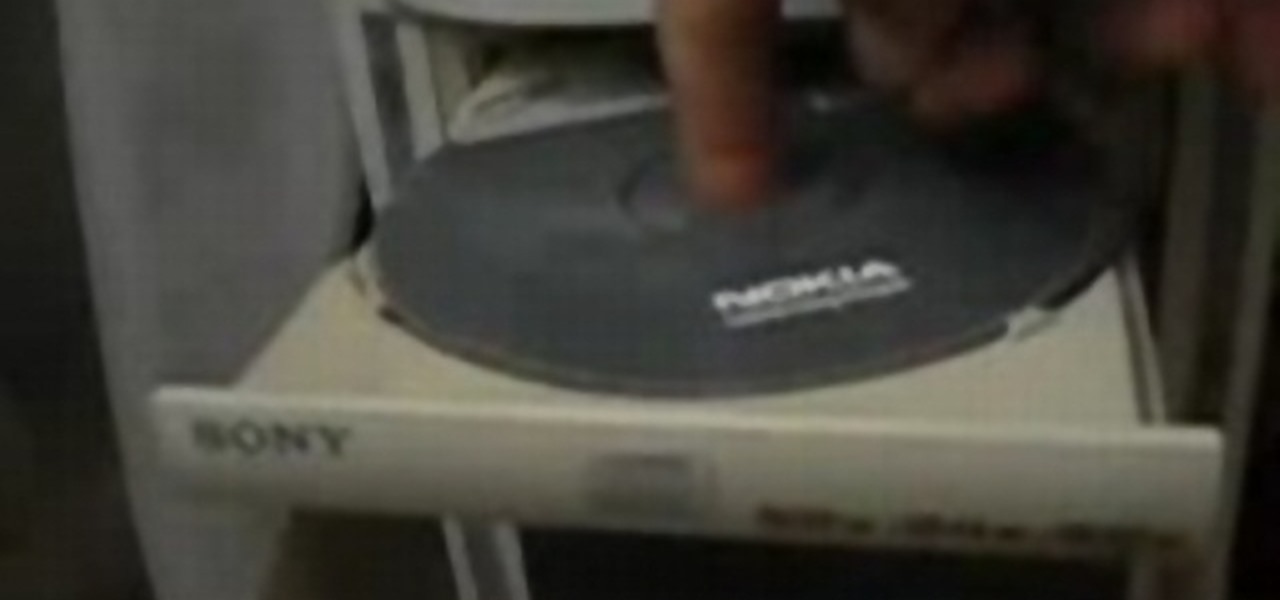
How To: Open your cd rom when computer is off
A one step guide to opening your cd rom when your computer is turned off.

How To: Secure the WRT54G and a default password list
This video walks through basic security configuration for a WRT54G Wireless Router. Also provides a default password list.

How To: Change the task bar clock to read in military time
A brief tutorial on changing the clock on your desktop to read in military time.

How To: Create a virtual hard disk
Create your own virtual hard disk and local folders to store information in.

How To: Log off other users from your computer
A few easy steps to log off other users from your computer.

How To: Write text next to your task bar clock
With a few easy steps in the control panel you can add text next to the display clock on your computer. Very neat for a nice message.

How To: Shutdown, restart, and log off your computer faster
A brief tutorial on how to change the registry of your computer to perform quicker operations when you shut down, log off, or restart.

How To: Secure and configure a WRT54G Linksys router
A tutorial on how to secure and configure a WRT54G Linksys router and also the steps needed to get default passwords and the list link.







