Active Computers & Programming Posts


How To: Optimize the Apple Mail application
Any veteran user of the OS X Mail application would be well served to take a moment to follow the instructions laid out in this tutorial from MacMost.com. In this video, Gary Rosenzweig takes a look at how to clean up and optimize Apple Mail to save some hard drive space and speed it up.

How To: Force quit applications in Mac OS X
Applications on the blink? In this tutorial, Gary Rosenzweig looks at various ways to force broken applications to quit. He also shows some handy keyboard shortcuts for logging out, restarting, shutting down and quitting instantly.

How To: Store passwords securely in Mac OS X
In this how-to, Gary Rosenzweig of MacMost.com takes a look at best practices for making and storing passwords. You should have a different password for every account, for example, use secure passwords and store them in using a security utility. Learn how to store your passwords securely with this tutorial.

How To: Use the command line in Mac OS X
In this tutorial, Gary Rosenzweig of MacMost.com shows you the basics of using the Terminal application. Learn how to navigate, list files, rename, copy and delete. Also learn some shortcuts that experts use.

How To: Organize files in Mac OS X
Suffering from a cluttered desktop? In this tutorial, Gary Rosenzweig takes a look at the basic structure of Mac OS X, especially the user folder, and gives suggestions on how to organize your files. Take a look!

How To: Type special characters in OS X
In this video tutorial, Gary Rosenzweig of macmost.com takes a look at how to use the Keyboard Viewer to easily find and insert special characters and accent marks into your text documents. Très chouette!

How To: Set custom print settings in Mac OS X
Do you do a lot of printing on your Apple computer? In this tutorial, Molly Stanberry from MacMost.com demonstrates the extended print settings in Mac OSX. Learn to set up custom print options with this how-to.

How To: Use fast user switching in Mac OS X
Ever wish you could switch between users on your Mac without having to kill all of your applications (and losing all your data) in the process? In this tutorial, Molly Stanberry from MacMost.com Shows how to enable fast user switching in Mac OS X Leopard.

How To: Configure Apple's Might Mouse for two-button use
Molly from MacMost.com shows how to configure Apple's Mighty Mouse as a two button mouse. This will allow you to bring up contextual menus by right-clicking à la other popular operating systems. Learn how to configure your own Apple Mighty Mouse with this tutorial.

How To: Register and use your iLok with DigiDesign software
Digidesign has transitioned all of their plug-in software copy protection from floppy drive based key disks to copy protection authorizations that reside on the iLok technology provide by PACE. The following is some information about iLok technology.

How To: Organize the My Documents folder in Windows XP
The Windows XP My Documents folder is a great way to organize and view folders and files on a computer running Microsoft Windows XP. Learn how to organize the My Documents folder with tips from a computer programmer in this free computer video on Windows XP.

How To: Use the Apple MacBook Air
The MacBook Air is ultra-thin, ultra-portable, and ultra unlike anything else. But you don’t lose inches and pounds overnight. It’s the result of rethinking conventions, of multiple wireless innovations, and of breakthrough design. With MacBook Air, mobile computing suddenly has a new standard.

How To: Set up MIDI digital music recording equipment
Cubase digital audio workstation supports lots of equipment and gear. Learn what you need to record MIDI music in Cubase in this free digital music recording video series.

How To: Add text on a website with HTML
It takes practice but helps anyone create a personal web page from scratch. Code paragraphs, text, tables and lists on an HTML website with a professional designer in this free web design video. Add text on a website with HTML - Part 1 of 65.

How To: Use CSS and JavaScript in StyleVision
See how to use CSS and JavaScript to visually design style sheets for publishing XML and database data in Altova StyleVision, a visual style sheet designer for rendering XML and relational data in multiple formats. In this video, you'll learn more about how StylevVision interfaces with CSS and JavaScript.

How To: Design for the WordPress blogging CMS
WordPress is a hugely popular blogging content management system, or CMS. This video offers a walkthrough of designing for WordPress. In part one, you will be downloading and installing WordPress. Then you will install the "Starkers" theme by Elliot Jay Stocks to start with a completely fresh slate for our new design. No sense starting with the default theme; it's more trouble than it's worth! In part two, you will go over the theory behind designing for WordPress and how it's much like "work...

How To: Overclock your Intel Core 2 Duo E6750 CPU
Is your Intel Core 2 Duo processor not fast enough to you? Want to obtain processor speeds in excess of 3.5GHz? This tutorial will walk you through the process of overclocking your Intel Core 2 Duo E6750 central processing unit by modifying your system's BIOS settings.

How To: Stop start-up programs from loading automatically
Has your Windows computer been sluggish of late? This simple how-to demonstrates how to stop background processes from running automatically on your Microsoft Windows PC without the use of third-party software. Stop unnecessary start-ups with this tutorial.

How To: Switch, or flip, between windows in Windows Vista
This how-to video discusses various modes of window management in Windows Vista. Learn how to use the hesitate, alt-tab and flip features. Never again will you need to engage in the laborious process of cycling through each minimized application window by mouse click. Switch, or flip, between windows in Windows Vista.

How To: Keep your computer free of dust
Dust, when it works its way into your computer, can cause a lot of problems. To prevent cooling or intermittent problems like system freezes, you should be cleaned every six to twelve months. In this tutorial, James Deslauriers shows you how to clear the dust from your PC.

How To: Patch a package in Ubuntu Linux
New to the Linux operating system? In this video, Daniel Holbach takes you through the process of patching a package in Ubuntu Linux. Watch this tutorial to learn for yourself this necessary skill for Ubuntu packaging.

How To: Create a beep application in REALbasic
This REALbasic tutorial teaches you how to create a minimal application with REALbasic that is much simpler than Xcode and will allow your app to be cross-platform too. REAL basic is derived from the BASIC programming language so it's really easy to develop applications in as this tutorial will demonstrate.

How To: Handle web application errors with Silverlight
In this web application tutorial you will learn how to set up error handling using Microsoft's Silverlight developers tool plug-in. This tutorial will be helpful if you want to create your own error handler instead of using the default handler set up by Silverlight.

How To: Use Silverlight brushes for color, gradient & video
In this web application development tutorial you will learn how to use brushes in Microsoft's Silverlight for color, gradient and video. Learn how to write ASP.Net functions in Silverlight to control colors, shapes, gradient and videos on your web app or web page.

How To: Allow international text entry for IMs in Silverlight
Lawrence Moroney shows you how to build an instant messaging application in Silverlight using ASP.Net controls to support international text entry. If you want to add an instant messenger to a web site or web tool and have it support international text entry, then you should watch this Silverlight ASP.net programming tutorial.

How To: Create realtime data updates in Silverlight
In this Silverlight web application tutorial you will learn how to create a basic stock quote application that updates in Realtime. You can apply this ASP.Net backend application to any realtime data update application you need to make. All you need is Silverlight to get you started.

How To: Add fullscreen support to a MS Silverlight application
If you are building web applications in Microsoft Silverlight, and you want to give users the option to make the application or page full screen, then this Silverlight programming tutorial will be perfect. Watch and learn how easy it is to add some code to give users of your application the option to view it fullscreen, all within Silverlight.

How To: Use FunFx, a Ruby-based testing framework for Flex
This tutorial will show you how to use FunFX, a free, open-source, and Ruby-based automated testing framework for Adobe Flex applications. Watch this video and learn how to drive a Flex application through a web browser. Use FunFx, a Ruby-based testing framework for Flex.
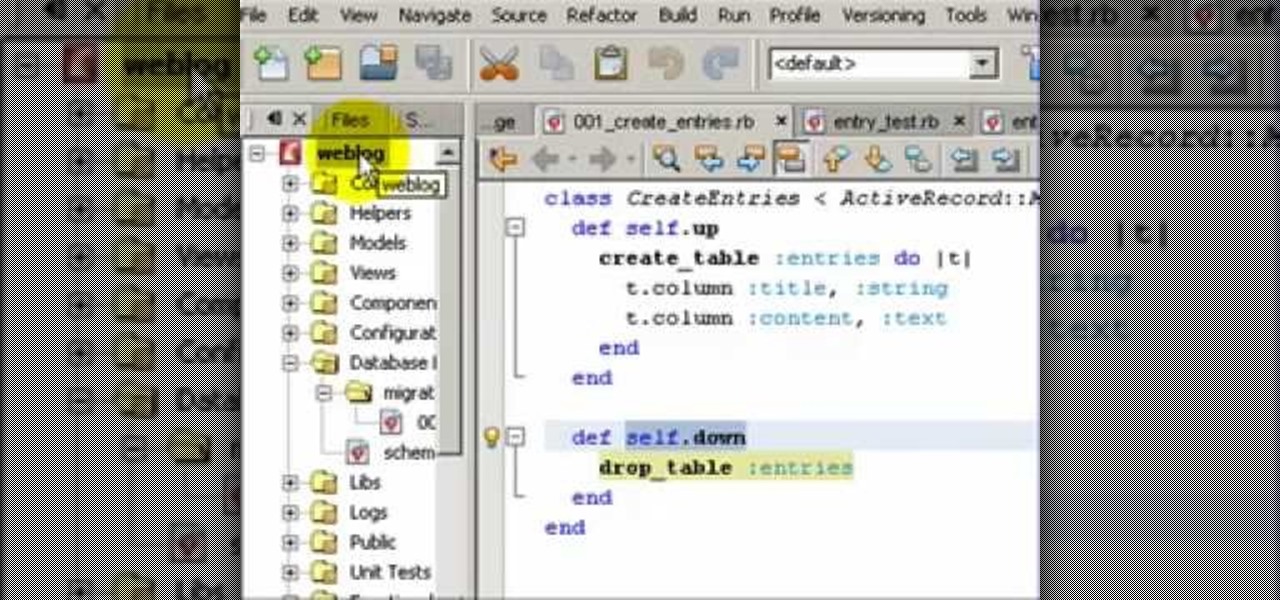
How To: Create a Ruby on Rails blog in 99 seconds
It's one thing to write in a given blog and another to author a blog itself. This video demonstration will teach you how to create a bare-bones blogging application using Ruby on Rails and version 6 of the NetBeans IDE. This example highlights NetBean's Ruby support.

How To: Write a Ruby on Rails web application to search Flickr
In this how-to video, you'll learn how to use the NetBeans IDE, version 6.0, to create a Ruby on Rails web application that searches for photos on Flickr using their public API. This example is adapted from the famous Ruby on Rails example and highlights the upcoming Ruby support in NetBeans.

How To: Take apart a Western Digital My Book enclosure
Ever wanted to take apart your Western Digital "My Book" enclosure? If you also happen to think that the drive inside that enclosure runs too hot, this brief how-to video will also guide you through the process of placing the drive in another enclosure with a fan and an eSATA port. As always, be careful, use a set of high-quality tools, and be certain to backup the data on your My Book hard drive.

How To: Fix a dead computer fan using motor oil
Ever had a computer fan that started to sound like it was grinding flour or mowing the lawn? In lieu of purchasing a replacement fan, you might try reviving it with motor oil, any average bottle of which will last for years and thousands of fans. Learn how in this video tutorial.

How To: Hide folders on the Mac
Do you have folders on your Mac that you don't want anyone else to see? Take a look at this tutorial and learn how to turn your folders invisible.

How To: Hack the boot screen image on MAc OS X
Want to change your Mac's boot screen? Take a look at this tutorial and learn how to hack your Mac Os boot screen and replace it with any image you want.
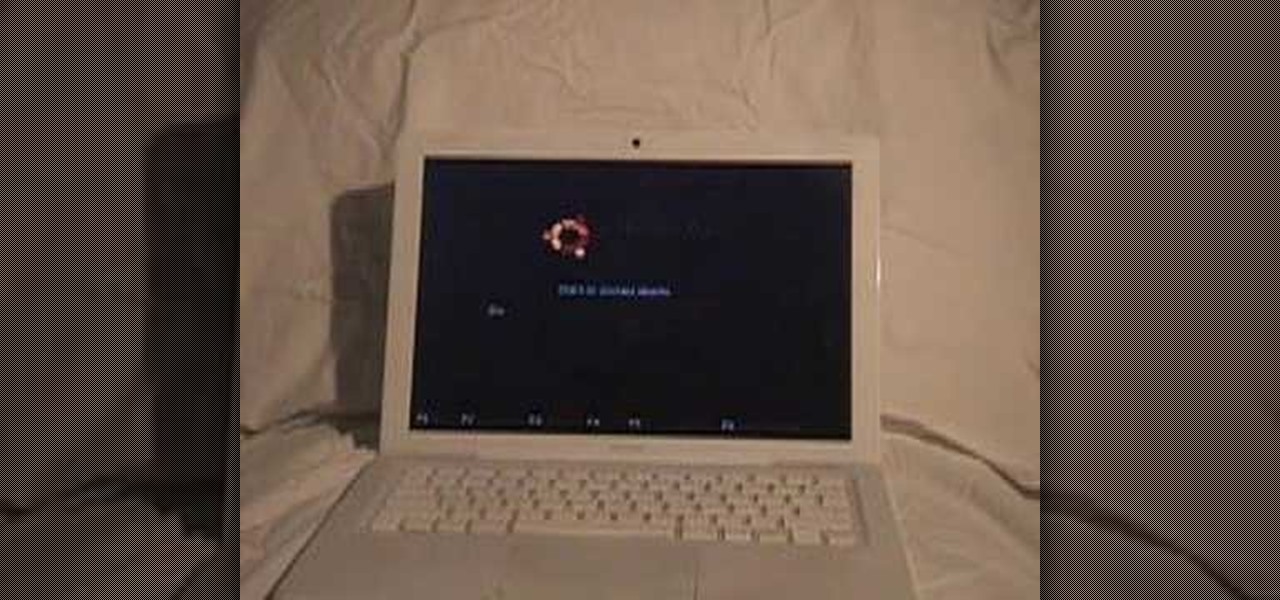
How To: Triple boot a Mac
Take a look at this tutorial and learn how to triple boot your Mac. In order to follow this tutorial, you'll need the software Boot Camp which allows Mac users to have the option of installing a Microsoft OS if they choose. You will also need to install rEFIT, a boot menu.

How To: Make a custom Mac prank with Conan the Librarian
If you're at all familiar with the Conan the Librarian application for the Mac, there's a way of customizing this feature to say things of your choosing. Take a look at this tutorial and learn how to customize this Mac prank.

How To: Close multiple windows on the Mac
Ever had too many windows open in an application on the Mac? Take a look at this instructional video and learn how to close them all with a click of the button.
How To: Change the Mac's folder icons
Want to customize your folder icons without having to pay a fee? Take a look at this tutorial and learn how to change the Mac's folder icons for free.

How To: Install a new internal hard drive in your MacBook
Have a new internal hard drive for your MacBook but not sure how to go about installing it? Take a look at this instructional video and learn how. The internal hard drive being installed in this video is the SATA Go hard drive.

How To: Reduce the noise in your desktop computer
Noticing a lot of excess noise coming from your desktop's tower? Check out this video and learn how to easily reduce the noise your computer makes.







