Active Computers & Programming Posts

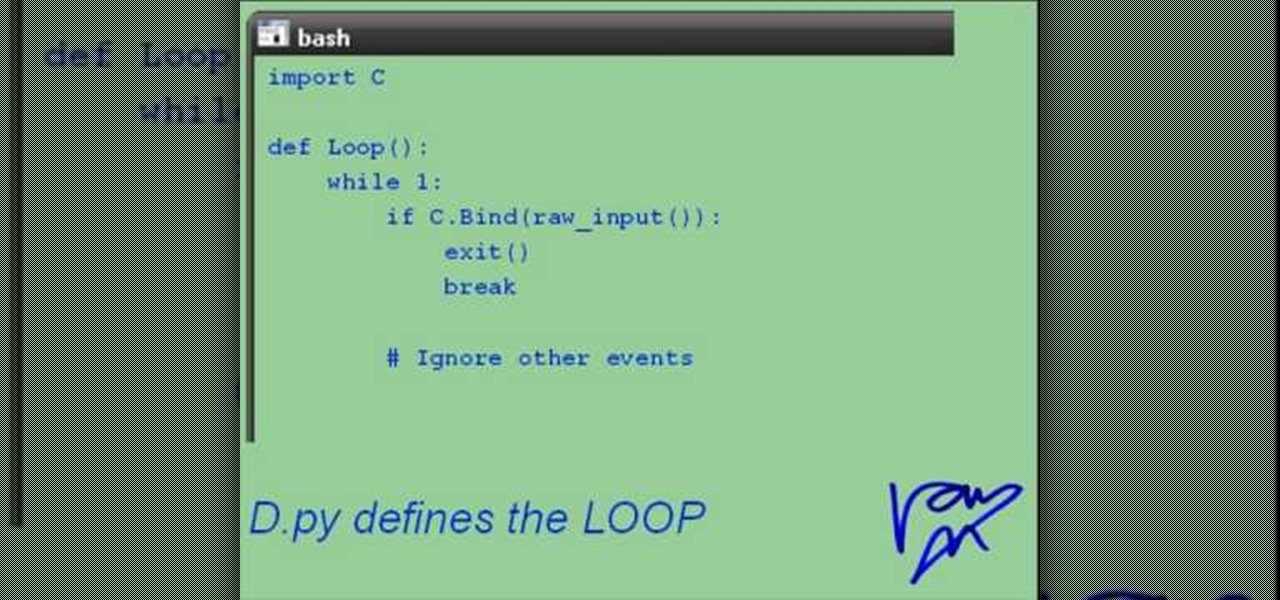
How To: Create interactive programs in Python
If you're interested in learning a general purpose, high-powered programming language, Python might be the way to go. In this installment from his video tutorial series dedicated to programming in the Python programming language, you'll learn what's necessary to create an interactive program from a Linux shell. To get started programming with Python, take a look!
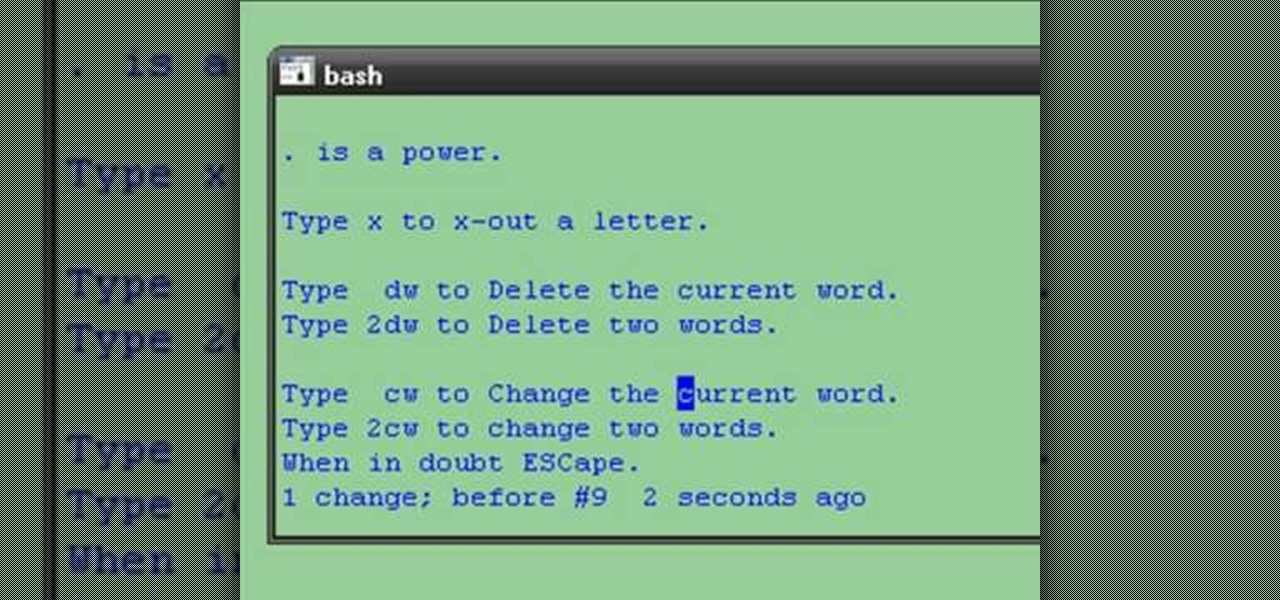
How To: Use the vi editor for Python programming
If you're interested in learning a general purpose, high-powered programming language, Python might be the way to go. In this installment from his video tutorial series dedicated to programming in the Python programming language, you'll learn how to set up the vi editor to code in Python from the Cygwin Windows/Linux environment. To get started programming with Python, take a look!
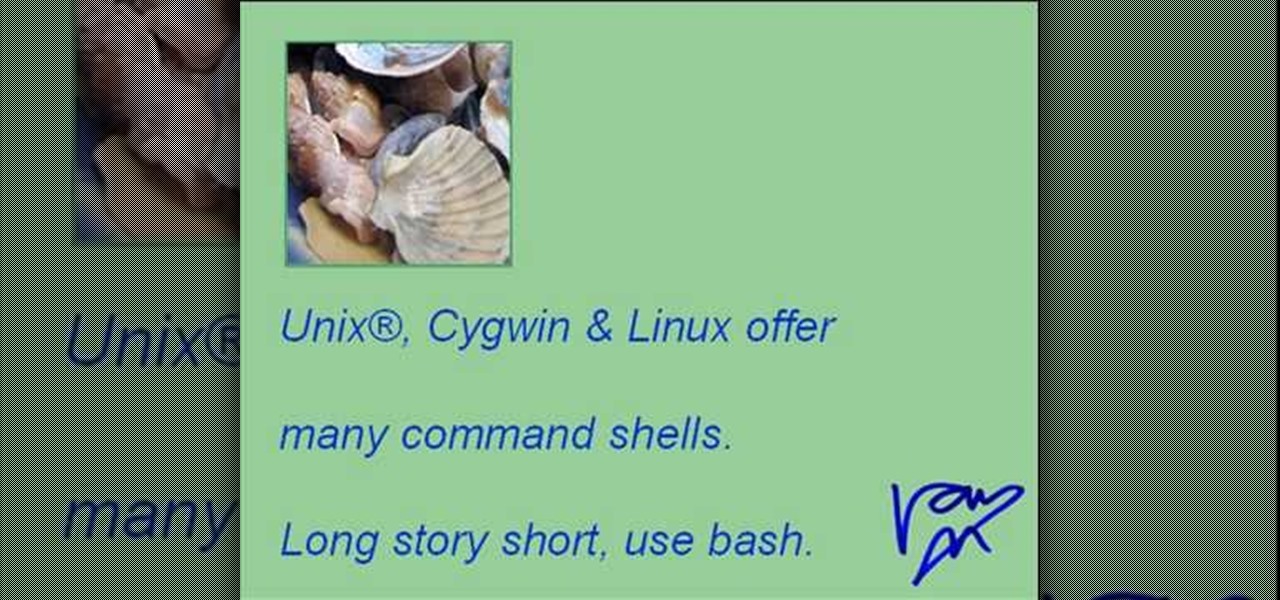
How To: Set up a bash shell for Python programming
If you're interested in learning a general purpose, high-powered programming language, Python might be the way to go. In this installment from his video tutorial series dedicated to programming in the Python programming language, you'll learn how to set up your bash shell for programming in Python.

How To: Set up Cygwin for Python programming
If you're interested in learning a general purpose, high-powered programming language, Python might be the way to go. In this installment from his video tutorial series dedicated to programming in the Python programming language, you'll learn how to install the Cygwin Windows environment. To get started setting up to program with Python, take a look!

How To: Add a CNAME record to tinydns (or djbdns)
In this überbrief video tutorial, you'll find instructions for adding a CNAME record to tinydns. The steps, demonstrated in the video, are as follows: Open up the data file, type a capital C, the domain you'd like to use, or subdomain, the IP address of the machine or destination you'd like that hostname to route to and the TTL or time to live. Save the changes, type make, and test it out!

How To: Get around a firewall with tsocks
Stuck behind a firewall? In this video tutorial, you'll learn how to circumvent a given firewall in five minutes or less by using the tsocks transparent SOCKS proxying library under the Ubuntu Linux distribution. To get started using tsocks, take a look!

How To: Code GUI applications on Linux with Ruby and Glade
If you're a Visual [blank] programmer heretofore intimidated by the thought of programming for the Linux operating system, take heart: this video tutorial will teach you how to visually code GUI applications with Ruby and Glade.

How To: Install the Pinyin keyboard layout on Windows
Typing Chinese characters on a US QWERTY-style keyboard is difficult, but by no means impossible. In this how-to video, you'll learn how to install a Pinyin keyboard mapping for a QWERTY keyboard in Windows. For step-by-step instructions, take a look.

How To: Use MacFuse to browse an SSH server through the Mac FS
With this how-to, you'll learn how to mount an SSH server on your Mac as part of the file system. The key is a third-party program called MacFuse, which is available, free of charge, through Google Code. To get started running SSHFS, or the secure shell filesystem, on your own Mac, take a look!

How To: Install Webmin on a Debian server via SSH
This video demonstrates how to install Webmin via SSH. Once you've downloaded the Webmin interface package, you'll want to install it onto your serve. In order to do that, you'll need to depackage it. If you're new to Linux or otherwise unclear about how to proceed, then watch this video for step-by-step instructions.

How To: Install memory in a MacBook Pro
The more memory your MacBook Pro has, the more it will be able do it once, the faster your MacBook will feel and, presumably, the happier you'll be. This video tutorial will walk you through the mechanical process of removing and upgrading your MacBook Pro's RAM cards. If you're interested in upgrading the RAM in your own MacBook Pro, you would be well served to take a look.
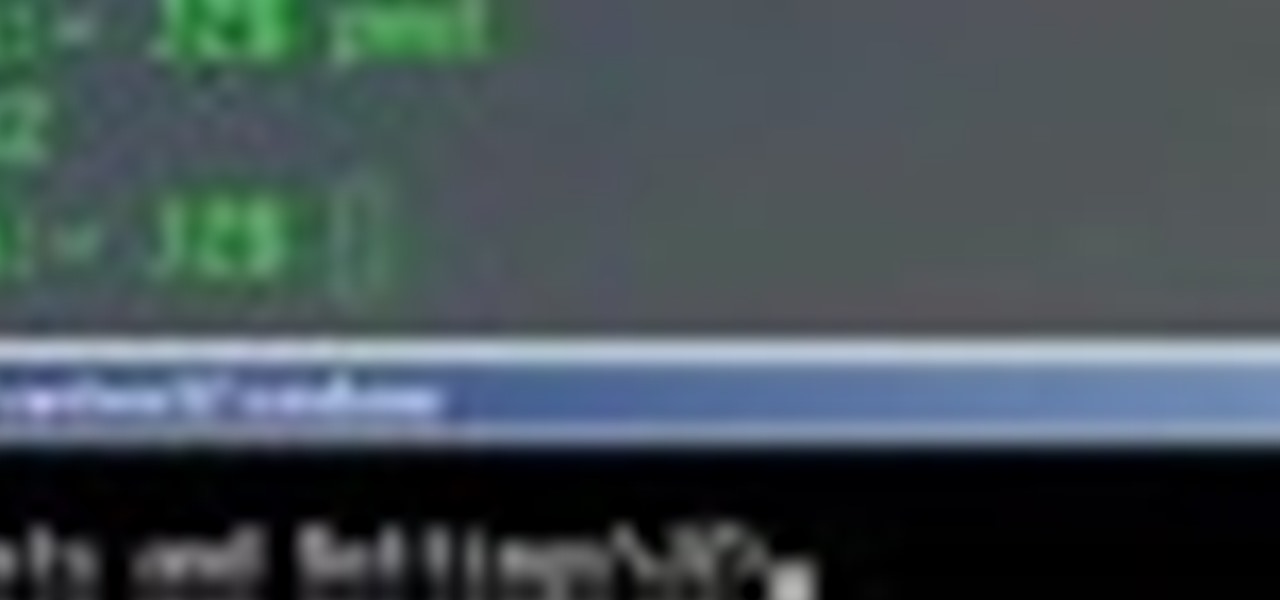
How To: Use the Mac OS X terminal
This video tutorial offers an introduction to the terminal for those making a switch from Windows to Mac OS X, one of the most powerful (yet cryptic) of OS X, which will allow you to interact with OS X's underlying UNIX layer. If you'd like to get acquainted with the terminal, simply press play!
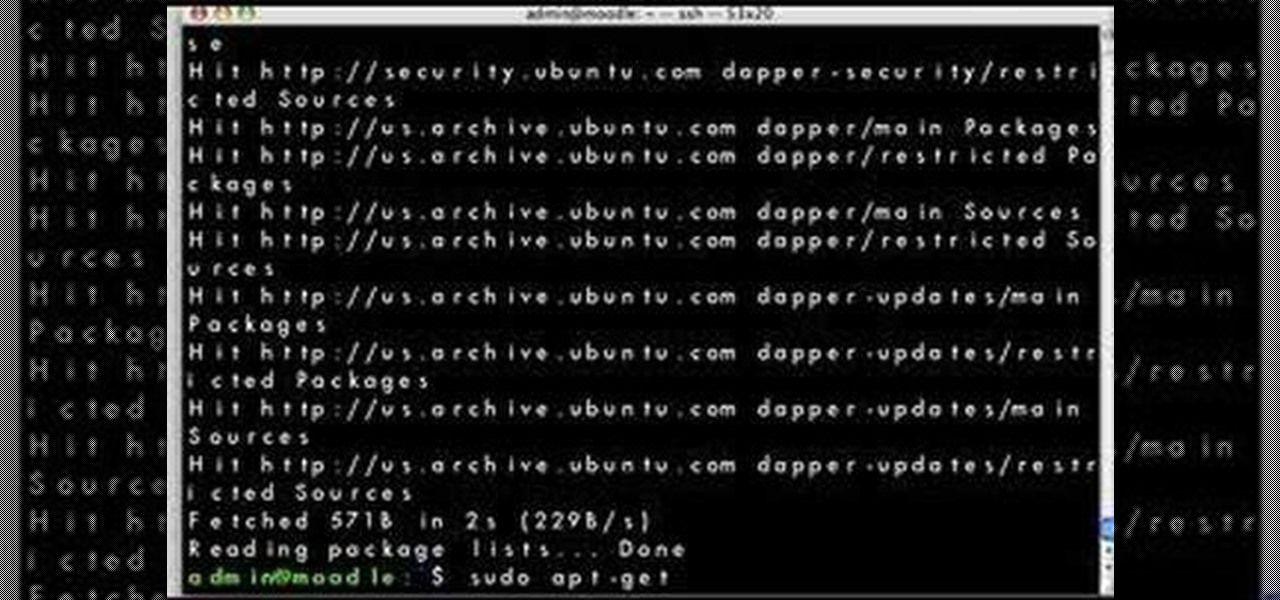
How To: Upgrade Linux with apt-get
Looking for a simple way to update your Linux distribution? This video tutorial demonstrates how to upgrade your Linux distribution via the apt-get command in the terminal. To get started using the apt-get update tool, press play!

How To: Play Tetris on any computer running Mac OS X
In this tutorial, you'll learn how to use the emacs text editor, accessible through the terminal on any computer running Mac OS X, to play a simple version of Tetris. The steps are simple and as follows:

How To: Read and write binary code
"There are 10 types of people in the world," the old joke goes, "those who understand binary, and those who don't." In this tutorial, you'll learn how to read and write binary code. With this neat tutorial, you'll join the former group. Make sense of the 1s and 0s of binary code, the symbolic atoms of machine language, with this how-to.

How To: Replace the battery in a MacBook Air
Need a little help with your Mac? Has your battery been failing you again and again? Will it not hold a charge? Well, it might be time for you to replace the battery, no?

How To: Disable user account control in Windows Vista
Cancel or Allow? In this video tutorial, TigerTV Host Logan shows you how to get Microsoft's new operating system, Windows Vista, in line and singing your tune. To disable user account control pop-ups in Windows Vista, watch this how-to. Take a look!
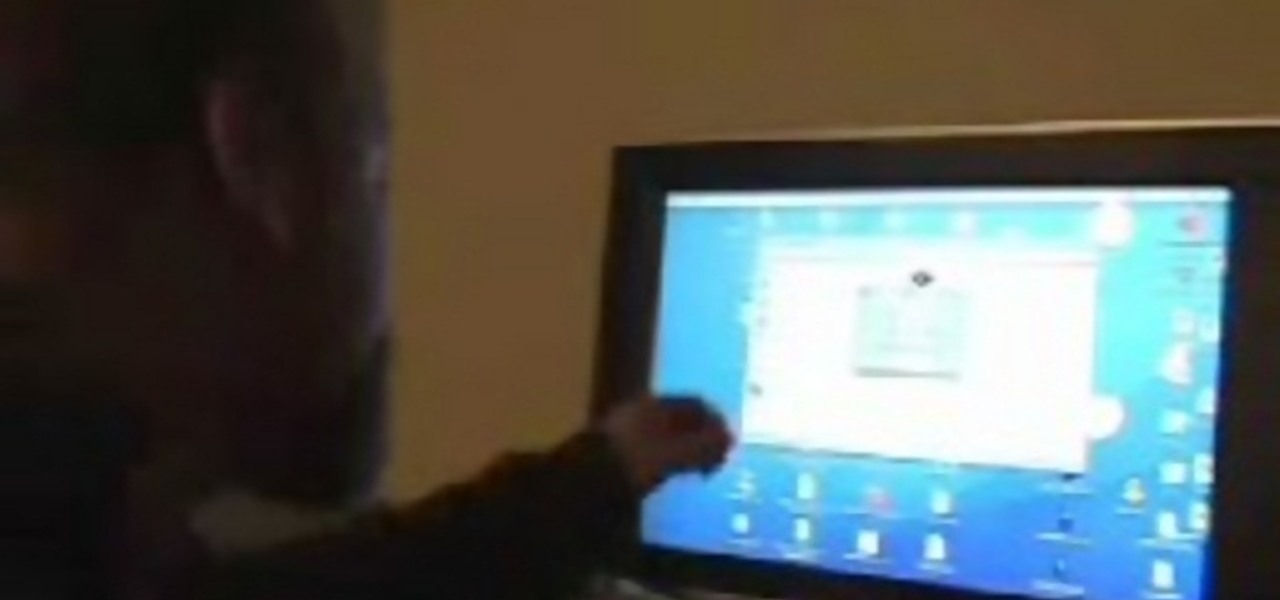
How To: Play lightsaber with a Wii remote and MAC OSX
Wii Saber is a new MAC program that allows the player to hook up a Wii remote to the MAC OSX and play lightsaber games. Finally, the long-awaited union of MAC and Star Wars nerds. Watch this video computer tutorial and learn how to play lightsaber on a MAC with a Nintendo Wii remote.

How To: Use Cocoa/Objective-C, X Code & Interface Builder
New to programming for OS X or simply after a brushup? If so, you're in luck: this tutorial outlines the basics necessary for using Objective-C and the Cocoa Frameworks alongside Xcode and Interface Builder to create powerful Mac OS X applications. Take a look!

How To: Remove the bloat from your Windows PC
If you've recently purchased a new, prefab computer, odds are it's loaded with things you don't need. With this helpful how-to, you'll learn how to optimize your Windows PC so as to get rid of said unwanted resource hogs. Get rid of bloatware with this video tutorial.

How To: Pimp your laptop with paint, lasers and fur
A fabulous mink wrapped notebook? Automotive paints, laser etching and water bubble finishes? It's one of our odder episodes of Systm. Learn how to customize your laptop.

How To: Add RAM to the MSI Wind Notebook PC
You can never be too rich, too thin, or have to much RAM. With a 1GB SODIMM available for under $20 these days, adding memory to your MSI Wind notebook is a no-brainer upgrade. The MSI Wind comes with either 512MB or 1GB pre-installed, but the machine will recognize up to 2GB and it comes with an empty memory slot which will allow you to add an additional 1GB module for increased performance. What do you need to get started? Assuming you're willing to void the warranty, just buy a 1GB DDR2-53...

How To: Disassemble a 13" MacBook computer
Accidents will happen. This two-part video tutorial will guide you through the process of taking apart your 13" MacBook quickly and efficiently without damaging any of the components, the first necessary step of any successful repair. This tutorial will also be of use to those who wish to learn more about the guts of their MacBooks without actually disassembling their units. Replace your own display with this video tutorial.

How To: Repair a MacBook Pro 17" - RAM memory removal
PowerBook Medic is the ultimate resource for Mac computers and electronics repair. They have helpful tutorials on most Apple products including the MacBook, MacBook Pro, PowerBook, iBook, iPhone, iPod, and more, covering topics from disassemblies, to RAM upgrades, to replacement hard drives.

How To: Remove the LCD module from a 15" MacBook Pro
Accidents will happen. This brief how-to will guide you through the process of removing the LCD on your 15" MacBook Pro's LCD from the bottom pan without damaging any of the components, the first necessary step of any successful repair. This tutorial will also be of use to those who wish to learn more about the guts of their MacBooks without actually disassembling their units.

How To: Repair a MacBook Pro 17" - LCD module disassembly
PowerBook Medic is the ultimate resource for Mac computers and electronics repair. They have helpful tutorials on most Apple products including the MacBook, MacBook Pro, PowerBook, iBook, iPhone, iPod, and more, covering topics from disassemblies, to RAM upgrades, to replacement hard drives.

How To: Remove the speaker assembly from a 15" MacBook Pro
Accidents will happen. This brief how-to will guide you through the process of removing the speaker assembly from your 15" MacBook Pro both quickly and efficiently without damaging any of the components, the first necessary step of any successful repair. This tutorial will also be of use to those who wish to learn more about the guts of their MacBook Air laptops without actually disassembling their computers.

How To: Remove the logic board from a 15" MacBook Pro
Accidents will happen. This brief how-to will guide you through the process of removing the logic board from your 15" MacBook Pro both quickly and efficiently without damaging any of the components, the first necessary step of any successful repair. This tutorial will also be of use to those who wish to learn more about the guts of their MacBooks without actually disassembling their computers.

How To: Remove the fan assembly from a 15" MacBook pro
Accidents will happen. This brief how-to will guide you through the process of removing the fan assembly from your 15" MacBook Pro both quickly and efficiently without damaging any of the components, the first necessary step of any successful repair. This tutorial will also be of use to those who wish to learn more about the guts of their MacBooks without actually disassembling their computers.

How To: Remove the MagSafe board from a 15" MacBook Pro
Accidents will happen. This brief how-to will guide you through the process of removing the MagSafe board from your 15" MacBook Pro both quickly and efficiently without damaging any of the components, the first necessary step of any successful repair. This tutorial will also be of use to those who wish to learn more about the guts of their MacBooks without actually disassembling their computers.

How To: Remove the AirPort module from a 15" MacBook Pro
Accidents will happen. This brief how-to will guide you through the process of removing the AirPort module from your 15" MacBook Pro both quickly and efficiently without damaging any of the components, the first necessary step of any successful repair. This tutorial will also be of use to those who wish to learn more about the guts of their MacBooks without actually disassembling their computers.

How To: Remove the SuperDrive from a 15" MacBook Pro
Accidents will happen. This brief how-to will guide you through the process of removing your 15" MacBook Pro's CD/DVD SuperDrive both quickly and efficiently without damaging any of the components, the first necessary step of any successful repair. This tutorial will also be of use to those who wish to learn more about the guts of their MacBooks without actually disassembling their units.

How To: Remove the hard drive from a 15" MacBook Pro
Interested in installing a new hard drive (or, less happily, the victim of drive failure)? This brief how-to will guide you through the process of removing the hard drive from your 15" MacBook Pro without damaging your computer. This tutorial will also be of use to those who wish to learn more about the guts of their MacBooks without actually disassembling their units. Take a look.
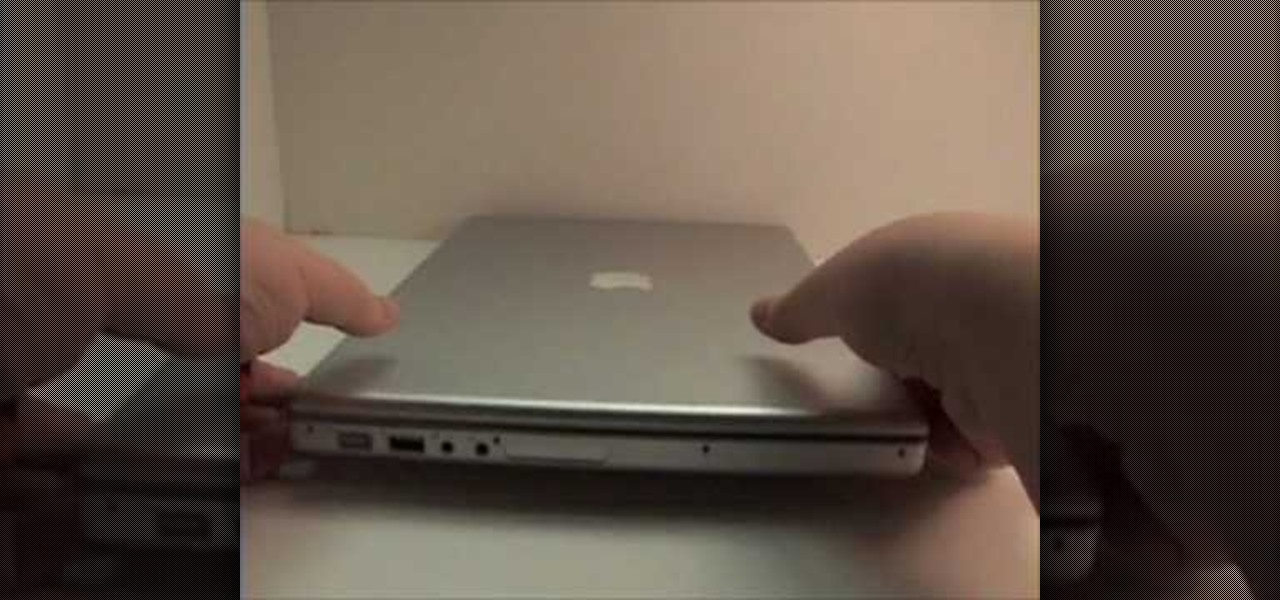
How To: Remove the top case from a 15" MacBook Pro
Accidents will happen. This brief how-to will guide you through the process of removing your 15" MacBook Pro's top case (which contains both the keyboard and trackpad) quickly and efficiently without damaging any of the components, the first necessary step of any successful repair. This tutorial will also be of use to those who wish to learn more about the guts of their MacBooks without actually disassembling their computers.

How To: Remove the battery from a 15" MacBook Pro
Accidents will happen and, furthermore, batteries don't last forever. This brief how-to will guide you through the process of removing the battery from your 15" MacBook Pro both quickly and efficiently without damaging any of the components, the first necessary step of most hardware repairs. Take a look.

How To: Repair a MacBook Air - Airport module removal
Accidents will happen. This brief how-to will guide you through the process of removing the AirPort module from your MacBook Air both quickly and efficiently without damaging any of the components, the first necessary step of any successful repair. This tutorial will also be of use to those who wish to learn more about the guts of their MacBook Air laptops without actually disassembling their computers.

How To: Repair a MacBook Air - Speaker assembly removal
PowerBook Medic is the ultimate resource for Mac computers and electronics repair. They have helpful tutorials on most Apple products including the MacBook, MacBook Pro, PowerBook, iBook, iPhone, iPod, and more, covering topics from disassemblies, to RAM upgrades, to replacement hard drives.

How To: Repair a MacBook Air - MagSafe board removal
PowerBook Medic is the ultimate resource for Mac computers and electronics repair. They have helpful tutorials on most Apple products including the MacBook, MacBook Pro, PowerBook, iBook, iPhone, iPod, and more, covering topics from disassemblies, to RAM upgrades, to replacement hard drives.

How To: Repair a MacBook Air - Logic board removal
PowerBook Medic is the ultimate resource for Mac computers and electronics repair. They have helpful tutorials on most Apple products including the MacBook, MacBook Pro, PowerBook, iBook, iPhone, iPod, and more, covering topics from disassemblies, to RAM upgrades, to replacement hard drives.

How To: Repair a MacBook Air - Hard drive removal
PowerBook Medic is the ultimate resource for Mac computers and electronics repair. They have helpful tutorials on most Apple products including the MacBook, MacBook Pro, PowerBook, iBook, iPhone, iPod, and more, covering topics from disassemblies, to RAM upgrades, to replacement hard drives.







