Active Computers & Programming Posts


How To: Control Keynote presentations with the Apple Remote
If you have a new Mac and run OS X, you probably already use your Apple Remote for your photos, music and movies. But did you know you can use it for your Keynote presentations as well? While running Keynote, press play to begin the presentation, use the forward, or back, buttons to move between slides, and use the up and down buttons to raise or lower the volume. To put your computer to sleep, just hold down the play button. For a video demonstration for each of steps, watch this OS X tutorial.

How To: Take screen captures, or screenshots, in Mac OS X
Have you ever wanted to take a screenshot of your desktop to use in a presentation or to send to a coworker? In this video tutorial, Mac Genius Joy will show you how to take a picture of all, or part, of your screen with the Mac OS X key commands. For more, and to learn how to take your own screenshots in Mac OS X, watch this video tutorial.

How To: Use the keyboard to look up words in Mac OS X
With a Mac, you always have a dictionary and thesaurus close by in any Apple application. Simply highlight the word and hold down command control D. For a step-by-step walkthrough of the the look up process within Mac OS X, watch this video tutorial.
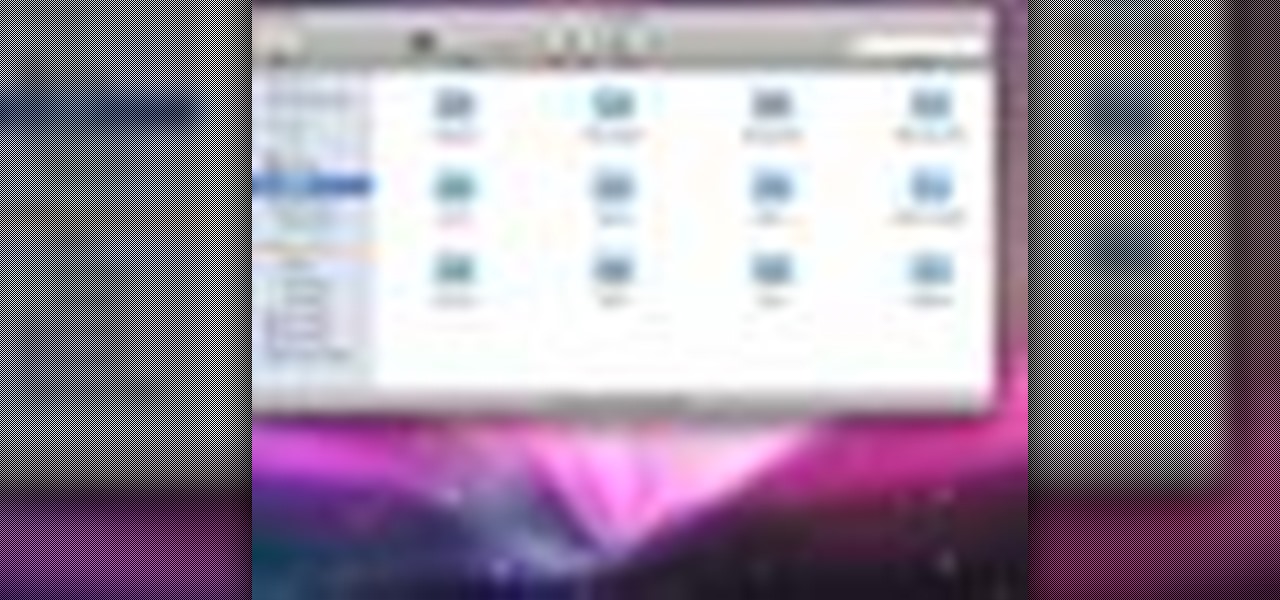
How To: Set favorite fonts in Mac OS X
Does your company use the same font for all of its documents and letters? Well, if you run Mac OS X, instead of changing it every single time, you can set up a favorite. Just open up your Fonts pallet; choose the font you want; change the size; and then click on the little gear button and add it to your favorites. For a video walkthrough of the OS X font favoriting process, take a look!

How To: Launch programs quickly with the Mac OS X Finder
Sometimes there are applications, documents and folders that you need to access quickly. Maybe your dock is getting a little crowded and you'd prefer not to populate them in there. Well, there are other places you can put them to access them quickly. In this video tutorial, you'll find tips for customizing the finder for quickly accessing frequently opened applications and documents.

How To: Create PDFs in Mac OS X
A PDF file is a great way to share your documents with anyone. Both Macs and PCs can read them and it's very easy to create them in Mac OS X. From any application that you can print from, go to File–Print–which will open up the print dialogue box–and find the PDF button in the lower left corner. To learn more, and for a complete walkthrough of printing to PDF in Mac OS X (as well as information on using the handy Web Receipts) feature, watch this video tutorial.

How To: Administer Wiki Server under Leopard Server in OS X
Whether it's a small business or a work group inside a large corporation, all members need access to the same materials in order to work effectively. Mac OS X server makes it easy for groups to collaborate and communicate through their own Wiki-powered Internet website. In this video tutorial, you'll learn how to adminster the Wiki server in Leopard Server in Mac OS X.

How To: Use Wiki Server in Mac OS X
Whether it's a small business or a work group inside a large corporation, all members need access to the same materials in order to work effectively. Mac OS X server makes it easy for groups to collaborate and communicate through their own Wiki-powered Internet website. To learn how to use Wiki Server with Mac OS X Server, watch this video tutorial.

How To: Use Spotlight Server with Mac OS X Leopard
Spotlight Server is the fastest way to search and find content on servers in Mac OS X. It's designed for work groups with shared documents, projects and file archives. To see how Spotlight works, as well as how to use it, watch this video tutorial.

How To: Set up clients on the Mac OS X Leopard Server
Adding clients to your network is a quick and easy process in Mac OS X Leopard Server. In this video tutorial, you'll find step-by-step walkthrough for the client adding process. For more, or to get started adding clients to your own Leopard Server, watch this video tutorial.

How To: Create drag-and-drop file copies and aliases in OS X
When you drag files or folders on your Mac OS X system from one location to another, you expect them to be moved to the new location and not copied. In this video tutorial, you'll learn two things you can do while dragging these files and folders to change the default behavior. Learn to copy and create file aliases using the option and option buttons with this OS X video tutorial.

How To: Manage your Mac OS X Leopard server
Whether you're using your server for a work group, small business or large organization, Mac OS X Leopard Server offers a number of great applications that will help you manager your server. In this video tutorial, you'll learn how to use server administration tools to manage your server directly or remotely. For more information on server management in Leopard Server, watch this video tutorial.

How To: Install a G4 AGP processor upgrade card
This video is going to show you how to install a processor upgrade card into a Power Mac G4 AGP machine that is either a "sawtooth" or "Gigabit Ethernet" machine.

How To: Install RAM into a mid 2007 model iMac
This video shows you how to install memory into a new mid 2007 Apple Intel iMac. It is the same procedure for the 20" or 24" versions.

How To: Install memory and a hard drive in the MacBook
This video takes you through the steps required to open a MacBook 13.3" (Intel) and install memory and a hard drive.

How To: Upgrade your Mac Mini G4
In this video you will learn how to disassemble and completely upgrade a Mac Mini (G4) by installing memory, an optical drive and a hard drive. You'd be surprised, the hardest part of this "surgery" is getting the computer open!

How To: Install additional memory into a Power Mac G5
This video shows you how to install additional memory into a Power Mac G5 1.8 single processor system. You do need to install the memory in matched pairs so keep that in mind when you're buying the memory.

How To: Install a second optical drive in a Mac Pro
In this video you will see how to install a second optical drive into an Apple Mac Pro system. It's actually really easy and should take no time at all.

How To: Install a serial hard drive & card in a G4 Quicksilver
If you're considering buying and installing a new serial hard drive and PCI card in your Power Mac G4 Quicksilver, then watch this video and see how it's done. Hopefully you'll still want to do it yourself, but maybe not?

How To: Install a hard drive into a Power Mac G4 Cube
Got a new hard drive for your Power Mac G4 Cube but not sure how to install it? It's really simple if you just follow the demonstration in this video.

How To: Install a parallel ATA & PCI card on a G4 AGP system
If you have a Power Mac G4 AGP system, and it's too slow, you'll want to install a parallel ATA controller card and second hard drive. The controller card is necessary to make the second hard drive actually useful since if you don't install it, both drives are running on the slow factory card. Check out how to do it in this video.

How To: Use a Flex multi-video Flash player
Mike Lively and Alissa Gilley show you how to use and customize their open source Flash video player in this tutorial.

How To: Create a Jeopardy game in Flex
NKU had so many instructors ask them for a Jeopardy game that Mike Lively created one and put it on Google Code for free distribution. This tutorial is narrated by the game designer Alissa Gilley. Learn how to create and play flexJeapardy using Flex.

How To: Use Yahoo Maps AS3 API in Adobe Flex 3
This video tutorial series shows you how to use the Yahoo Maps AS3 API in Adobe Flex 3. This new API gives you the ability to place Yahoo maps directly into Adobe Flex 3. Mike Lively Director of Instructional Design at Northern Kentucky University will be taking you through this tutorial.

How To: Convert WordPress into an Adobe Flex 3 application
In this tutorial series Mike Lively shows how to convert Wordpress into the Adobe Flex 3 application Flexpress.

How To: Install Microsoft Silverlight 2
In this video, Tim Heuer demonstrates fundamentals of ensuring that end users have a good installation experience when installing Silverlight 2. He walks through a few deployment methods and demonstrates tips on how to test your own experience. For more information on installing Microsoft Silverlight 2, watch this video tutorial.

How To: Use the gconf-editor in Ubuntu Linux
This video tutorial takes a look at using gconf-editor in the Ubuntu Linux distribution. In particular this video addresses what gconf-editor is, how to use it, and what it offers. While this tutorial is Ubuntu-oriented, its lessons will work on other systems such as Fedora and gNewSense, but only if they are GNOME-based. To learn more about gconf-editor, and why you should learn how to use it, watch this how-to.

How To: Install software in Ubuntu Linux with three clicks
In this video tutorial, you'll be taught a method for installing software packages within the Ubuntu Linux distribution in the simplest and most painless way available. There will be no web searching, downloading, or running, etc., of anything–just three clicks, and 2 minutes of your time! For a video walkthrough of the process, take a look!

How To: Program in PostSharp
PostSharp is an free, open-source and extensible platform for enhancement of .NET assemblies, that is: PostSharp transforms assemblies after compilation. Pretty abstract, isn't it? Not so much. It has great applications. PostSharp Laos, a Lightweight Aspect-Oriented Solution, provides aspect-oriented programming (AOP) to .NET Developers without the learning curve. This tutorial presents an introduction to the PostSharp programming language, one that's more than sufficient to get you started. ...

How To: Use the fingerprint scanner on an Lenovo X60 Tablet PC
If I were to tell you you could login to your Lenovo PC using your fingertips, you probably wouldn't be very impressed. The Lenovo X60 Tablet PC, however, is equipped with a biometric fingerprint scanner, which is, in fact, quite impressive, and which you can use to login to your Windows machine in the place of a password. To learn how to use it, watch this handy how-to.

How To: Build a simple Core Data application in Mac OS X
Core Data is a powerful data-management framework introduced with Mac OS X v10.4 Tiger. When you take advantage of Core Data, it slashes the amount of custom code you need to write in order to manage application data. Opening, saving and undo management can all be handled by Core Data, freeing you to concentrate on creating unique features for your application. This video tutorial, which presents a general introduction to using Core Data, will walk you through the process of building a simple...

How To: Download and use free cursor sets in Windows XP
Interested in completely customizing the look and feel of your Windows XP desktop? Could you go a lifetime without seeing the standard Windows cursor? If so, you're in luck: This video tutorial offers pointers for finding, downloading and using custom cursor sets in Windows XP. To get started installing your own custom cursors, take a look.

How To: Use SOAP-based web services in Ruby
New to the Ruby programming language or simply looking to brush up on your skills? In this installation from his Rubyology series of Ruby tutorials, YouTube user cmatthieu demonstrates how to use SOAP-based web services with Ruby. To learn more, take a look!
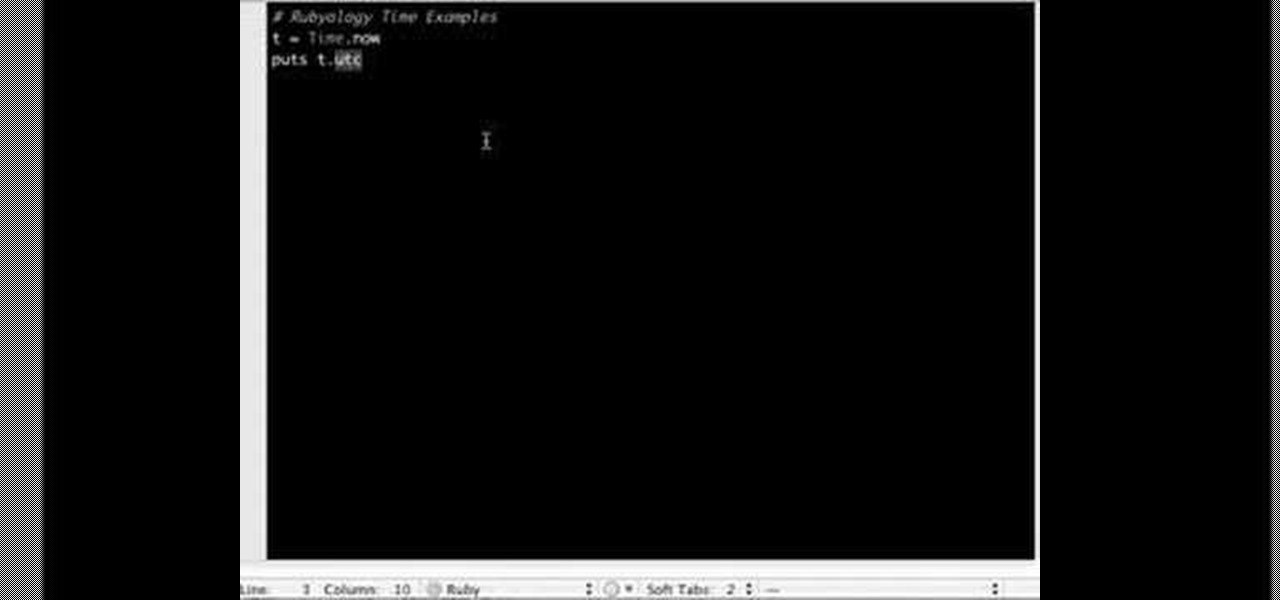
How To: Use date and time functions in Ruby
New to the Ruby programming language or simply looking to brush up on your skills? In this installation from his Rubyology series of Ruby tutorials, YouTube user cmatthieu demonstrates some of the cool time functions supported by the Ruby programming language. Make time for and with this how-to.

How To: Use Regular Expressions to find text patterns
Many people think that learning to use Regular Expressions is difficult, but if you stick to the basics it is actually quite easy. This screencast and cheatsheet will give you a gentle introduction and allow you to gradually expand your knowledge into advanced usage.
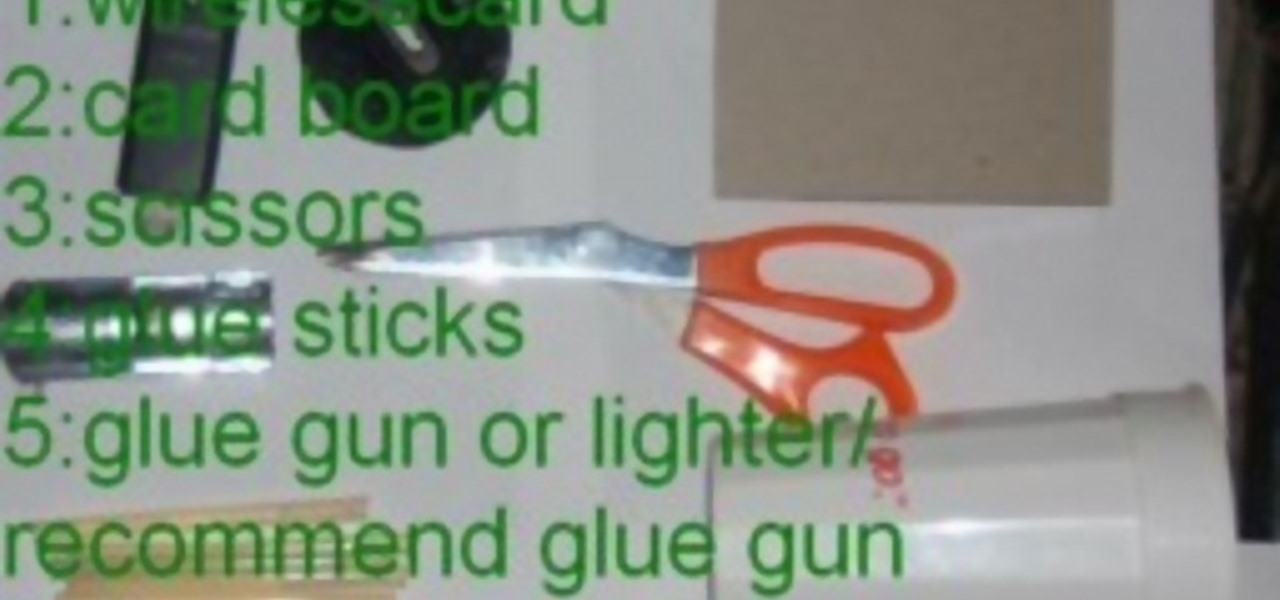
How To: Boost the signal on a USB wireless card
In this tutorial, you'll find instructions for increasing the signal strength on most any USB wireless card using cardboard, scissors, a glue gun, thumbtacks, and a plastic cup. If that sounds like your kind of thing, take a look at this how-to.
How To: Change your hard drive icon in Mac OS X
The hard drive icon is the single-most prominent icon on most Mac OS X desktops. As such, you should have some say in how it looks and, as it turns out, you do: In this video tutorial, you'll find step-by-step instructions for changing your hard drive icon. To learn what you'll need to do to change your hard drive, or any other, icon, take a look.

How To: Map text files with MapForce
MapForce supports flat files as the source and/or target of any mapping involving XML, database, EDI, web services or other flat file data. In this how-to, you'll find instructions for mapping data from arbitrary text files (such as log files, CSV, fixed-width, and other legacy data sources) to databases and XML files.

How To: Map EDI data with MapForce
MapForce includes support for the two most popular EDI formats, UN/EDIFACT and ANSI X12. In this how-to video, you'll learn how to use MapForce to map and convert data between EDI messages (X12 and UN/EDIFACT) and XML, databases, or text files. Learn to map EDI data with this how-to.

How To: Call C and C++ from Python with SWIG
If you're interested in learning a general purpose, high-powered programming language, Python might be the way to go. In this installment from his video tutorial series dedicated to programming in the Python programming language, you'll learn how to call C and C++ from Python using SWIG, or the Simplified Wrapper and Interface Generator. To get started using SWIG with Python, take a look!







