Active Computers & Programming Posts

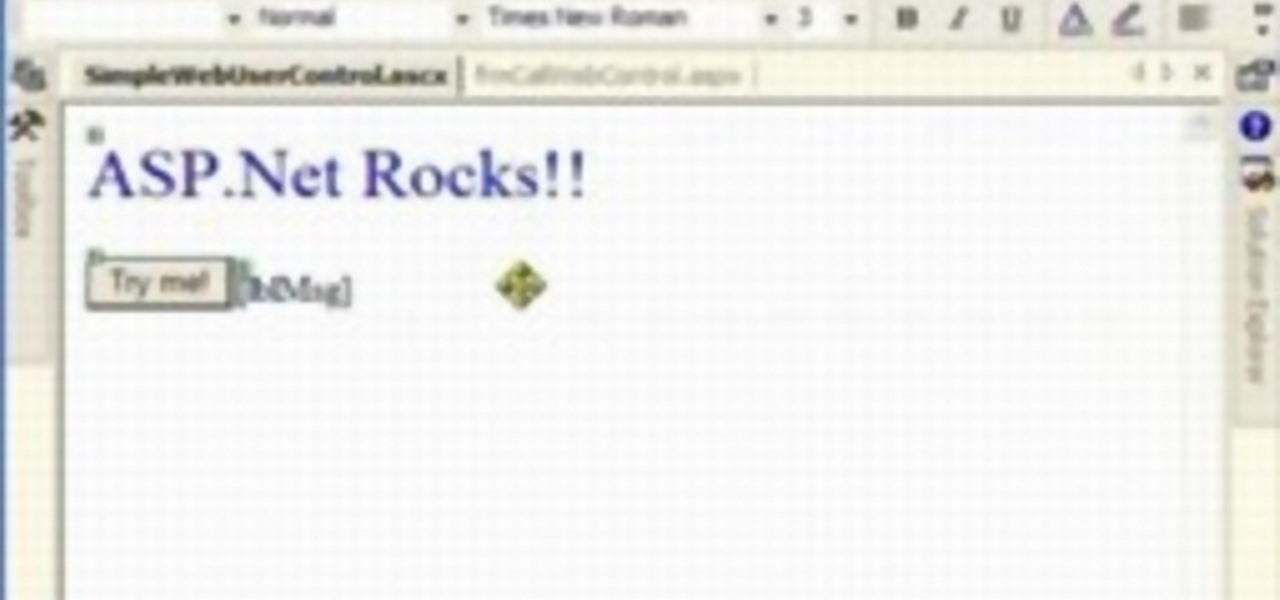
How To: Call a web service in .NET
Microsoft ASP.NET is a free technology that allows programmers to create dynamic web applications. ASP.NET can be used to create anything from small, personal websites through to large, enterprise-class web applications. All you need to get started with ASP.NET is the free .NET Framework and the free Visual Web Developer. In this tutorial, you'll learn how to call your first web service in .NET. In just few minutes you'll be up and running with your own web service in .NET framework in ASP. F...

How To: Turn an Iomega ZIP Drive into a USB drive enclosure
The good old Zip Drive introduced by Iomega in late 1994 served its purpose as a medium-capacity removable disk storage system until obsolescence kicked in as it was replaced by flash drives as well as rewritable CDs and DVDs. This video presents a number of fun, DIY art projects that you can do with your old Iomega Zip Drive. Specifically, this how-to looks at how you can take your old Zip Drive and make of it a USB driver enclosure. For more, or to get started on your own Zip Drive project,...

How To: Use the classic Windows theme in Windows XP
In this Windows how-to, Digital Connector Jessica will show you how to change the appearance of your Windows XP desktop. Specifically, she addresses how you can use the classic Windows theme using the XP themes feature. For more on modifying the appearance of your Windows XP desktop, take a look!
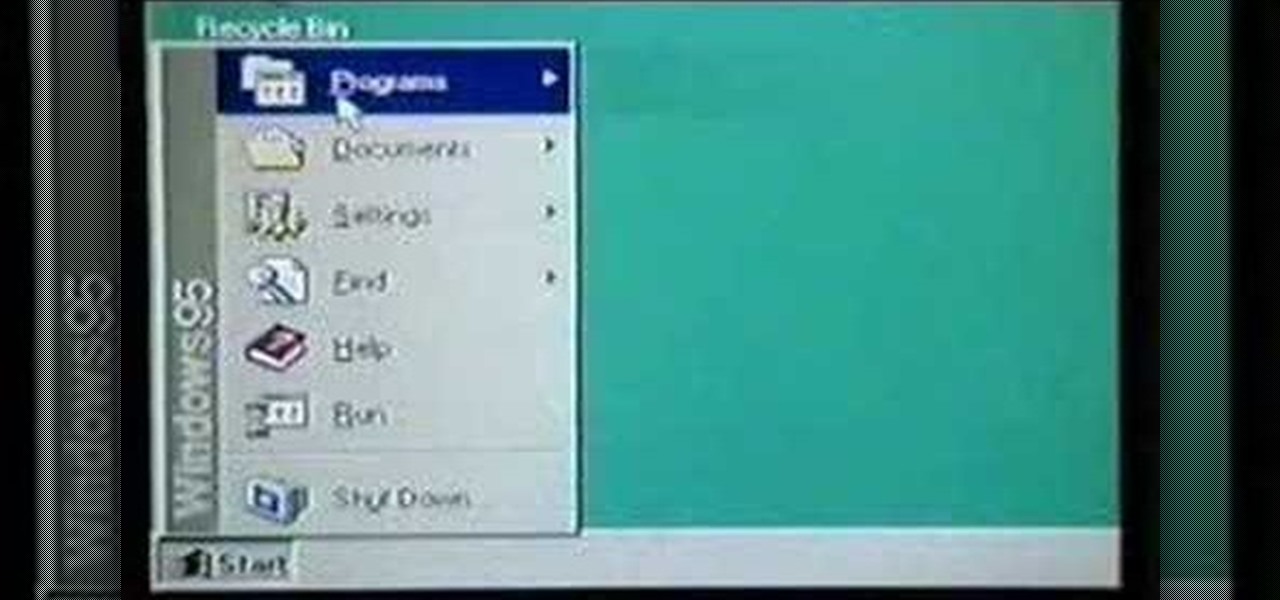
How To: Use Windows 95 with Matthew Perry & Jennifer Aniston
Looking, however improbably, for an introduction to the Windows 95 operating system? No? How about if we throw in two of (yesteryear's) brightest sitcom stars? With the help of this two-part promotional video from Microsoft and your friends, Matthew Perry and Jennifer Aniston, you'll be using the Windows 95 Start Menu and Recycle Bin in no time. Take a look.

How To: Use the Ironkey High Security Flash Drive
The Ironkey is a high security thumb drive designed to provide strong AES encryption, tamper resistance and other security services. Some of the topics covered will include: How is the drive mounted without admin privileges in Windows? How is it mounted in Linux? How does the "Self Destruct" feature work? What is Secure Sessions? How is the Ironkey better than just using Truecrypt? For answers to these questions, take a look. Use the Ironkey High Security Flash Drive.

How To: Use DNS spoofing in Ettercap
In this video, you'll find instructions on how to use the Ettercap plug-in dns_spoof to set up DNS spoofing on a local area network. This Ettercap plug-in is ony one potential way to pull of DNS spoofing, and only works if the attacker is on the same subnet. To get started DNS spoofing with Ettercap, press play! Use DNS spoofing in Ettercap.

How To: Use Ettercap plug-ins for penetration, or pen, testing
In this video tutorial, you'll learn how to use three Ettercap plugins useful in penetration, or pen-testing. Specifically, this video tutorial addresses the find_ip, gw_discover, and isolate plug-ins. For more information for using the Ettercap plug-ins, take a look. Use Ettercap plug-ins for penetration, or pen, testing.

How To: Build an Air Collada Papervision3D viewer in Flex 3
If you work with the Adobe Air Collada format a lot, and have certain formats you want to bring into Collada and into Papervision through that Collada file format, you'll need to compare Collada files and graphics, which requires that you createa viewer. This video tutorial offers instructions on doing just that. For more information, and to get started making your own Collada Papervision3D viewer in Flex 3, take a look!
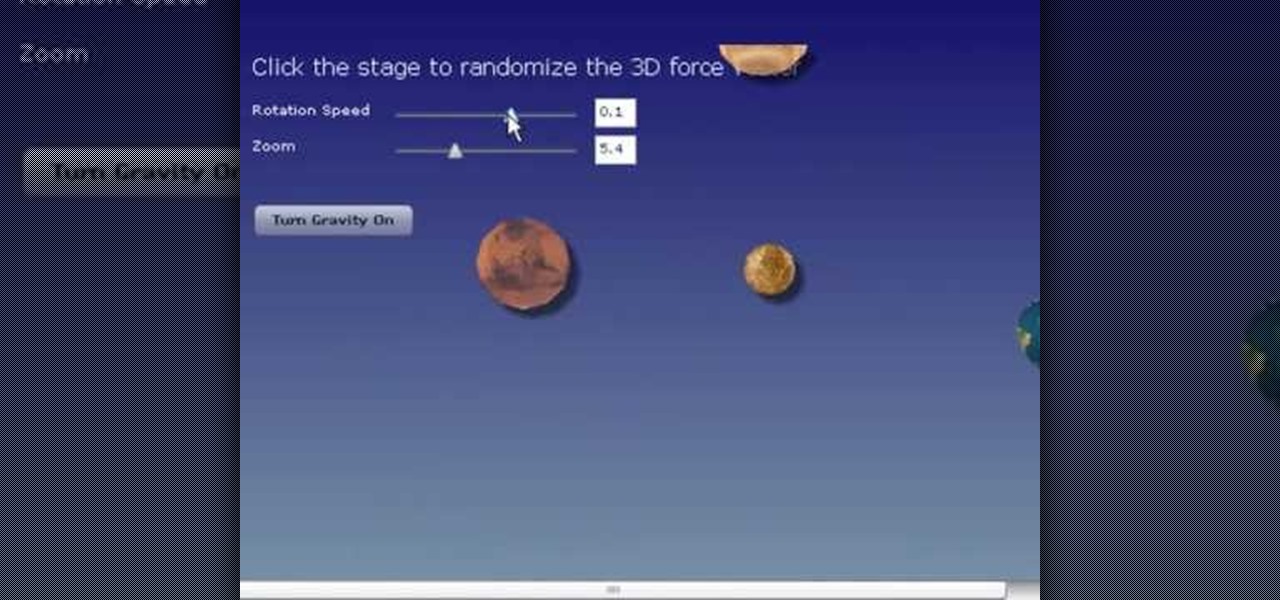
How To: Install the WOW-Engine physics engine in Flex 3
Looking to install a physics engine for Flex or Papervision? In this video lesson, Mike Lively of Northern Kentucky University demonstrates how to install the Wow Physics Engine into Flex 3 for use with Papervision3D. For more, and to get started installing the WOW-Engine on your own machine, take a look!

How To: Use scaffold_resource in Rails
There are some really helpful people in the Rails community, but you'd be hard-pressed to find anyone who helps bunny and green coders more than Ryan Bates. While this tutorial is geared towards intermediate Rails users, beginners are certain to walk away with something as well. In this video tutorial, Ryan and Miles K. Forrest provide a walkthrough of scaffold_resource. If you're even a little bit interested in learning more about Ruby on Rails, you'd be well served to take a look!

How To: Install a 233 PowerForce G4 accelerator in a Mac Tower
The PowerForce G4 Series 233 is the versatile single processor upgrade for PowerMac G4 AGP towers, G4 Cubes, PowerMac G4 Digital Audio, QuickSilver, and QuickSilver 2002 models. It features the G4-7451 and G4-7455 processors, with speeds up to 1.2GHz. The PowerForce G4 Series 233 processor card, like its predecessors - the Series 100 and 133 upgrades - is the most advanced, highest performance CPU card available on the market today. It's also easy to install Feature List: PowerPC 7451 or 7455...

How To: Install an OWC Mercury Extreme processor on a G4 Mac
The OWC Mercury Extreme G4 is a fantastic high speed single processor replacement to your current processor. The Mercury Extreme, unlike other processor upgrades, does not use or require 'enabling' utilities to operate. It's the easiest upgrade for your G4 Quicksilver Macintosh to boost its speed. This video tutorial will take you, step by step, through the installation process. For more, take a look!

How To: Install a PowerForce G3 ZIP on an IBM 750fx or gx CPU
The PowerForce G3 ZIF (Zero Insertion Force) is the super-fast, yet economical CPU upgrade for your "Beige" Power Mac G3 desktop or minitower, "G3 All-in-One" educational model, Blue and White Power Macintosh G3's and the Power Macintosh G4 "Yikes." This video tutorial will walk you through the PowerForce G3 installation process. For step-by-step instructions, take a look!

How To: Use panels in Ubuntu for quick access to applications
Ubuntu Linux offers panels that you can create and customize to launch your most commonly used programs and applications quickly and with ease. Ubuntu panels and the applications launcher are found at the top of your screen–at least initially. This video tutorial offers step-by-step instructions for customizing your own Ubuntu panels. For more information on using panels within Ubuntu Linux, take a look!

How To: Cut, copy and paste on a Windows PC
This video tutorial takes a look at the cut, copy and paste functions and how to use them on a Windows PC. If you don't know how to use the cut, copy and paste tools, you'd be well served to take a look. Get started using cut, copy & paste with this how-to!

How To: Use Ubuntu Linux
If you're brand new to the Ubuntu Linux operating system, you'll seem some help acclimating to your new platform. Fortunately, this video is here to help you do just that. For more information on using your new operating system, as well as setting up applications and games, take a look at this tutorial, which covers the very basics of using Ubuntu.

How To: Create a desktop shortcut to a website in Windows XP
Want to access a website without using bookmarks or, heaven forbid, typing its URL into your address bar? This video tutorial offers instructions for creating a desktop shortcut to a given website while running any version of the Windows operating system and running any browser. Take a look!

How To: Speed up your Windows PC with MSConfig
In this video tutorial, you'll learn how to speed up your Windows computer's startup efficiency (and so its startup time) with MSConfig, or the Microsoft System Configuration Utility. MSConfig will allow you to disallow unnecessary programs from starting up when you boot your PC. For more information on using MSConfig to speed up your computer, take a look!
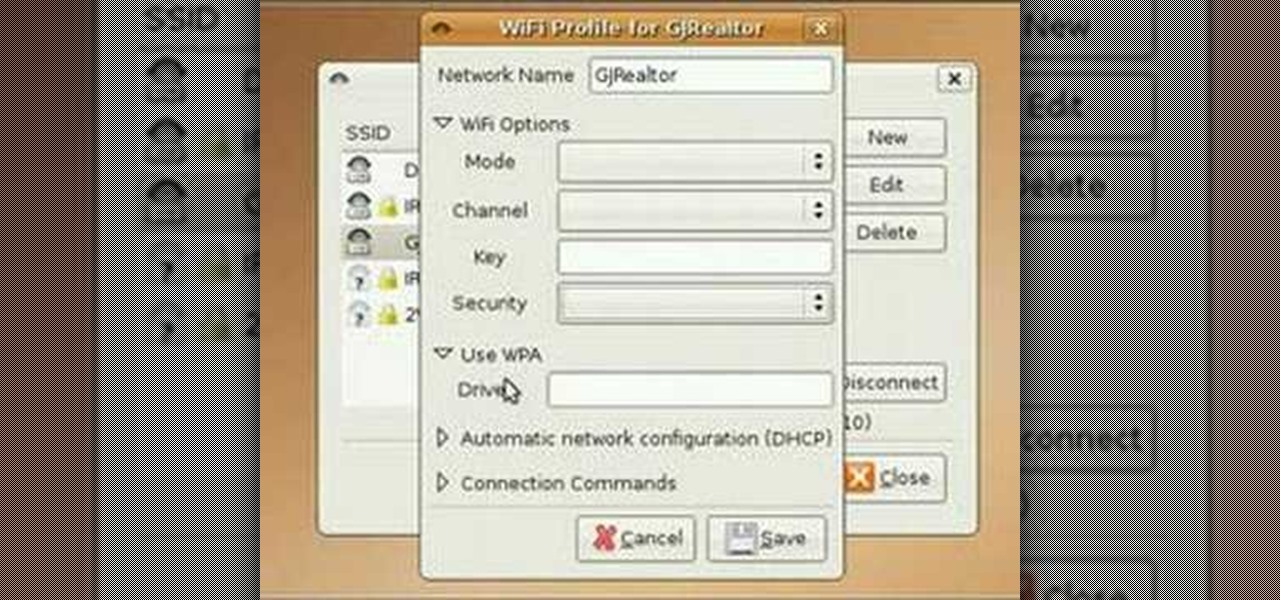
How To: Set up WiFi in Ubuntu Linux
In this video tutorial, you'll learn how to use the WiFi Radar application to find wireless networks while running the Ubuntu Linux distribution. For more, and to get started finding and using wireless networks in Ubuntu for yourself, take a look!

How To: Set up Ubuntu's email client, Evolution, in 2 minutes
New to the Ubuntu Linux distribution? Ubuntu has a great built-in email client in Evolution. This video tutorial will walk you through the Evolution setup process, using the Evolution Setup Wizard. To get started setting up your own Evolution client, watch this Ubuntu tutorial!

How To: Batch resize photos in Windows Vista
Because Microsoft has not yet released PowerToys for Windows Vista, you might be at a loss for how to batch resize your images. This video tutorial presents a handy workaround for resizing multiple images at once. For a clear, step-by-step look at the process, press play!

How To: Send email with Evolution in Ubuntu Linux
Sending email with the Evolution client in Ubuntu Linux is much the same as with any other email program. In addition to offering step-by-step instructions for the setup and use of Evolution, this Ubuntu tutorial also will teach you how to access your address book when writing an email. For a detailed look at the Evolution email client, take a look!

How To: Use the Print Screen button in Windows
When you press the Print Screen button on your keyboard in any version of Windows, be it 95, 2000, ME, XP or Vista, Windows will take a picture of your display output and put it into your clipboard. Once in your clipboard, it can be pasted into most any image editing program (e.g., Paint). For more information on taking screenshots with Print Screen, watch this helpful Windows tutorial!

How To: Use the dock and use and resize windows in Mac OS X
New to the Mac OS X platform? If you've just switched platforms, you'll want some help accimating to your new operating system. In this tutorial, you'll learn how to use the OS X dock as well as how to use and manipulate windows in Mac OS X. For more on getting to know the Mac OS X operating system, take a look!

How To: Pimp your quick launch bar in Windows Vista
One nice little feature built into Microsoft Windows, since Windows 95, in fact, is the ability to dock the quick launch bar on the side of your screen. While this feature has been removed in Windows Vista, in this video tutorial, you'll learn how to create something comparable with a toolbar. For more, or to try the this Windows trick for yourself, take a look!
How To: Change desktop icons in Microsoft Windows Vista
One of the most common positives one hears about Windows Vista is that it's pretty. Indeed, Windows Vista has new icons, a new theme and it does look nice. But what if you want to add even more pizazz to your desktop? In this video tutorial, you'll learn how to change any desktop (shortcut) icon. For more information, and to get started changing icons on your own desktop, take a look!

How To: Backup files under the Ubuntu Linux Distribution
In this video tutorial, users of the Ubuntu Linux operating system will learn how to use the Simple Backup application to either manually or automatically back important data. For more, or to get started using Simple Backup on your own Ubuntu Linux system, watch this handy how-to.

How To: Quickly rename multiple files in Windows XP
This Windows XP video tutorial offers an explanation of how to use a little-utilized and known trick that gives you the power to rename multiple files both quickly and with ease. For more, or to get started batch renaming files yourself, take a look!

How To: Get started with Papervision3D in Adobe Flex 3
In this video we cover downloading Papervision 3D using tortoise svn then using those Papervision classes with open source code in Flex 3.

How To: Chage the Adobe Flex 3 preloading screen
Altering the preloading screen in Flex 3 sure can be complicated, to say the least. Wouldn't it be awesome if the whole process was easier? Maybe if someone made, I don't know, a tutorial that walked you through the steps so that even a beginner could understand the procedure. Wouldn't that be fantastic? We thought so too... so here it is. Watch and learn how to change the Flex preloading screen in this programming tutorial.

How To: Put up an Adobe Air Flex 3 encryption system
This tutorial series shows you how to put up an Adobe Air Flex 3 Encryption System. One of the weak points of Adobe AIR and Flex is there is no encryption system built in, making your data and applications vulnerable. But that's ok, because this tutorial will show you how to remedy the problem by adding an AES encryption system.

How To: Use Adobe Air Content Management System
In this tutorial, Mike Lively of Northern Kentucky University gets you started in getting the Adobe Air Content Management System up and going.

How To: Install Cairngorm in Adobe Flex 3 and use MVC
In this tutorial, Mike Lively of Northern Kentucky University discusses the MVC (Model Viewer Controller) architecture, installs Cairngorm into Adobe Flex 3, and discusses one of David Tucker's examples. The MVC model is comprised of a Model (encapsulates information from the d base (XML file), View (presentation layer that the user interacts with, and Controller (processes and responds to events and invokes changes to the model and viewer). See how to use the MVC model and install Cairngorm ...

How To: Build a 3D sinc plotter in Papervison3D and Flex 3
Mike Lively of Northern Kentucky University demonstrates how to create a 3D plotting program for the sinc math function. Part 1 shows how to convert a Flash Package into a Flex application. Part 2 shows how to get the sinc function running and add different textures. Create a cool interactive 3D plotter in thie Adobe Flex Builder 3 and Papervision3D tutorial.

How To: Create a molecule viewer in Papervision3D & Flex 3
Mike Lively of Northern Kentucky University shows you how to build an interactive Molecule Viewer in Papervision3D and Flex 3. This is a fun application building project for anyone learning Adobe Flex Builder 3 and a great resource for molecule viewer for students, educators, and researchers in chemistry and biochemistry.

How To: Create a 3D Carousel in Flex 3 and Papervision3D
In this tutorial, Mike Lively of Northern Kentucky University demonstrates how to create a 3D clickable Carousel in Adobe Flex 3 and Papervision3D. All code can be downloaded from Google Code at:

How To: Start programs automatically in Ubuntu Linux
New to the Ubuntu Linux distribution (or one of its derivatives) and looking for a way to start programs automatically when you boot up your machine? Take heart: This video tutorial will show you how to accomplish just that using your system preferences. Take a look!

How To: Using the Evolution address book in Ubuntu Linux
New to the Ubuntu Linux distribution and interested in setting up an address book for to keep track of your contacts? In this how-to, you'll learn how to make maximum use of the address book built into the Evolution email client. Take a look!

How To: Switch between applications in Windows, Ubuntu & OS X
Ever wanted a quick way to toggle between programs? If so, you're in luck: This video tutorial demonstrates how to use the keyboard shortcut for switching among open applications, an often-overlooked feature available in Windows, Ubuntu Linux, and Mac OS X. Make time for this time-saving how-to.

How To: Install an optical drive in a Power Mac G4 system
Installing a second optical drive on your Power Mac is a simple project, provided you know what you're doing. In this video tutorial, you'll find detailed, step-by-step instructions on how to install an optical drive in a Power Mac G4 mirrored drive door system. For more, watch this optical drive installation how-to.







