Active Computers & Programming Posts

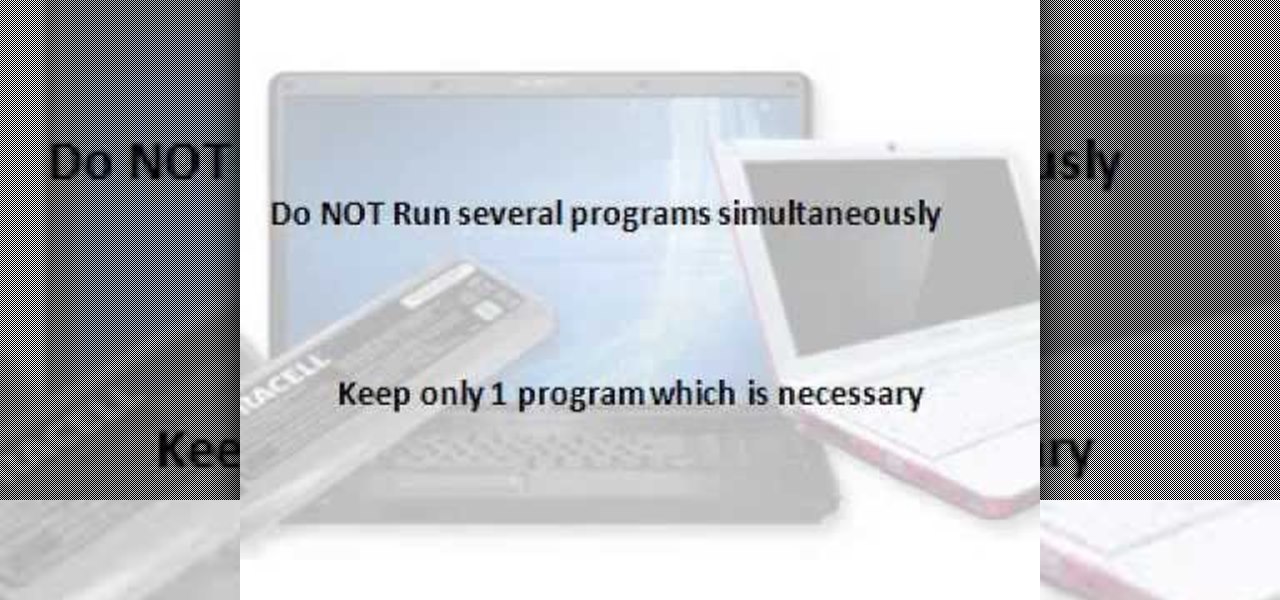
How To: Increase Laptop Battery Life
Most of us who use laptop suffering form Battery problem. Here are few tips or measures for increasing laptop battery life. If you follow these steps you will surely enhance the lifespan of Battery. See the video.
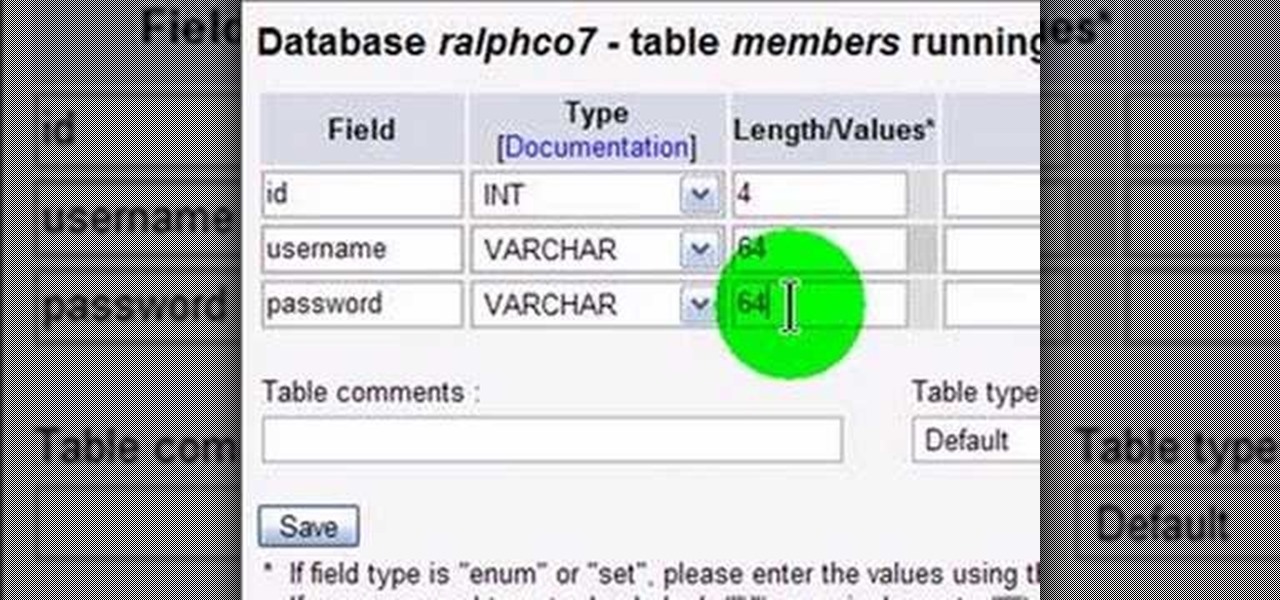
How To: Use PHP to login to a MYSQL database
How to use PHP to login to a MySQL database. Part 1 of 4 - How to Use PHP to login to a MYSQL database.

How To: Fix a Stop 0x0000007A KERNEL_DATA_INPAGE_ERROR Win32k.SYS error on a PC
Need help figuring out how to troubleshoot and resolve an 0x7A stop error on a Microsoft Windows desktop computer or laptop? This clip will teach you everything you'll need to know. It's easy! So easy, in fact, that this home-computing how-to from the folks at Britec can present a complete overview of the process in just over two minutes. For more information, including detailed, step-by-step instructions, take a look.

How To: Restore Your System in Windows 7
Hi, often we do something wrong or accidentally delete software, drivers or files from our system. Then we want them back. But how? System restore is the way out. We are showing you how to do that in windows 7.

How To: Use save file & stream writer w/ a list box in VB.Net
In this Computers & Programming video tutorial you will learn how to Use save file dialog and stream writer with a list box in VB.Net. Open up a ListBox and you will have a ListBox1 with a blank text box, Add Item and Save Item buttons on your screen. It will also have a save file button at the bottom. On the top of the panel, click Form1 and thereafter, the video shows the various parts of the code on the screen. Then click on Debugging, and add text in the blank text box and click Add Item....
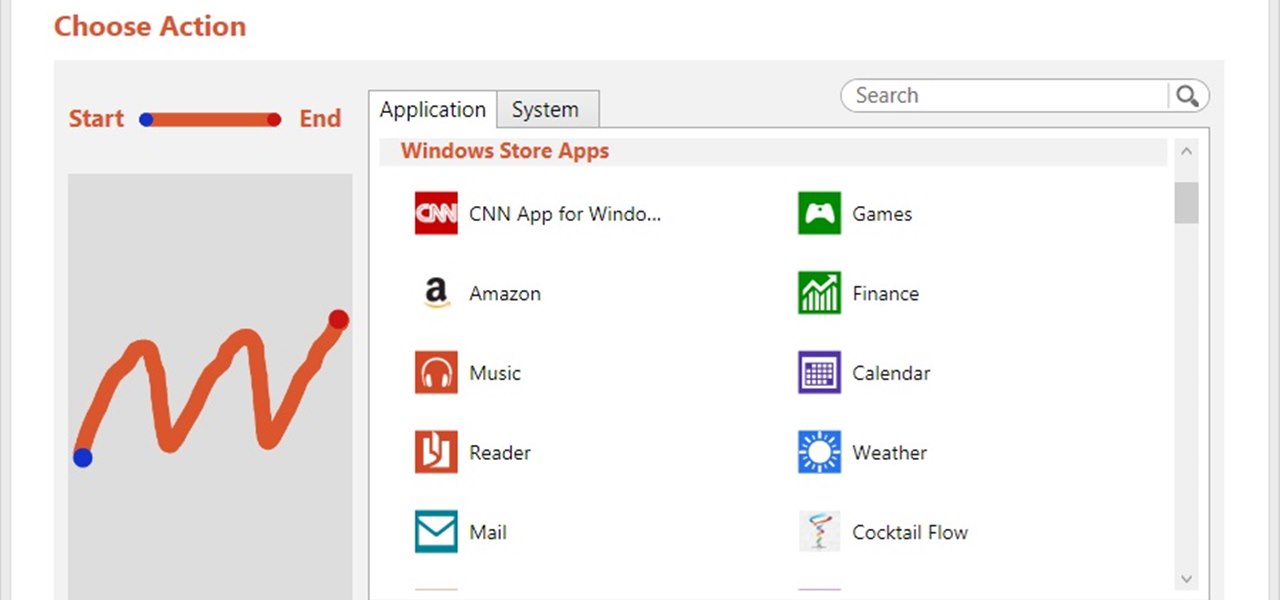
How To: Open Applications with a Screen Gesture in Windows 8
Have you just wanted to get rid of your mouse and keyboard altogether? Using this application allows you to create gestures and use them to open up your most used applications in Windows 8. All you need is Windows 8 and a touch screen and this will work for you!

How To: Bypass DansGuardian in Chrome, Firefox & Internet Explorer
What is DansGuardian? Schools, offices and universities often tend to use a software like DansGuardian to prevent people from accessing certain websites - websites like Youtube, Facebook, Myspace, and so on. However, if you ever find yourself in a situation where you need to access a blocked website... it's possible! As a matter of fact, it's quite easy.

How To: Install Mac OS on Windows 7
This step-by-step tutorial will show you how to install Mac OS on Windows 7 on Virtual Box. Video: .
How To: Create desktop icons in Windows XP
This video demonstrates how to make your own icon and use it in Windows. To do this, just make the graphic in Paint, save it as the right format, and create a shortcut using the icon you made.

How To: Install memory in a 17" MacBook Pro laptop
The geniuses at Other Word Computing (OWC) show you how to install new memory cards in your 17" Macbook Pro pre-unibody, only by using a screwdriver and a little elbow grease. The only thing to keep in mind is that your laptop must be an older model, created prior to February 2009. Newer unibody models will not allow you to crack the case. Once you have your screwdriver, it's as easy as flip, unscrew, slide the old cards out, and slide the new modules in. Don't be stuck with an out of date Ma...

How To: Crack Windows XP username & password
Did you forget your Windows XP password or do you just want to see what is on your parents account? This tutorial will teach you how to find out someone's Windows XP password.

How To: Block access to certain websites with a Netgear router
Want to block access to certain websites for productivity or parenting reasons? With a Netgear router, it's an easy thing to do. It's easy! So easy, that this video tutorial can present a complete, step-by-step overview of the process in about two and a half minutes. For more information, including detailed, step-by-step instructions, watch this video guide.

How To: Program a quiz engine in ASP.Net
This video series is designed specifically for individuals who are interested in learning the basics of how to create dynamic Web applications using ASP.NET 2.0 and Visual Web Developer 2005 Express Edition with the Visual Basic programming language. In this lesson, you will begin to see the creation of the Quiz Engine. This will allow you to exercise the skills developed in the earlier videos.

How To: Use PHP to design and make cool websites
PHP is a scripting language that since 1995 has allowed web developers all over the world to create more dynamic websites. This video series will show you how to use it from start to finish, covering the very basics and very advanced techniques. If you want to move you web design skills beyond XHTML, watch this video.

How To: Enable and Disable Start Up Applications in Windows 8
This Windows 8 tutorial will show you how to enable or disable applications from starting up when you boot up your computer. It is sometimes important to disable applications to ensure a smooth start, especially if you computer doesn't have very powerful hardware.

How To: Completely erase all the data on your hard drive
In this video the instructor gives tips on how to erase a PC hard drive. An MIT study shows that 74 percent of the discarded hard drives contain private data on them that can be read and recovered by others. So you should learn how to completely erase all the data so that no one can recover or read from it later. Now formatting the drive or deleting a few files wont do it. For this you will need to have a proper software that meets or exceeds that US Department of Defense standards for data r...

How To: Clean up a hard drive in Windows XP
In this video Dave Andrews from Help Vids will show you how to clean up your hard drive in Windows XP. A way to do that is to delete the icons from the desktop that you don't use regularly. The files that you have just deleted are located in the Recycle Bin. To permanently delete them, right-click the Recycle Bin and click "Empty the Recycle Bin" or double-click the Recycle Bin and delete them from there. Now the files are gone and your desktop is much cleaner. You can repeat this method with...

How To: Create a Local User Account in Windows 8
This Windows 8 tutorial will show you how to create a local user account on your PC. When you create a local user PC account, you will only have access to your account from that individual computer. A local Windows 8 user account uses a user name and password to login.
How To: Show and Hide Desktop Application Icons in Windows 8
In this Windows 8 tutorial, you will learn how to show and hide desktop application icons. The benefit of this is it allows you to quickly hide desktop icons and show them again when you need to have access via desktop.

How To: Name Groups & Rearrange Groups & Applications in the Windows 8 Metro Interface
This Windows 8 tutorial, I will show you how to change the name of groups, and rearrange groups and applications in the Windows 8 start menu metro interface.

How To: Switch Between Applications in Windows 8
In this Windows 8 tutorial, I will guide you through the methods I use to switch between applications when in desktop view versus metro interface.

How To: Open and Close Windows 8 Applications
This Windows 8 guide is for those who are new adopters of the Windows 8 operating system. Maybe you just bought a new PC with Windows 8 and you need to learn your way around, then this tutorial is for you.

How To: Use the Start Menu and Search Applications on Windows 8
This tutorial is for those who are new to Windows 8.

How To: Clear your Microsoft Windows Server 2008 DNS server's cache
You may need to perform routine maintenance on your DNS server from time to time by clearing the cache. Servers keep records of the lookups they have performed, and when they become resolved records they can be cleared. Follow the instructions of this how to video to clear the DNS cache in Microsoft Windows Server 2008.

How To: Design a game with C++
Watch this video series to learn how to program a game with C++. This series covers the entire game design process and builds skills that can be used in any game design.
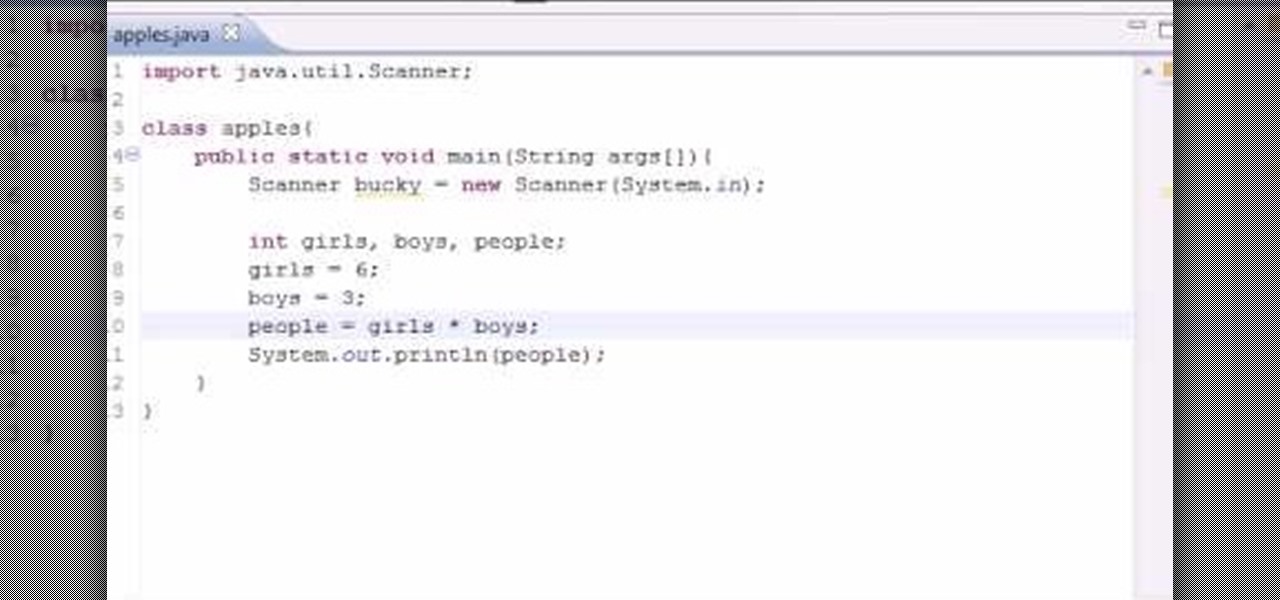
How To: Use basic math operators when programming in Java
Want to program your own Java games and applications but don't know beans about object-oriented programming? Never you fear. This free video tutorial from TheNewBoston will have you coding your own Java apps in no time flat. Specifically, this lesson discusses how to use simple arithmetical operators when writing code in the Java programming language. For more information, including detailed, step-by-step instructions, watch this helpful programmer's guide.

How To: Program a PHP forum
This video covers creating and programming a a PHP-based web forum. Topics include basic layout, login and logout, Admin start, creating categories and subcategories, creating topics, and more...
How To: Change your thumbnail icon size in Windows XP
If you have a folder that contains many images (say anything in excess of 200) and you open it in Windows Explorer with the thumbnail view turned on. You would notice that it takes some time for all the thumbnails to load completely.

How To: Create a Socket in the C Programming Language under Unix
Socket programming in Unix allows multiple computer programs to "talk" to each other in the form of open "pipes". This is used in many popular programs for the Linux system (see any distribution). This how-to is created to understand the simple creation of a socket and what the various parts of the call mean.

How To: Find the IP address and subnet mask of your computer
It's good to know the IP address of your computer. With this information, you can track your computers usage online, and will also know how to change it if you want to surf unnoticed. This tutorial will show you exactly how to find the IP address of your PC, so you will never be lost again. There are a number of programs that require your IP address, for example if you are setting up an external device like an XBox live to your Internet connection, you will need to make sure the IP address is...

How To: Run a command prompt as an administrator in Windows Vista or 7
In this tutorial, we learn how to run a command prompt as administrator (Vista or 7). First, you will click on the start menu, then search for the term "prompt". Launch the command prompt, then a window will pop up with a black window. Type something in to see if it tells you the operation needs elevation. Now, click the start menu and type in "prompt" again. Then, click on the command link, right click, then click "run as administrator". Now, the new window will pop up that says "administrat...

How To: Record your screen in Windows 7
If you've ever wished you could record your screen without having to download a third-party application, look no further! Windows 7 has a new built-in utility that allows you to record your screen with a few simple clicks.

How To: Secure a Linksys wireless router when running Windows
Ever had router trouble? Got router trouble? Well don,t worry the people over from quickcert.com have made this video to help! More specifically a linksys 802.11g router. All new routers come with a standard Ethernet cable, which must be plugged into one of the four ports on the router and connected to your computer as well. This is necessary to change settings, using Microsoft IE (internet explorer) when the routers IP is typed into the address bar. It is strong recommended to change the def...

How To: Copy and paste HTML links embedded in text
In this video tutorial, find out how to copy and paste HTML links embedded in the text with a breeze. No longer will you have to worry about re-entering every single link one by one. This video will give you a quick and easy solution to solving your most worrisome problem. Enjoy!

How To: Implement an option button or check box in a Visual Basic application
In this video guide, you'll learn how to implement an option button or check box within a Visual Basic 6 application. free Whether you're new to Microsoft's popular event-driven program language & IDE or a seasoned developer merely looking to improve your chops, you're sure to find benefit in this free Visual Basic programming lesson. For more information, including a complete demonstration and detailed, step-by-step instructions, take a look.

How To: Connect a Nokia Booklet 3G to the internet via a network or 3G connection
If you hit the FN + F10 keys on your Nokia Booklet 3G, you'll see the available internet connections methods for your netbook including Bluetooth, wifi, and 3G.

How To: Send pop-up messages to friends on a Windows network
How to send pop-up messages to friends on a local Windows NT network. Send pop-up messages to friends on a Windows network.

How To: Encrypt a NETGEAR router with WPA password protection
In this tutorial, we learn how to set and encrypt a Wi-Fi password using WPA in Netgear. First, type "www.routerlogin.net" into your internet browser. Next, a pop-up window will appear, type your user name and password into this dialog box. A new window will pop up, click on the tab on the left hand side of the screen that says "wireless settings". Type in your user name and password once more, then find where it says "security settings", and click on the "WPA-PSK" radio button. Now, make a p...

How To: Develop a social networking community website with PHP, MySQL & ActionScript 3
Have you ever thought of building your own social networking site? Before you get to making websites like Facebook, you need to start off smaller, and this 29-part video series is where to begin with developing a social networking community website . Before you start with these lessons though, make sure you have all the following:

How To: Create 3D rotation using Actionscript 3 and Flash CS4
The evil monkey from my closet is back!







