Active Computers & Programming Posts


How To: Send eMail Using Java
It uses JavaMail API, NetBeans IDE 7.0.1 First download the JavaMail API as shown in beginning of the video then follow the video to send email dynamically from your Gmail account. No need to open your inbox.

How To: Hide your IP address to surf the web anonymously
This video tutorial will show you how to hide/change your IP address so that you can bypass websites that have blocked your IP address or so that you can surf anonymously. The websites used in this video are cmyip.com

How To: See Who's Stealing Your Wi-Fi (And Give Them the Boot)
Does your network begin to crawl right around the time your sinister-looking next-door neighbors get home from work? Do you harbor suspicions that one or more of them may be stealing your Wi-Fi? It's easy to find out. And equally easy to give freeloaders the boot. In the guide below, we'll show you how to secure your wireless connection in three easy steps.
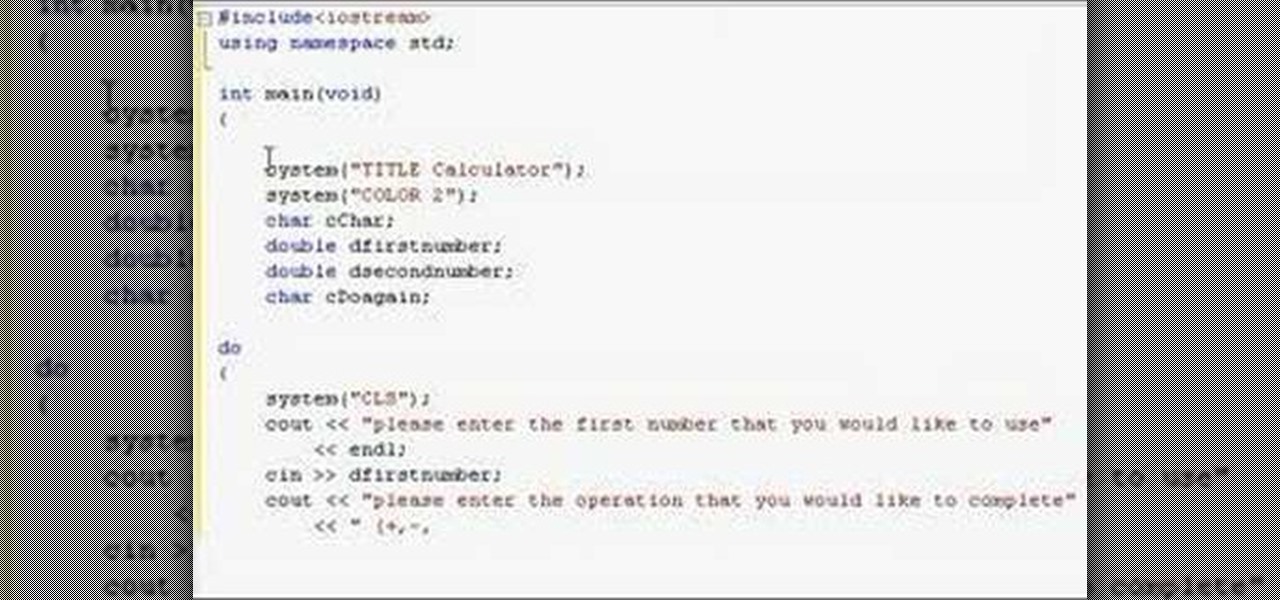
How To: Create a calculator script in C++
This C++ programming tutorial goes through loops, switch statements, if else statements and applying them to another fairly simple program that creates a calculator.

How To: Upgrade from Windows XP to Windows 7 with CNET
In this Computers & Programming video tutorial you will learn how to upgrade from Windows XP to Windows 7 with CNET. You need to do these 3 things. 1st - run the Windows 7 upgrade advisor to know if your computer can handle any version of Windows 7. 2nd – check the Windows 7 compatibility center to know if you need to upgrade your drivers or apps. 3rd – make a copy of your hard drive. Down load and run the ‘windows easy transfer’ wizard. This will back up all your files and settings to an ext...

How To: Hack a weak WPA wireless network
This video tutorial presents instructions on hacking a weak Wi-Fi Protected Access, or WPA, wireless network. To follow along, and replicate this hack yourself, you'll need knowledge of the deauthentication, or DeAuth, process. For more information, and to get started hacking WPA networks for yourself, watch this hacking how-to.

How To: Keep any window "always on top" in Microsoft Windows 7
Want to pin a Windows 7 application or browser window such that it's always on top of your screen? It's easy. So easy, in fact, that this free video software tutorial can present a complete overview of the process in just over a minute and a half's time. For complete, step-by-step instructions on how to force any window to stay on top, take a look.

How To: Reset the password on a Microsoft Windows XP with Winternals ERD 2005
Looking for instructions on how reset passwords on a Windows XP? With Winternals ERD 2005, it's easy! So easy, in fact, that this home-computing how-to from the folks at Britec can present a complete overview of the process in just over five minutes. For more information, including step-by-step instructions, take a look.
How To: Fix stuck pixels on an LCD screen, TV or display
Say GoodBye To Those annoying tiny dots on your LCD TV, display, computer screen or laptop display. It is all possible, in a single click.


How To: Create a hackintosh by installing Apple's Mac OS X on an Intel or AMD PC
Interested in installing Mac OS X on your Intel or AMD desktop or laptop PC? It's easy! So easy, in fact, that this home-computing how-to can present a complete overview of the process in under ten minutes. For more information, including detailed, step-by-step instructions, and to get started creating your own hackintosh PC, take a look.

How To: Free up hard disk space in Windows XP
This video tutorial shows you how to improve the performance of your Windows XP PC by freeing up disk space. This is done by running xp's Disk Clean up utility
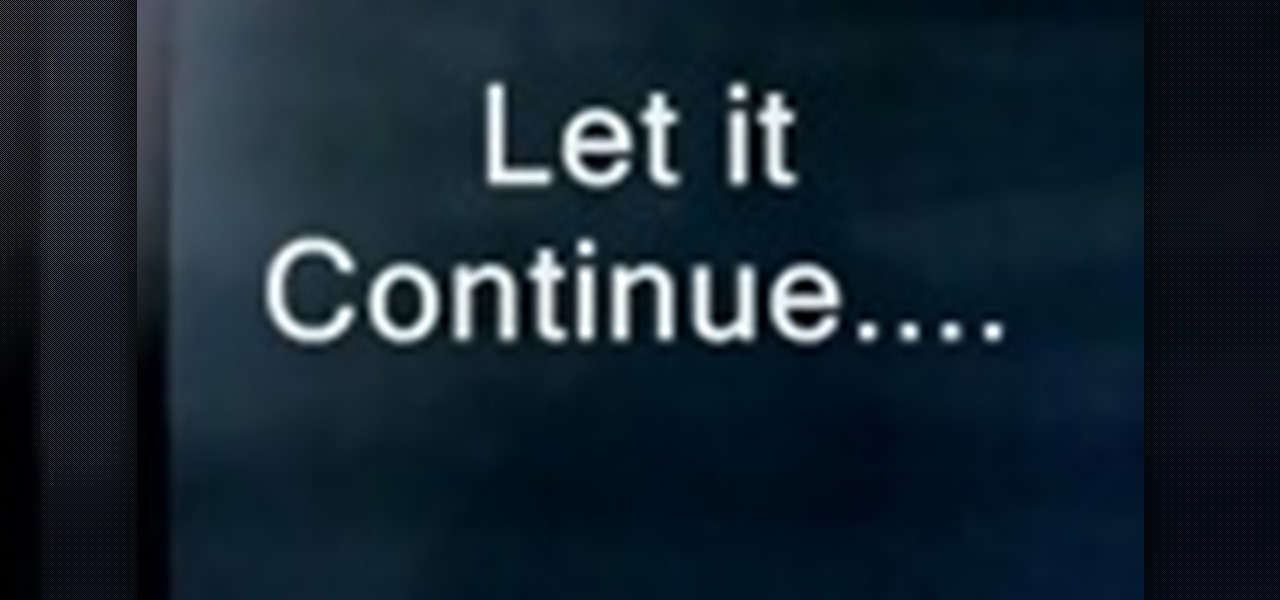
How To: Hack your Windows Admin Password
This video tutorial will show you how to hack your Windows Admin Password. There is no need to download anything to bypass the Windows Administrator Password.
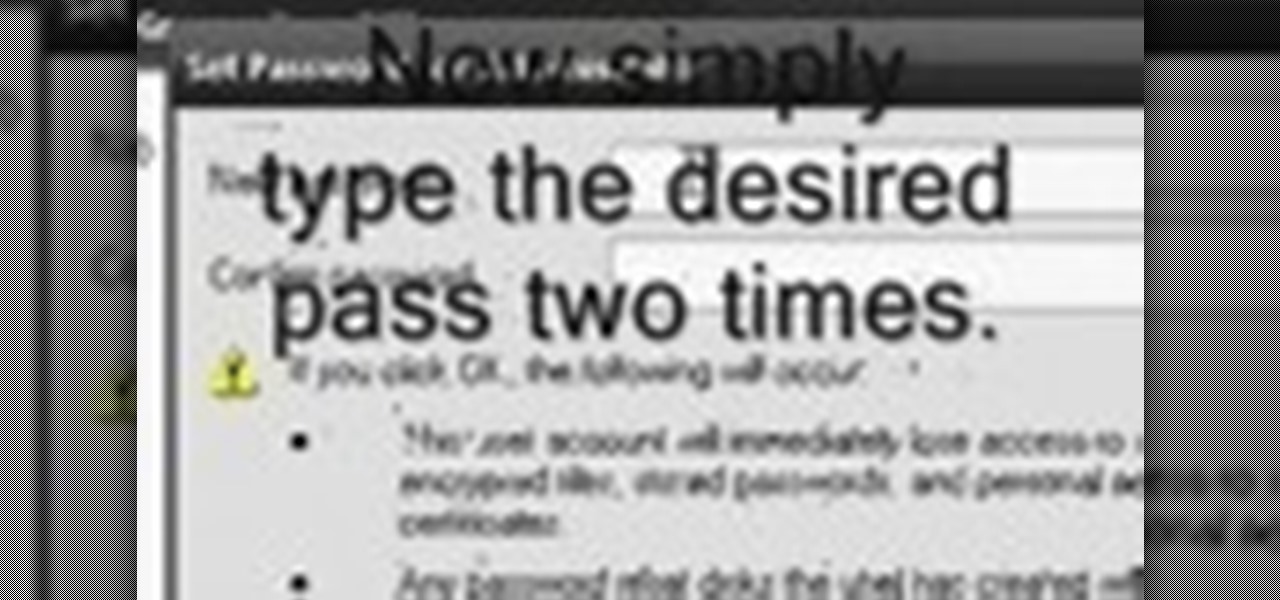
How To: Change the administrator password in Windows XP
Locked yourself out of your Windows Professional system? No problem—this video tutorial will show you the steps required to change the administrator's password in Windows XP. You can actually change this password without knowledge of the original one. To get started, go to Start > Run… and type in mmc to open up the console window. Watch the video to figure out where to go from there.

How To: Make your wireless network secure
In this tutorial, Brian teaches us how to make your wireless network secure. First, go to the start menu, then go to run and type in "cmd", then type in "iconfig /all". Now a new window will pop up and you will look for the default gateway. Find the IP address to log onto the routers you have. Now, type in your IP address into your address bar on your internet browser. You will be asked to log into your account with your password and user name, which you can find at the manufacturers website....

How To: Digitize old photo prints, slides and negatives with a multifunction printer
Remember the old days when we used to use film negatives? You'd use them to create slides or even prints from the local photo lab. CNET shows you how to updates all your old photo prints, slides and negatives into digital copies on your computer using a multifunction printer, which most nowadays have slide and negative scanners built right in.
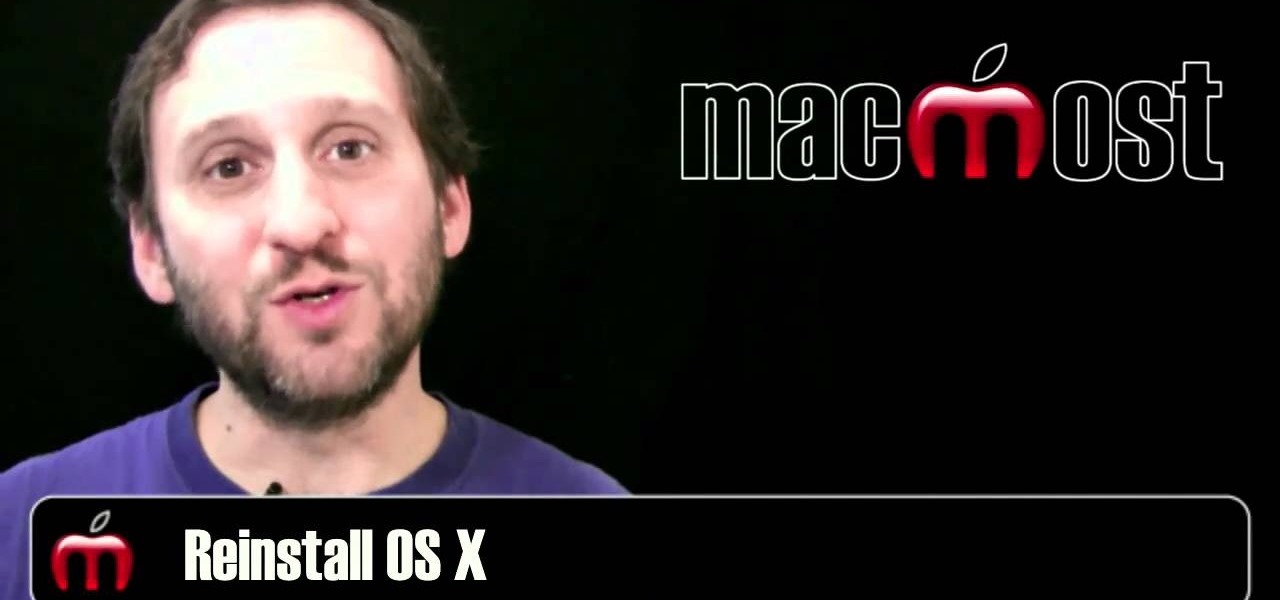
How To: Fix problems on your Mac computer
Is your Mac computer broken? Here are some basic troubleshooting tips that you might find useful before you take it into the shop to be repaired. These are some simple things that you can do to troubleshoot issues. If you are not a computer expert, you might have to bring your computer to the repair shop for proper diagnosis and repair. However, one of these helpful hints solve your problem and save you a costly repair bill.

How To: Make your Windows XP run faster
Learn to disable services and startup items you don't need and enhance system performance in Windows XP.
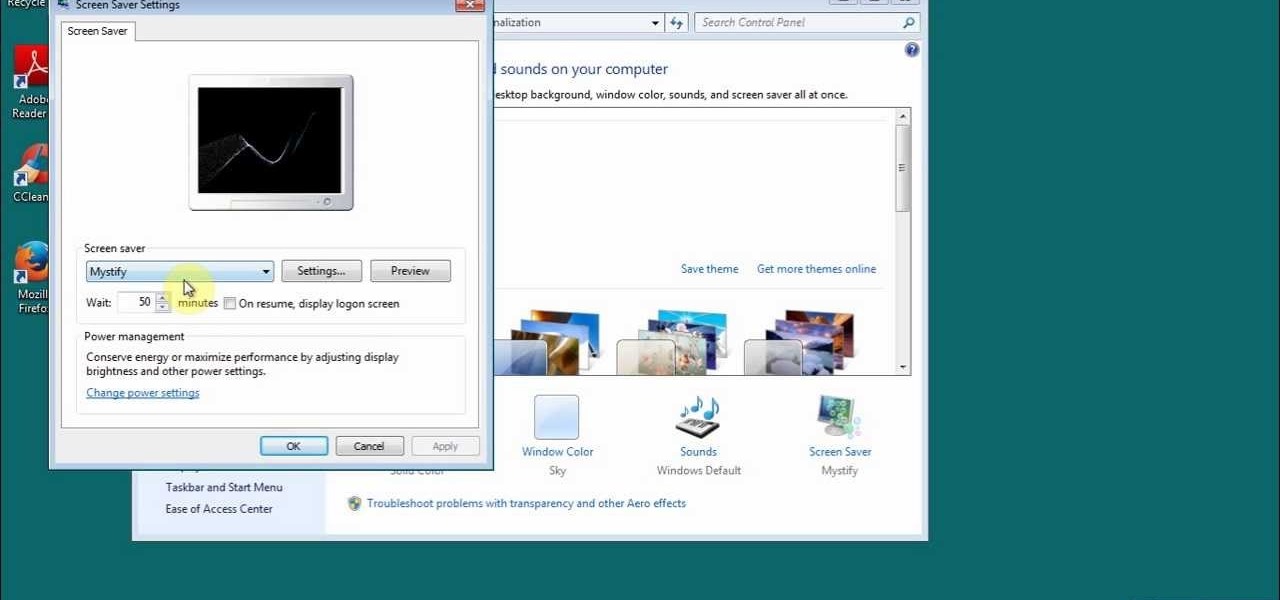
How To: Set Up a Photo Slideshow Screensaver in Windows 7
If you want to learn how to set up a photo slideshow screensaver in Windows 7, just follow all the steps from this video.

How To: Crete a private password protected folder in Windows 7, Vista & XP
If you've got something on your Windows PC that you don't want to share with the world you're going to want to create a private, password protected folder. This simple video shows how to easily set it up. This works for Windows 7, Vista and XP.

How To: Make a calendar in VB.Net
You can create a calendar for your computer using VB.net. It is extremely easy and very quick to make this for yourself. First you're going to select 'month calendar' and click that into your form area. Now center the box closer to the calendar, and change the name of your application to monthly calendar. Now all you need to do is test the application. Go up to the Start Debugging button and make sure everything is good with that. That's all you need to do-now you have your very own little ca...
How To: Make an Excel 2010 File Appear as a Program with Vba
When programming an Excel-file with links between sheets and assorted macros for whatever is needed you may want the file to behave as a program so that users can not access the ribbon even by double-clicking on the top bar. Protect the code from being accessed by pressing alt-F8 or alt-F11. Make sure you can run the macro show_sheets_and_ribbon () from the opening sheet before continuing to step 3

How To: Secure a WiFi network by putting a password on it
Need some help figuring out how to put a password on your wireless router? This home-computing how-to from the folks at CNET TV will teach you everything you'll need to know to do just that. For detailed information, and to get started protecting your own wireless network helpful video guide.

How To: Make an Auto Clicker in Visual Basic 2008
This article will show you how to make an auto clicker program in Visual Basic Express Edition 2008. An auto clicker is a very useful program that makes your mouse click many times automatically, wherever it's pointed. It's a very good AFK (away from keyboard) program. Just point your mouse on your screen and turn it on! It's very useful for computer games (FPS, MMORPG, and others).
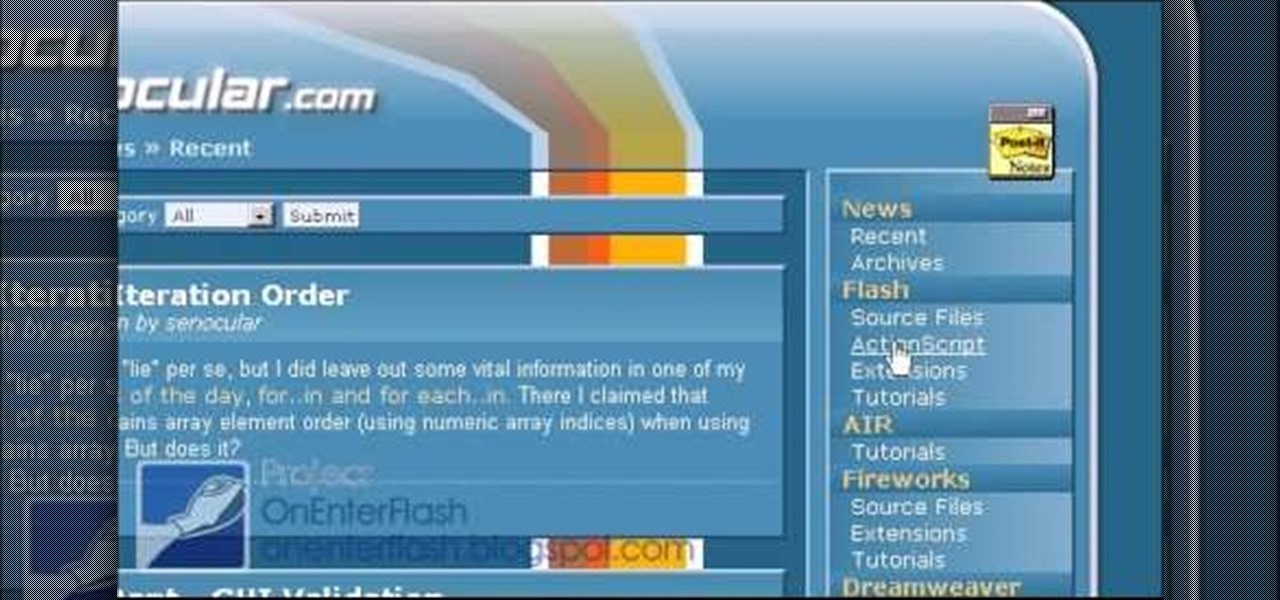
How To: Make your game character jump with Flash CS4
One of the first daunting tasks that confronts most aspiring gamemakers is a simple one: making a character jump and land predictably. If you're gotten to this point and wonder what to do, you're in the right place. This video will teach you how to use Actionscript 3 in Flash CS4 to make your character jump like Mario (or Sonic if you prefer) making your game much closer to being the playable, fun entity that it will soon be.
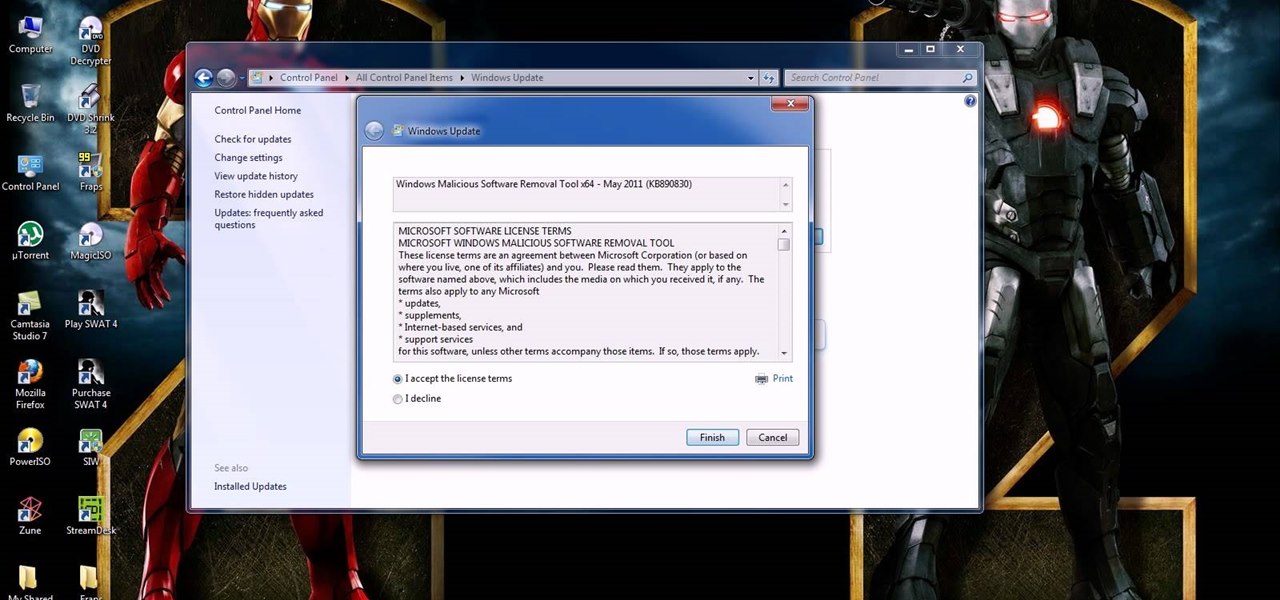
How To: Do a Windows 7 Update
With the help of this video you can update your windows 7 smoothly by yourself. This video will guide you and provides proper steps for updating your windows 7.
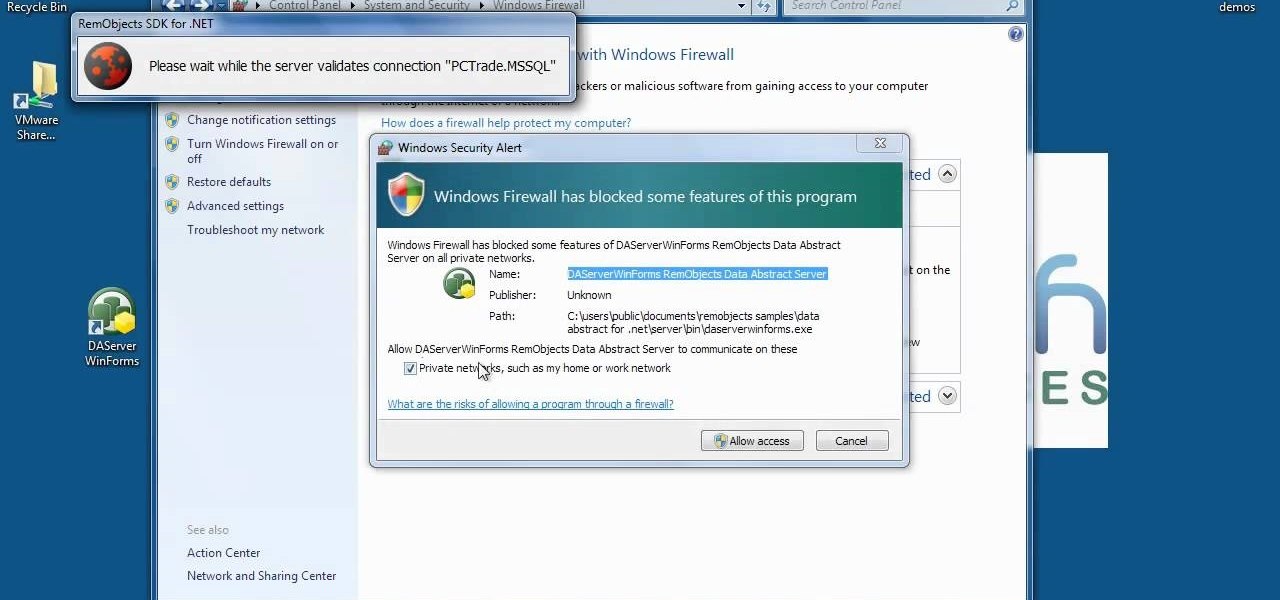
How To: Setup Firewall in Windows 7
Firewall is necessary to protect a computer network from hostile intrusions. You can easily setup your Firewall setting. This video helps you to do it.
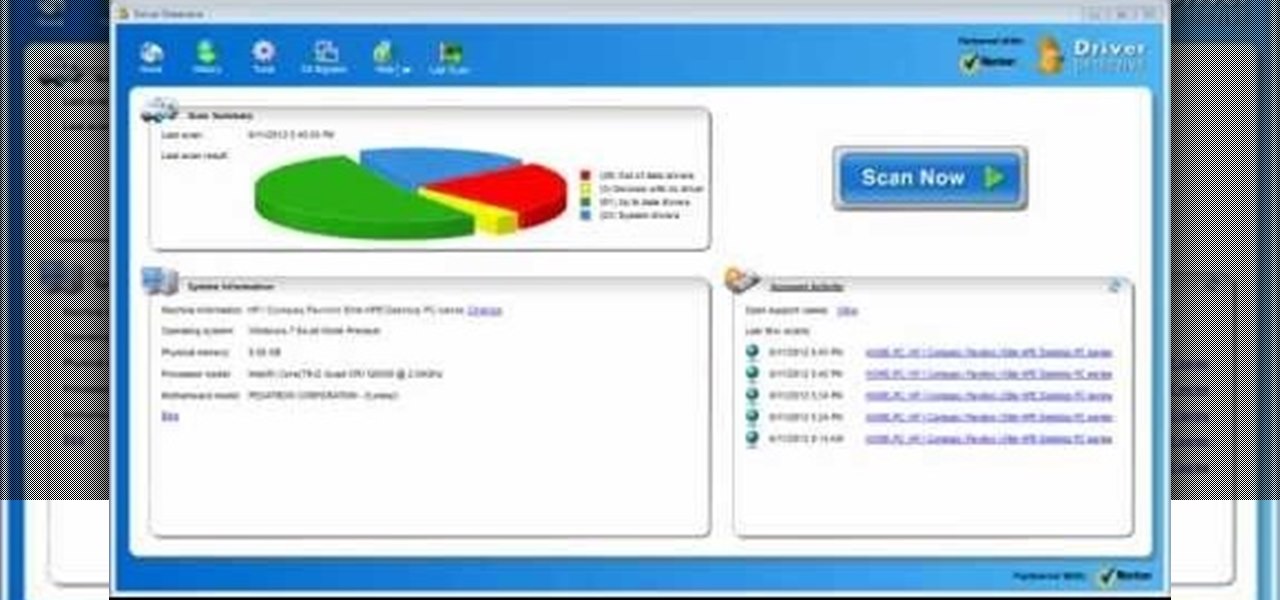
How To: Update Your Windows 7 Driver ?
You always want to update your windows 7 driver easily but due to lack of improper knowledge you cannot do it. This video provides all the information and steps which required at the time updating your windows 7 driver.
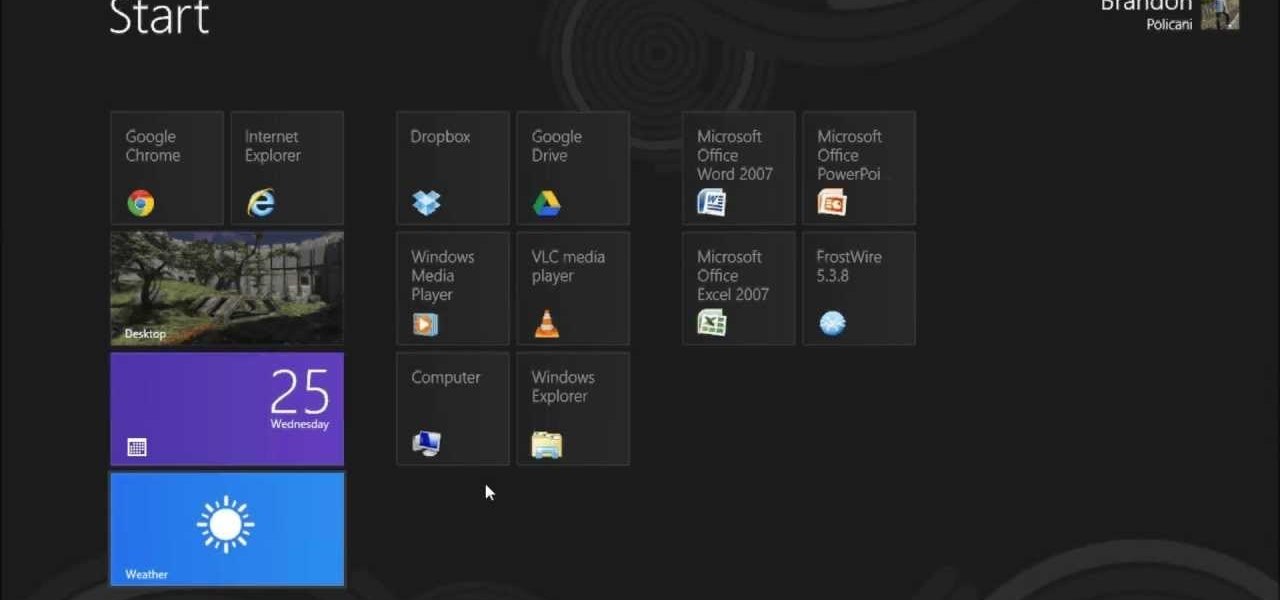
How To: Share Video and Files in Windows 8
It is typical to share video and files for those who are not friendly with windows 8. But with the help of this video you can share all which you want.

How To: Operate Windows 8 on Your System Easily
If you having problem to operate Windows 8 then here I submitted a video on how to operate Windows 8 in a very friendly way. This video shows all basic steps to operate windows 8 from starting. Thankful to @corenerd for this video.
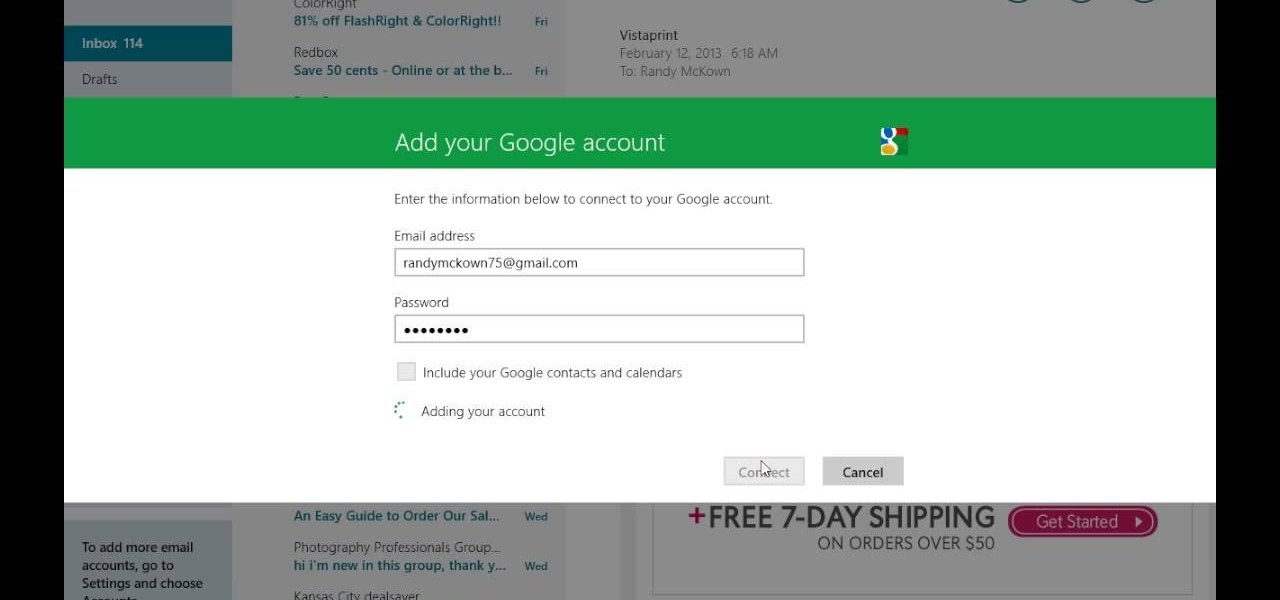
How To: Setup Mail Apps in Windows 8
With the help of this video you can easily setup your mail apps in windows 8. Just follow the steps, shows in this video. We are thankful to Randy Mckown for this video.

How To: Conserve your laptops battery life
Five simple tricks to keep your laptop running longer.
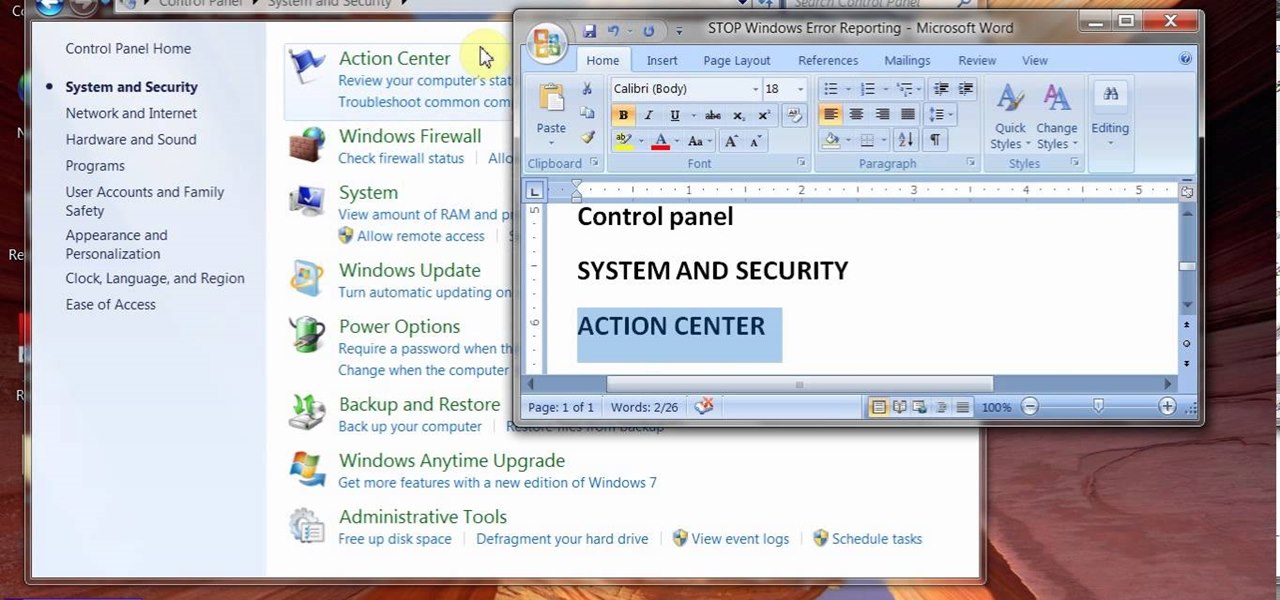
How To: Disable Error Reporting in Windows 7
Error reporting in windows 7 sometimes create problem for users. They want to stop or disable this error reporting. Here are the steps to follow for stopping Error Reporting.

How To: Clone Macbook Pro Hard Drive to SSD
Want to breathe some life into your Macbook Pro? Get an SSD! But how to swap your data over? Here's how!

How To: Swap an SSD into a Buffalo Thunderbolt Enclosure
Picked up a new Buffalo Thunderbolt Enclosure, and want to REALLY put that Thunderbolt to use? Here's how!

How To: Stop Your Macbook Pro from Overheating!
Tired of using your Macbook Pro as a coffee warmer? Here's how to stop it!
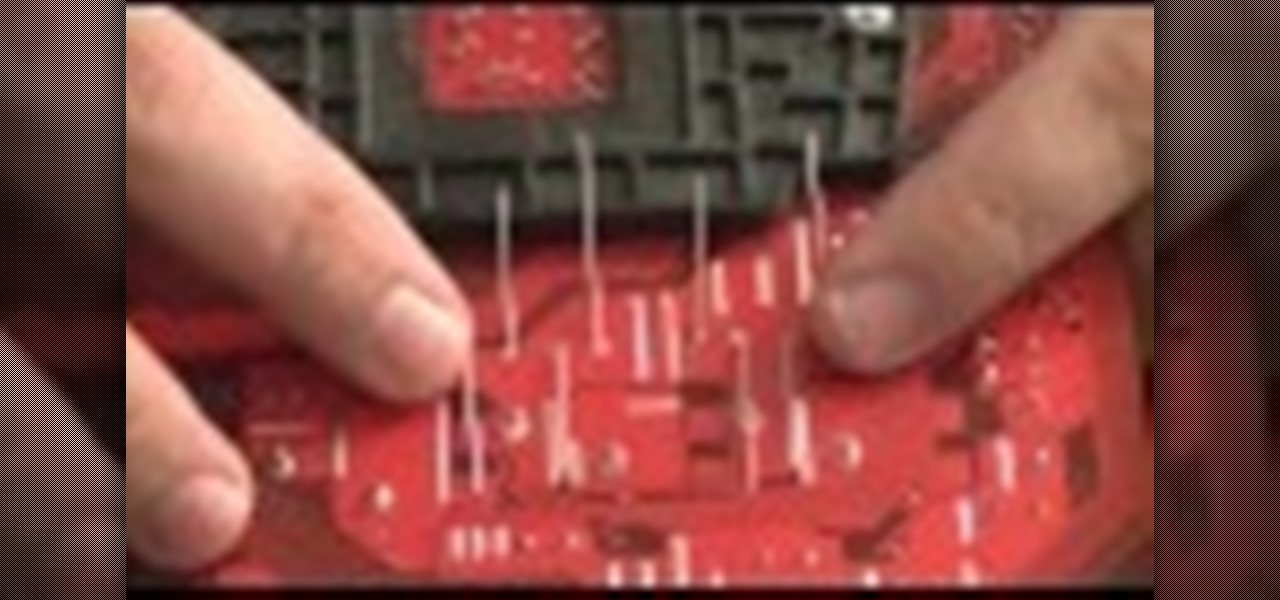
How To: Replace Bad Capacitors on Your Motherboard
Got a motherboard with blown capacitors? Here's how to fix it!

How To: Install 16GB DDR3 into Unibody Macbook Pro (2011)
This video is for anyone wondering how to install more ram in their Unibody MacBook Pro. In this case, this is my Late 2011 going from 8GB to 16GB of ram!

How To: Recover a lost or forgotten email password on a Windows PC with MailPassview
Want to find out a forgotten password on a Windows PC? This clip will teach you everything you'll need to know. With MailPassview, it's easy! So easy, in fact, that this home-computing how-to from the folks at Britec can present a complete overview of the process in just over two minutes. For more information, including detailed, step-by-step instructions, take a look.

How To: Sort files into folders using Automator on Mac OS X
With OS X, you can use Automator to automate several functions. This nifty little how-to by macmost shows you how to sort files into sub-folders using Automator. You can use Automator to alter what happens when a file is added to a folder. In this example, new files added to a folder are then sorted into subfolders according to their type. You can add multiple actions to a folder and then determine which order they are used.







