Active Computers & Programming Posts


How To: Use FileASSASSIN to delete locked files on a Windows PC
Want to know how to delete locked, undeletable files on a Microsoft Windows PC? With FileASSASSIN, it's easy! So easy, in fact, that this home-computing how-to from the folks at Britec can present a complete overview of the process in just over five minutes. For more information, including step-by-step instructions, take a look.

How To: Implement a simple splash screen in Microsoft Visual Basic 6
In this clip, you'll learn how to create a splash screen for a Visual Basic 6 app. Whether you're new to Microsoft's popular event-driven program language & IDE or a seasoned developer merely looking to improve your chops, you're sure to find benefit in this free Visual Basic programming lesson. For more information, including a complete demonstration and detailed, step-by-step instructions, take a look.
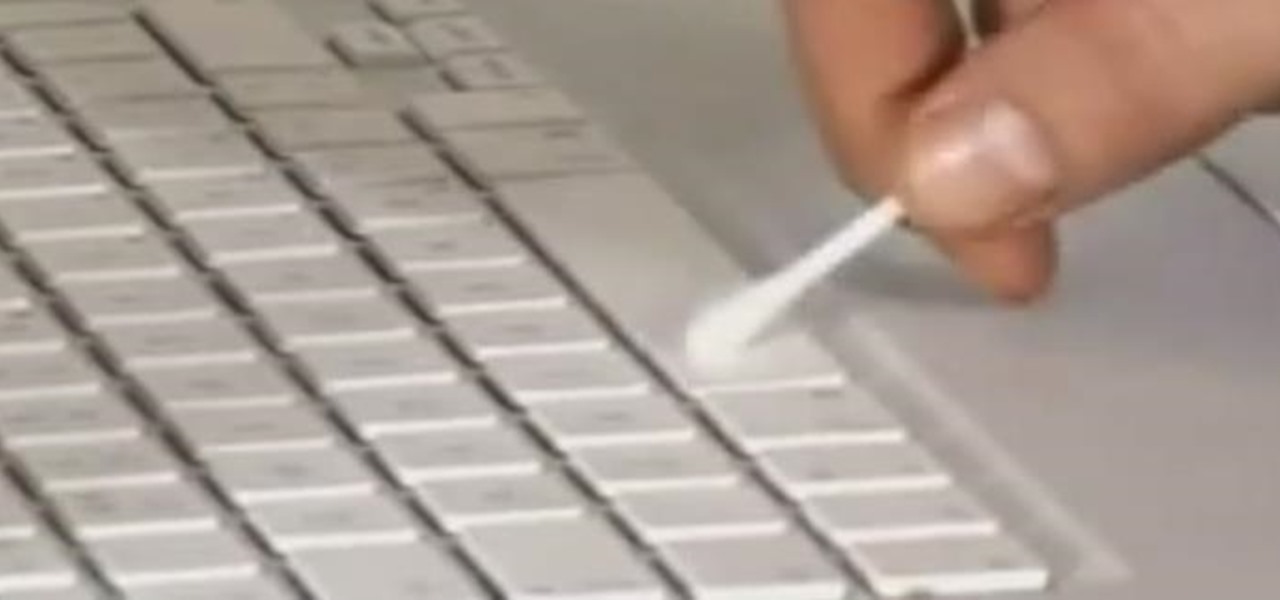
How To: Clean Your Laptop Keyboard Completely
Is your keyboard on your laptop getting a bit sticky? Have years of sweaty fingers and bits of lunch found there way down between the keys? Is there moss growing out of there? Panic no more.
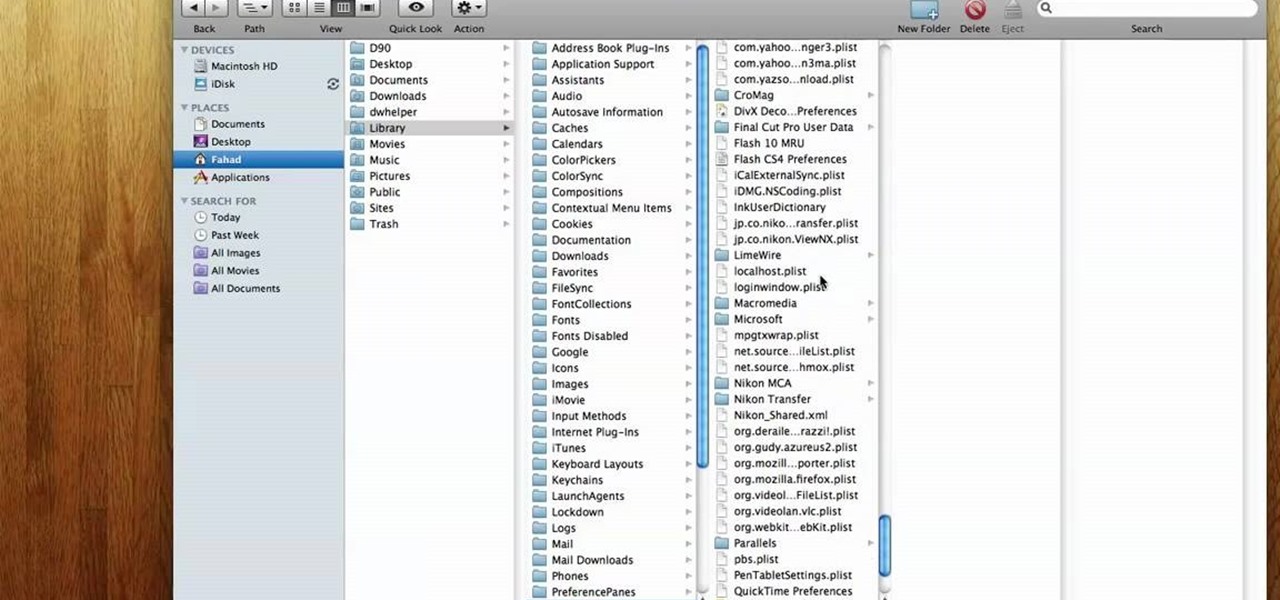
How To: Clear the Flash player cache in Mac OS X
In this video you will learn how to clear the Flash player cache in Mac OS X. First open up a new Finder window.

How To: Build a password and user protected app in AppleScript
This video shows how to program a password and user protected application in AppleScript.

How To: Reset or remove a forgotten Windows 7 admin password
In this video, we learn how to reset or remove a forgotten Windows 8 admin password. First, log onto your Windows 7 account, then reboot your computer insert a disc that has the PassCape disc in it. After this, you can go through all the steps to change your password and choose which accounts you need to gather the information from. After you do this, click through the different steps and when you finish, you will be able to log onto your user account and change the password on it. After this...
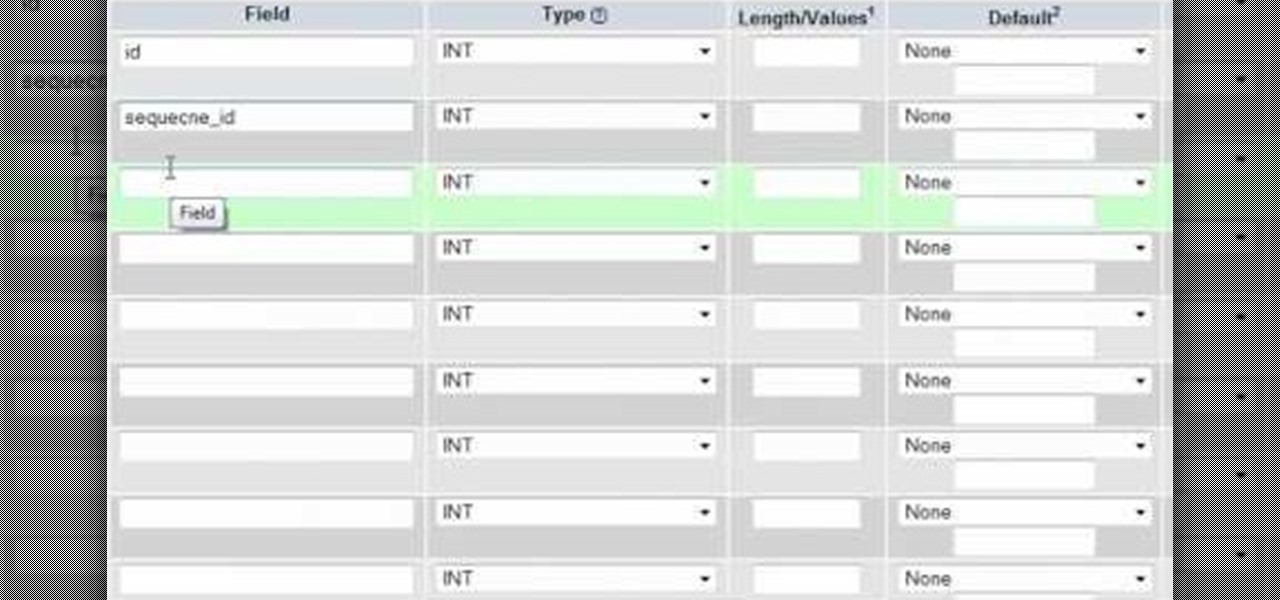
How To: Create a simple relational database with PHP and MySQL
In this clip, you'll learn how to generate a simple relational database with PHP and MySQL. Whether you're new to the PHP: Hypertext Preprocessor scripting language or are a seasoned web developer merely looking to improve your chops, you're sure to find benefit in this free video programming lesson. For more information, including detailed, step-by-step instructions, take a look.

How To: Set up and configure a Linksys wireless router
Wrestling with the whys are wherefores of WiFi? Can't figure out how to secure your network? Take heart: This remarkably thorough, seven-part home networking tutorial will get you up and running faster than you can say `Wireless G.'

How To: Password protect and hide files and folders in Windows
How to password protect a folder and make files invisible in Windows XP.

How To: Create a Super User Account and a God Folder
This is a tutorial I made in order to help people have a little more control over their pc and a little more options to change settings.

Windows 7: Change Windows Update Settings
This video will show you how to change windows update settings in windows 7. All steps are here in this slide presentation. So please watch the video and follow all the steps to change windows update settings in your PC.

How To: Disable System Beep in Windows 7 or 8
This video will show you how to disable windows beep in your PC. If you are using windows 7 or 8 in your PC and don't want beep sound at the beginning. Watch the video and this video will help you to mute the default beep.

How To: Know Top 10 Windows 7 Shortcuts
This video will provide an idea how to know top 10 windows 7 shortcuts. This shortcut helps to make your PC experience smoother and faster. Watch the video and follow all the steps to do it yourself.

How To: Simulate Firefox OS for Smartphones on Your PC
This video will show you how to simulate Firefox OS for Smartphones in your PC. But you could feel the OS in Smartphone by simulating it in your PC. Watch the video and follow the steps carefully. Employ the technique in your PC.

How To: Speed Up Windows 8 System by Disabling Startup Program
This video will show you how to Speed up Windows 8 System by Disabling Startup Program. This is mostly done by disabling few programs to launch at startup time. Be careful before disabling programs otherwise you may disable few important programs which will affect normal functioning of PC. Watch the video and follow all the steps.

How To: Create an iOS app with a Windows PC
iOS app development is not limited to Mac owners. If you want to program apps for iPhones or iPads but you only have a Windows desktop or notebook, this guide overviews the different options available to you, including the DragonFire SDK, RhoHub, and Hackintosh methods. Each has its own strengths and weaknesses, and the Hackintosh method will require you to install Mac OS X on a Windows PC.

How To: Know Top 10 Windows 7 Tips
This video shows top 10 useful tricks in windows 7. This video includes window key application, inserting program or folders in start menu or task bar, enabling or disabling windows7 features, notification area customization, reliability history etc. These tips will help you to operate windows 7 more efficiently. So please watch the video.

News: 4 Useful Tips for Windows 7 Users
This video will show you 4 useful tricks related to you windows7 operating system. This video includes areas like speedier mouse, preventing display rotation, restore previous versions and monitoring of audio recording. Watch the video and follow these computer support tips.

How To: Disable Startup Program to Speed Up PC in Windows 7
This video will provide an idea how to disable startup program to speed up PC in windows 7. By disabling few programs will increase the speed of the PC. Watch the video and employ the technique in your PC.
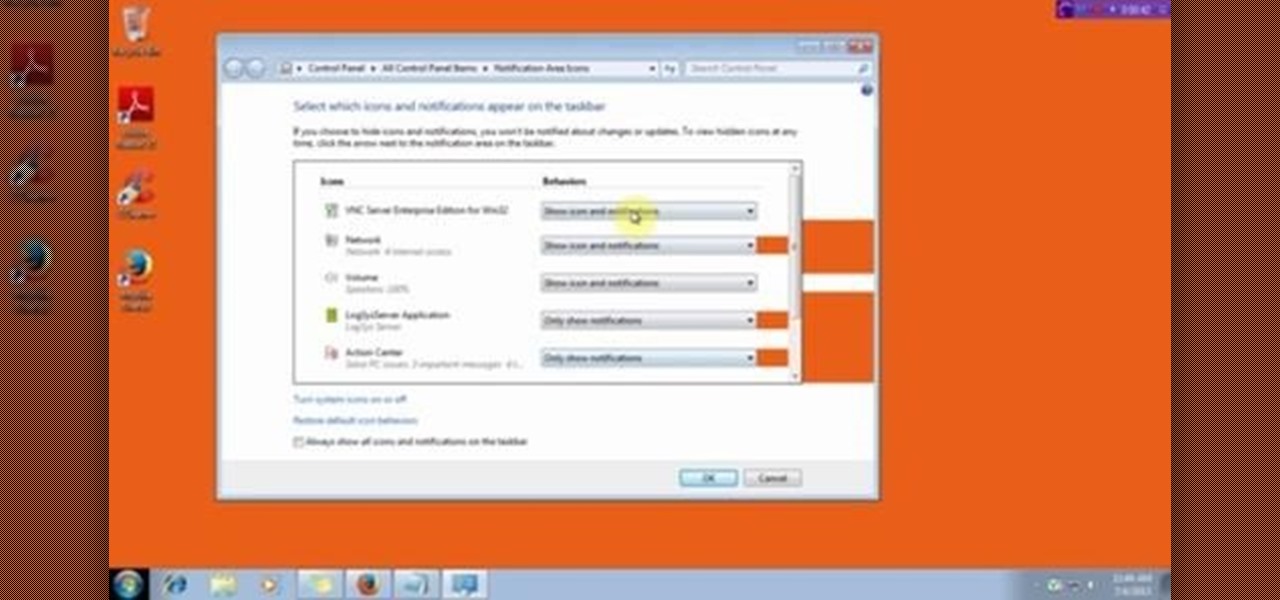
How To: Customize the Notification Area on Windows 7
This video will show you how to customize the notification area on windows 7. Notification area is a small portion at bottom right corner of the screen. You could customize the notification area by adding new icons, removing icons and changing their behavior. Watch the video and follow the steps.

How To: Speed Up Your Windows 7 PC
This video will provide an idea how to speed up your windows PC. Here windows 7 are taken for example. You could increase the overall computer speed by manipulation of Graphic Setting from Control panel. Watch the video and follow the steps to do it yourself.

How To: Hidden Files and Folders in Windows 7
This video will describe you how to hide your important files, system files and folders hidden from common users in windows 7

How To: Disable and Enable Windows Startup Sound
This video will provide an idea how to Disable and Enable Windows Startup Sound. Watch the video and employ the technique to disable and enable windows startup sound on your computer.

How To: Disable User Account in Windows 7
This video will help you how to disable user account in windows 7. This is very easy to employ. Watch the video and follow all the steps to disable user account in your PC.

How To: Change the File Extension in Windows 7
This video will show you how to change the default program for a Specific File Extension in Windows 7.

How To: Prevent cut, paste, copy, and delete on Windows files
New to Windows? No problem... here's a beginner's video tutorial that will teach you how to prevent cut, paste, copy, and delete on Windows files.
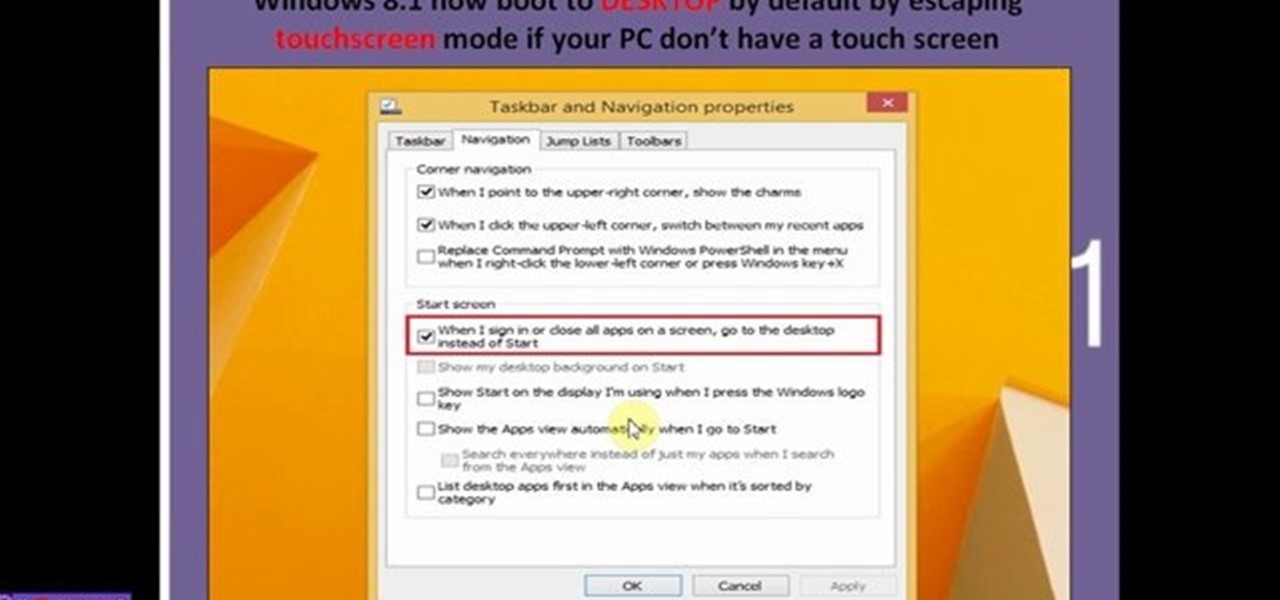
News: 10 New Features of Windows 8.1 Update
This video will describe 10 new features of windows 8.1 update. This video will highlight in those new features which are expected to be included in the coming update. Hope this version will be popular among professionals.

How To: Change and Customize Desktop Background
This video will provide an idea how to change and customize your desktop background. Watch the tutorial video and follow the steps to change desktop wallpaper in your PC.

How To: Create an invisible folder with no name
This video will show you how to change a folder icon so that it is completely invisible and only you will know where it is.

How To: Set and Customize Desktop Gadgets in Your PC
This video will help you how to set and customize desktop gadgets in your PC. Change the feel and look of the gadget according to your choice. Watch the video and follow all the steps to employ it yourself.
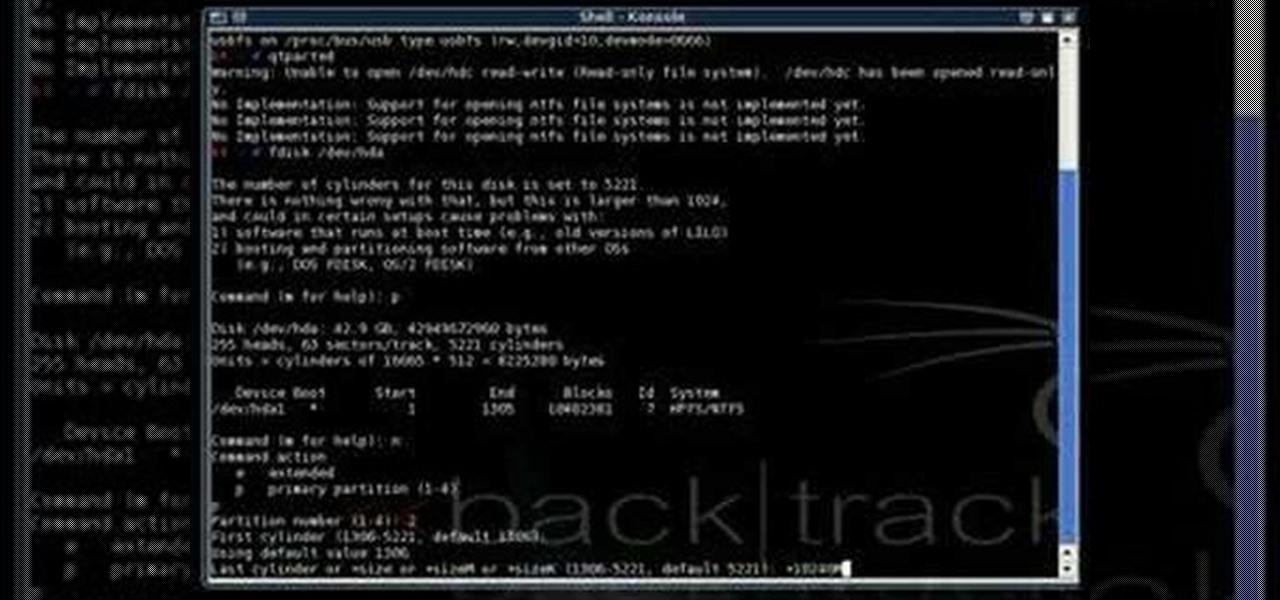
How To: Triple boot three operating systems on one computer
This video demonstrates how to triple boot a computer, which includes Windows XP, Ubuntu, and Backtrack 2 all on one machine.
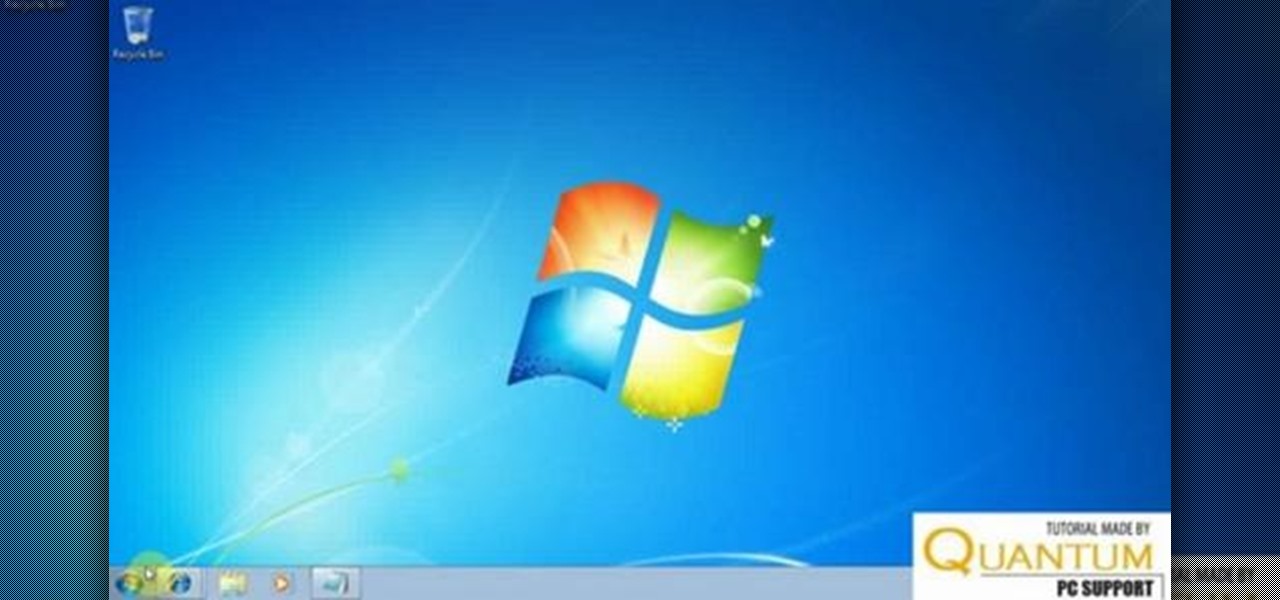
How To: Change Administrator Password in Windows
This video will provide an idea how to set, change and remove administrator password in your computer. Watch the video and follow the steps to change administrator password in windows.
How To: Personalize Your Desktop or Icon in Your PC
This video will guide you how to personalize your desktop or icon in your PC. You can employ it yourself. Watch the video and follow all the steps carefully.
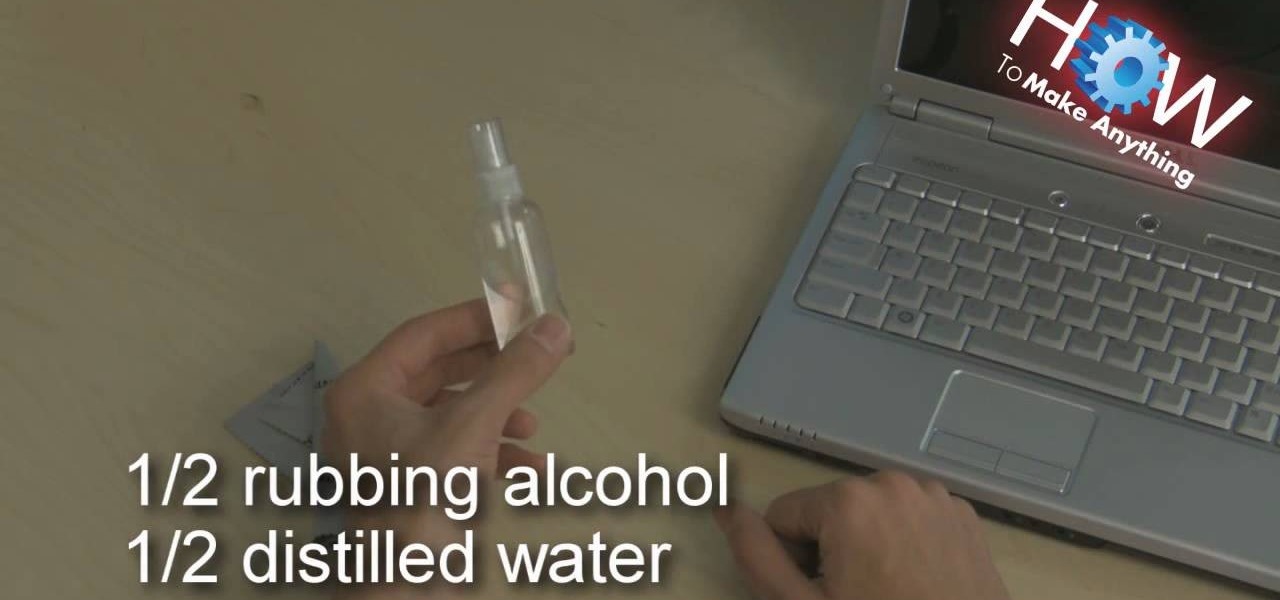
How To: Make a homemade cleaning solution for laptop screens
Is your computer screen clouding up? Computer screens accumulate dirt and dust quickly causing screens to get foggy. Thanks to How To Make Anything, you can learn to do or fix pretty much anything! In this video, learn how to make a homemade solution to clean that dirty computer screen and make it look like new!

How To: Turn a computer monitor into a TV
Have an extra PC monitor stashed in your closet? Don't have a television at all? It's time to wipe off the dust and see how you can turn your computer monitor into a TV.

How To: Reset an admin password with Windows Password Key
Have you lost of forgotten your administrator password in Windows? There's no way you can do anything without it, so how to do you get your password back? Well, you're not going to be able to get it back, but you can reset it, and Windows Password Key can help. This tutorial will show you the steps to removing your lost Windows password and resetting it altogether.

How To: Set, Change and Remove Admin Password
Hello friends today we will show you how you could set the administrator password of PC. This video also shows how to change or remove admin password from your PC. You must have access the administrator account. Now just follow the tips.

How To: Disable System Beep in Windows 7 and 8
This video will provide an idea how to stop default beep in your PC. The procedure is applicable in both windows 7 and windows 8. Watch the video and follow the steps carefully. Employ the technique to disable start up beep in your PC.

How To: Disable or Enable USB Port in PC
This video will provide an idea how to disable or enable the USB port on your PC. By disabling USB port will restrict people from copying your files into USB devices. This is a very effective trick to save your data. Watch the video and follow all the steps.
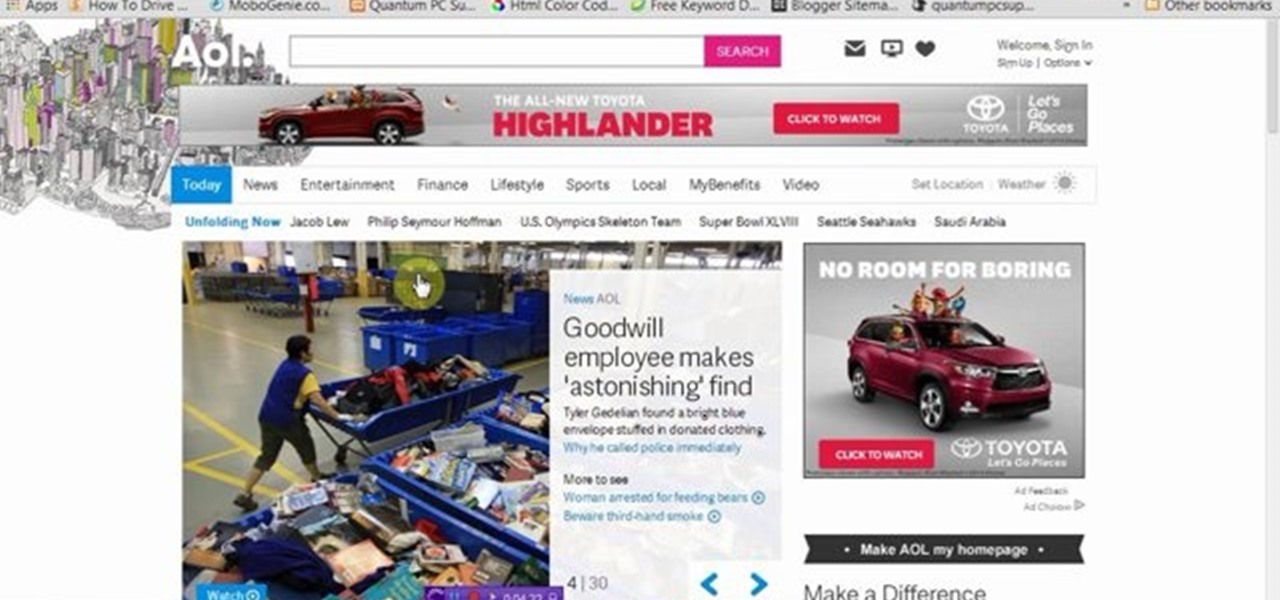
How To: Know Top 10 Windows Shortcuts
This video will guide you top 10 windows shortcut key which is very useful in everyday computing. Watch the video and follow the steps to know top 10 windows shortcut key.







