Active Computers & Programming Posts


How To: Create portable applications with VMWare
Want to use virtualization to create portable apps? This clip provides some helpful advice. It's easy! So easy, in fact, that this home-computing how-to from the folks at Britec can present a complete overview of the process in just over seven minutes. For complete details, including step-by-step instructions, watch this video guide.
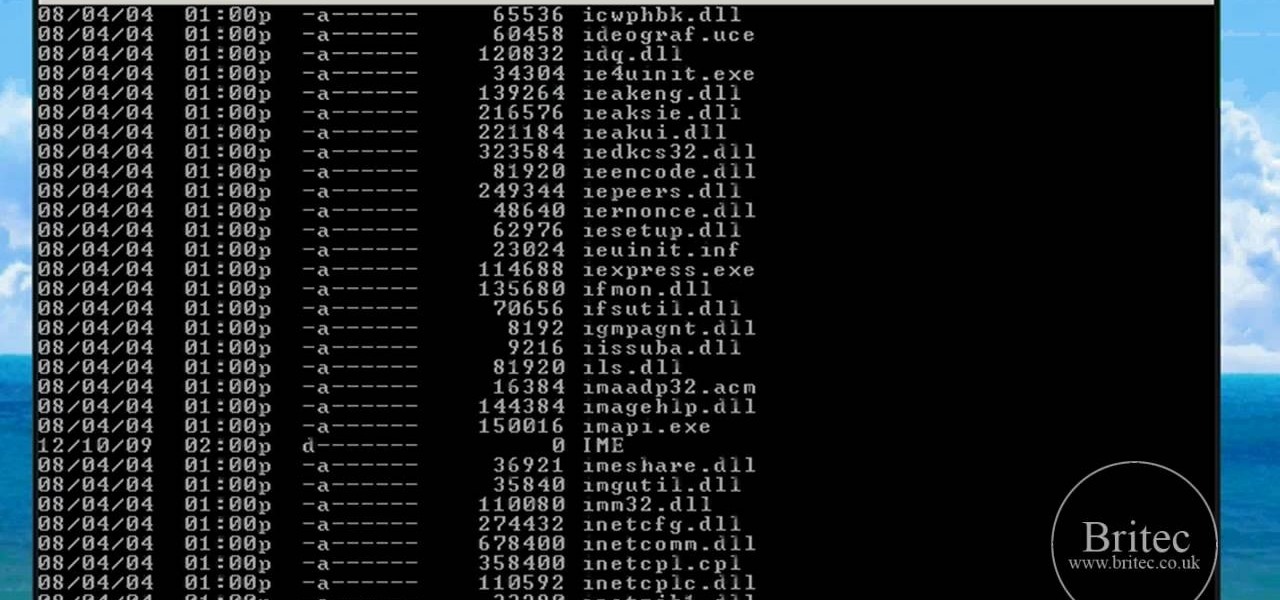
How To: Fix a missing logon screen problem on a Microsoft Windows XP PC
Faced with a missing log-on screen startup problem? This clip offers some advice for resolving it. It's easy! So easy, in fact, that this home-computing how-to from the folks at Britec can present a complete overview of the process in just over five minutes. For more information, including detailed, step-by-step instructions, take a look.

How To: Disable a service or device driver preventing a Windows PC from booting up
Need help figuring out how to get rid of a bad service or device driver that's stopping your Microsoft Windows PC from starting up? It's easy! So easy, in fact, that this home-computing how-to from the folks at Britec can present a complete overview of the process in just over five minutes. For more information, including detailed, step-by-step instructions, take a look.
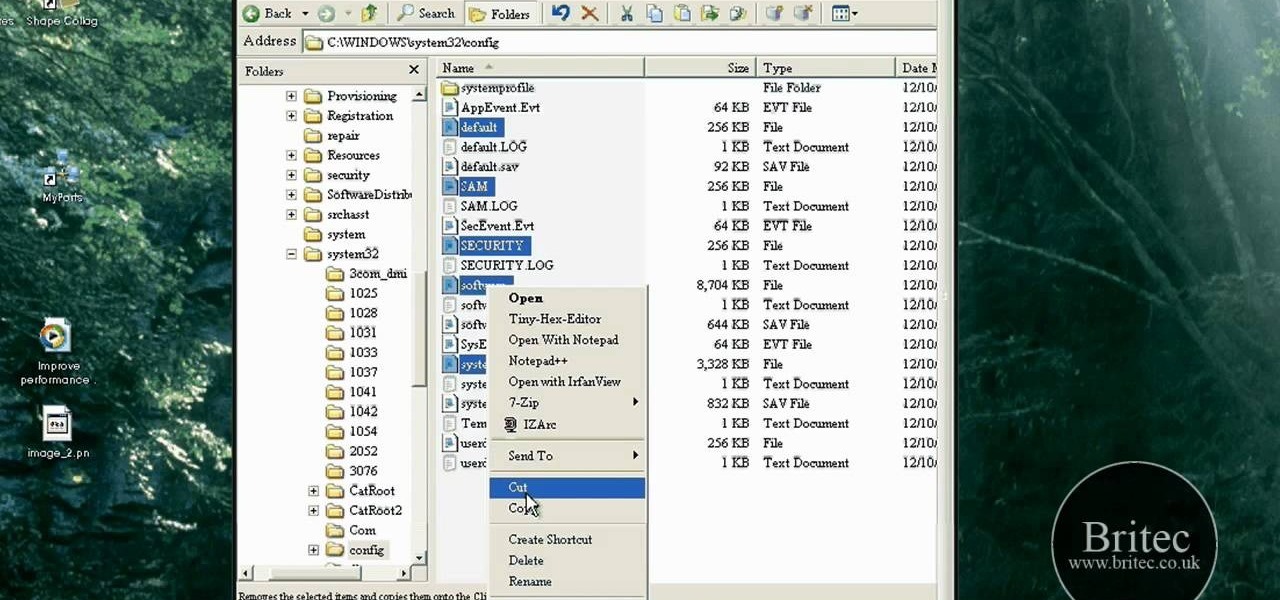
How To: Fix a corrupted registry boot problem on a Microsoft Windows XP PC
Corrupted registry keeping your Windows XP desktop or laptop computer from booting up? This clip will teach you everything you'll need to know to get it back up and running. It's easy! So easy, in fact, that this home-computing how-to from the folks at Britec can present a complete overview of the process in just over seven minutes. For more information, including detailed, step-by-step instructions, take a look.
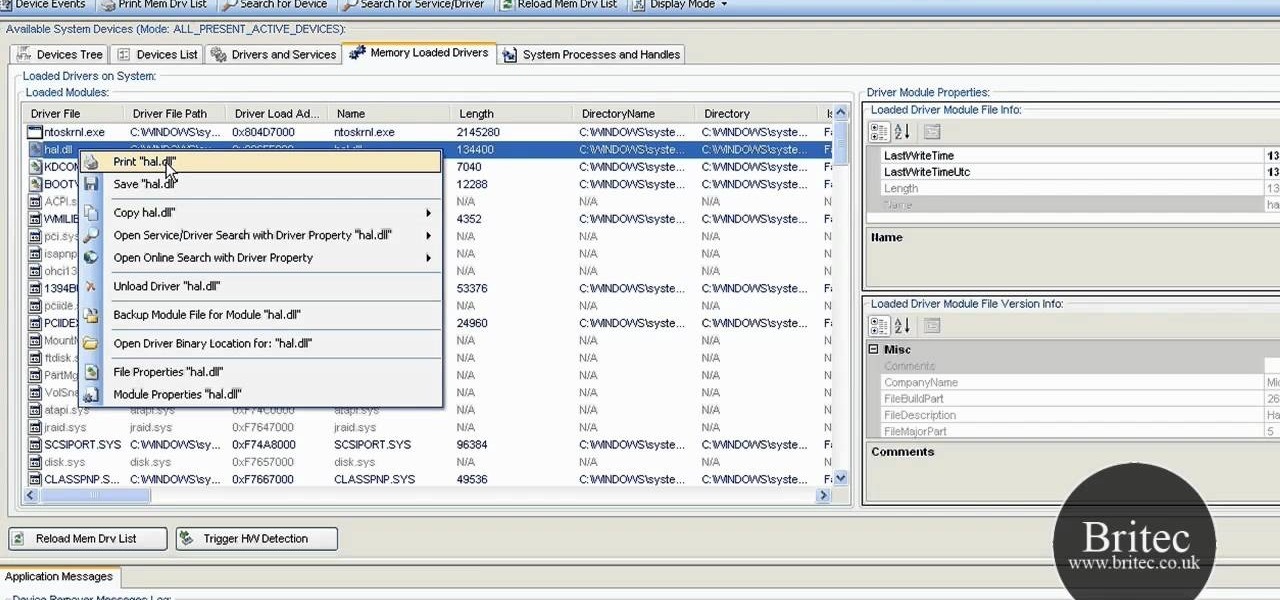
How To: Use Device Remover as an alternative to the official Windows Device Manager
Looking for a solid alternative to MS Windows' default Device Manager? This clip will teach you everything you'll need to know. It's easy! So easy, in fact, that this home-computing how-to from the folks at Britec can present a complete overview of the process in just over six minutes. For more information, including detailed, step-by-step instructions, take a look.

How To: Clean up clutter on your Windows desktop with Stardock's Fences
Interested in drawing labeled shaded areas on your Windows desktop? This clip will teach you everything you'll need to know. It's easy! So easy, in fact, that this home-computing how-to from the folks at Britec can present a complete overview of the process in just over two minutes. For more information, including detailed, step-by-step instructions, take a look.

How To: Fix audio sound card issues and microphone faults on a Windows PC
Sound card or microphone on the fritz? With a little bit of savvy, you can troubleshoot and solve the problem yourself. It's easy! So easy, in fact, that this home-computing how-to from the folks at Britec can present a complete overview of the process in just over ten minutes. For more information, including detailed, step-by-step instructions, take a look.

How To: Optimize your system memory on a Microsoft Windows PC with RAMRush
Looking for a convenient way to optimize your system's RAM when using a Microsoft Windows desktop or laptop PC? With the free RAMRush application, it's easy! So easy, in fact, that this home-computing how-to from the folks at Britec can present a complete overview of the process in just over two minutes. For more information, including detailed, step-by-step instructions, take a look.

How To: View TCP and UDP ports on a Windows PC with MyPorts 2010
Looking for an easy way to view and inspect your Windows computer's TCP and UDP ports? This clip will teach you everything you'll need to know. It's easy! So easy, in fact, that this home-computing how-to from the folks at Britec can present a complete overview of the process in just over four minutes. For more information, including detailed, step-by-step instructions, take a look.

How To: Access & view the system volume information folder on a Windows XP PC
Need help figuring how to access the system volume information folder on an XP computer? This clip will teach you everything you'll need to know. It's easy! So easy, in fact, that this home-computing how-to from the folks at Britec can present a complete overview of the process in just over five minutes. For more information, including detailed, step-by-step instructions, take a look.

How To: Create photo collages on a Microsoft Windows PC with Shape Collage
Looking for a free, effective means of creating digital photo collages on your Windows desktop or laptop computer? This clip will teach you everything you'll need to know. With Shape Collage, it's easy! So easy, in fact, that this home-computing how-to from the folks at Britec can present a complete overview of the process in just over two minutes. For more information, including detailed, step-by-step instructions, take a look.

How To: Use the Ninite automatic installer on a Microsoft Windows PC
Looking for a primer on how to use Ninite? This clip will teach you everything you'll need to know. It's easy! So easy, in fact, that this home-computing how-to from the folks at Britec can present a complete overview of the process in just over two minutes. For more information, including detailed, step-by-step instructions, take a look.

How To: Create an instant WiFi network on a Windows PC with WiPeer
In this clip, you'll learn how to use WiPeer to create quick WiFi hotspots. It's easy! So easy, in fact, that this home-computing how-to from the folks at Britec can present a complete overview of the process in just over two minutes. For more information, including detailed, step-by-step instructions, take a look.

How To: View URLs in an index.dat file on a Windows PC with WinSpy
Interested in reading the list of web addresses in an index.dat file on a Microsoft Windows computer? This clip will teach you everything you'll need to know. With WinSpy, it's easy! So easy, in fact, that this home-computing how-to from the folks at Britec can present a complete overview of the process in just over two minutes. For more information, including detailed, step-by-step instructions, take a look.

How To: Monitor and detect Registry file changes on a Microsoft Windows PC
Looking for a way to keep an eye on your Windows Registry file? This clip will teach you everything you'll need to know. With RegFromApp, it's easy! So easy, in fact, that this home-computing how-to from the folks at Britec can present a complete overview of the process in just over two minutes. For more information, including detailed, step-by-step instructions, take a look.

How To: Back up a Microsoft Windows PC using batch files
In this clip, you'll learn how to use batch files to back up all of your important documents on a Microsoft Windows PC. It's easy! So easy, in fact, that this home-computing how-to from the folks at Britec can present a complete overview of the process in just over five minutes. For more information, including detailed, step-by-step instructions, take a look.

How To: Password protect a Mozilla Firefox profile
Ever wanted to password protect a Firefox This clip will teach you everything you'll need to know. It's easy! So easy, in fact, that this home-computing how-to from the folks at Britec can present a complete overview of the process in just over two minutes. For more information, including detailed, step-by-step instructions, take a look.
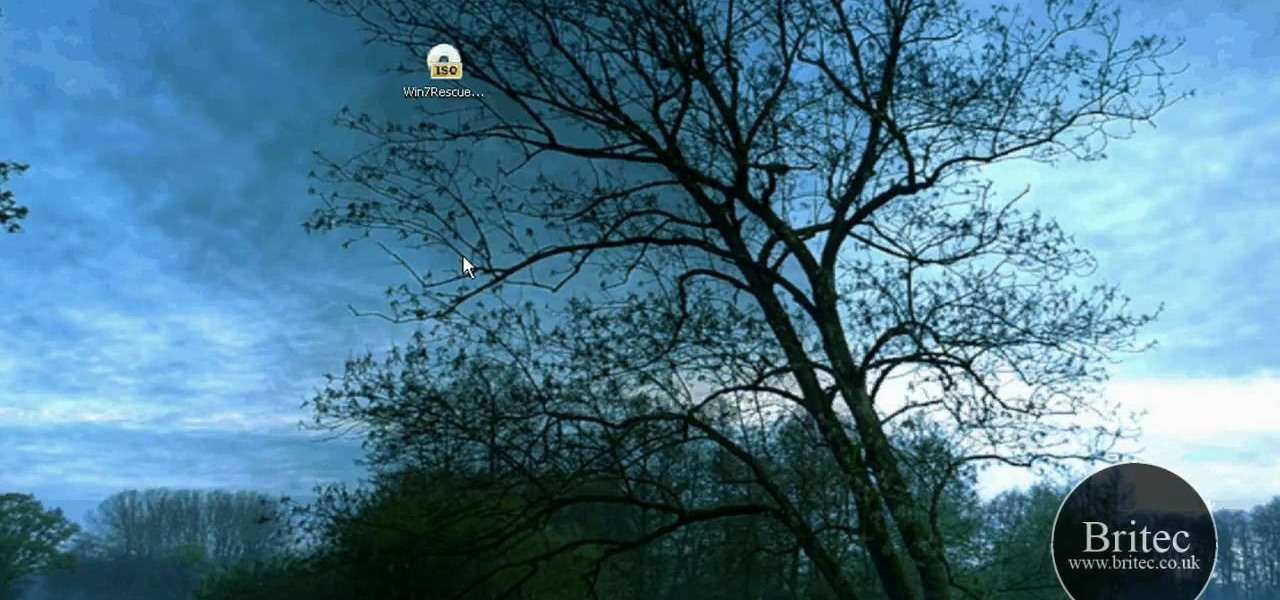
How To: Recover a damaged Windows 7 installation with a Win7RescuePE boot disc
Need help figuring out how to use Win7RescuePE? This clip will teach you everything you'll need to know. It's easy! So easy, in fact, that this home-computing how-to from the folks at Britec can present a complete overview of the process in just over six minutes. For more information, including detailed, step-by-step instructions, take a look.
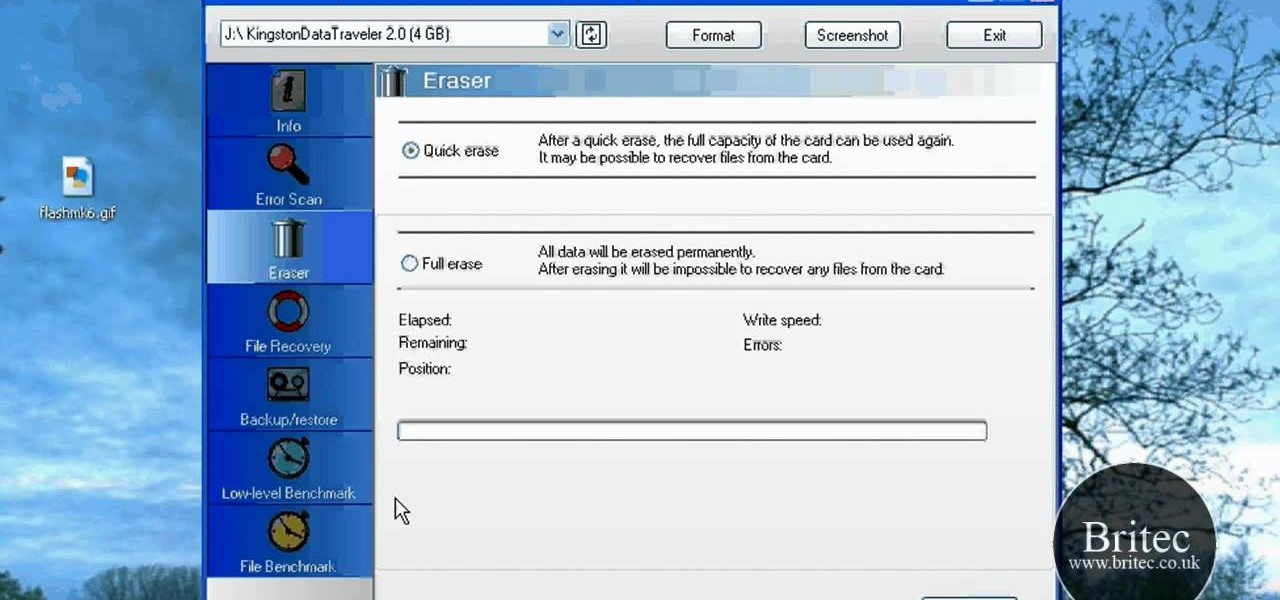
How To: Use the Flash Memory Toolkit suite of diagnostic tools
Looking for a primer on how to use "FlashMemoryToolkit" to analyze your flash memory-based devices? This clip will teach you everything you'll need to know. It's easy! So easy, in fact, that this home-computing how-to from the folks at Britec can present a complete overview of the process in just over two minutes. For more information, including detailed, step-by-step instructions, take a look.

How To: Use the DirectX Diagnostic tool (DXDIAG) on a Microsoft Windows PC
Looking for a primer on how to use DXDIAG on your Windows PC? This clip will teach you everything you'll need to know. It's easy! So easy, in fact, that this home-computing how-to from the folks at Britec can present a complete overview of the process in just over five minutes. For more information, including detailed, step-by-step instructions, take a look.

How To: Create hidden partitions with Secret Disk on a Microsoft Windows PC
Interested in creating hidden partitions on your Windows desktop or laptop computer? This clip will teach you everything you'll need to know. With Secret Disk, it's easy! So easy, in fact, that this home-computing how-to from the folks at Britec can present a complete overview of the process in just over three minutes. For more information, including detailed, step-by-step instructions, take a look.

How To: Create an invisible hard drive partition on a Microsoft Windows XP or Vista PC
This clip will teach you everything you'll need to know. It's easy! So easy, in fact, that this home-computing how-to from the folks at Britec can present a complete overview of the process in just over two minutes. For more information, including detailed, step-by-step instructions, take a look.

How To: Replace or expand autoexec.nt and userinit.exe in the Windows Recovery Console
Want to know how to replace autoexecnt and userinit.exe files from the Recovery Console? This clip will teach you everything you'll need to know. It's easy! So easy, in fact, that this home-computing how-to from the folks at Britec can present a complete overview of the process in just over two minutes. For more information, including detailed, step-by-step instructions, take a look.

How To: Use Process Tamer to reduce the priority of high-CPU applications on a PC
Looking for a way to reduce the amount of processing power used by a certain application? This clip will teach you everything you'll need to know. With Process Tamer, it's easy! So easy, in fact, that this home-computing how-to from the folks at Britec can present a complete overview of the process in just over two minutes. For more information, including detailed, step-by-step instructions, take a look.
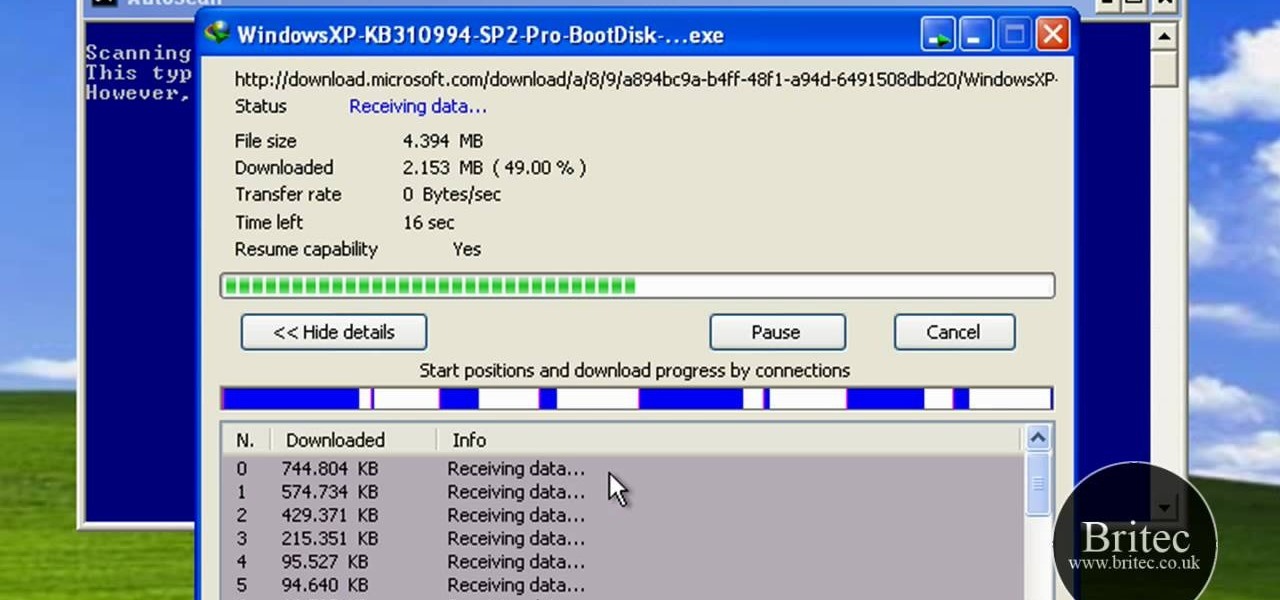
How To: Fix a No Disk Exception Processing Message c000001 error on a Windows PC
Need help figuring out how to fix a No-Disk Exception Processing error on a Windows PC? It's easy! So easy, in fact, that this home-computing how-to from the folks at Britec can present a complete overview of the process in just over two minutes. For more information, including detailed, step-by-step instructions, take a look.
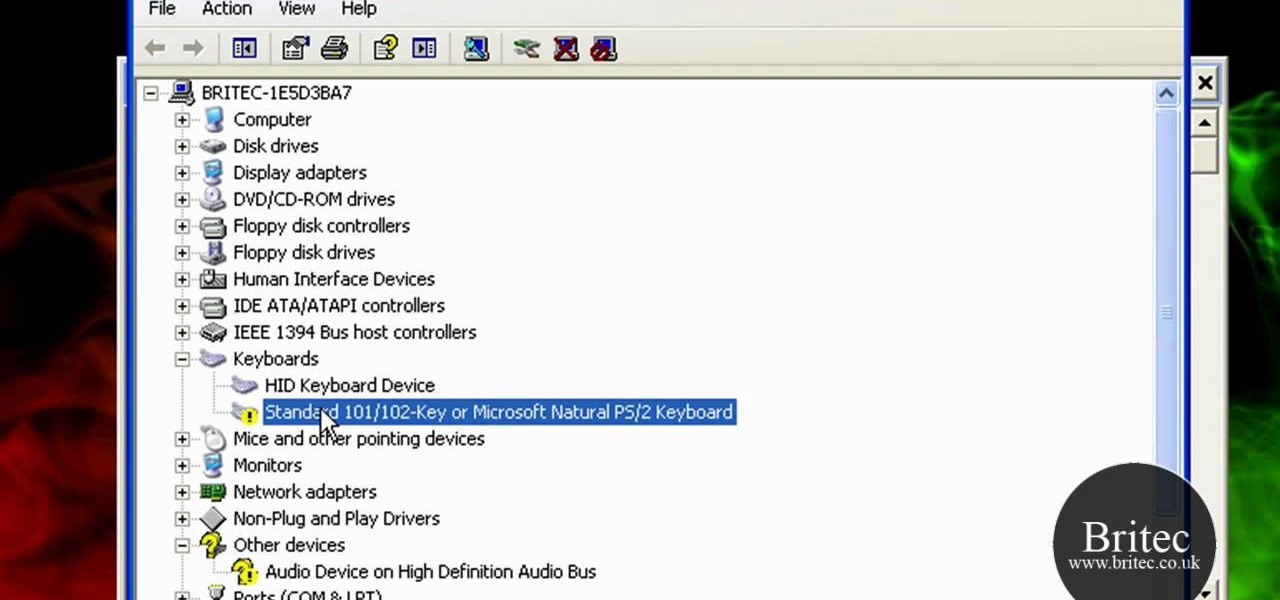
How To: Delete old device drivers from a Microsoft Windows XP or Vista PC
Delete your old device drivers once and for all. It's easy! So easy, in fact, that this home-computing how-to from the folks at Britec can present a complete overview of the process in just over three minutes. For more information, including detailed, step-by-step instructions, take a look.
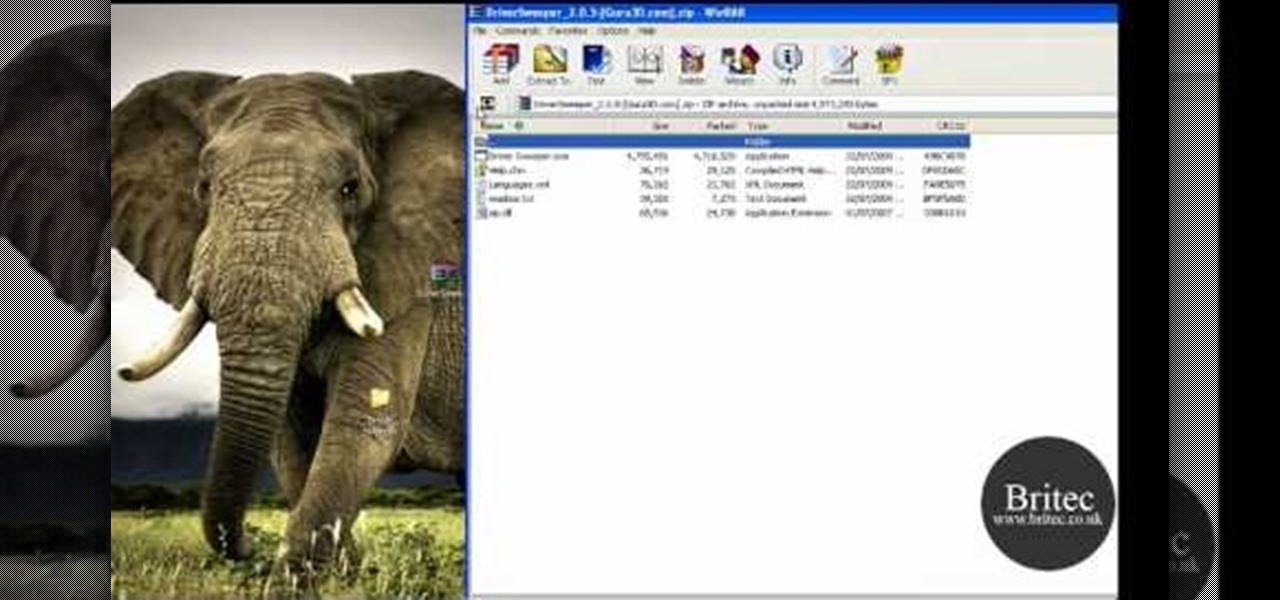
How To: Remove unused graphics and sound drivers from a Microsoft Windows PC
In this clip, you'll learn how to delete unused sound and video drivers from your system. It's easy! So easy, in fact, that this home-computing how-to from the folks at Britec can present a complete overview of the process in just over two minutes. For more information, including detailed, step-by-step instructions, take a look.

How To: Disable AUTORUN.inf and autoplay on a Microsoft Windows PC
Protect your Windows PC from malicious software by disabling AUTORUN.inf & autoplay. It's easy! So easy, in fact, that this home-computing how-to from the folks at Britec can present a complete overview of the process in just over two minutes. For more information, including detailed, step-by-step instructions, take a look.

How To: Set up and use a RamDisk virtual hard drive on a Microsoft Windows PC
Looking for instructions on how to set up a RAM-based virtual hard drive on your Windows PC? With RamDisk, it's easy! So easy, in fact, that this home-computing how-to from the folks at Britec can present a complete overview of the process in just over two minutes. For more information, including detailed, step-by-step instructions, take a look.

How To: View BSOD mini-dump files on a Windows PC with BlueScreenView
Want to access and read your Windows BSoD files? With BlueScreenView, it's easy! So easy, in fact, that this home-computing how-to from the folks at Britec can present a complete overview of the process in just over two minutes. For more information, including detailed, step-by-step instructions, take a look.
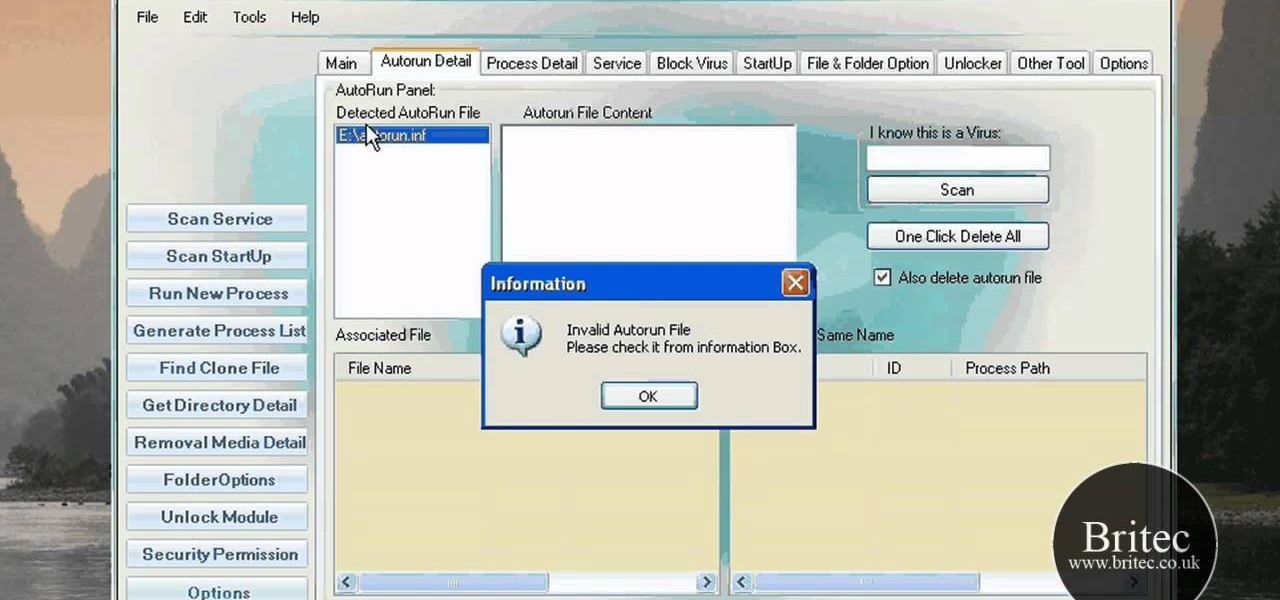
How To: Use the Virus Effect Remover anti-virus application on a Windows PC
Looking for instructions on how to use Virus Effect Remover? It's easy! So easy, in fact, that this home-computing how-to from the folks at Britec can present a complete overview of the process in just over two minutes. For more information, including detailed, step-by-step instructions, take a look.
How To: Fix broken icon problems on your Windows PC by rebuilding the icon cache
Want to know how to rebuild the icon cache on a Windows PC? It's easy! So easy, in fact, that this home-computing how-to from the folks at Britec can present a complete overview of the process in just over two minutes. For more information, including detailed, step-by-step instructions, take a look.
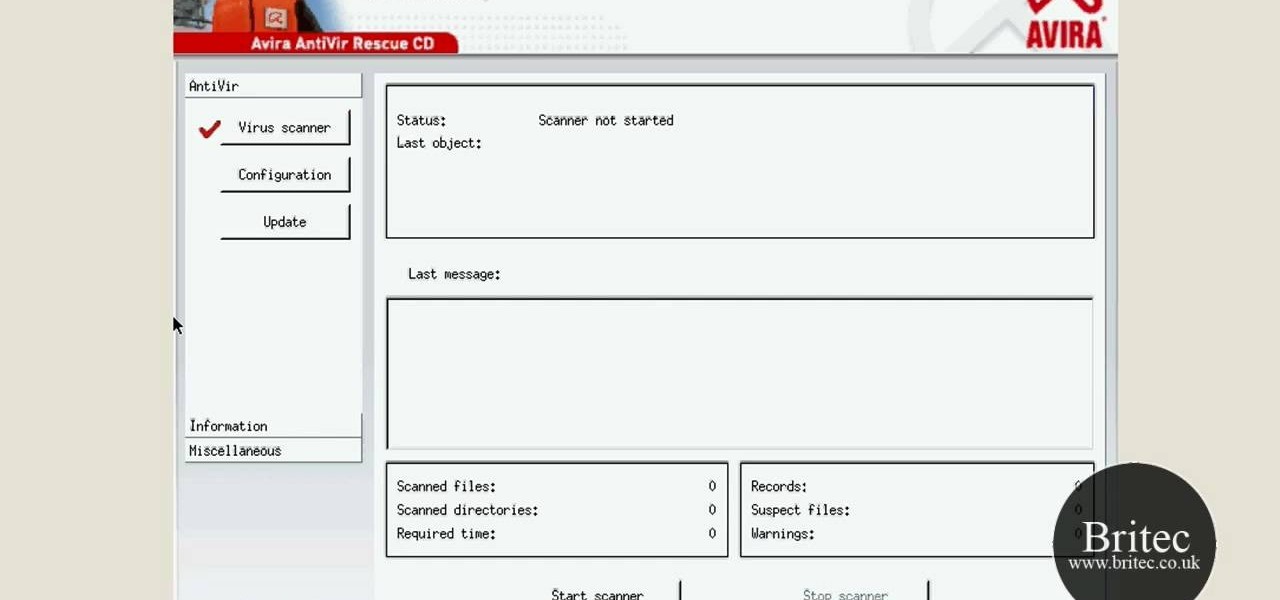
How To: Remove viruses on a Windows PC with an Avira AntiVir Rescue System CD
Looking for instructions on how to use an AntiVir Rescue System boot disc to remove viruses on a Windows PC. It's easy! So easy, in fact, that this home-computing how-to from the folks at Britec can present a complete overview of the process in just over five minutes. For more information, including detailed, step-by-step instructions, take a look.

How To: Use BitDefender on a Microsoft Windows XP PC
Need help figuring out how to use Bitdefender on a Windows XP desktop PC or laptop? It's easy! So easy, in fact, that this home-computing how-to from the folks at Britec can present a complete overview of the process in just over two minutes. For more information, including detailed, step-by-step instructions, take a look.

How To: Burn or copy an ISO image with CDBurnerXP on a Microsoft Windows PC
In this clip, you'll learn how to burn and copy disc images files with CDBurnerXP on a Microsoft Windows XP PC. It's easy! So easy, in fact, that this home-computing how-to from the folks at Britec can present a complete overview of the process in just over four minutes. For more information, including detailed, step-by-step instructions, take a look.

How To: Defragment only specified files & folders on a Windows PC with Defraggler
This clip presents a lesson on how to defrag only select files and folders on a Windows PC. With Defraggler, it's easy! So easy, in fact, that this home-computing how-to from the folks at Britec can present a complete overview of the process in just over three minutes. For more information, including detailed, step-by-step instructions, take a look.

How To: Protect your privacy with the "Iron Browser" version of Google Chrome
Interested in using Google Chrome but concerned about protecting your privacy while surfing the web? Meet Iron Browser, a secure but otherwise identical clone of the Google Chrome web browser. This clip from Britec will teach you where to find it, how to install it and how to get started using it.

How To: Rotate and change desktop background wallpaper on a Windows 7 PC
Ever wanted to cycle automatically between two or more different desktop wallpapers? With Microsoft Windows 7, it's easy! So easy, in fact, that this home-computing how-to from the folks at Britec can present a complete overview of the process in just over two minutes. For more information, including detailed, step-by-step instructions, take a look.

How To: Upgrade a MacBook hard drive
This how-to video will walk you, step by step, through the process of upgrading the hard drive on your MacBook. More specifically, this tutorial addresses saving your old data by creating a copy, or cloning, your MacBook hard drive with SuperDuper, removing it, and installing the new drive. For precise instructions, press play!
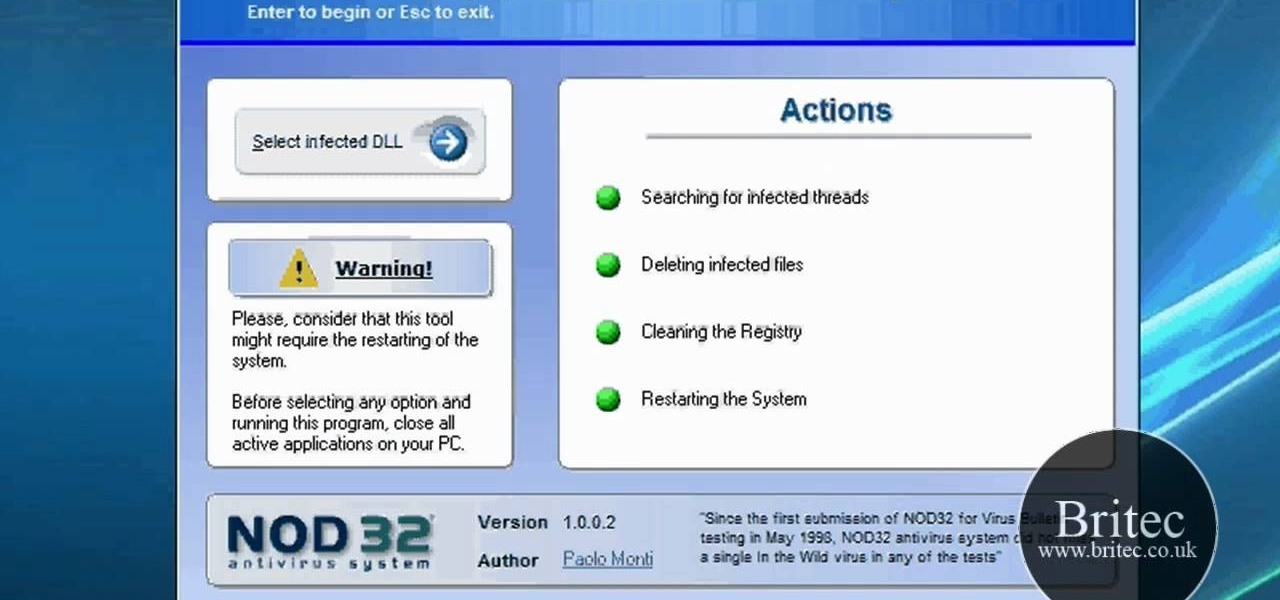
How To: Remove infected DLL files with ESET UnDLL on a Microsoft Windows PC
In this clip, you'll learn how to use the ESET UnDLL tool to rid yourself of poisoined DLL files. It's easy! So easy, in fact, that this home-computing how-to from the folks at Britec can present a complete overview of the process in just over five minutes. For more information, including step-by-step instructions, take a look.







