Active Computers & Programming Posts


How To: Delete temporary files in Windows XP
In this video it is demonstrated that how to delete temporary files in Windows XP. There are two different methods for deleting temporary files. First of all go to and click "start" then go to "run" and type temp now click on ok, then a window will appear, in this window there are all useless files, select all files and delete it. Now the other method is go to "run" and type %TEMP%, after clicking ok a window will appear in which there are useless folders and files, select all folders and fil...

How To: Activate Windows 7 in a few easy steps
Go to the website Mahmood and find the software called Windows 7 activator and download that software.

How To: Connect your PS3 wirelessly to your Windows PC
This video will show you how to connect your Playstation 3 to your Windows computer via WiFi, which will allow you, in turn, to stream media from your computer to your television. Watch this how-to for a step-by-step walkthrough.

How To: Build a free SSL VPN on Linux or Windows
This time on the show, bypassing restrictive firewalls with a free and open source virtual private network server for Windows and Linux that will have you connecting back to the home or office with just a web browser! Best of all? It's free! Check out this video for detailed information on how to build an SSL VPN.

How To: Setup a VPN on your computer for your Mac Mini server
How to Use Your Mac as a Server: Turn your Mac Mini into a server! Yes, that's right, with a little know-how and a little spunk, you can turn an inexpensive Mac Mini computer into a server to provide services over you network. You won't even need the Mac OS X Server, just the Mac OS X Client, so there is no extra software to buy, just the Mac Mini and it's operating system.

How To: Convert webpage HTML to PDF on Ubuntu Linux
There's plenty of reasons why one would want to convert a webpage to a PDF document. And there's numerous ways on how one can convert that web page (HTML) into a PDF file. Check out this video tutorial on how to convert webpage HTML to PDF on Ubuntu Linux.

How To: Use the HP Compaq 2710p Business Notebook PC
Get a new perspective on computing with an HP Tablet PC. HP's Tablet PCs are well-equipped personal notebooks, with a significant twist. The display turns around one hundred and eighty degrees, transforming your notebook into a flat tablet touchscreen PC.

How To: Create a Plain Text File
In this clip, we learn how to create a plain text file. You can use the built-in TextEdit (Mac) or Notepad (Windows) applications to make a plain text file. Microsoft Word is not a good choice for creating plain text files.

How To: Make an email server on your home computer
Learn how to make an e-mail server on your home computer to host your own web page and webmail service by following the steps outlined in this video tutorial. You will need a web server, an e-mail server, and a webmail interface. For the server, the most common program is WampServer, which you will need to download. Run through the installation process and grant the program access to your fire. Click on the new icon on your desktop and click Put Online and then Start All Services. This will g...

How To: Extract zip archive files with Winrar
In this video tutorial, viewers learn how to extract zip archives files with the WinRaR program. Begin by double-clicking on the zipped file to open it. Users are able to explore the content in the archive, similar to navigating through a windows folder. To extract it, click on Extract To. Now select the save destination and click OK to start the extraction. When the file is finished extracting, find the extraction destination to access the content of the zipped file. This video will benefit ...

How To: Remove Photos and Files from a Broken Laptop Computer
If you have a broken laptop computer, but the hard drive still works, this video will show you how to access and remove your old photos, pictures and files.
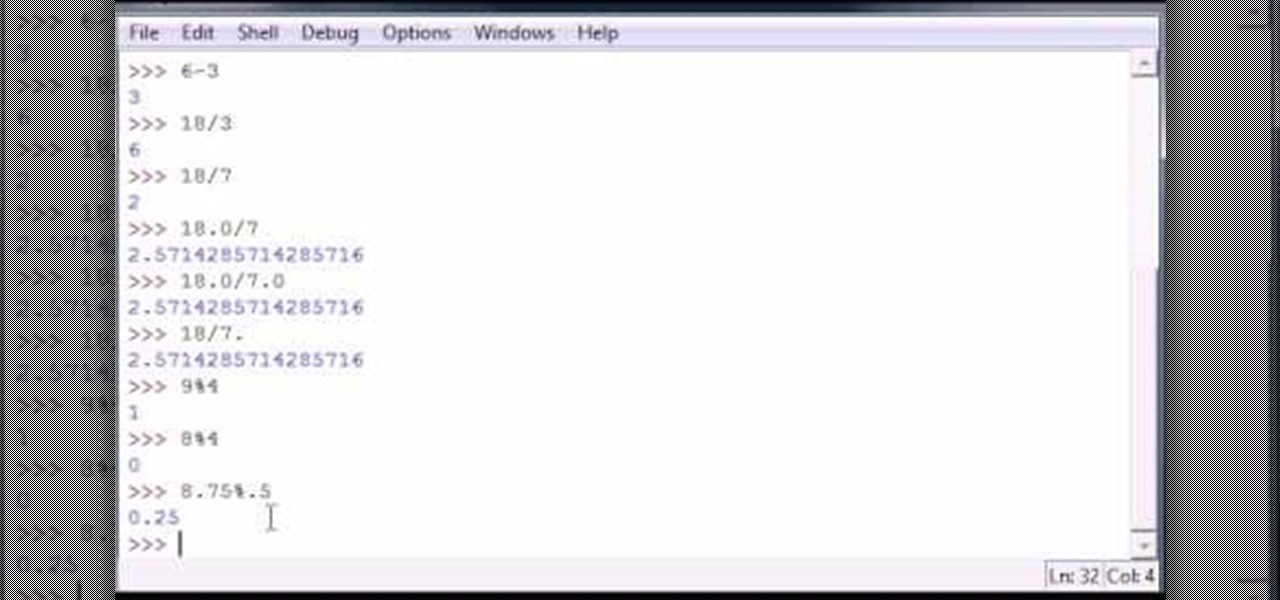
How To: Program simple numbers and math calculations in Python
Bucky from The New Boston serves up this Python video tutorial on how to use simple numbers and math calculations in Python. This is the program you use to write all of your Python code down. Fun with numbers!
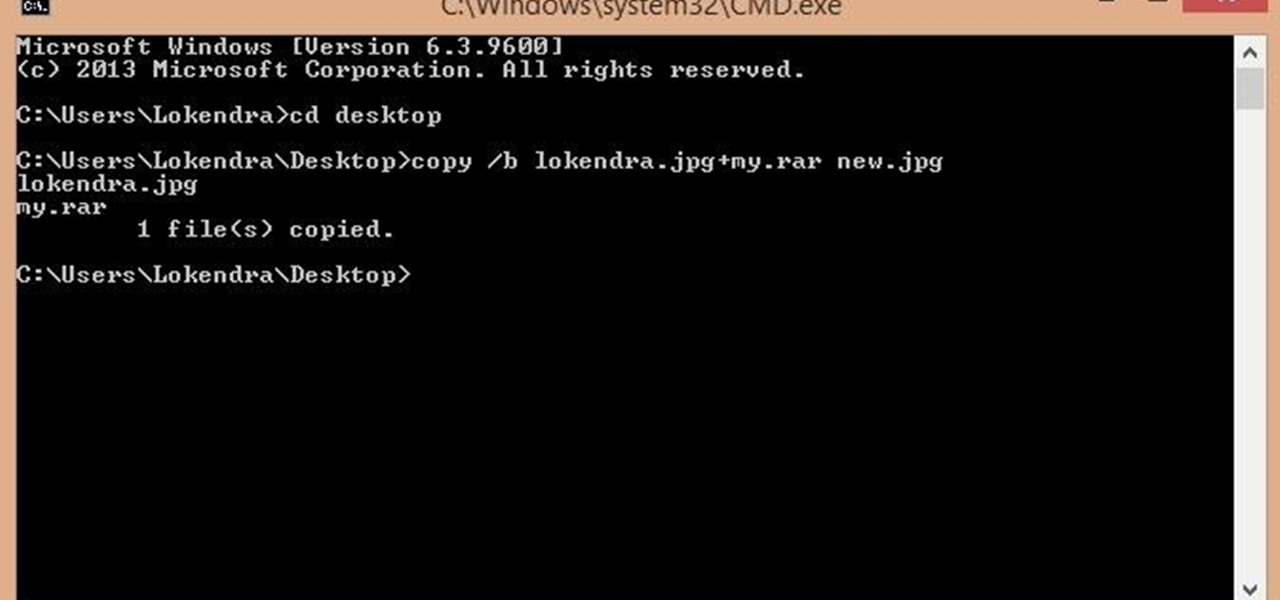
How To: Lock Your Files in an Image....... Amazing Trick Ever
First of all you should make a folder and rename it as 'my'. Move all your files on that folder and place it on desktop.

News: Steampunk Computer - "Windows 1900"
A fully functional steampunk computer workstation. With attention to detail this unique computer was manufactured from old materials. The ensemble consists of iron, steel, wood, brass, glass and leather. Perfect for timetravelers office or as ether terminal. Consists of a 150 years old base frame, a keyboard, a monitor, a mouse, together with a separate, free-standing mouse pad, webcam, plasma tubes, lighting, a Nixie clock and various gadgets ...

How To: Turn off your system firewall without admin privileges
In this video tutorial, viewers learn how to turn off the system firewall without admin privileges. Begin by clicking on the Start menu and open he Run program. Type in "system.msc" and click OK. Scroll down the Services list and look for Windows Firewall. Double-click on it and under the General tab, click on Stop. Then click Apply and OK. This video will benefit those viewers who use a Windows computer and would like to turn off the firewall, even if they are not running the administrator a...

How To: Add texture to 3D objects with OpenGL for C++
By now, you should know a few of the basics of programming with OpenGL and GLUT for C++ developing, like shapes, transformations, timers, and colors. Now it's time for lighting. Everything could look right in your 3D program or game, but if you're lighting isn't right, it's a sad world for all of us. This video lesson will show you how to add lighting to 3D scenes with OpenGL for C++, so you can start making your own 3D programs.

News: High School Grad Builds 8-Bit Computer from Scratch
Age doesn't matter in the world of programming, only skills, and recent high school grad Jack Eisenmann definitely has them. He recently built a homebrew 8-bit computer from scratch, calling it the DUO Adept. A worn television makes up the monitor and speaker system, an old keyboard acts as the input controller and the actual computer itself is housed inside a clear Rubbermaid container, consisting of 100 TTL chips and a ton of wire.

How To: Hack into a compuuter, the easiest way
In this Computers & Programming video tutorial you will learn how to hack into a compuuter, the easiest way. Go to start > run, type in ‘cmd’ > OK. To find the IP address of a website, type in ‘tracert myspace.com’. This example is to find IP address of myspace.com. Then all the IP addresses of the website will be displayed. If you want to shut down a computer, now you type in ‘shutdown’. A remote shutdown dialog box will open up where you put in the IP address. That’s all. The ...

How To: Program PIC microcontrollers in OS X
This video tutorial demonstrates how you–yes, you–can use the C programming language and the HI-TECH IDE to program PICs on a Mac (with a little help from Microchip PICKit1). For more details about programming your own PIC microcontroller under Mac OS X, simply press play!

How To: Connect your Rock Band microphone to your PC
All you'll need to connect your Rock Band microphone to a personal computer is an empty USB port. This brief, step-by-step tutorial will show you precisely what to do (and guide Windows users through the driver installation process). Start digitally recording with your Rock Band mic today.

How To: Release a key on an Apple MacBook keyboard
This Video shows how to release/detach/disassemble the single Keys/Buttons from an Apple MacBook Keyboard.

How To: Clean an aluminum Apple keyboard by removing its keys
In this tutorial, we learn how to clean an aluminum Apple keyboard. You will need: soap , q-tips, and water. First, remove each individual key to your keyboard gently, then, clean off the keys and the inside with a mixture of soap and water on a q-tip. When finished, place your key back onto the keyboard. Repeat this step for your entire keyboard, making sure to be gentle when you remove and replace the keys back on. Don't do more than two at a time or you run the risk of forgetting where the...

How To: Navigate and use the new features on the Windows 7 desktop
Windows 7 has a ton of new features available, and a lot of them are accessible right from the desktop! With features like Aero Shake, Peek and Snap, it's easy clear a cluttered desktop. There's cool wallpapers to add, a newer and more efficient taskbar, improved gadgets, and more. See for yourself.
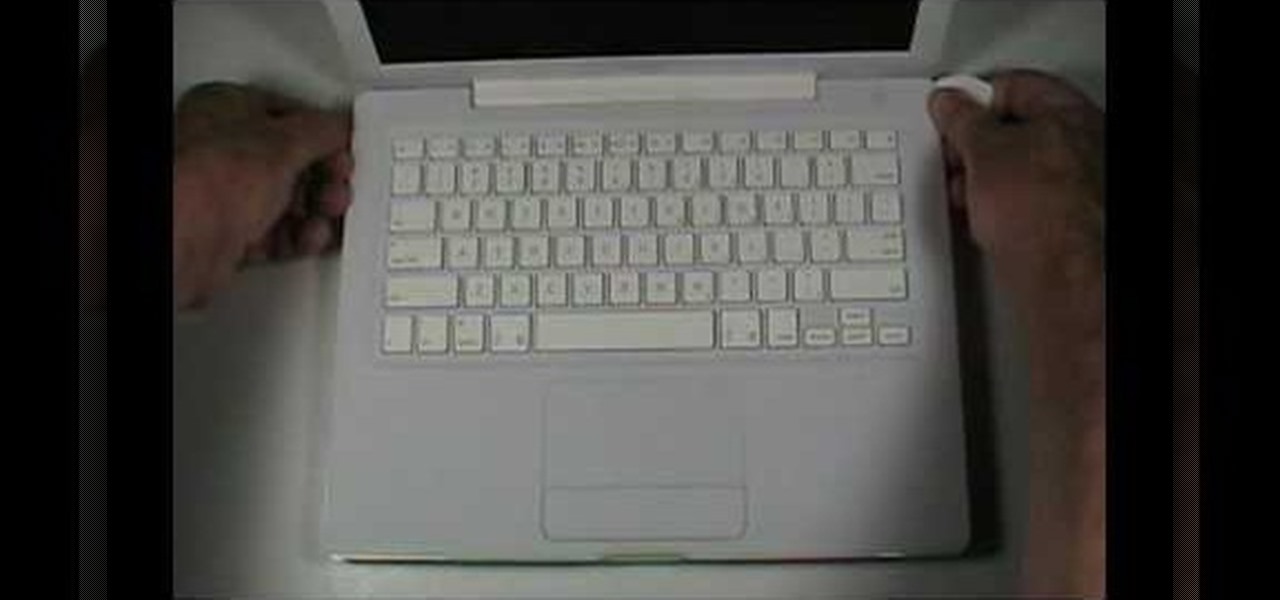
How To: Remove the top case and keyboard from a 13" MacBook
Accidents will happen. This brief how-to will guide you through the process of removing your 13" MacBook's top case both quickly and efficiently without damaging any of the components, the first necessary step of any successful repair. This tutorial will also be of use to those who wish to learn more about the guts of their MacBooks without actually disassembling their units.

How To: Clean your laptop's keyboard by removing the keys
In this video DavidDaGeek shows how to clean your keyboard by removing your keys, but to be careful when doing this. Put your finger underneath a key and just pull it off. Don't break the piece that holds the key in place though! he starts at the shift key and works to the left with the ? being next. Then remove the hair or dust with your fingers. Don't remove them all at once because you might forget what order they go in. To put the key back in, put it in its spot, and click it back in. You...

How To: Refill printer ink cartridges
There's a reason why printer companies want you to recycle your old printer cartridges. Because they can be reused. It cuts costs and saves them money, but you can save money, too. You don't have to keep buying new cartridges, you can recycle your used ones yourself by simply adding more ink. It could save you a ton of money on printer costs.

How To: Repair a MacBook Pro 17" - Keyboard removal
PowerBook Medic is the ultimate resource for Mac computers and electronics repair. They have helpful tutorials on most Apple products including the MacBook, MacBook Pro, PowerBook, iBook, iPhone, iPod, and more, covering topics from disassemblies, to RAM upgrades, to replacement hard drives.

How To: Replace a key on Samsung Notebook keyboard
In this video tutorial, viewers learn how to replace a key on a Samsung notebook keyboard. This task is very fast, easy and simple to do. Begin by placing the small retainer clip into the small areas of the key. Make sure the retainer clip is aligned on top of the keyboard and is securely placed on. Then simply place the key over the retainer clip and press on it. Hold the bottom of the key with one finger and press down the key with another finger. to secure it in place. This video will bene...

How To: Replace a key on your MacBook keypad
Given how glued we are to our computers these days, we're surprised we're not replacing PC and laptop keys on a monthly basis from all the wear and tear. If you've got a key/button that has kicked the bucket, it's best to replace it with a new one.

How To: Replace a space bar on a Dell laptop keyboard
Is the spacebar on your keyboard out of whack? This simple video will show you how to re-seat it in less than two minutes. Start by using your fingers (or a small screwdriver or spudger if needed) to gently pry up along the top of the spacebar, working from one direction to another. Continue working along the top until the key is free from its mounting clips. Observe the location of the mounting clips. After the key is free from the keyboard, you can also remove the metal support bar from the...

How To: Clean the keyboard on a Dell laptop
A laptop keyboard can collect a lot of dust, dirt, and breadcrumbs. In this tutorial, we learn how to clean out your laptop keyboard. Start off by removing the casing from around your laptop, making sure not to unplug any wires. You will need a screwdriver to remove the screw. Next, you will want to use a soft brush or tooth brush to clean where the keys were, and the inside underneath the screen. Next, replace the keyboard where it was and any screws. Also, plug in anything that may have com...

How To: Replace a keyboard on a laptop
In this video, we learn how to replace a keyboard on a laptop. First you will want to remove all of the screws from the back of the laptop where the keyboard lies. After this, remove the bezel then take the keyboard out completely. After this, clean out the area where your keyboard was at, making sure not to loosen up any wires. When you are done with this, place the new keyboard back in as well as the bezel. Replace any screw that you took out and make sure everything is secure again. After ...
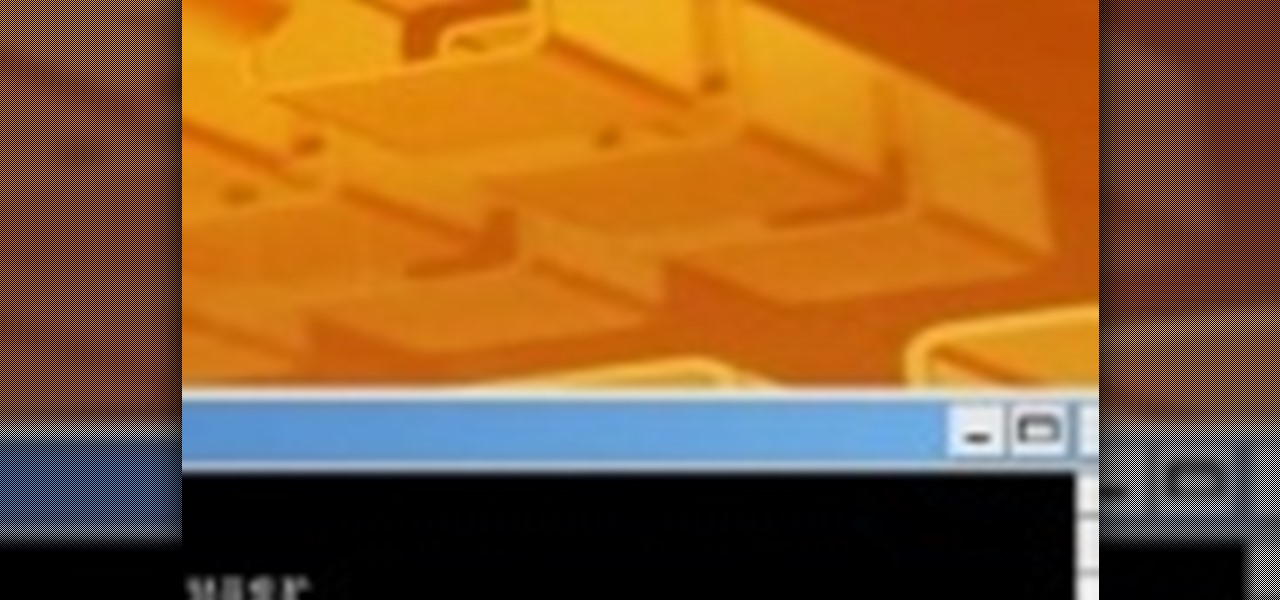
How To: Access web sites blocked by your administrator
Are there web sites at work or school in which you would like access but they are blocked by the administrator? Use the command prompt in Windows XP to access blocked web sites. Access web sites blocked by your administrator.

How To: Hack into WEP encrypted wireless networks
Check out this video tutorial on how to hack into WEP encrypted wireless networks. The aim of this video is to show people how easy it is to crack a wireless network with WEP encryption. Seriously, if you know how to do it, even a little kid could if you showed them how. Now that you know this, you should upgrade to WPA! It is much harder and takes much longer to crack.
News: Ahsan Jamali
Hassan jamali

Fix a "Pri Master Hard Disk: SMART Status BAD" error on a Microsoft Windows PC
Problem with your primary hard drive? This clip provides some helpful advice on how to resolve this common and frustrating problem. It's simple! So simple, in fact, that this home-computing how-to from the folks at Britec can present a complete overview of the process in just under two minutes. For complete details, including step-by-step instructions, watch this video guide.

How To: Connect PCs over the internet or a network via Remote Desktop on Windows 7
If you need to use a file or two on your work computer from your home PC, Remote Desktop in Windows 7 makes it completely possible. You're no matter limited to laptops and flash drives. This video form Microsoft shows you the overall use of Remote Desktop.

How To: Retrieve GPS Data from JPG Image Files Using Exif and PHP
Technology: The Less You Know the Better?
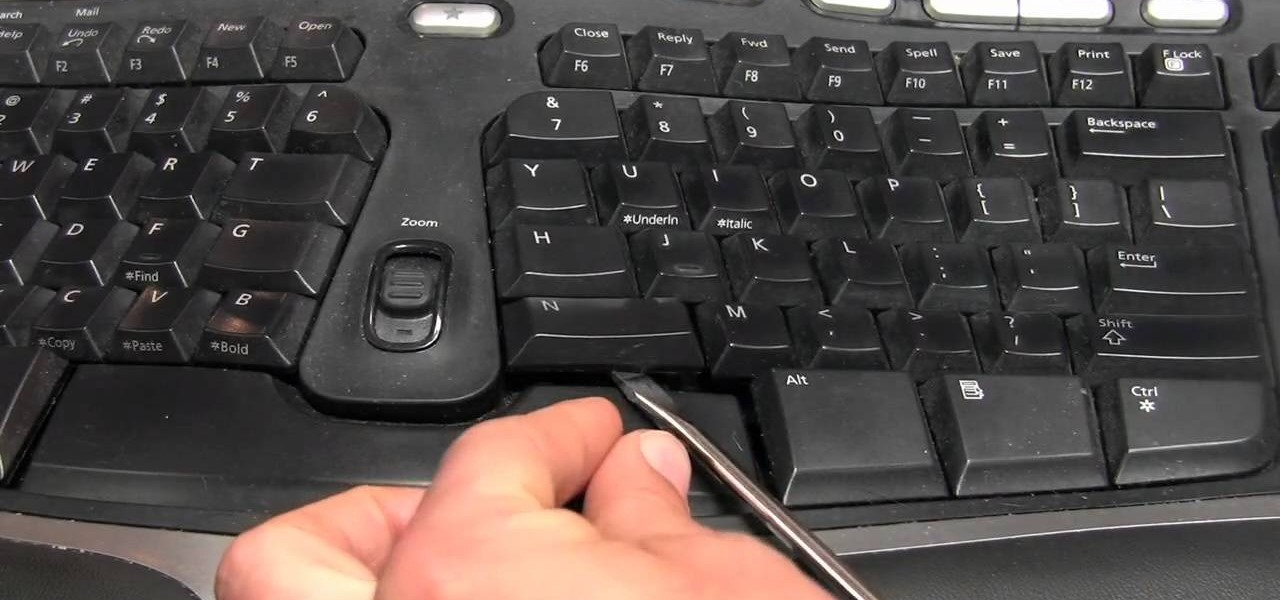
How To: Fix a broken or unresponsive keyboard key on your PC
This quick fix is really easy and super useful. Every once in a while we all get a key on our keyboards that starts to act up. Whether the key is unresponsive, tempermental or just plain annoying you can fix it with this easy method.

How To: Install Windows 7 on a Mac using VMWare Fusion
Even Mac users want to use Windows sometimes! Using VMWare Fusion, you can run Windows 7 at the same time that you are running Mac OS X without the need for rebooting like in boot camp. This makes it easy to switch between your Mac files and Windows files at ease. Make sure your computer can handle running two operating systems simultaneously!







