Active Computers & Programming Posts


How To: Build a 3D calculator with Flash Builder and PHP
In this clip, you'll learn how to create a simple 3D calculator with Flash Builder. Whether you're new to the PHP: Hypertext Preprocessor scripting language or are a seasoned web developer merely looking to improve your chops, you're sure to find benefit in this free video programming lesson. For more information, including detailed, step-by-step instructions, take a look.
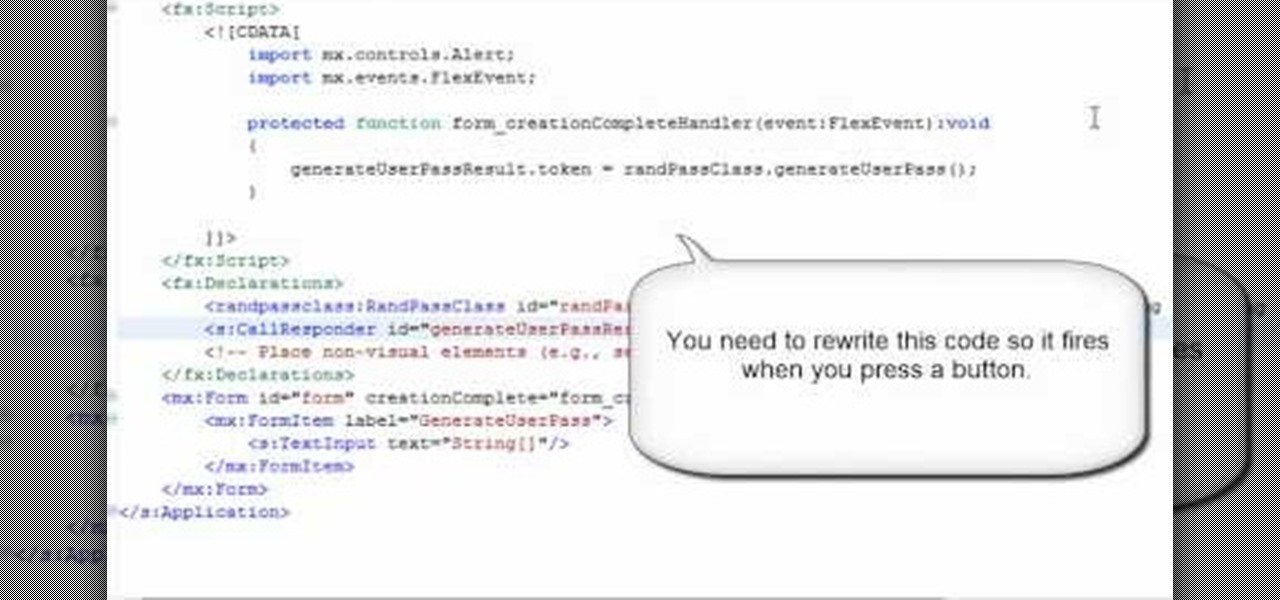
How To: Implement the PHP Data Wizard in Flash Builder 4
Learn how to install and use Flash Builder's in-built Data Wizard. Whether you're new to the PHP: Hypertext Preprocessor scripting language or are a seasoned web developer merely looking to improve your chops, you're sure to find benefit in this free video programming lesson. For more information, including detailed, step-by-step instructions, take a look.

How To: Connect to a Celtx storyboard database with simple PHP commands
In this clip, you'll learn how to connect to a Celtx SQL database with PHP. Whether you're new to the PHP: Hypertext Preprocessor scripting language or are a seasoned web developer merely looking to improve your chops, you're sure to find benefit in this free video programming lesson. For more information, including detailed, step-by-step instructions, take a look.
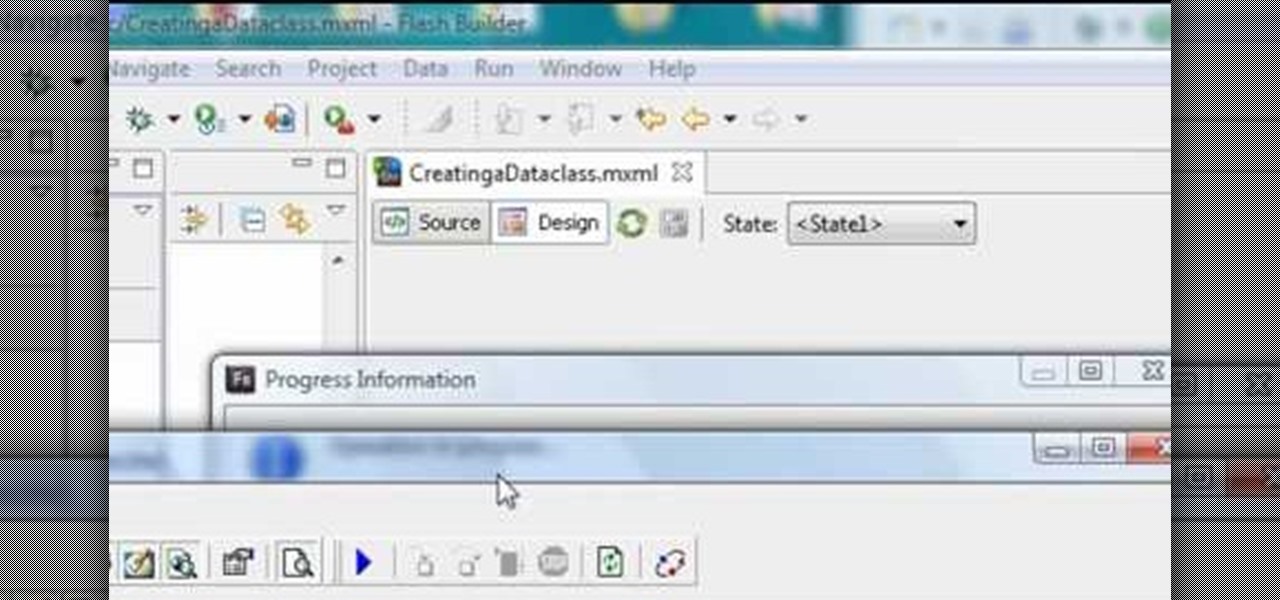
How To: Quickly generate PHP code templates with Flash Builder 4 Data Wizard
In this clip, you'll learn how to quickly generate templates with Flash Builder 4 Data Wizard. Whether you're new to the PHP: Hypertext Preprocessor scripting language or are a seasoned web developer merely looking to improve your chops, you're sure to find benefit in this free video programming lesson. For more information, including detailed, step-by-step instructions, take a look.

How To: Run a MySQLI relational database query with the MySqli_query PHP command
In this clip, you'll learn how to run MySQLI relational database queries with PHP. Whether you're new to the PHP: Hypertext Preprocessor scripting language or are a seasoned web developer merely looking to improve your chops, you're sure to find benefit in this free video programming lesson. For more information, including detailed, step-by-step instructions, take a look.

How To: Use PHP to create a session class to keep track of users
In this clip, you'll learn how to create a session class with PHP to track users on your website. Whether you're new to the PHP: Hypertext Preprocessor scripting language or are a seasoned web developer merely looking to improve your chops, you're sure to find benefit in this free video programming lesson. For more information, including detailed, step-by-step instructions, take a look.

How To: Create cookies and track sessions with the PHP scripting language
In this clip, you'll learn how to create cookies with PHP. Whether you're new to the PHP: Hypertext Preprocessor scripting language or are a seasoned web developer merely looking to improve your chops, you're sure to find benefit in this free video programming lesson. For more information, including detailed, step-by-step instructions, take a look.
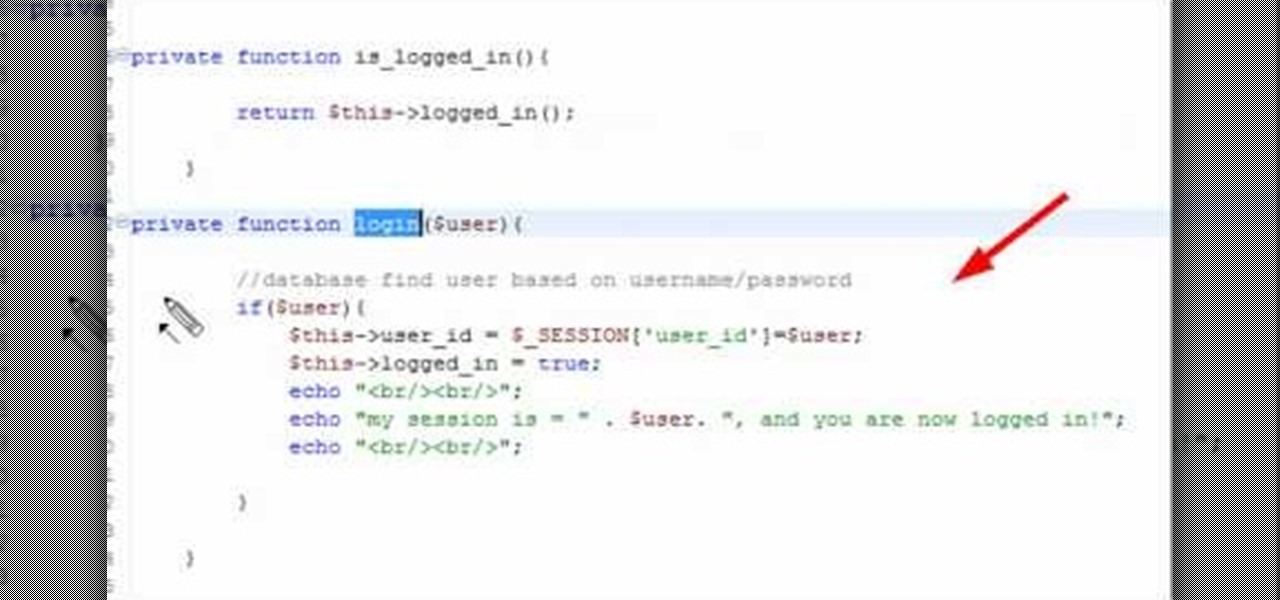
How To: Create a log-in session class with the PHP scripting language
In this clip, you'll learn how to create a ogin (or log-in) session class with PHP. Whether you're new to the PHP: Hypertext Preprocessor scripting language or are a seasoned web developer merely looking to improve your chops, you're sure to find benefit in this free video programming lesson. For more information, including detailed, step-by-step instructions, take a look.
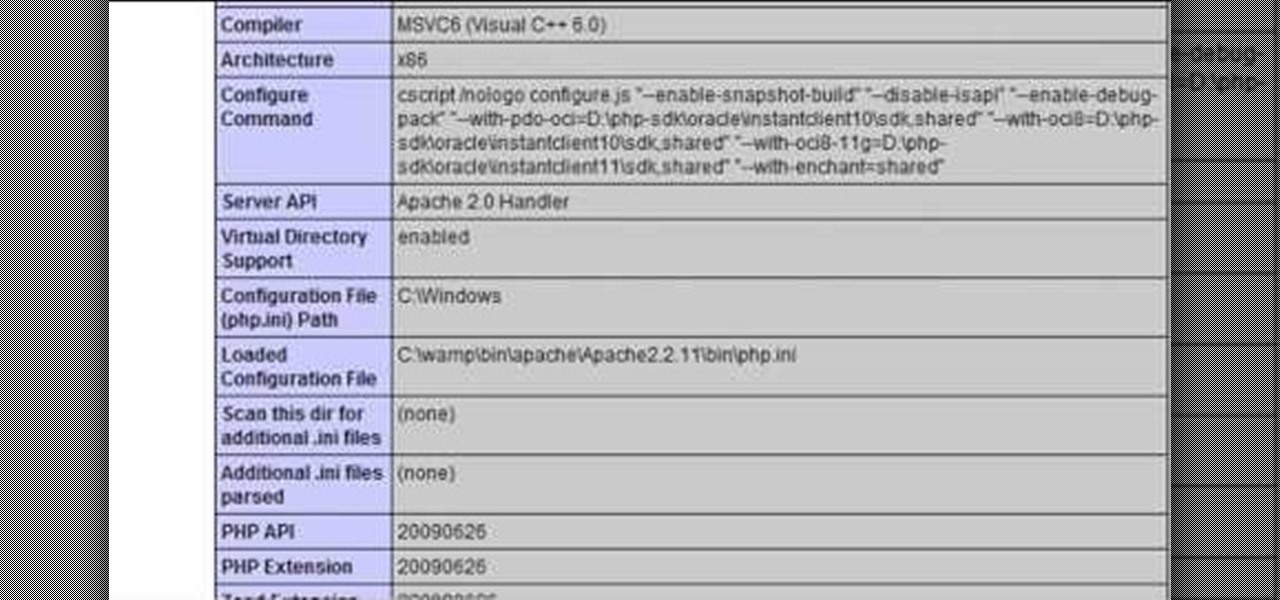
How To: Protect against SQL injection attacks when programming in PHP
In this clip, you'll learn about how to prevent SQL injection when writing code in PHP. Whether you're new to the PHP: Hypertext Preprocessor scripting language or are a seasoned web developer merely looking to improve your chops, you're sure to find benefit in this free video programming lesson. For more information, including detailed, step-by-step instructions, take a look.

How To: Create a user authentication system with PHP
In this clip, you'll learn how to code a simple user authentication system with PHP. Whether you're new to the PHP: Hypertext Preprocessor scripting language or are a seasoned web developer merely looking to improve your chops, you're sure to find benefit in this free video programming lesson. For more information, including detailed, step-by-step instructions, take a look.

How To: Use the $_Server Superglobal when programming in PHP
In this clip, you'll learn how to use the $_Server Superglobal when writing code in PHP. Whether you're new to the PHP: Hypertext Preprocessor scripting language or are a seasoned web developer merely looking to improve your chops, you're sure to find benefit in this free video programming lesson. For more information, including detailed, step-by-step instructions, take a look.

How To: Use getters and setters when programming in PHP
In this clip, you'll learn how to use getters and setters when coding in PHP. Whether you're new to the PHP: Hypertext Preprocessor scripting language or are a seasoned web developer merely looking to improve your chops, you're sure to find benefit in this free video programming lesson. For more information, including detailed, step-by-step instructions, take a look.

How To: Create a live CD or DVD installation of Ubuntu Linux
In this clip, you'll learn how to create a live CD or DVD installation of Ubuntu Linux. This installation, in turn, will allow you to try Ubuntu Linux out without actually installing it on your PC. For more information, and to get started creating your own live disc installations, take a look.

How To: Get started using the Ubuntu Linux distribution
In need of a general (and quick) introduction to the Ubuntu GNU/Linux distribution or just Linux more generally? Let this video be your guide. For more information, and to learn more about Ubuntu Linux, watch this home-computing how-to from the folks at Butterscotch.

How To: Set up a WiFi wireless network in your home or office
In this clip, you'll learn how to set up a simple wireless network in a home or office. For more information, including a complete demonstration and detailed, step-by-step instructions, and to get started making phone calls over your own Internet connection, watch this handy home-computing how-to from the folks at CNET TV.

How To: Build a RAID HD array with the Mac OS X Disk Utility
In this clip, you'll learn how to make a RAID (or redundant array of inexpensive disks) with the Disk Utility on a Mac OS X computer. For more information, including a complete demonstration and detailed, step-by-step instructions, and to get started making your own arrays, watch this handy home-computing how-to from the folks at CNET TV.

How To: Swap out the hard drive on an Apple MacBook Pro
In this clip, you'll learn how to remove and replace the hard drive in an Apple MacBook Pro. For more information, including a complete demonstration and detailed, step-by-step instructions, and to get started replacing the hard disk drive in your own MacBook, watch this handy home-computing hardware how-to from the folks at CNET TV.

How To: Quickly lock the screen on a Mac OS X computer
In this clip, you'll learn how to use the quickly lock the screen of an Apple Mac OS X computer with the Shift + Control + Eject keyboard shortcut. For more information, including a complete demonstration and detailed, step-by-step instructions, watch this helpful home-computing how-to from the folks at Tekzilla.

How To: Use a second display when making a Keynote presentation on a Mac
In this clip, you'll learn about a number of ways in which you can employ a secondary monitor when making a Keynote presentation on an Apple computer running Mac OS X. For more information, including detailed, step-by-step instructions, and to get started putting your own second monitor to use when making Keynote presentations, watch this home-computing how-to.

How To: Browse and adjust cookie storage settings on a Mac OS X computer
In this clip, you'll learn (a) what a cookie is and (b) how to view and just your cookie storage settings on an Apple computer running Mac OS X. For more information, including detailed, step-by-step instructions, and to get started better managing cookies on your own Mac, watch this home-computing how-to.

How To: Manage VMware ESX infrastructure with HyTrust
In this clip, you'll learn how to get started using HyTrust. It's easy! So easy, in fact, that this helpful how-to can present a complete overview of the process in just over five minutes. For more information, including detailed, step-by-step instructions, take a look.

How To: Get started using Secure Computing's Secure Web Protection proxy service
In this clip, you'll learn how to get started using Secure Computing's Secure Web Protection proxy service. It's easy! So easy, in fact, that this helpful how-to can present a complete overview of the app in just over five minutes. For more information, including detailed, step-by-step instructions, take a look.

How To: Set up and use the SkyRecon Stormshield security app
In this clip, you'll learn how to get started using SkyRecon's Stormshield. It's easy! So easy, in fact, that this helpful how-to can present a complete overview of the app in just over four minutes. For more information, including detailed, step-by-step instructions, take a look.

How To: Build portable Java applications with Servoy
In this clip, you'll learn how to get started using Servoy to create portable Java applications. It's easy! So easy, in fact, that this helpful how-to can present a complete overview of the app in just over three minutes. For more information, including detailed, step-by-step instructions, take a look.

How To: Automate IT workflows with Symantec Altiris Workflow Solution 6.0
In this clip, you'll learn how to get started using Symantec's Endpoint Protection Small Business Edition on your Microsoft Windows PC. It's easy! So easy, in fact, that this helpful how-to can present a complete overview of the app in just over four minutes. For more information, including detailed, step-by-step instructions, take a look.

How To: Manage, control & deploy desktop system images with Dell Kace
In this clip, you'll learn how to get started using Dell Kace appliances to manage your desktop system images. It's easy! So easy, in fact, that this helpful how-to can present a complete overview of the app in just over five minutes. For more information, including detailed, step-by-step instructions, take a look.

How To: Navigate and use the features of Symantec's Altiris Client Management Suite
In this clip, you'll learn how to get navigate and use the basic features and functions of the Symantec Altiris Client Management Suite. It's easy! So easy, in fact, that this helpful how-to can present a complete overview of the app in just over three minutes. For more information, including detailed, step-by-step instructions, take a look.

How To: Create a Services menu item to resize & attach images in Mac OS X
In this clip, you'll learn how to automate the process of resizing and attaching images for and to emails on an Apple computer running Mac OS X. It's easy! So easy, in fact, that this home-computing how-to can present an overview of the process in just over two minutes' time. For more information, including detailed, step-by-step instructions, take a look.

How To: Hack a WEP network with Aircrack for BackTrack Linux
In this clip, you'll learn how to use the BackTrack Linux distro and the Aircrack-ng WiFi security app to hack a WEP network. The process is simple. For more information, including step-by-step instructions, and to get started testing the security of your own WiFi networks, watch this hacker's how-to.

How To: Crack a 64-bit WEP key on a Linux computer with Aircrack-ng
In this clip, you'll learn how to use the Backtrack Linux distro and the Aircrack-ng WiFi security app to crack a 64-bit WEP key. The process is simple. For more information, including step-by-step instructions, and to get started testing the security of your own WiFi networks, watch this hacker's how-to.

How To: Crack a WEP or WPA key on a Linux PC with GRIM WEPA
In this clip, you'll learn how to crack a WEP or WPA key on a GNU/Linux computer with GRIM WEPA. The process is simple. For more information, including step-by-step instructions, and to get started testing the security of your own WiFi networks, watch this hacker's how-to.

How To: Install an application in Ubuntu Linux with the terminal
Need some help figuring out how to install an app in Linux with the terminal? It's an easy process and this home-computing how-to presents a complete demonstration. For more information, including detailed, step-by-step instructions, take a look.

How To: Transfer and share files between a Mac and a PC
Transferring files between Macs and PC's has always been difficult, but now it's easier than ever before. This video will show you a series of easy step you can follow to transfer files between the two types of computer and unite your data.

How To: Make a hard drive partition on a Mac
By partitioning the hard drive on your Mac computer, you can install multiple versions of Mac OS or install Windows or Linux on the other other partition, increasing your computer's compatibility. This video will show you how to create a new partition quickly and easily on any Mac.

How To: Display HTML content with the Adobe AIR 2 runtime environment
Interested in learning how to display HTML content with Adobe AIR 2? It's easier than you'd think. It's so easy, in fact, that this video tutorial can present a complete, step-by-step overview of the process in jsut over six minutes. For more information, including step-by-step instructions, watch this helpful video guide.

How To: Boot a Microsoft Windows XP or Vista PC into Safe Mode with networking
In this clip, you'll learn how to boot a Microsoft Windows PC into Safe Mode with networking enabled. It's easy and, what's more, a valuable thing to know as it just might help you remove a virus from your machine somewhere down the line. For step-by-step instructions, watch this home-computing how-to.

How To: Use jQuery to hide or display elements on a web page
Interested in using jQuery to toggle the visibility of an element on a webpage? Let this video be your guide. It's a simple process and this hacker's how-to will teach you everything you'll need to know. For specifics, including detailed, step-by-step instructions, and to get started using jQuery to hide and display elements on your own webpages, watch this helpful video guide.

How To: Crack a WEP key-protected WiFi network with BackTrack 3
Interested in finding out just how secure your WEP-protected wireless network is? Let this video be your guide. It's a simple process and this home-networking how-to will teach you everything you'll need to know. For specifics, including detailed, step-by-step instructions, and to get started cracking WEP networks with BackTrack yourself, watch this helpful video guide.

How To: Install Mac OS X 10.6 on a non-Apple AMD or Intel PC
Want to know the secret to running Snow Leopard on a non-Apple Intel PC? Let this video be your guide. It's a simple process and this home-computing how-to will teach you everything you'll need to know. For specifics, including detailed, step-by-step instructions, and to get started creating your own hackintosh computer, watch this helpful video guide.

How To: Install and dual boot Mac OS X 10.5 on a Windows PC with Leo4Allv3
Interested in dual booting Apple's Mac OS X 10.5 on your Microsoft Windows PC? Let this video be your guide. It's a simple process and this home-computing how-to will teach you everything you'll need to know. For specifics, including detailed, step-by-step instructions, and to get started turning your own computer into a hackintosh, watch this helpful video guide.







