Active Computers & Programming Posts


How To: Use an octree to solve collision detection problems in Visual C++
In this clip, you'll learn how to utilize octrees to resolve certain detection problems when working in MS Visual C++. Whether you're new to Microsoft's popular general-purpose programming language and IDE or are a seasoned developer merely looking to improve your chops, you're sure to find benefit in this free, official video tutorial. For more information, including detailed, step-by-step instructions, take a look. Use an octree to solve collision detection problems in Visual C++.

How To: Simulate transparent objects with alpha blending in Microsoft Visual C++
In this clip, you'll learn how to utilize materils to simulate transparency when working in MS Visual C++. Whether you're new to Microsoft's popular general-purpose programming language and IDE or are a seasoned developer merely looking to improve your chops, you're sure to find benefit in this free, official video tutorial. For more information, including detailed, step-by-step instructions, take a look. Simulate transparent objects with alpha blending in Microsoft Visual C++.

How To: Draw reflections with OpenGL in Microsoft Visual C++
In this clip, you'll learn how to create simple reflections when working in MS Visual C++. Whether you're new to Microsoft's popular general-purpose programming language and IDE or are a seasoned developer merely looking to improve your chops, you're sure to find benefit in this free, official video tutorial. For more information, including detailed, step-by-step instructions, take a look. Draw reflections with OpenGL in Microsoft Visual C++.

How To: Create a fog effect when creating an OpenGL program in MS Visual C++
In this clip, you'll learn how to create an eye-catching fog effect when working in MS Visual C++. Whether you're new to Microsoft's popular general-purpose programming language and IDE or are a seasoned developer merely looking to improve your chops, you're sure to find benefit in this free, official video tutorial. For more information, including detailed, step-by-step instructions, take a look. Create a fog effect when creating an OpenGL program in MS Visual C++.

How To: Speed up an OpenGL program with backface culling
In this clip, you'll learn how to utilize backface culling to speed up OpenGL programs created in MS Visual C++. Whether you're new to Microsoft's popular general-purpose programming language and IDE or are a seasoned developer merely looking to improve your chops, you're sure to find benefit in this free, official video tutorial. For more information, including detailed, step-by-step instructions, take a look. Speed up an OpenGL program with backface culling.
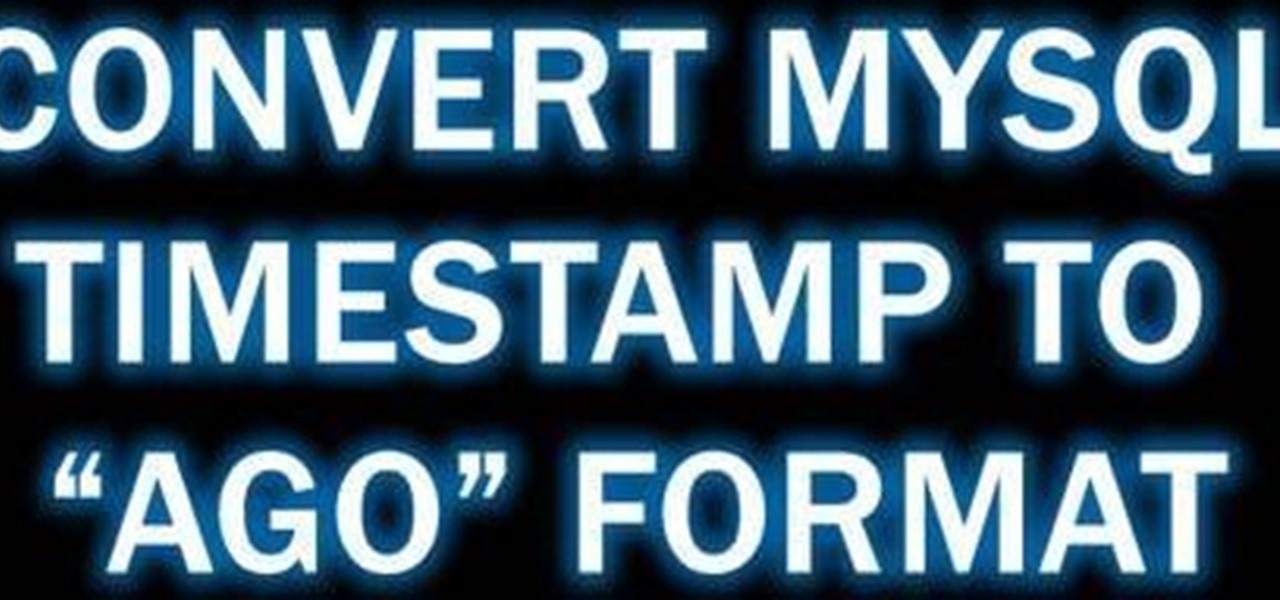
How To: Convert MySQL timestamps to the "ago" format
In this clip, you'll learn how to adjust timestamps from a MySQL database to the ago format (e.g., minutes ago, hours ago or days ago). Whether you're new to the PHP: Hypertext Preprocessor scripting language or are a seasoned web developer merely looking to improve your chops, you're sure to find benefit in this free video programming lesson. For more information, including detailed, step-by-step instructions, take a look

How To: Get started creating a content management system or CMS with PHP
In this clip, you'll learn how to approach building a CMS in PHP. Whether you're new to the PHP: Hypertext Preprocessor scripting language or are a seasoned web developer merely looking to improve your chops, you're sure to find benefit in this free video programming lesson. For more information, including detailed, step-by-step instructions, take a look

How To: Create an admin area when building a CMS in PHP
In this clip, you'll learn how to implement an administrative back end when building a PHP-based content management system. Whether you're new to the PHP: Hypertext Preprocessor scripting language or are a seasoned web developer merely looking to improve your chops, you're sure to find benefit in this free video programming lesson. For more information, including detailed, step-by-step instructions, take a look
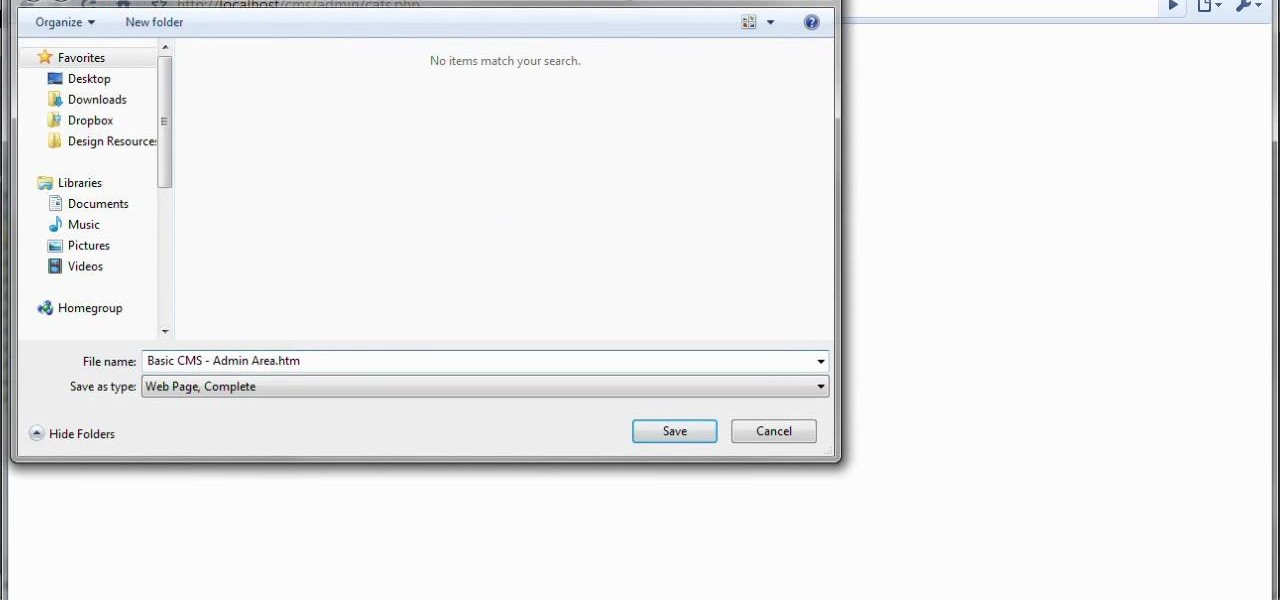
How To: Add, delete and edit categories when creating a CMS with PHP
In this clip, you'll learn how to add, delete and edit categories when creating a PHP CMS. Whether you're new to the PHP: Hypertext Preprocessor scripting language or are a seasoned web developer merely looking to improve your chops, you're sure to find benefit in this free video programming lesson. For more information, including detailed, step-by-step instructions, take a look

How To: Switch between CSS style sheets with PHP cookies
In this clip, you'll learn how to swap between CSS styles with PHP cookies. Whether you're new to the PHP: Hypertext Preprocessor scripting language or are a seasoned web developer merely looking to improve your chops, you're sure to find benefit in this free video programming lesson. For more information, including detailed, step-by-step instructions, take a look

How To: Turn a Microsoft Windows PC into a web server with XAMPP
In this clip, you'll learn how to convert a Microsoft Windows desktop or laptop computer into a personal web server (or webserver) with XAMPP, an Apache distribution that compes preloaded with PHP and MySQL. Whether you're new to the PHP: Hypertext Preprocessor scripting language or are a seasoned web developer merely looking to improve your chops, you're sure to find benefit in this free video programming lesson. For more information, including detailed, step-by-step instructions, take a look
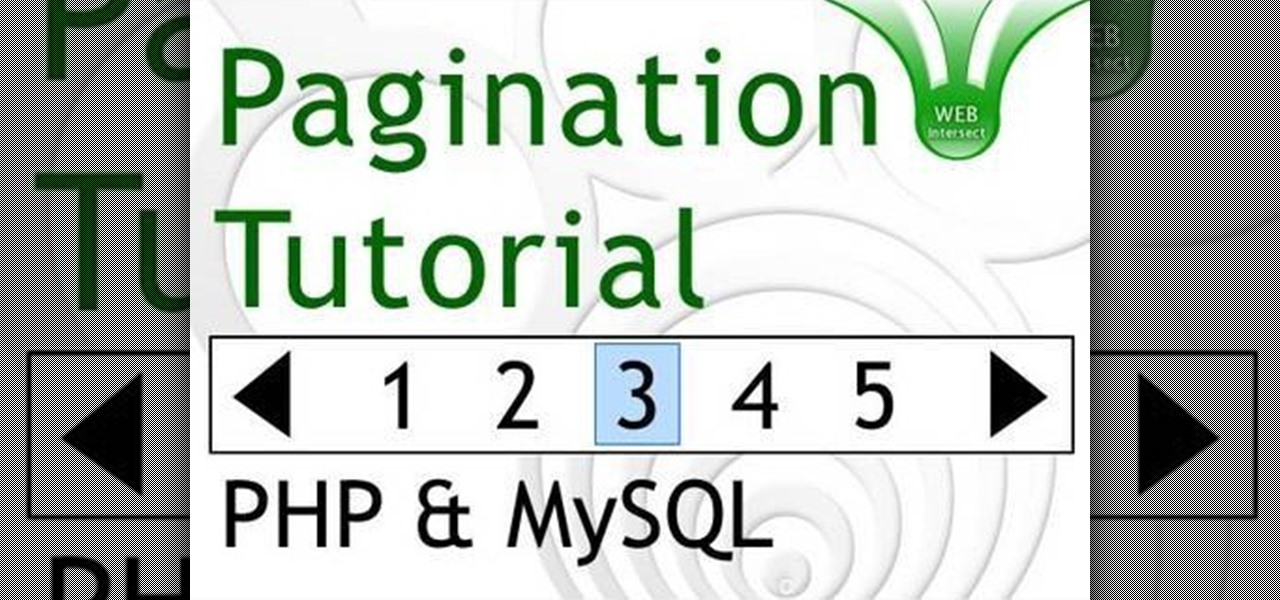
How To: Display the results of a MySQL query over multiple pages
In this clip, you'll learn how to use pagination—that is, to view the results of a MySQL query over multiple pages. Whether you're new to the PHP: Hypertext Preprocessor scripting language or are a seasoned web developer merely looking to improve your chops, you're sure to find benefit in this free video programming lesson. For more information, including detailed, step-by-step instructions, take a look

How To: Create a database and table in phpMyAdmin
In this clip, you'll learn how to go about creating databases and tables from within the phpMyAdmin tool. Whether you're new to the PHP: Hypertext Preprocessor scripting language or are a seasoned web developer merely looking to improve your chops, you're sure to find benefit in this free video programming lesson. For more information, including detailed, step-by-step instructions, take a look

How To: Connect to a MySQL database with PHP
In this clip, you'll learn how to connect to a MySQL database with PHP. Whether you're new to the PHP: Hypertext Preprocessor scripting language or are a seasoned web developer merely looking to improve your chops, you're sure to find benefit in this free video programming lesson. For more information, including detailed, step-by-step instructions, take a look

How To: Create a simple view counter with PHP and MySQL
In this clip, you'll learn how to create a simple vieew counter using PHP and MySQL. Whether you're new to the PHP: Hypertext Preprocessor scripting language or are a seasoned web developer merely looking to improve your chops, you're sure to find benefit in this free video programming lesson. For more information, including detailed, step-by-step instructions, take a look

How To: Create a friend adding & management app with PHP, MySQL an jQuery
In this clip, you'll learn how to implement a simple friend management application with PHP, MySQL and jQuery. Whether you're new to the PHP: Hypertext Preprocessor scripting language or are a seasoned web developer merely looking to improve your chops, you're sure to find benefit in this free video programming lesson. For more information, including detailed, step-by-step instructions, take a look

How To: Create active-page button links with CSS and PHP
In this clip, you'll learn how to use PHP and CSS to generate active-page button links for your website. Whether you're new to CSS and the PHP: Hypertext Preprocessor scripting language or are a seasoned web developer merely looking to improve your chops, you're sure to find benefit in this free video programming lesson. For more information, including detailed, step-by-step instructions, take a look.

How To: Set properties with the Silverlight Accordion toolkit control
In this clip, you'll learn how to use the Accordion toolkit to set parameters programatically in a Silverlight application. Whether you're new to Microsoft's popular web application framework or a seasoned web developer merely looking to improve your chops, you're sure to find benefit in this free MS Silverlight programming lesson. For more information, including a complete demonstration and detailed, step-by-step instructions, take a look. Set properties with the Silverlight Accordion toolki...

How To: Design an application for a Windows Mobile device
In this free video lesson from Microsoft, you'll learn how to approach designing an application for a Windows Mobile device. For more information, including a detailed overview, and to get started designing and creating your own custom Windows Mobile apps, watch this video guide. Design an application for a Windows Mobile device.

How To: Deploy Windows Mobile 5.0 applications with Visual Studio 2005
In this clip, you'll learn how to generate a CAB file for a Windows Mobile application using Visual Studio 2005 as well as how to install that file on an external mobile device. Whether you're new to Microsoft's popular event-driven programming language and IDE or are a seasoned developer merely looking to improve your chops, you're sure to find benefit in this free, official video tutorial. For more information, including detailed, step-by-step instructions, take a look. Deploy Windows Mobil...

How To: Use and work with XML documents in a C# application
In this clip, you'll learn how to use XML within a C# app. Whether you're new to Microsoft's popular multi-paradigm programming language or are a seasoned developer merely looking to improve your chops, you're sure to find benefit in this free, official video tutorial. For more information, including detailed, step-by-step instructions, take a look. Use and work with XML documents in a C# application.

How To: Get started programming with Visual C# Express 2005
In this clip, you'll learn how to create a simple "Hello, World" application with Visual C# Express 2005. Whether you're new to Microsoft's popular multi-paradigm programming language or are a seasoned developer merely looking to improve your chops, you're sure to find benefit in this free, official video tutorial. For more information, including detailed, step-by-step instructions, take a look. Get started programming with Visual C# Express 2005.

How To: Create a Windows app user interface in Visual C# 2005
This lesson covers the basics of the Visual Studio IDE. Topics include the Toolbox and Properties window, as well as controls such as the button, label, MenuStrip, StatusStrip, and ToolStrip.

How To: Bypass Windows Genuine Advantage notification
Steps adopted to bypass Windows Genuine Advantage Notification in Windows NT are:1. Open my computer2. Open the Local Disk (Where the Operating system is currently installed).3. Open windows folder and enter into the folder, system 32.(Shortcut: My Computer>Local Disk C>System 32)4. After entering system 32 (Folder), find and delete the file-wgatray.exe5. After deleting wgatray.exe file, go to the start menu and launch the run application6. In run, type in regedit and click OK,7. In regedit, ...

How To: Use the Grid, Canvas and Stack panels in Microsoft Silverlight
In this clip, you'll learn how to use the Grid, Canvas and Stack panels in Silverlight. Whether you're new to Microsoft's popular web application framework or a seasoned web developer merely looking to improve your chops, you're sure to find benefit in this free MS Silverlight programming lesson. For more information, including a complete demonstration and detailed, step-by-step instructions, take a look.

How To: Implement password validation in a Silverlight application
In this clip, you'll learn how to do basic password validation within a Silverlight app. Whether you're new to Microsoft's popular web application framework or a seasoned web developer merely looking to improve your chops, you're sure to find benefit in this free MS Silverlight programming lesson. For more information, including a complete demonstration and detailed, step-by-step instructions, take a look.

How To: Add animated transitions between states with Silverlight's AnimatedTransition
In this clip, you'll learn how to use the AnimatedTransition class to create transitions between visual states in your Silverlight apps. Whether you're new to Microsoft's popular web application framework or a seasoned web developer merely looking to improve your chops, you're sure to find benefit in this free MS Silverlight programming lesson. For more information, including a complete demonstration and detailed, step-by-step instructions, take a look.

How To: Move data from an SQL database to a Silverlight DataGrid
In this clip, you'll learn how to use the Entity Framework and RIA Services to migrate data from an SQL database to a Silverlight DataGrid (data grid). Whether you're new to Microsoft's popular web application framework or a seasoned web developer merely looking to improve your chops, you're sure to find benefit in this free MS Silverlight programming lesson. For more information, including a complete demonstration and detailed, step-by-step instructions, take a look. Move data from an SQL da...

How To: Allow the user of a Silverlight template button to set contents at design time
In this clip, you'll learn how to use Content Presenters with templates when working in Silverlight. Whether you're new to Microsoft's popular web application framework or a seasoned web developer merely looking to improve your chops, you're sure to find benefit in this free MS Silverlight programming lesson. For more information, including a complete demonstration and detailed, step-by-step instructions, take a look.

How To: Bind a collection of objects to a ListBox in Silverlight
In this clip, you'll learn how to use basic data binding and datatemplates in XAML. Whether you're new to Microsoft's popular web application framework or a seasoned web developer merely looking to improve your chops, you're sure to find benefit in this free MS Silverlight programming lesson. For more information, including a complete demonstration and detailed, step-by-step instructions, take a look.

How To: Install and use the Microsoft Silverlight 3 (SL3) Toolkit
This clip presents a general overview of how to install and get started using the Silverlight toolkit. Whether you're new to Microsoft's popular web application framework or a seasoned web developer merely looking to improve your chops, you're sure to find benefit in this free MS Silverlight programming lesson. For more information, including a complete demonstration and detailed, step-by-step instructions, take a look.

How To: Add mouse wheel support to a Microsoft Silverlight application
In this clip, you'll learn how to implement mouse wheel support in Silverlight. Whether you're new to Microsoft's popular web application framework or a seasoned web developer merely looking to improve your chops, you're sure to find benefit in this free MS Silverlight programming lesson. For more information, including a complete demonstration and detailed, step-by-step instructions, take a look.

How To: Create a bitmap in memory with the Silverlight WriteableBitmap class
In this clip, you'll learn how to create bitmaps one pixel at a time with the WriteableBitmap class. Whether you're new to Microsoft's popular web application framework or a seasoned web developer merely looking to improve your chops, you're sure to find benefit in this free MS Silverlight programming lesson. For more information, including a complete demonstration and detailed, step-by-step instructions, take a look.

How To: Improve graphics performance with Silverlight's CacheMode
In this clip, you'll learn how to use Silverlight's CacheMode. Whether you're new to Microsoft's popular web application framework or a seasoned web developer merely looking to improve your chops, you're sure to find benefit in this free MS Silverlight programming lesson. For more information, including a complete demonstration and detailed, step-by-step instructions, take a look.

How To: Create a carousel in Microsoft Silverlight
In this clip, you'll learn how to implement a carousel with Silverlight. Whether you're new to Microsoft's popular web application framework or a seasoned web developer merely looking to improve your chops, you're sure to find benefit in this free MS Silverlight programming lesson. For more information, including a complete demonstration and detailed, step-by-step instructions, take a look.

How To: Create a spinner with the Silverlight Domain UpDown control
In this clip, you'll learn how to work with Silverlight's Domain UpDown control. Whether you're new to Microsoft's popular web application framework or a seasoned web developer merely looking to improve your chops, you're sure to find benefit in this free MS Silverlight programming lesson. For more information, including a complete demonstration and detailed, step-by-step instructions, take a look.

How To: Use the Timer input control in Silverlight
In this clip, you'll learn how to use Silverlight's Timer input control and control for its styles. Whether you're new to Microsoft's popular web application framework or a seasoned web developer merely looking to improve your chops, you're sure to find benefit in this free MS Silverlight programming lesson. For more information, including a complete demonstration and detailed, step-by-step instructions, take a look.

How To: Use the DataForm control in Silverlight 3
In this clip, you'll learn how to manage and edit form data with the DataForm control. Whether you're new to Microsoft's popular web application framework or a seasoned web developer merely looking to improve your chops, you're sure to find benefit in this free MS Silverlight programming lesson. For more information, including a complete demonstration and detailed, step-by-step instructions, take a look.

How To: Create a Silverlight DataGrid column at runtime
In this clip, you'll learn how to create a DataGrid column dynamically at runtime. Whether you're new to Microsoft's popular web application framework or a seasoned web developer merely looking to improve your chops, you're sure to find benefit in this free MS Silverlight programming lesson. For more information, including a complete demonstration and detailed, step-by-step instructions, take a look.

How To: Create an AutoCompleteBox when working in Silverlight
In this clip, you'll learn how to implement an AutoCompleteBox (auto complete box) when working in Silverlight. Whether you're new to Microsoft's popular web application framework or a seasoned web developer merely looking to improve your chops, you're sure to find benefit in this free MS Silverlight programming lesson. For more information, including a complete demonstration and detailed, step-by-step instructions, take a look.







