Active Computers & Programming Posts


How To: Use CSS opacity settings to adjust your website elements' transparency
Want to take control of your web site elements? This tutorial helps you tone down their transparancy or turn it up! Use your CSS opacity ability to get the look you want. Set your text apart from background elements by separately adjusting thier opacity.

How To: End shutter lag, improve WiFi performance and more
Find which airlines Google is providing free Wi-Fi on this holiday season, fix shutter lag on digital cameras, wipe your hard drive for free, improve your Wi-Fi router performance, adjust your television and monitor for accuracy, choose the best 1080p projector, use a single server that can handle OS X, Windows & Linux simultaneously, and use the best audio encoding system for Windows Media Center and Zune.

How To: Control an MacBook Pro laptop with an Apple iPhone headset
In this tutorial, we learn how to use an iPhone headset to remotely control a MacBook Pro. It's an easy process and this video presents a complete guide. For more information, including a full demonstration and detailed, step-by-step instructions, watch this helpful home-computing how-to.

How To: Instant zoom on your social network photos
Install this new add-on for Mozilla Firefox and show full-size images from Flickr or Facebook just by hovering over the thumbnail or link. This add-on shows the full-size images in a floating panel without having to open a brand new browser page. Thumbnail Zoom also works on MySpace, Amazon, Picassa, Twitter, LinkedIn, Hi5, Twitpic, deviantART, PhotoBUcket, Tagged, last.fm and Wikipedia. Veronica from Tekzilla Daily demonstrates all the cool features.

How To: Get video footage from a DSLR, steal documents via USB and much more
This half-hour episode of Hak5 covers several topics: Using a DSLR camera to create HD footage, building your own Google TV, unlocking & copying locked files with Lock Hunter, using PicPick for screen capture, using WinDirStat for analyzing & cleaning your hard drive, setting up a secure FTP server with Ubuntu Server, and secretly copying data from USB drives with USB Dumper.

How To: Create a random frame using Flash and Actionscript 3
Flash and Actionscript can be used together to create damn near any sort of animation or website feature that you could want. This video will teach you how to do just one thing: generate a random frame using Flash CS4 and Actionscript 3. This is handy if you want to create a button that will link to several different objects randomly. Fun if you want to add the zest of unpredictability to your user's website experience.

How To: Use the Weltmeister level editor and Impact engine to make games in HTML5
HTML5 has great potential to eliminate browser compatibility issues and allow web games to be played cross-platform by mobile, PC, Mac, and Linux users. Impact is the first game development engine available for HTML5, as demonstrated in this video, and Weltmeister is the 2D level editor included in the release. This video will show you how to use Weltmeister to make 2D levels for your games. Use the Weltmeister level editor and Impact engine to make games in HTML5.
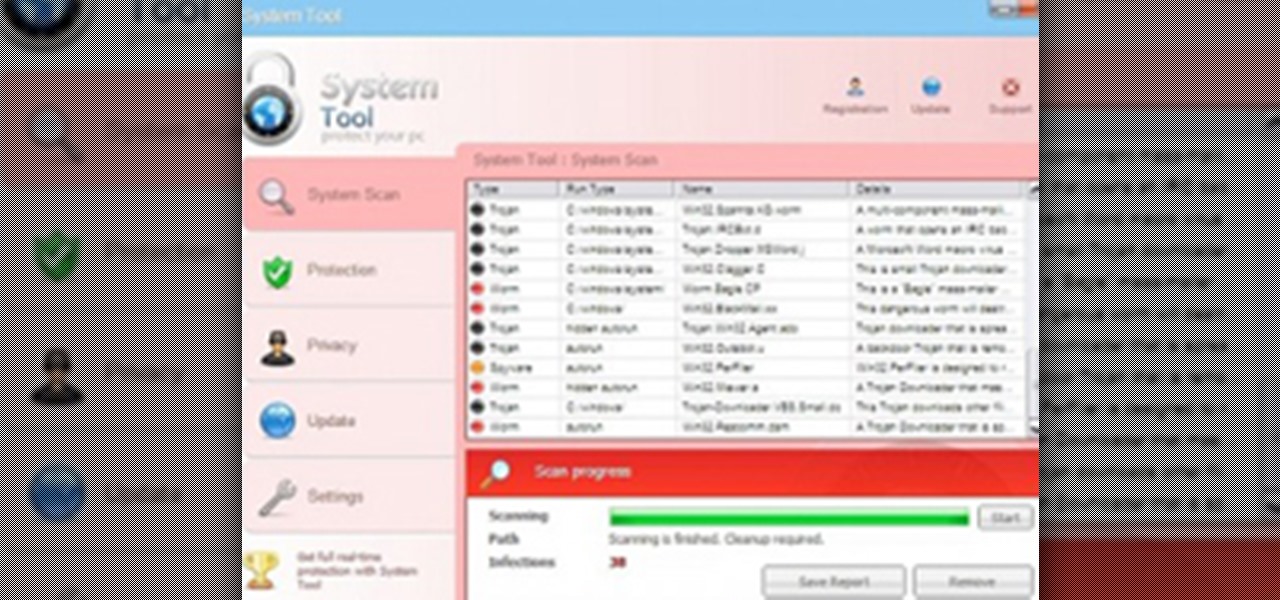
How To: Remove System Tool Malware (System Tool Antivirus) On Windows PCs
System Tool. It sounds like something your Windows computer might need, but it's the exact opposite.

How To: Boot Windows or Ubuntu from a USB flash drive
Create a bootable USB flash drive to keep an extra OS of Windows or Ubuntu. You always want to have a copy of your Linux or Windows operating system on a separate device other than your computer. Because even if your computer or laptop is relatively new, it's very easy for some random fluke - an internal error or virus - to completely shut you down when you least expect it.

How To: Understand the PC BIOS and use it change your boot order
The built-in operating system (BIOS) of your PC is the first thing it runs when it starts, and if you're having problems with your OS or other issues it's usually the place to go to fix them. Watch this video to learn the basics of the BIOS and how it can be used to change your boot order to make you PC boot from a CD. Understand the PC BIOS and use it change your boot order.

How To: Install a bottom mounted power supply in a PC tower case
Most PC tower cases have the power supply mounted near the top of the case in the back. However, if you want your PSU to run a little cooler, watch this video to learn how you can mount your PSU on the bottom of a tower case, allowing it to draw cooler air from the bottom of the case rather than the hot interior of the case like a top-mounted traditional setup would.
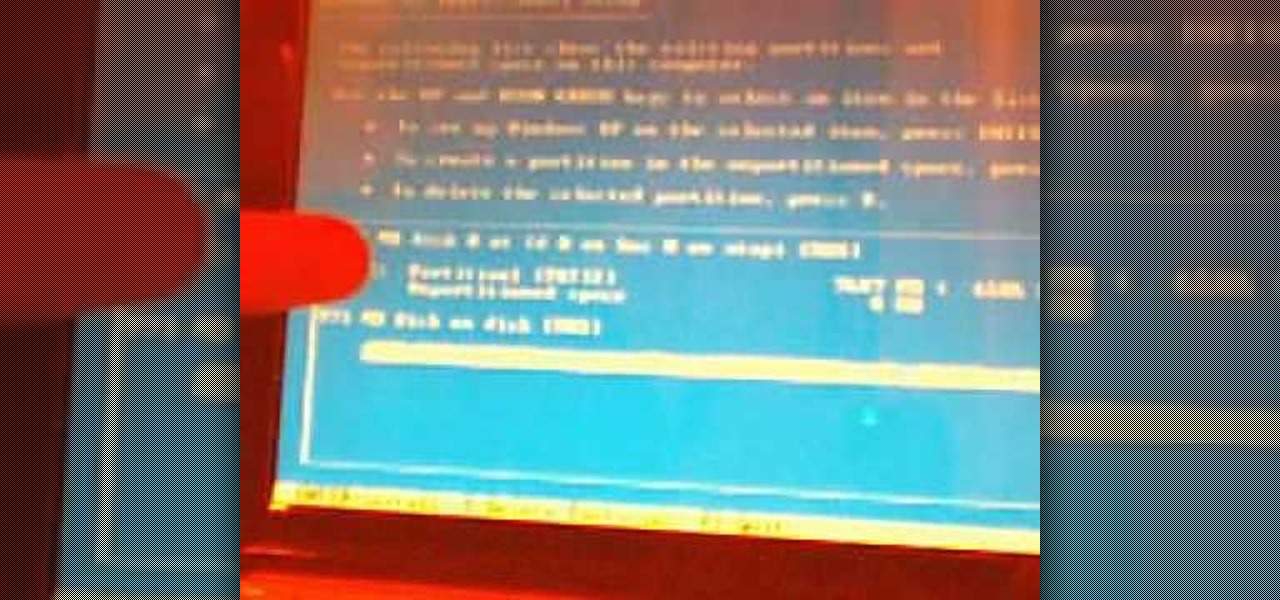
How To: Install Windows XP on a Netbook Via USB drive
If you have just gotten a Netbook and need to install Windows on it, check out this tutorial. In this video, you will learn how to get Windows XP onto a Netbook using only your USB input and a thumb drive.
How To: Clean up your Mac OS X icons with AppleScript and Automator
If you're tired of how cluttered your Mac OS X desktop looks, there's a pretty simple solution. You can clean up your desktop icons with AppleScript and Automator. For full instructions you can read the Lifehacker post and watch the video to make it happen on your own computer.

How To: Chrome Your Web Experience with Google's Cr-48 Notebook
Join the Pilot program and learn how to fly! But you're not going to be flying airplanes in this Pilot program, you'll be trying your hands at Google's first laptop computer.

How To: Install a 7" USB monitor on the side of a PC tower case
7" USB monitors aren't useful for that much at first glance, but as this guy who had one laying around his house for years proves they do have their uses. This video will show you how to mount a USB monitor (7" in this case) in the side of your PC tower case and use it for monitoring CPU usage or other useful information.

How To: Use Mupen 64 to make a TAS for Goldeneye
Without Goldeneye for the N64 there wouldn't be Call of Duty, plain and simple. If you still worship this classic game and want to probe it's depths by making a tool-assisted speedrun (TAS), watch this video. It will teach you the basics of making a TAS in Goldeneye and give you knowledge you can use in all of your TAS projects.

How To: Make a basic TAS in Super Mario 64
A TAS, in case you're outside too much to have heard of them before, is a tool-assisted speedrun. Basically you take a video game ROM and use some software like Mupen 64] to control the game's many parameters on a previously unattainable level. This allows for perfect manipulation of glitches and timing, and thus for much faster completions of the game than are possible unaided. This ...
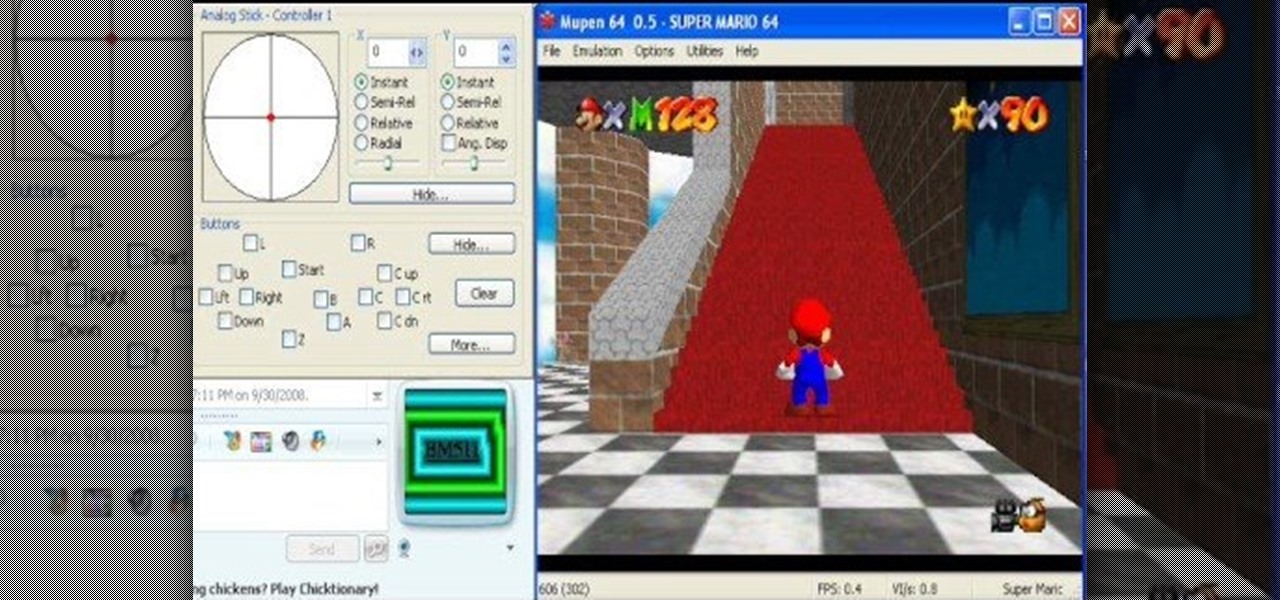
How To: Make a faster Super Mario 64 TAS with four tricks
Making a fast TAS is time-consuming and mind-bending business. Fortunately, this video offers not one but four tips on how to make your TAS times faster in Super Mario 64. he covers how to go up certain slopes, do a stair blj, a quick turn, and how to a ground jump dive. All vital skills for truly masterful M64 TAS.

How To: Do a side BLJ in a Super Mario 64 TAS
The side BLJ is a Super Mario 64 move only possible in a TAS that allows you to break parts of the game you never thought possible. This video will show you how to do the side BLJ and use it in your TAS's.

How To: Change Mario's speed and make him walljump for a Super Mario World TAS
If you're going to make a really fast TAS keeping your character moving as fast as possible is crucial. This video features two Super Mario World TAS tips: how to use ZNES9 to set Mario's running speed as a high constant, and how to do walljumps impossible in the standard game.
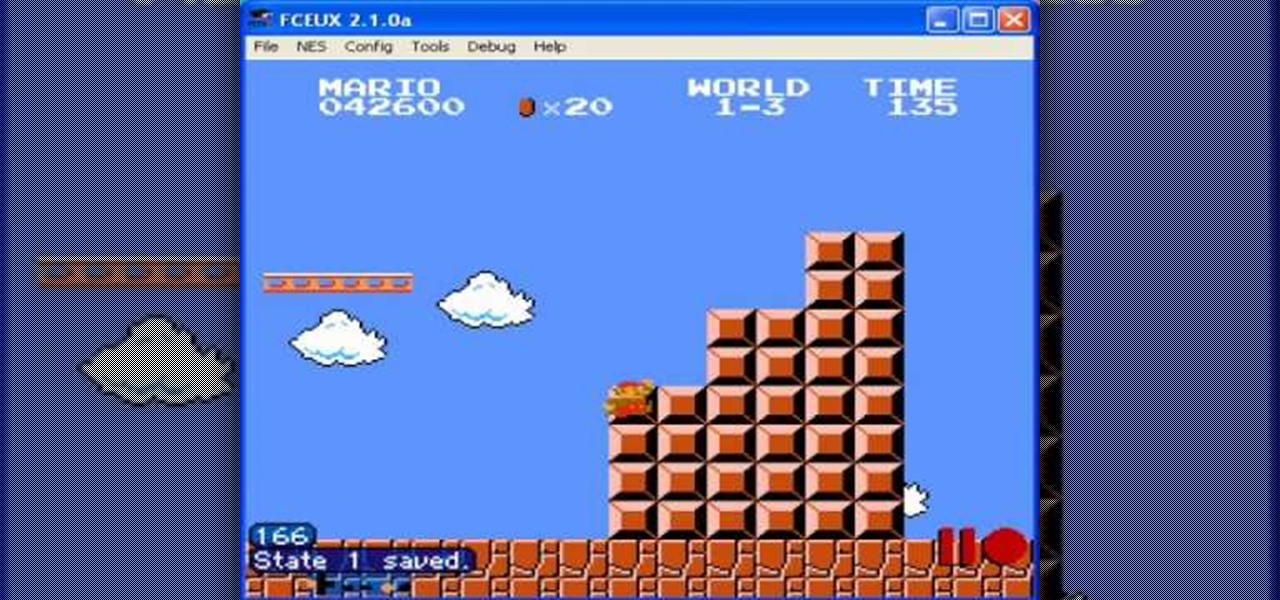
How To: Skip the level end flagpoles in a Super Mario Bros. TAS
The flagpoles at the end of each level in Super Mario Bros are rewarding when you're playing the game, but if you're setting up a TAS they suddenly become infuriating wastes of time. This video will show you how to TAS skip the flagpoles, which should improve your time substantially.
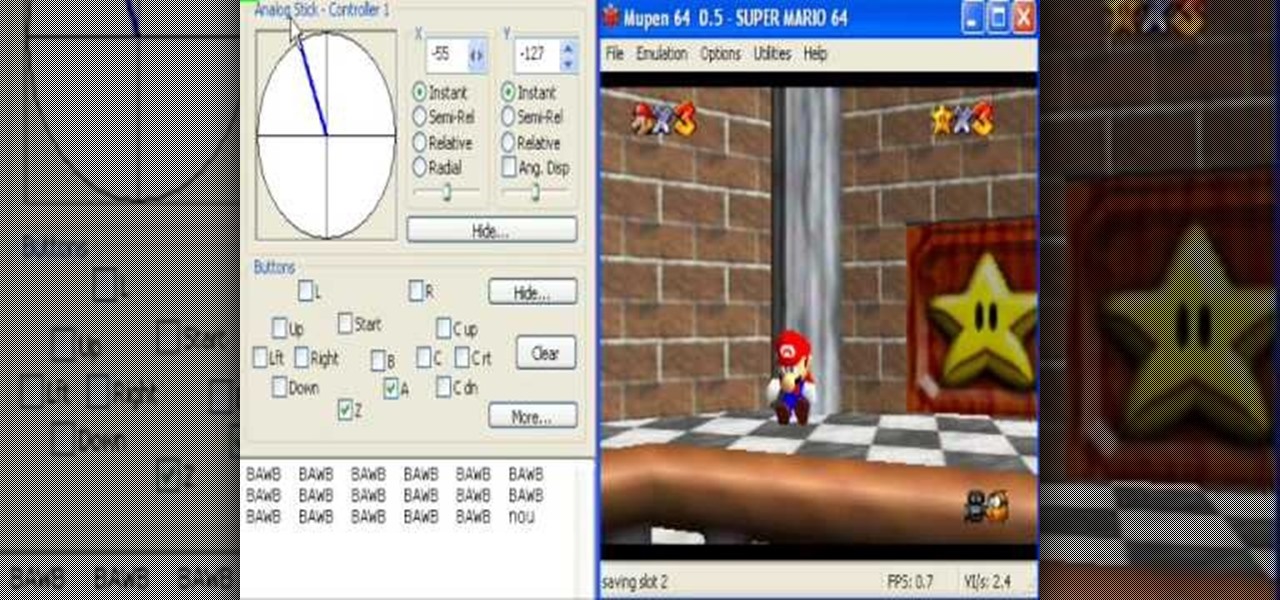
How To: Skip Dire, Dire Docks in a Super Mario 64 TAS
Super Mario 64 is one of the most influential games of all time and a favorite of TAS aficionados the world over. This video will teach you a cool TAS trick that will allow you to skip the Dire, Dire Docks level and improve your competition time substantially.
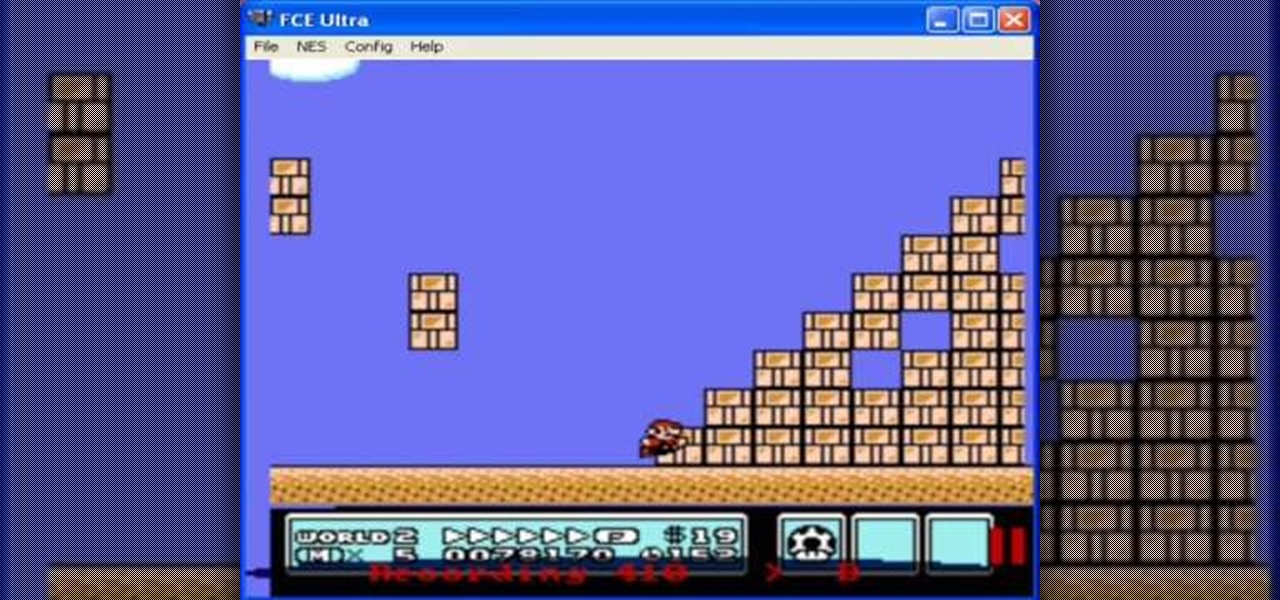
How To: Clip through block in Super Mario Bros. 3 for a TAS
One of the most common parts of a ludicrously fast TAS, especially in a Mario game, is clipping through the many block obstacles. This video will teach you an easy way to do that involving isolating the exact frame at which Mario can penetrate a block

News: Steve Wozniak Presents 9 Revolutionary Gadgets
How did we get to the age of smartphones, ereaders, laptops, and crazy touchscreen displays? Gizmodo covers Steve Wozniak's recent presentation of nine key gadgets that have deeply influenced the tech God's work. A few highlights below; click through for the full survey.
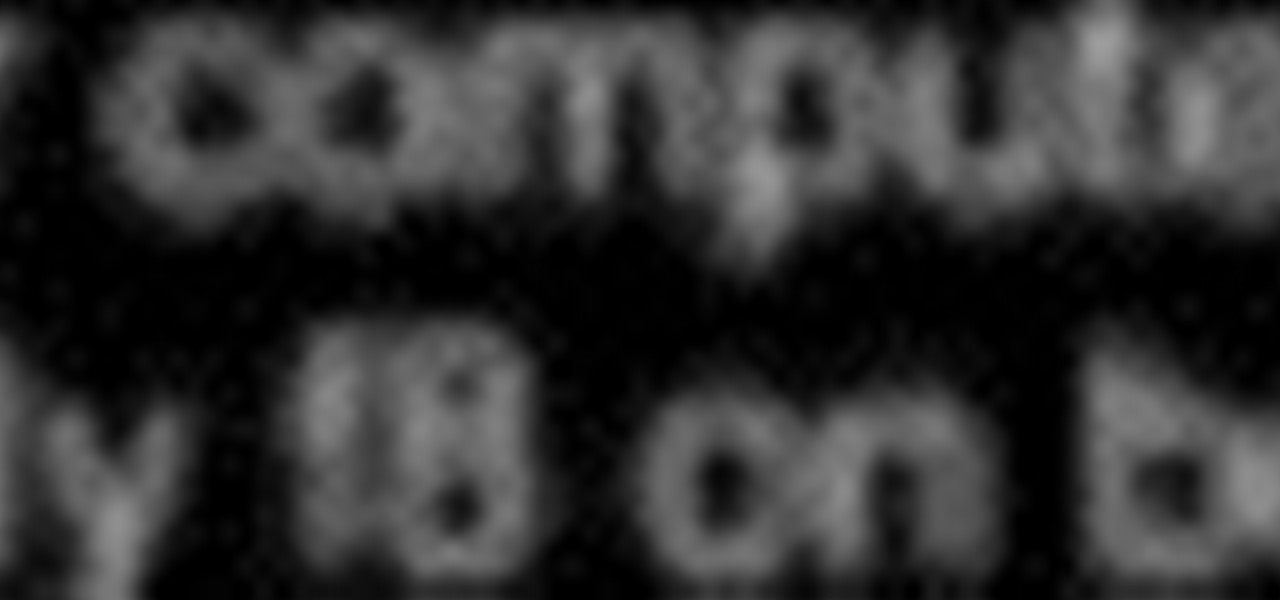
How To: Remove the Windows Genuine Advantage Validation tool
Are you a ... Windows Developer? Interested in ... testing the vulnerabilities inherent in your own operating system? If so, you're in luck. This video tutorial demonstrates a simple hack that will allow you to remove the Windows Genuine Advantage Validation software. For step-by-step instructions on removing the Windows XP Validation tool, watch this video guide.
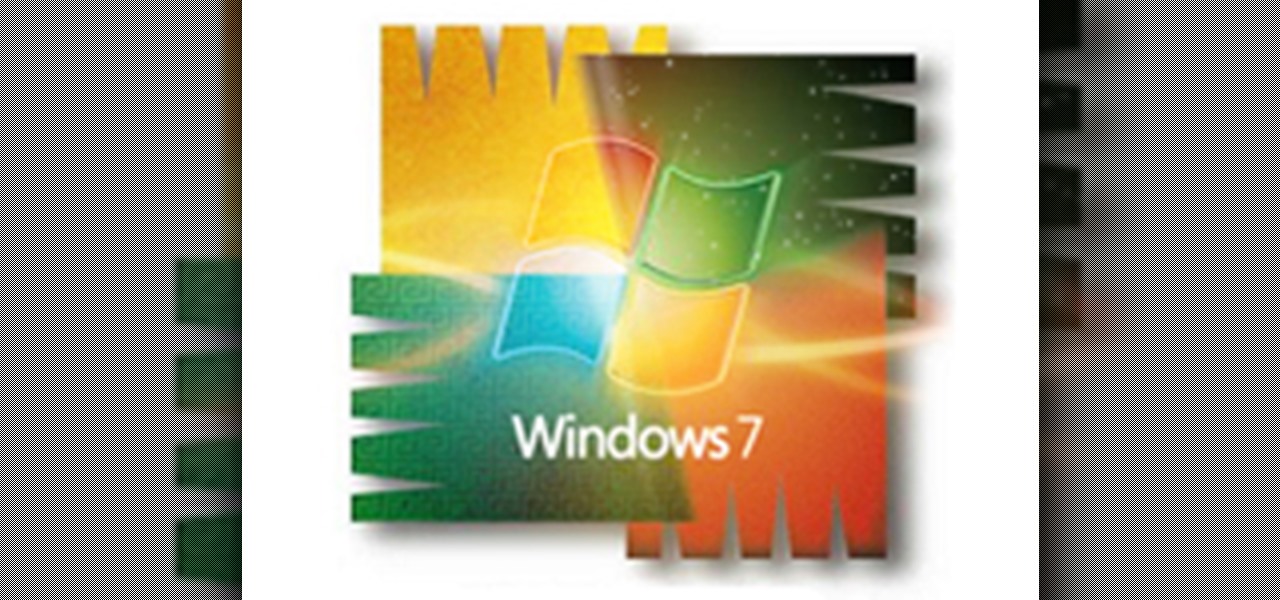
How To: Repair a 64-Bit Windows 7 PC That Installed the AVG Anti-Virus Update (3292)
Antivirus programs usually aim to prevent malicious software from crashing your system, not ARE malicious software that crashes your system. Except, that was the case with AVG Anti-Virus yesterday when they released a software update that rendered 64-Bit Windows 7 systems useless. It affected both free and paid AVG owners.

How to Make a Zelda: Wind Walker playercard emblem in Call of Duty: Black Ops
Interested in using cartoon Link from Wind Walker as your Black Ops playercard emblem? This tutorial presents a complete, step-by-step walkthrough of how to draw it in the Black Ops Emblem Editor.

How To: Make a Real Madrid Football playercard emblem in Call of Duty: Black Ops
Interested in using the Real Madrid logo as your Black Ops playercard emblem? This tutorial presents a complete, step-by-step walkthrough of how to draw it in the Black Ops Emblem Editor, bowtie & all.

How To: Use application multitasking in Apple's iOS 4.2 mobile operating system
Learn how to multitask when running iOS 4.2 or 4.2.1! The 4.2 release of Apple's iOS 4 mobile operating system for the iPhone, iPad and iPod Touch brings with it a host of new features. While that's certainly a cause for celebration, there's also, believe it or not, a downside: learning how to take advantage of them. Happily, the web is awash in helpful video tutorials like this one which make the process a pleasure (and a simple one at that).

How To: Drag a file from a maximized window to your desktop on a Windows 7 PC
Now here's a useful trick! Ever had to make an application window smaller just to drag something to your Windows desktop? No more! In Windows 7, you can drag files directly to the Show Desktop button in the Windows taskbar.
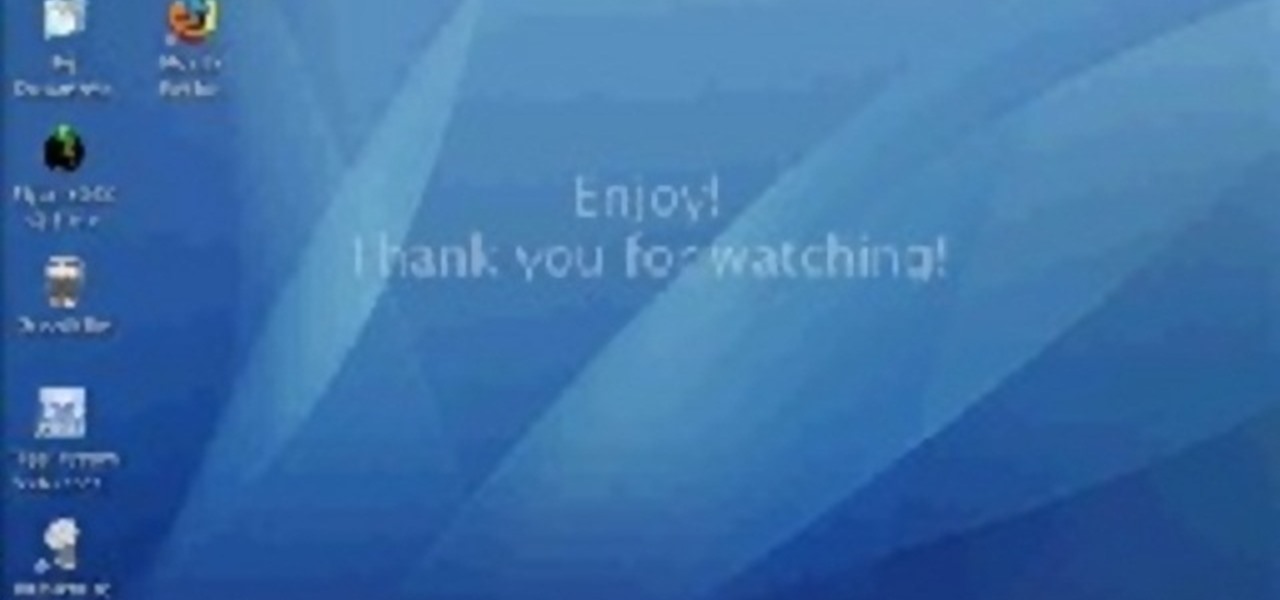
How To: Transform Windows XP into Mac OSX
3 Easy Steps to Transform Your Windows XP to Mac OSX http://osx.portraitofakite.com/

How To: Free up disk space on your Windows PC by deleting hidden temp files
Scratching your head trying to figure out where all of your hard disk space went? Quite a lot of it might be tied up storying temporary files that you don't really need. In this home-computing how-to, the Tekzilla team will teach you how to delete those temp files and free up HD space.

How To: Batch delete files by date on a Microsoft Windows 7 PC
Ever wished there were an easy way to delete files according to when they were last opened? Well, there is. And it's called Delete Files by Date. This home-computing how-to from the team at Tekzilla has got the scoop. For more information, including detailed, step-by-step instructions, take a look!

How To: Quick look at files in full screen on a Mac
Apple has always been better at GUI design than Microsoft, and the useful features in Mac OS are nearly limitless. Watch this video to learn how you can not only quick-view files in the Finder in a window, but also in full screen with one extra keystroke.

How To: Diagnose a hard drive problem and choose the right data recovery service
Most of the most important information in the world is stored on computers, and if your part of it gets deleted in some way you're probably in trouble. There are lots of data recovery options out there, and this video will show you how to figure out what sort you need for your hard drive / data storage problem.

How To: Fix a computer that has no sound
This video explains how to diagnose and fix issues involving having no sound on your computer. How to figure out if you have on board sound or a sound board is shown based on how the audio plugs are positioned on the back of the computer. The narrator explains the importance of checking your speakers using an iPod to make sure the speakers are in working condition. The next trouble shooting technique shown is to go into control panel/device manager. Using device manager make sure your audio d...
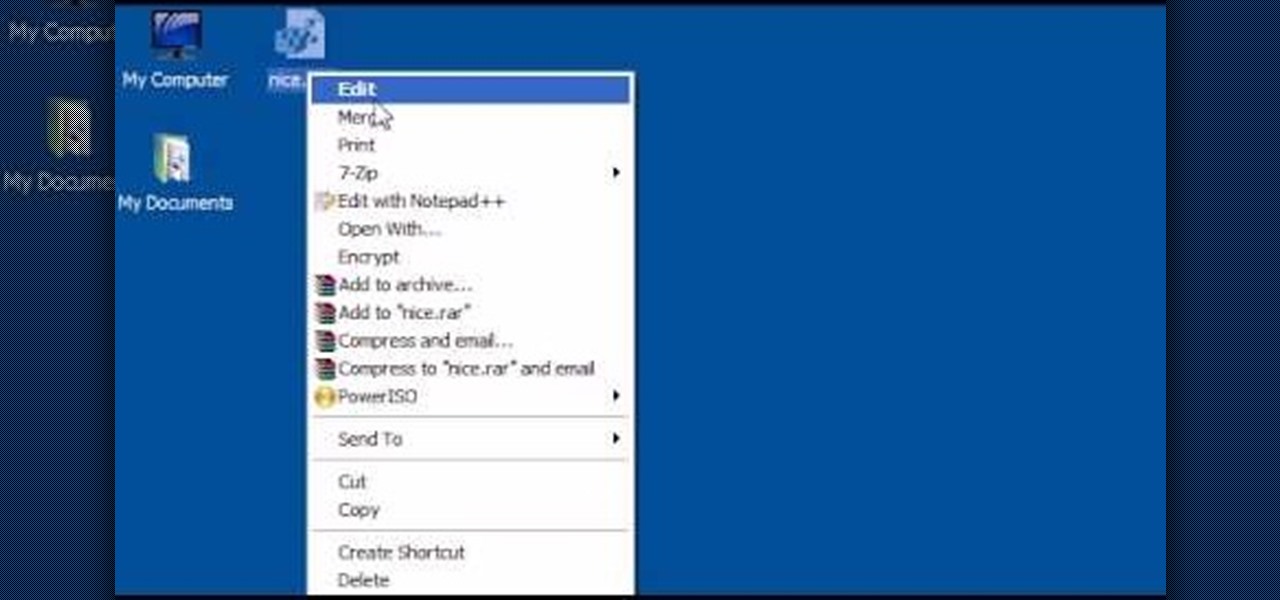
How To: Shutdown and reboot with a right-click on Windows
Shut down your Windows PC from the context menu! This home-computing how-to will show you how it's done. For all of the details, including step-by-step instructions, and to get started using this time-saving shutdown trick yourself, watch this video tutorial.

How To: Install Ubuntu in Windows with Wubi
If you're interested in trying out Linux but afraid of accidentally formatting your hard drive, take heart. In this tutorial, Linux Journal Gadget Guy, Shawn Powers, takes you through installing Ubuntu on a machine running Windows with the Wubi installer. Install and uninstall Linux as if it were a Windows application with this how-to.

How To: Find an operating system's original install date
In this video from MegaByteTV we learn how to find your operating system's original install date and time. This is for XP Pro only. To find it, go to the Start menu, then click Run. Once there, type in cmd and click OK. A black box will come up showing that you are in cmd. Then paste the following into the cmd box: systeminfo | find /i "install date" The original install date will then come up on your screen along with the original install time as well on that date. This is a very simple proc...

How To: Speed up Ubuntu using the Preload program
This video tutorial is in the Computers & Programming category which will show you how to speed up Ubuntu using the Preload program. Preload will speed up your computer by learning the way you use your computer and preload the programs you use the most to your RAM. This will not take up too much space on your RAM. Go to the Synaptic package manager and search for preload. Download and install the program. The program may take a couple of days to learn how you use your computer. Once it does t...







