Active Computers & Programming Posts


How To: Disguise your Windows 7 PC as a Mac
There are plenty of reasons to run Windows 7 on your computer, but style isn't one of them. If you are feeling the lack, check out this video to learn how to make your Windows 7 desktop look more like a Mac OS X Snow Leopard desktop.
How To: Add Facebook, Twitter, and other Social Media icons to your Wordpress header
Trying to get more traffic for your Wordpress blog? Looking to connect with the people who visit you online? This video will show you how to facilitate web interactions by adding social media icons to your blog's header. This video uses the 2010 theme to demonstrate. CSS may be intimidating, but this video will show you exactly what to do.

How To: Upgrade Ubuntu 9.10 (Karmic Koala) to 10.04 (Lucid Lynx)
In my previous post, I wrote showed you how to install Ubuntu 9.10 (Karmic Koala) on your PC. This time we'll be doing an upgrade from that to Ubuntu 10.04 (Lucid Lynx).

News: Surfing Naughty? Replace All Images in 1 Click with... Kittens
Got a bit of a roving eye at work? Then thank the Lord for the Kittens Bookmarklet! If you sense Big Brother peering over your shoulder as you're guiltily browsing NSFW sites—or more specifically, NSFW pictures— simply click and replace all images with…kittens. Adorable, harmless, safe-for-work kittens.

How To: Change the resolution on a HP Mini 1000 to 1024x768
Want to know how to change the resolution on your HP Mini 1000 netbook? It's easy! So easy, in fact, that this video tutorial can present a complete, step-by-step overview of the process in just over a minutes' time. For specifics, and to get started changing the resolution on your own HP Mini 1000, watch this Mini-owner's guide.
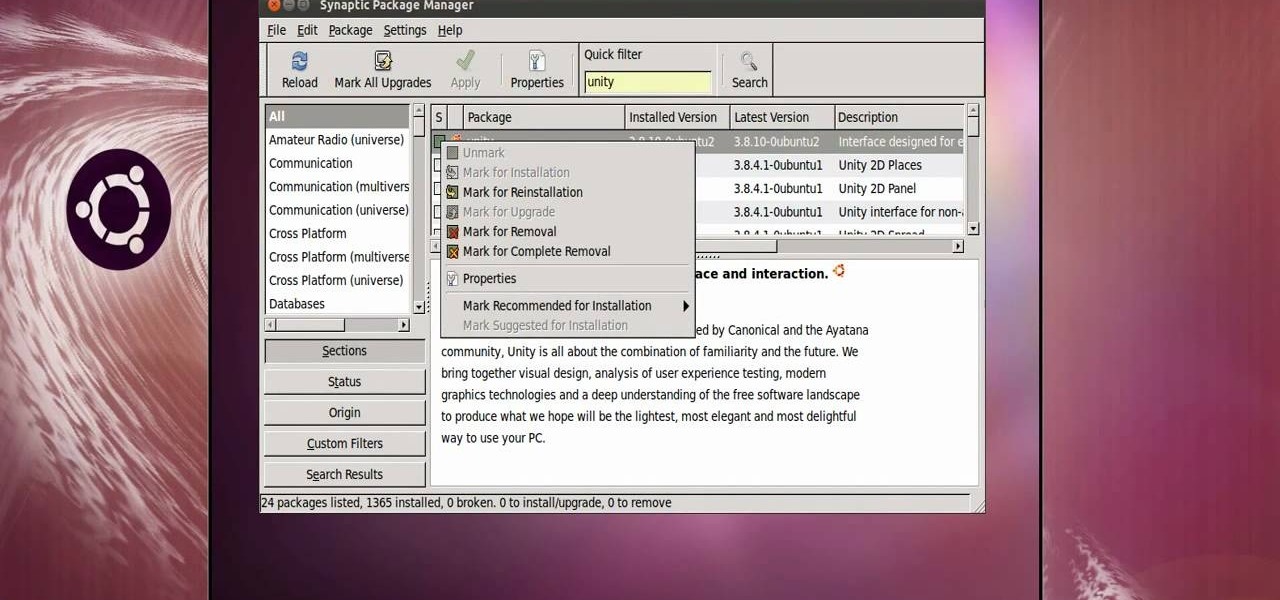
How To: Remove Unity from Ubuntu 11.04
Not feeling the Unity interface in Ubuntu 11.04, aka Natty Narwhal? Check out this brief video to learn how to get rid of it. You'll be able to use Gnome with Ubuntu 11.04, and any trace of Unity will be gone for good.

How To: Create membership and login controls in ASP.Net
In this ASP.Net video lesson, you will explore the new membership capabilities of ASP.NET 2.0. In addition, you will learn about role-based security, and how you can use roles to control access to your Web site.

How To: Remaster Ubuntu 10.04 Lucid Lynx with Remastersys
The Ubuntu CD does not contain much in terms of software applications. So how can we incorporate other programs that would be made available after booting from a live CD?

How To: Add Multiple Clocks to the Windows 7 System Tray
Are you ever in another time zone, do you travel to other parts of the world, or are you just too lazy to figure out what time it is in Japan? Well with Windows 7 you can add up to two extra clocks from different time zones in your system tray. This will also work for Vista but screenshots are from Windows 7. Check out how to do it!

How To: Manage DNS zone types and replication in Microsoft Windows Server 2008
This video explains the different kinds of zones you will come across in Microsoft Windows Server 2008 DNS. The video has practical step by step instructions to managing these zones, as well as understanding their different functions and uses, and covers replication.
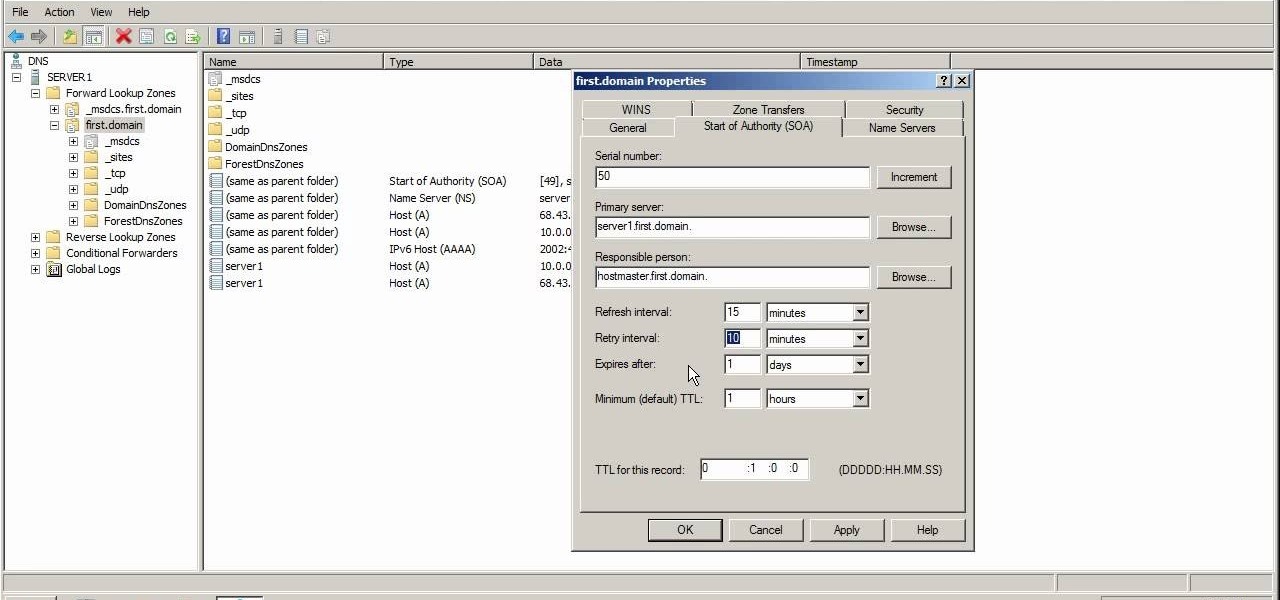
How To: Use the start of authority tab in Microsoft Windows Server 2008 DNS
Get to know Microsoft Windows Server 2008 a little better by spending some quality time with this video. Learn about the start of authority tab in DNS, which includes a number of features, including serial numbers, time to live, responsible person, retry interval and others.

How To: Enable zone transfers in the name server tab in the Windows Server DNS console
If you ever use NS lookup in Microsoft Windows Server 2008, you have to permit the machine running it to accept zone transfers. To do so, follow the instructions in this video. This video will show you how to use the name servers tab in DNS to allow machines to receive DNS lookups.

How To: Enable WINS lookups in Microsoft Windows Server 2008 DNS
This video explains how to modify your DNS server to perform WINS lookups. Using Microsoft Windows Server 2008, you can perform WINS lookups across several networks which can resolve to a common resource. While Server 2008 cannot act as a WINS server, Server 2003 can.

How To: Create DNS records in Windows Server 2003 and 2008
You can create many types of domain name service records in Microsoft Windows Server 2008. Glue records, CNAME records, mail exchanger and many other types of records are possible. Follow the instructions in this video to learn how to manually create DNS records.

How To: Create a reverse lookup zone on Microsoft Windows Server 2008 DNS
A reverse lookup zone will allow you to translate IP addresses to fully qualified domain names (FQDN). This can be a tremendous help against phishing in large organization. Keep your network secure by creating a reverse lookup zone in Windows Server 2003 or 2008.

How To: Install a new screen on a Dell Inspiron laptop
A broken screen may seem like the end of the line for your laptop, but don't worry! The screen is the most fragile and vulnerable part of a laptop, and it is not uncommon for it to break. You can replace it yourself and give your Dell Inspiron a new life.

News: Are You Noob-Positive or Noob-Negative?
noob - Short for "newbie." Someone with little to no experience or skill. In some gaming communities, there is fierce debate over the distinction between "noob" and "newb"—one being derogatory while the other simply indicates being a novice. While some may argue the semantic differences, "noob" is the most common spelling seen around the internet, for both purposes.

Cheat Sheet: Keyboard Shortcuts for Both Mac & Windows
If you already have your basic keyboard shortcuts under control—we're talking classics here, Control-C (copy for PC) or Command-C (copy for Mac)—it's time to load up your memory bank. There are endless shortcuts available (truly endless—since you can customize them yourself), but you don't need to memorize them all, only those you expect to use most. Below, two cheat sheets for upping your keyboard maneuvering status from "basic" to "intermediate" for both Mac and PC users.
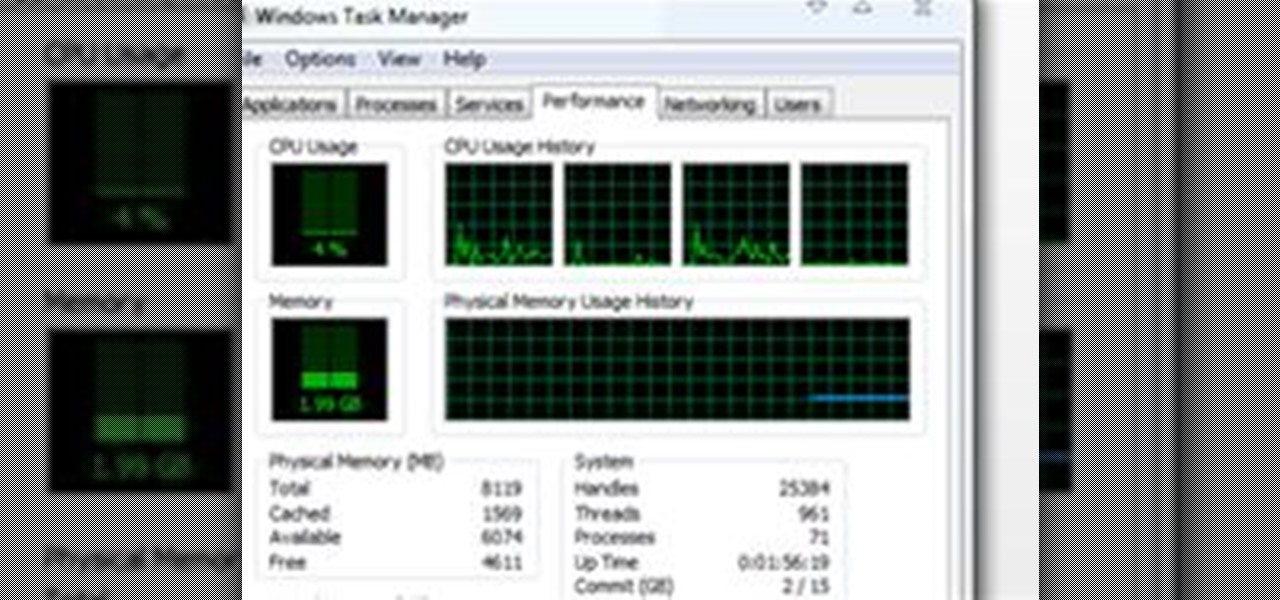
How To: Keep Your PC Running Smoothly
Introduction This is one of the things I am asked the most and there are so many different answers. It is hard to just tell you without know your computer's current speed or what type of hardware it has. So here I will talk about how to speed up a slow computer and how to keep your computer running fast.

How To: Speed Up Your Computer (Windows 7 OS)
Are you tired of counting your hair while waiting for your computer or laptop to respond? Then, these easy steps are perfectly fit for you, especially if you're a Windows 7 user.

How To: Upgrade to the Latest Version of Firefox on Ubuntu
As you already know, Ubuntu doesn't update a major Firefox update to their repository. Here are the steps to do a major Firefox update on Ubuntu.
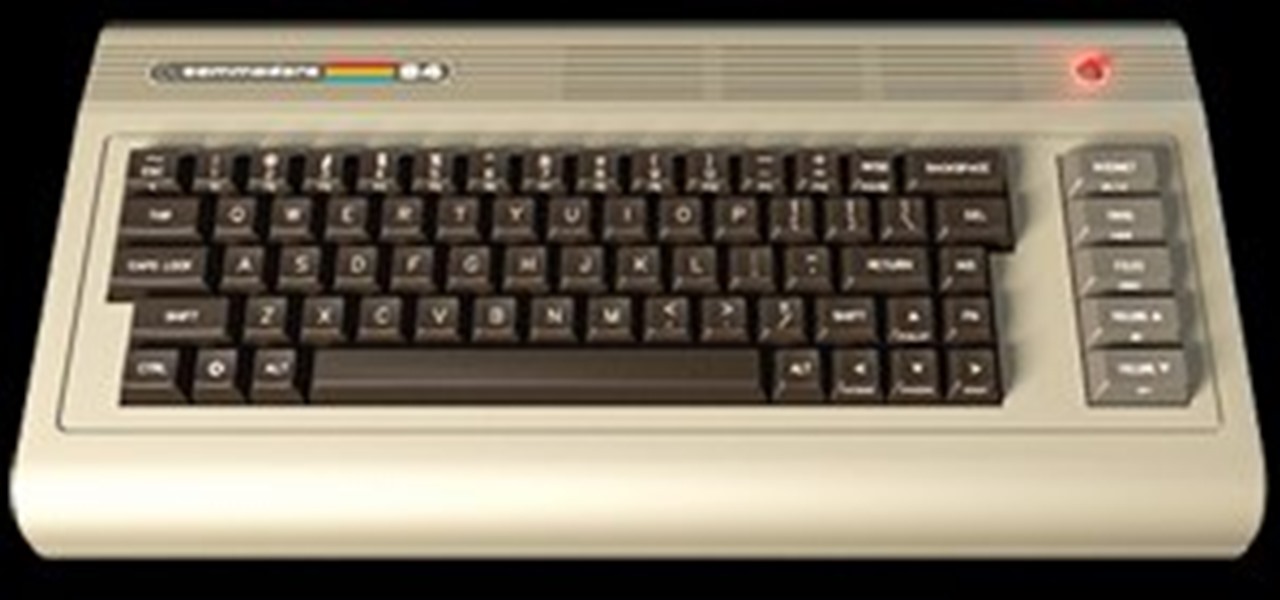
Classic Commodore 64 Reborn: Get a 2011 PC in Retro Skin
Back in 1982, the Commodore 64 home computer was released by Commodore International for $595 (which would now be close to $1,300). It featured an 8-bit microprocessor, 16-color video microchip, awesome sound chip, parallel and serial capabilities, and a whopping 64 kilobytes of memory, all of which helped make it the best selling home computer from 1983 to 1986. It surpassed anything IBM had out at the time. Its greatest competitors were the Apple II and Atari 8-bits, 400 and 800. And it had...
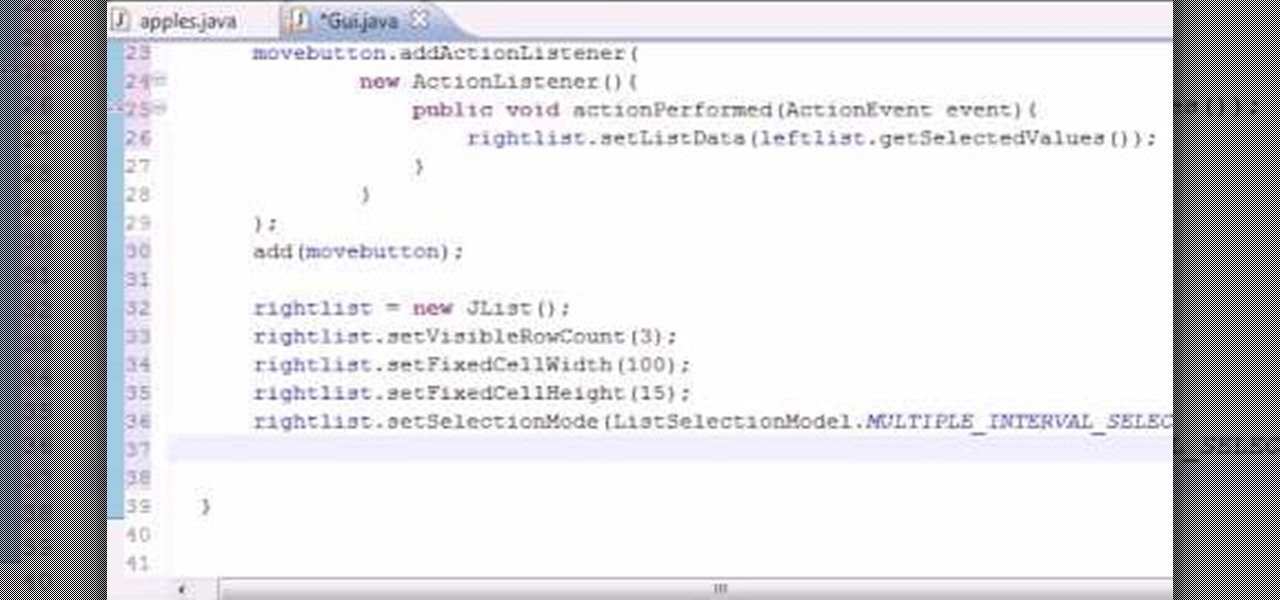
How To: Move list items when programming in Java
Want to program your own Java games and applications but don't know beans about object-oriented programming? Never you fear. This free video tutorial from TheNewBoston will have you coding your own Java apps in no time flat. Specifically, this lesson discusses how to use the Collection framework when writing code in the Java programming language. For more information, including detailed, step-by-step instructions, watch this helpful programmer's guide.

How To: Stop Windows Backup and Update Alerts in Windows 7
This short guide will show you how to remove those pesky security alerts in Windows 7. Go to Action Center

How To: Crack your WiFi WPA-PSK passphrase with Linux
Just showing how to find a wifi wpa-psk passphrase with Linux. Part 1 of 3 - How to Crack your WiFi WPA-PSK passphrase with Linux.

How To: Make a crossover ethernet cable from scratch
In this video tutorial, viewers learn how to make a crossover cable from scratch. Users will need an Ethernet cable. Begin by removing one side of the connector and strip off the outside casing. Then separate the wires. Change the sequence order of the cables to: white green, green, white orange, blue, white blue, orange, white brown and brown. Make the cables straight and close together. Then cut off about half of the wires and carefully put back on the connector. Use pliers to squeeze the c...

How To: Use the Spiderman font everywhere in Windows
This is how to get that Spiderman font everwhere, including Microsoft Word and Windows Movie Maker. Use the Spiderman font everywhere in Windows.

How To: Use Javascript to make websites more interactive
If you already know HTML or XHTML, you can create some pretty cool websites. The Javascript programming / scripting language allows you to make them much more interactive, dynamic, and professional. This video series will walk you through basic and advanced Javascript coding and leave you prepared to make really great websites.

How To: Make a Bootable Ubuntu USB Flash Drive
Hard disk problems are quite common these days, and when they fail you have no other option but to replace it. Fortunately, Ubuntu has been designed to run on your USB stick!

How To: Find the Temporary Flash Video File in Ubuntu 10.04
There are various methods that flash videos can be copied from the web. Mostly, it requires installing software, like one of the many YouTube downloaders available. But in Ubuntu, you can directly copy and store them on your hard drive.

How To: Remove Ubuntu and the GRUB Loader
This video illustrates the method of Removing Ubuntu Linux installation and the GRUB Loader. The process is composed of the following steps -Step 1Insert the Ubuntu Linux Live CD. Boot from CD and select the install option.Step 2Click on install button and wait until the next screen appears. Now , you would be presented with two options that would enable to either "Uninstall Ubuntu" or "Install it again".Step 3Choose the Uninstall option and check the Remove GRUB loader option. Also check the...

How To: Use type hinting in your PHP design patterns
Type hinting in PHP appears frequently in design patterns but can be distinctively confusing unless you are totally familiar with it. This walkthrough from JREAMdesign raises your exposure levels to using type hinting in your parameter functions with objects and arrays.

How To: Safely clean an LCD screen
This video answers the question, how do you safely clean an LCD? Remember that LCD’s do not have glass so you have to be careful how much pressure you apply, as well as the kind of cloth you are using, or you can damage or scratch the screen.

How To: Use the Smarty Template Engine with PHP programming
In this PHP how-to tutorial you'll learn how to get started using Smarty Template Engine for PHP. This is a basic intro for PHP coding newbies, so if you're a pro, move on. If you're not a pro, watch the vid and get a little closer.

How To: Delete Ubuntu GRUB Boot Kernels
I recently upgraded from Ubuntu 9.10 to 10.04 and now my boot screen is a bit messy. Since I'm not using the latest GRUB boot kernel (Linux 2.6.32-28-generic), I might as well delete it. For more documentation, visit Ubuntu Forums.

How To: Utilize MacBook Pro's High-Speed Data Transfer with Upcoming Thunderbolt Devices
It's somewhat funny that the HTC ThunderBolt smartphone would be released around the same time as Apple's new Thunderbolt technology. Mainly because HTC's smartphone isn't exactly something I would compare to a flash of lightning, which averages around 60,000 miles per second. But Apple's new interconnect surely deserves the Thunderbolt designation.

How To: Use SnippetManager to manage code snippets for PowerGUI / Windows PowerShell
Windows Powershell is a powerful but unwieldy tool for web developers, with which the PowerGUI interface is a great means on interacting. This video will show you how to use SnippetManager, recently declared "Best Add-On" in "PowerGUI Challenge 2010", to create and manage code snippets to use in your projects.

How To: Speed Up Your Wireless Internet Connection
In terms of internet, faster = better. We all want faster internet, but how exactly do you get a fast wireless connection? Believe it or not, the answer is quite simple.
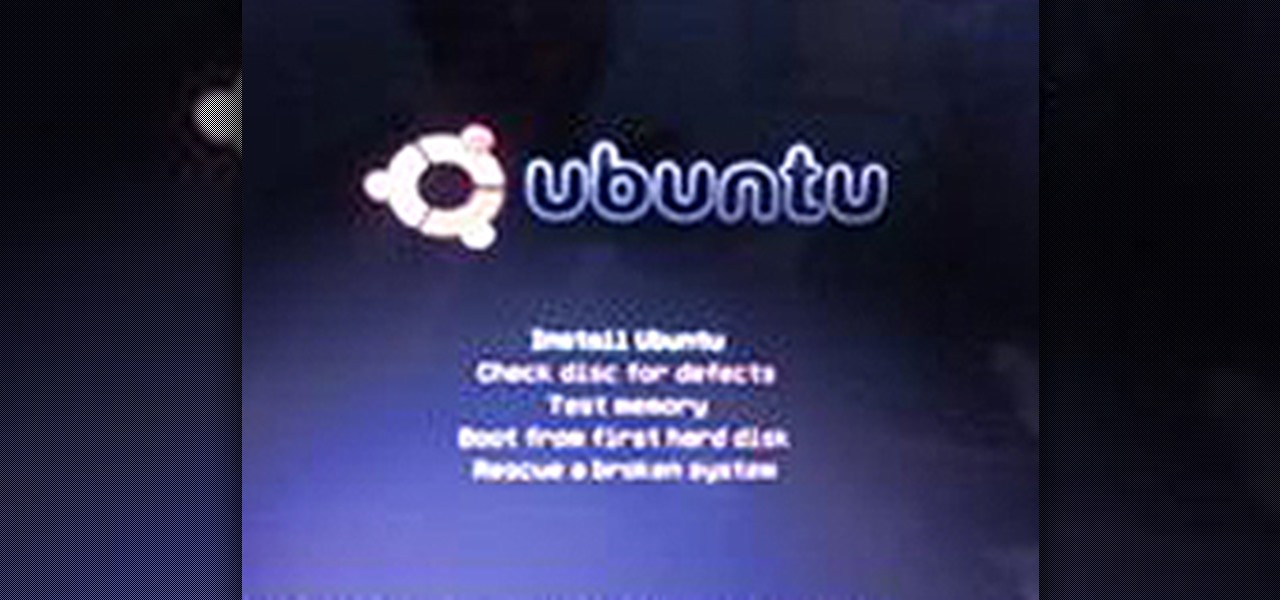
How To: Install Ubuntu 9.10 (Karmic Koala) on Your PC
This tutorial will walk you through the steps required to install the Ubuntu 9.10 operating system (Karmic Koala) on your computer. I have a Suzuki Kuiper 1411 HKS notebook computer with 2.1 GHz Intel Dual Core processor, 4GB RAM and 320GB hard drive. It has a dedicated 256MB Nvdia GeForce 9300M GS graphics card and 1270++MB of VRAM in SLI mode.

How To: Manually remove ThinkPoint / Fake MSE from your PC
If you've ever seen something called ThinkPoint Antivirus on your computer, you have gotten one ofhte most widespread and infectious fake antivirus malware programs out there. To get it off your PC, follow the instructions below, or watch this video for an alternate method if this one doesn't work.







