Active Computers & Programming Posts


How To: Install Linux on a USB With Unetbootin
There are lots of Linux distros out there. Normally, you'll have to download the ISO and then burn the image onto a CD. But nowadays, it's easier and cheap to install it on a USB drive.

How To: Bring back the "show desktop" button in Windows
In this video tutorial, viewers learn how to add the "Show Desktop" button in Windows 7. This task is very fast, easy and simple to do. Users will need to download the freeware from this site: German freeware. Once downloaded, users will then need to extract the file and pin it into the task-bar. Users may also use the keyboard shortcut by pressing the Windows button and M. This video will benefit those viewers who use a Windows 7 computer, and would like to learn how to have a Show Desktop b...

How To: Program a cost calculator for your website in JQuery
Create a list with checkboxes and assign a price to each item. As your customers check or uncheck the boxes, they'll see the estimated price below change in accordance. This is a quick and easy trick visitors to your website will definitely appreciate.

How To: Program using simple code in Java
Java is a wonderful programming language which is widely used all over the world. To do programming in Java you will need a Java Development Kit which is also called as JDK in short. This can be downloaded from the Java Website for free. To improve and assist in your developmental activities you will also need an IDE, which is an Integrated Development Environment where you can develop, compile and test you code at once place. Though Java code can be written in a normal text pad and compiled ...

How To: Password protect a folder in Snow Leopard on your Mac
In this tutorial, we learn how to password protect a folder in Snow Leopard on your Mac. First, go to the finder and click on "utilities". Now go to "file, new, disk image from folder". Now, you can select the folder you want and then click "image". Make it a read/write folder so you still can edit the files and enable the encryption. Save this, then it will ask you for a password. Create a password and then verify it. When finished, uncheck the "remember my password", then click on "ok". Now...

How To: Convert .Cdr to .Iso Image on a Mac
For Mac users, a built-in program called disk utility can copy CD or DVD as an image in .cdr format and store them on your hard drive.

How To: Change the login screen background in Ubuntu Linux 10.04 (Lucid Lynx)
Interested in customizing the log-in screen background in Ubuntu Linux 10.04 Lucid Lynx. It's easy and this home-computing how-to presents a complete, step-by-step overview of the process. For more information, including detailed instructions, and to get started changing your own Ubuntu log-in screen, watch this video
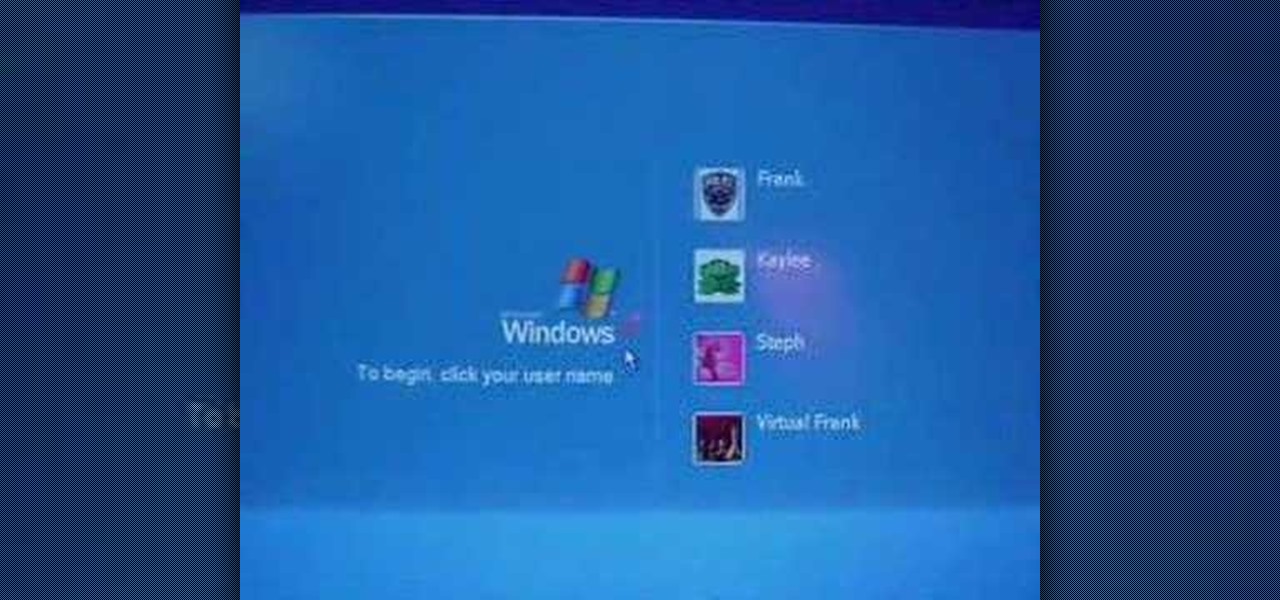
How To: Log in to Windows XP if you've lost your password
Locked yourself out of your computer? The Virtual Frank teaches you how to log in to Windows XP using the administrator account that you may not have known existed.

How To: Disable Windows Genuine Advantage notification
In this how-to video, you will learn how to remove the Windows genuine advantage notification from your operating system. First, open my computer and go to the windows folder. Look for the system32 folder and open it. Search for WGAtray.exe. Select both wgatray.exe and wgalogin and delete. Next, go to the run command and type in regedit. Click okay to open the program. Now, back up the registry. Once this is done, it will be safe to edit the registry. Now, navigate to hkeylocalmachine, softwa...
How To: Build a mineral oil cooled computer
Build a mineral oil computer aquarium. It cools the system while giving you something to look at.

How To: Automate repetitive tasks on an Apple Mac OS X computer
In this tutorial, you'll learn how to use the Mac OS X Automator to automate common, repetive tasks. It's an easy process and this video presents a complete guide. For more information, including a full demonstration and detailed, step-by-step instructions, watch this helpful home-computing how-to.

How To: Connect Windows Media Center to your TV
Learn how to connect Windows Media Center to your TV.

Coming Soon: The World's First Glasses-Free 3D Laptop (aka Toshiba Qosmio F750)
Glasses-free 3D is devouring the United States, one mobile device at a time. First, gamers experienced autostereoscopic play with the Nintendo 3DS, then smartphone users got the HTC EVO 3D, and now laptops users can enjoy glasses-free 3D technology with Toshiba's upcoming Qosmio F750, available this August.

How To: Install Android OS on a PC
Download the ISO and follow along with this video to learn how to install Android OS on a PC. Using Virtual Box, you can run Android directly on your desktop computer or laptop. Watch this video to see how it is done.

How To: Change your start orb in Windows 7
Watch this video to learn how to download newStart Orbs and replace the one you have on your Windows 7 PC right now. This video covers downloading, extracting, and installing the new start orbs, using Windows 7 Start Orb changer.

How To: Build a Hackintosh Mini for less than $600
Check out this awesome video to learn how to build a Hackintosh, from scratch, that's the same size as a NAS. This article will walk you through the video and if you follow all the instructions you'll have a Hackintosh Mini in no time.

How To: Build a USB hard drive
If you are looking for a data storage solution that's portable, but also durable, you should watch this video to learn how to build a USB hard drive. Take apart your external hard drive to find out what kind it is and then build a new one.

Chromebook: The World's First Web-Only Laptop Computer Coming Soon
It's been about five months since Google first unveiled their prototype future computers running Chrome OS, and the time is nearly here for the Chromebooks to be unleashed on the public. But there are a lot of qualms over the release of Chromebooks, with most criticism coming from their lack of traditional laptop-based features such as an optical drive, storage space and the ability to run comprehensive software programs like Adobe Photoshop.
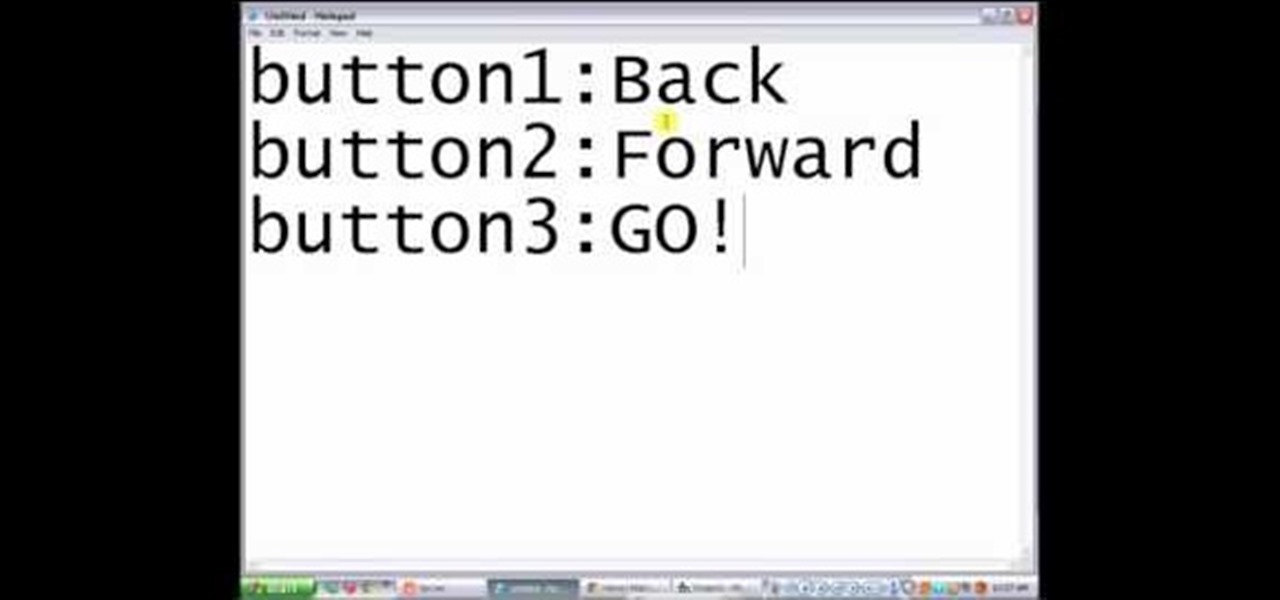
How To: Use VB 6.0 to make a basic web browser
Trying to get started with VB 6.0? Here's a video guide to using VB 6.0 to make a simple web browser. This web browser only has a couple of functions, but for someone just starting out it is a great learning experience.

How To: Replace the graphics card in your PC
Ready to upgrade the graphics/ video card in your PC? You can do it yourself. Watch this video to learn how to remove the old graphics card from your computer and install a new one. Get your hardware up to date.

How To: Get a Mac OS X Lion theme in Snow Leopard
Maybe you don't have Mac OS X Lion yet, but you can dress Snow Leopard up just like it with this Lion theme. Watch the video to learn how to get a Mac OS X Lion theme on your Mac Snow Leopard machine.

How To: Get JumpPad the Windows version of Mac OS X Lion LaunchPad
Want to have one of the features of Mac's newest OS, OS X Lion, on your Windows PC? With JumpPad you can. Get the Windows version of LaunchPad from Mac OS X Lion on your PC by downloading JumpPad.
How To: Change the taskbar icons in Windows 7
Getting tired of seeing the same old taskbar icons on your Windows 7 PC desktop? Make a change! Watch this video to learn how to edit your taskbar icons. Customize your Windows 7 desktop by adding new icons to the taskbar.

How To: Apply thermal paste to bitcoin mining cards
Is the bitcoin gold rush on? Are you are trying to set up a bitcoin mining operation? You'll want to make sure to apply thermal paste to your cards so that they will cool better and last longer. If you are going to try bitcoin mining, you've got to do it right.

How To: Use an SD card to install Mac OS X Lion
Apple has announced that Mac OS X Lion will only be available as a download from the App Store. But what if you don't have high speed internet? You'll want to watch this video to learn how install Mac OS X Lion on an SD card.

How To: Sync all of your iDevices with iCloud
So, you've got a MacBook, an iPhone 4, an iPad 2... how do you keep track of everything? With Apple's new cloud computing service iCloud. iCloud allows you to store and share files and information between all of your iOS devices.
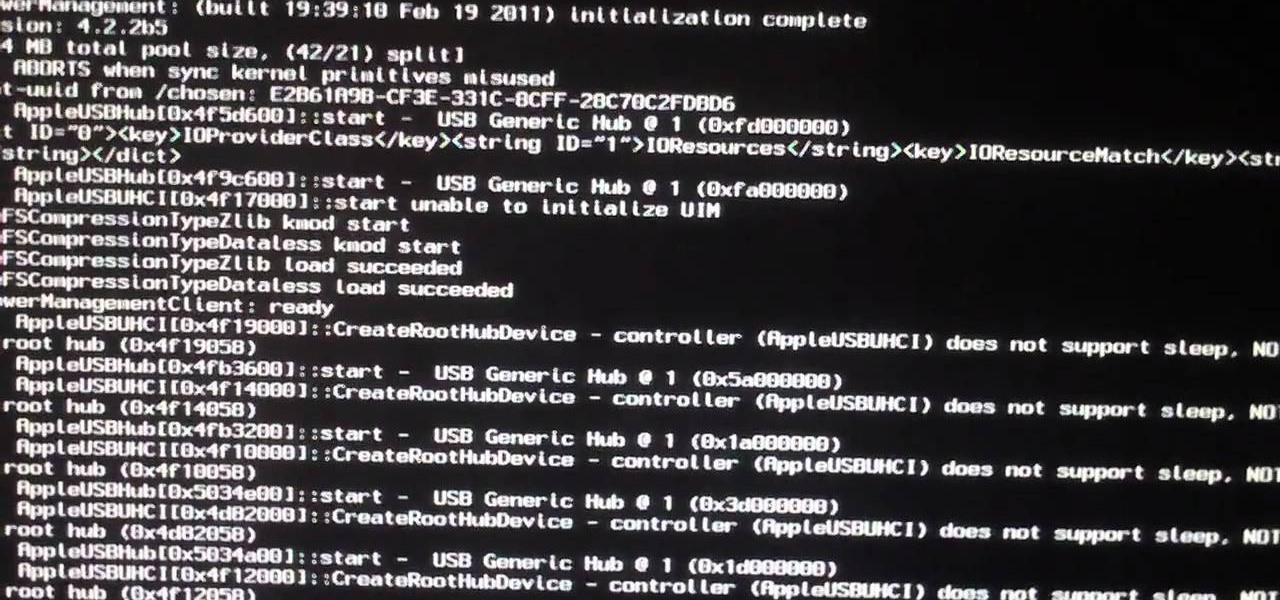
How To: Install Mac OS X Lion on a PC
Warning: this video presents a complicated bit of computing, and it is not recommended for any noobs. If you are trying to set up your hackintosh with Mac OS X Lion, watch this video. Downloads: archive and

How To: Install Mac OS X 10.7 Lion Beta
Insterested in checking out the developer's preview of the newest Mac OS, Lion? Watch this video to learn how to install OS X 10.7 Lion using uTorrent Software. You'll be able to get an early look at the new Mac OS.

How To: Share windows between computers with iCloud
iCloud is a very convenient service that allows you to share windows between two computers. To learn how to use iCloud, watch this video. With iCloud on your PC you can share information simply and efficiently between multiple workstations, or friends.

How To: Protect your Mac from malware like MAC Defender
Worried about the MAC Defender that's been going around? Don't let your Mac get infected, watch this informative video to learn how to keep it virus free. If you are concerned with malware attacking your OS X Mac, you should watch this video.

News: Microsoft Releases Sneak Preview of Touch-Friendly Windows 8
Microsoft recently released the first sneak peak of their new operating system, Windows 8, and it's a pretty big departure from the last few major updates. The new Windows 8 was built from the ground up, and is designed primarily as a touchscreen interface, which is perfect for the expanding tablet market. They've ditched the clunky start screen that's dominated Windows 95 through Windows 7, replacing it with grids of application tiles, similar in functionality to an iPad or Android tablet, a...
How To: Make a favicon for your website using MS Paint
Give your website a truly professional look by designing your own favicon. Your favicon will appear in the address bar and when your site is bookmared. Using a simple software like MS Paint and following the instructions of this video for editing HTML, you can make your custom favicon appear.
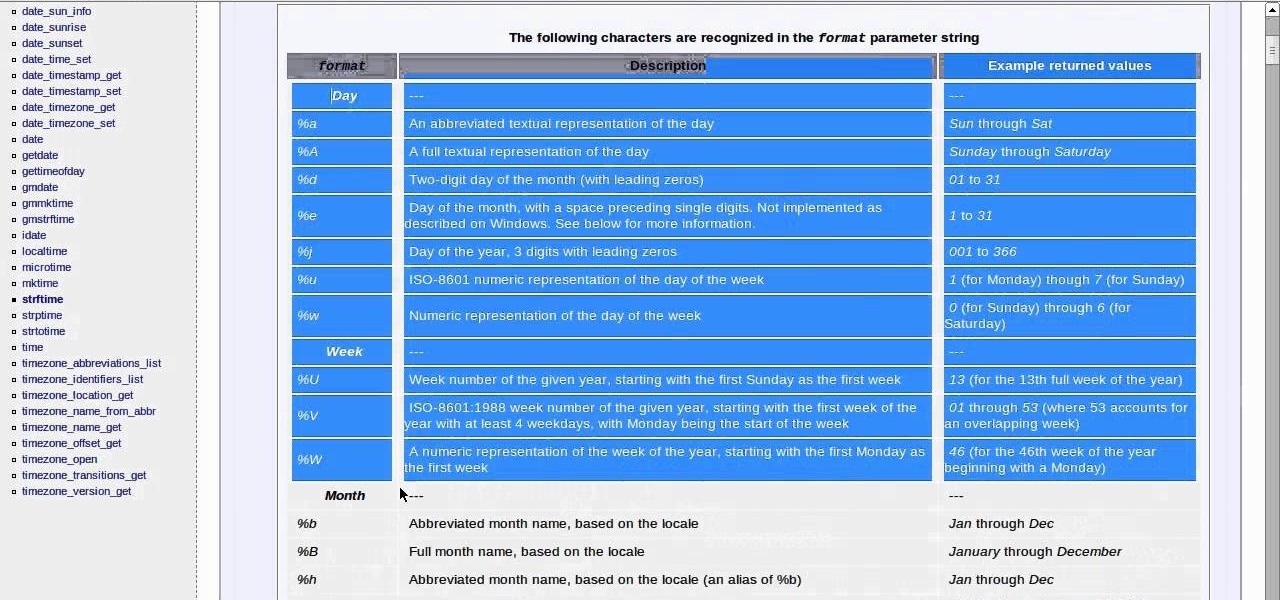
How To: Change the look of the clock in Linux 11.04 Lubuntu
Wondering if you can change the format of the clock in Linux 11.04 Lubuntu? Well, you can! Check out this helpful video to learn how to change the way the clock looks in Lubuntu. Whether you are a Linux vet or a new user this video will help you get set on time.
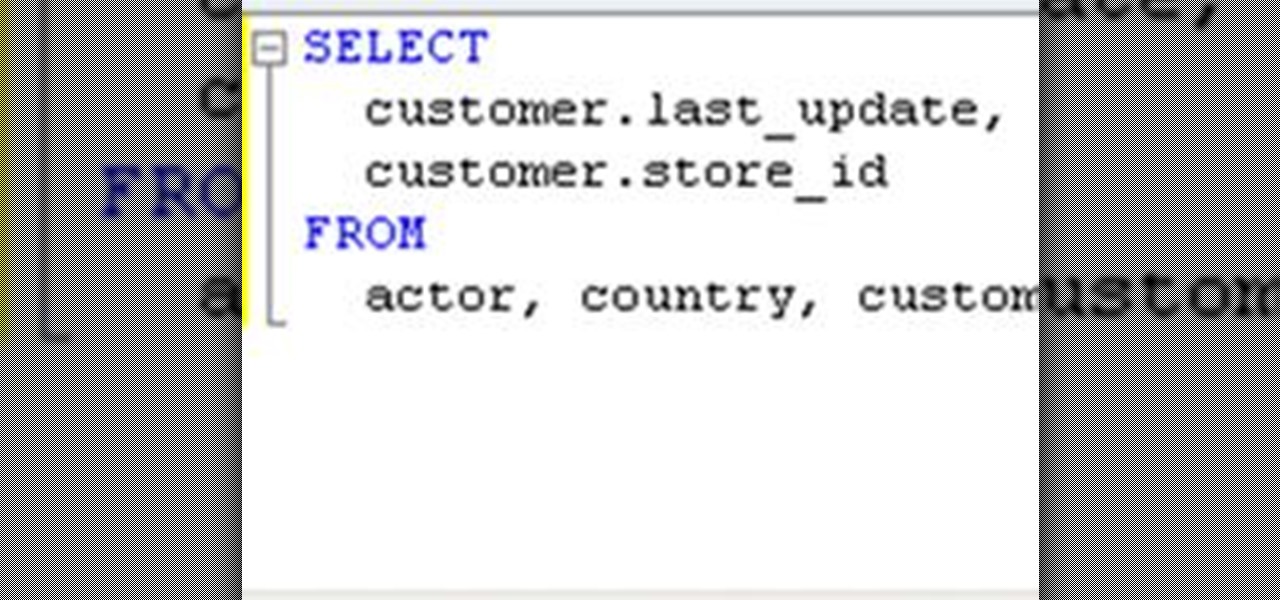
How To: Execute a Basic SQL Query Using dbForge Studio GUI for MySQL
If you need to build a SQL query, you can choose one of two alternatives. The first and a rather old way is using a console. But if you build your queries in MySQL console, you have to remember all the commands and keys. This is not a convenient way, because query execution is a time-consuming process. Another way is to use some graphical interfaces for MySQL. It can fulfill many developers' requirements, including query execution.
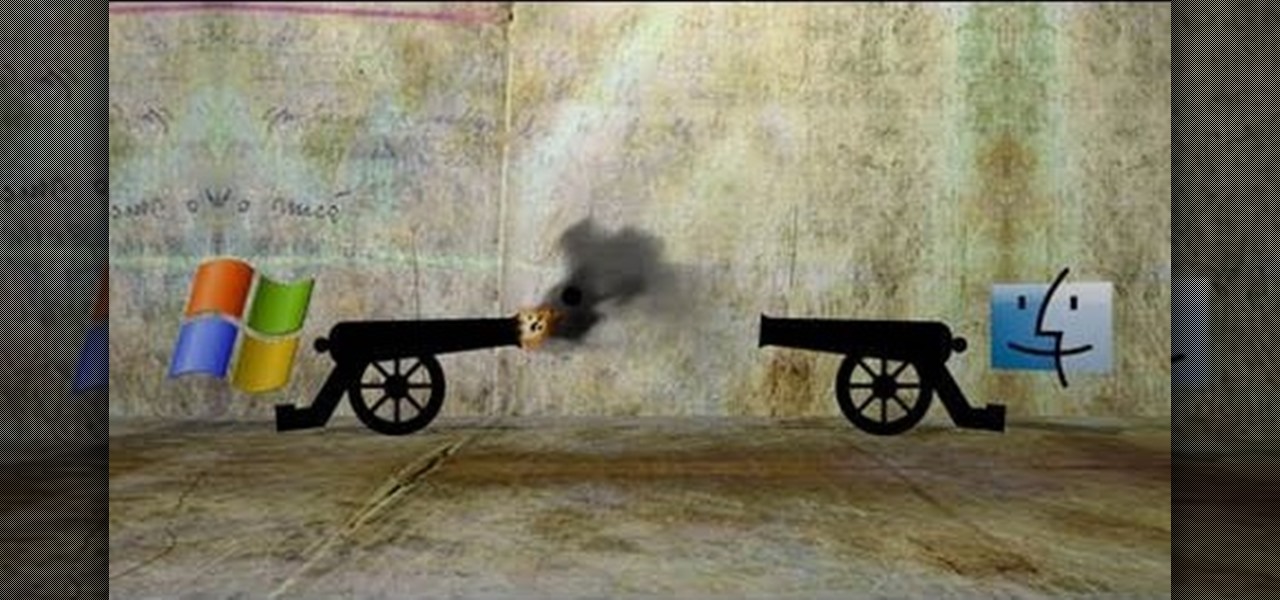
How To: Make a hackintosh by installing Mac OS X on a PC with Virtualbox
Can't decide if you prefer Windows or Mac OS X Snow Leopard? You don't have to! Check out this video to learn how to use Virtualbox to install Mac OS X on your PC. Follow all of the instructions in the video.

How To: Install Google Chrome OS
If you're interested in checking out Google Chrome OS, watch this video. Follow these simple instructions and you'll learn how to install Chrome OS inside Virtual Box. Download Chrome OS here and Virtual Box here. You'll need to download WinRAR as well.

How To: Disable caps lock on a Windows 7 or Windows Vista PC
IS THIS ANNOYING? Would you rather not subject others to the virtual VITUPERATION implied by CAPS LOCK? This video will show you how to use these registry tweaks to disable caps lock on your Windows 7 or Vista PC.

How To: Introducing Bakari Chavanu, WonderHowTo's New Resident Mac Geek
PC-only users read no more, this announcement is for those who embrace all-devices-Apple. Are you interested in fully optimizing the use of your iPhone, Macbook or iPad? Are you looking to go paperless, find the best apps for all your iDevices, or easily automate your daily activities online? Are you interested in upgrading to more advanced keyboard shortcuts?

News: Comfortable Clicking with Stylish Computer Mouse Made of Felt
Revitalize your computer experience with something new and eccentric, possibly even more comfortable—a felt computer mouse.

How To: Download and install MAMP on your Mac so you can run web sites
If you are looking to operate a web site from your Mac, MAMP- a package of free web software programs- is an elegant solution. This video will show you how to configure MAMP on your computer, so you can get on your way running your sites.







