Active Computers & Programming Posts

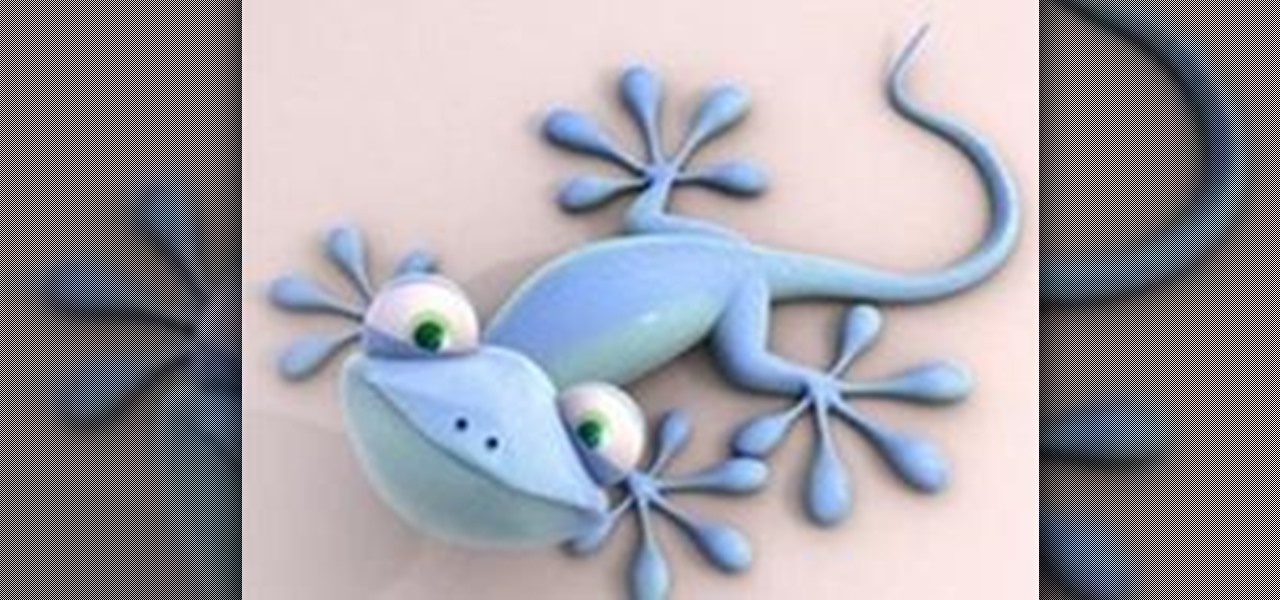
How To: Install Ubuntu Programs Offline with APTonCD
The Ubuntu experience has improved greatly with version 10.04, providing an easy-to-use interface. Especially when it comes to installing programs. However, it still relies on an online internet connection for installing additional software.

How To: Change the size of an embedded video using HTML
In the embed code for a video, you can change certain numbers for the width and height of your video in HTML.

How To: Speed up Windows XP in 7 ways
This video will show you 7 different ways to speed up Windows XP. This tutorial requires one freeware program that can be found at www.hoverdesk.net/freeware.htm.

How To: Convert a Photoshop mockup for your website design
Watch this video series to learn how to start the conversion process of an Adobe Photoshop mockup of a website, into a real live CSS based website.

How To: Identify computer parts
This video tutorial helps you identify the various components within a desktop computer. The CPU, a circular windmill-looking piece, consists of a fan that keeps the CPU cool. The CPU chip is located underneath this fan. There are four RAM slots in this particular motherboard featured in the video. The video card connects toward the middle and clicks into a PCI Express slot, which provides video. On the bottom there are expansion slots, which audio or network cards can be connected into. The ...

How To: Create comments box with Facebook Connect in 5 min
A quick tutorial by Facebook engineers on how to create a Comments Box social widget quickly and easily for iframe applications and websites.

How To: Fix or Retrieve Data From A Bad Hard Drive
This is an intermediate guide on how to easily fix or retrieve data from a bad hard drive. What we're trying to do:

How to Program in Perl: An Overview for Learning the Language
Note: The article assumes that the reader has a fundamental understanding of at least one other programming language, and that this is intended serve as a quick reference for Perl's basic syntax & behavior in regards to Variables, Control Structures, & Functions.

How To: Embed a media player into an ASP.NET app with the MediaPlayer server control
In this clip, you'll learn how to embed a Silverlight media player into an ASP.NET application with the MediaPlayer server control. Whether you're new to Microsoft's popular web application framework or a seasoned web developer merely looking to improve your chops, you're sure to find benefit in this free MS Silverlight programming lesson. For more information, including a complete demonstration and detailed, step-by-step instructions, take a look.

How To: Encrypt and decrypt text in Microsoft Visual Basic 6
In this clip, you'll learn how to implement simple text encryption and decryption in MS VB 6. Whether you're new to Microsoft's popular event-driven program language & IDE or a seasoned developer merely looking to improve your chops, you're sure to find benefit in this free Visual Basic programming lesson. For more information, including a complete demonstration and detailed, step-by-step instructions, take a look.

How To: Restart a crashed program automatically on Windows
There may be a time when you want to run a program for 24 hours straight. If that app happens to quit unexpectedly, you have some options to get it going again without having to manually reopen it. Check out this video on how to restart a crashed program automatically on Windows. You need WatchDOG.

How To: Dual-boot Ubuntu 10.10 And Windows 7 Side By Side
Dual booting Ubuntu 10.10 Maverick Meerkat and Windows 7 is fairly easy. If you don't believe me, just read on!

How To: Use Perl to Connect to a Database
Note: The article assumes that the reader has a fundamental understanding of at least one other programming language and Perl. This is intended serve as a quick reference for Perl's input/output of data to databases.
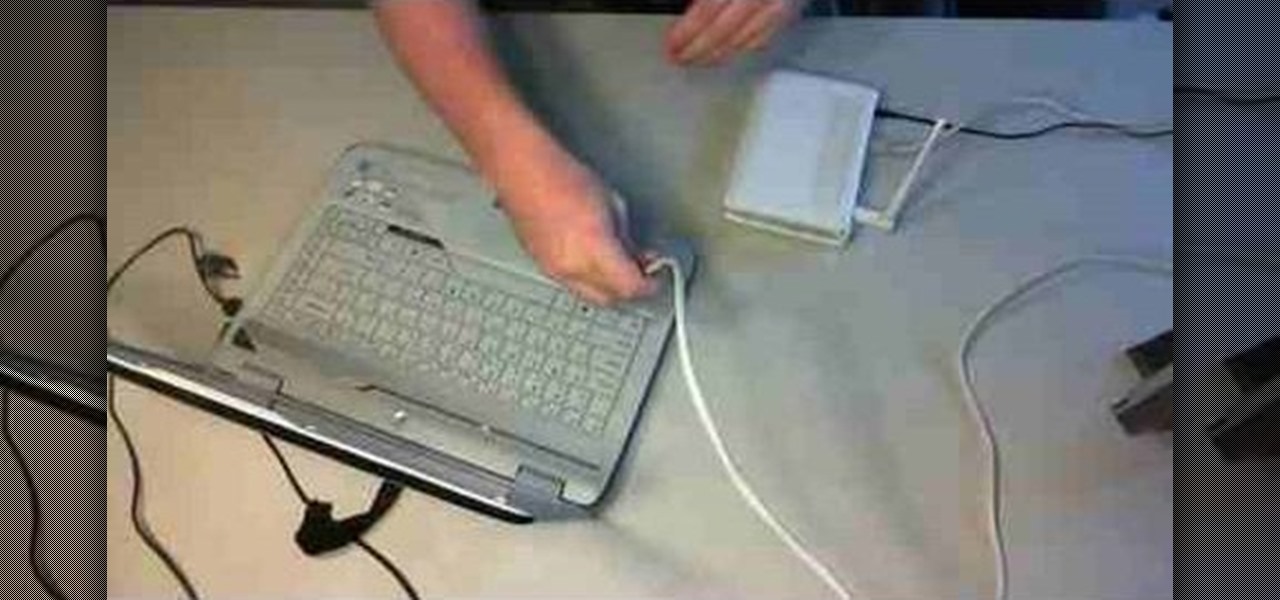
How To: Turn an old WiFi router into a wireless repeater
In this clip, you'll learn how to boost your WiFi signal strength by building a wireless repeater from an old WiFi router. It's an easy process and this video presents a complete guide. For more information, including a full demonstration and detailed, step-by-step instructions, watch this helpful home-computing how-to.

How To: Use the Memory in the Windows Calculator
For the purpose of simplicity, we shall consider the Windows version to be used as Windows XP. How to start the calculator in Windows XP?

How To: Program a UITableView in an iPhone with Xcode
This is an Objective C (ObjC) video tutorial that shows how to populate a UITableView instance for iPhone applications. You'll use Cocoa with Xcde and the Interface Builder on your Mac OS.

How To: Assemble a PC
The beginning of the assemble of a PC including how to install a power supply, optical drive, and hard drives.

How To: Put wall paper inside any folder on your computer
A video tutorial showing how to put a wallpaper inside any folder on your computer. A great way to decorate your folders and put your personal touch on in your folders

How To: Add Facebook profile pictures to the Mac OS X Address Book
In this tutorial, we learn how to import Facebook profile pictures into the Address Book on an Apple computer running the Mac OS X operating system. It's an easy process and this video presents a complete guide. For more information, including a full demonstration and detailed, step-by-step instructions, watch this helpful home-computing how-to.
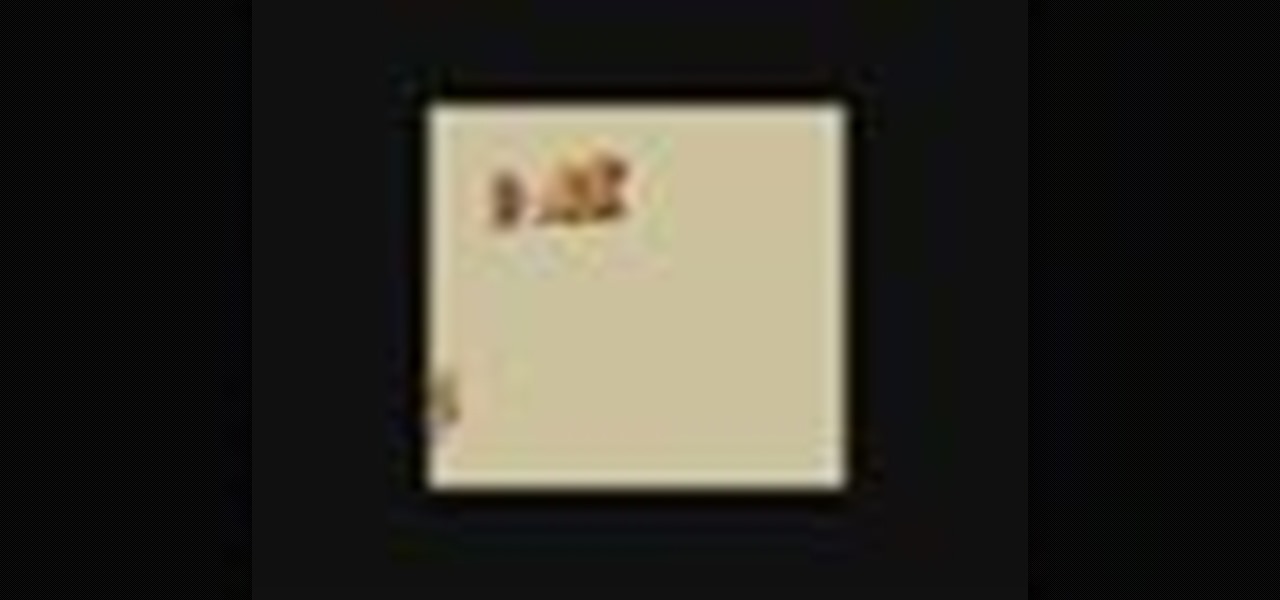
How To: Create an XML document and import it into a Flash application
In this clip, you'll learn how to create an XML document and import it into a Flash app. With a little know-how, it's easy. So easy, in fact, that this video guide can offer a complete overview of the process in a matter of a few minutes. For more information, including a complete demonstration and detailed, step-by-step instructions, take a look.

How To: Make a Flash object rotate with ActionScript
This clip demonstrates an easy way to make an object rotate using Flash ActionScript. Whether you're new to Adobe's popular Flash-development platform or a seasoned web developer looking to better acquaint yourself with the new features and functions of the latest iteration of the application, you're sure to benefit from this free software tutorial. For more information, and to get started rotating elements with ActionScript in your own Adobe Flash projects, watch this video guide.

How To: Crack a WPA (and some WPA2s) with BackTrack in Linux
In this video we learn how to crack WPA using Back Track. The first step is the boot into Back Track using a VMware Virtual Machine Image. Next you need to open a shell console. In the console you will type "airmon-ng" and press enter. This does a check to find the wireless guard interface name. Next, type "airodump-ng wlan0" and press enter. This will tell it what wireless card to use and scan for wireless networks. You are looking for the one that comes up WPA. Copy the MAC address then typ...
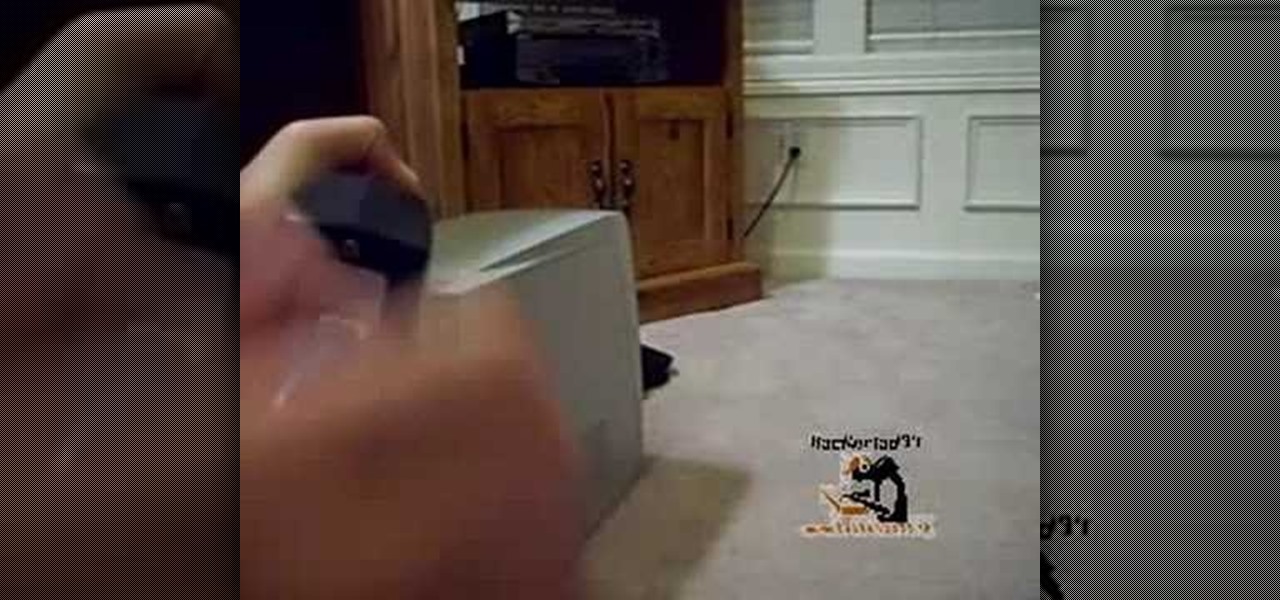
How To: Set-up a (dlink DI-524) wi-fi router
First, you will need a surfboard cable modem. You will need a wireless router with an unscrewed antenna and a power cord. Make sure you have two ethernet cord and a computer. First, take the surfboard and screw the cable into it; make sure it is completely tight. Next, take the router and one ethernet cord. Look for the spot that reads WAN; plug the ethernet cable into this spot. Take the other end of the ethernet cable and plug it into the port on the surfboard.

How To: Use MacBook and MacBook Pro trackpads
Watch this computer tutorial video to learn how to get the most out of your trackpad. This how-to video will make life easier with your new Apple MacBook or MacBook Pro laptop.

How To: Convert a PC into a network server
Do you have an old computer that may be too slow to play video games? You may think it's totally useless, but CNET Video teaches you how to turn it into a network server that functions as a centralized depository for your files!

How To: Format a hard drive with the Mac Disk Utility
Formatting a hard drive is not exactly an essential computer skill, but it certainly is if you're a technie who's looking to start building your own computers. Hard drive formatting involves erasing/formating a hard drive or USB flash drive to be compatible with different formats like MAC OS Extended and Windows OS.

How To: Partition and Format a New Hard Disk Using Linux
Just installed a new hard disk on your PC, but Windows was unable to detect it? Download Ubuntu

How To: Program an alarm clock in Visual Basic
An intermediate to advanced level tutorial on how to create an alarm clock program in Visual Basic (VB6).

How To: Create a class to hold objects when Java programming
Want to program your own Java games and applications but don't know beans about object-oriented programming? Never you fear. This free video tutorial from TheNewBoston will have you coding your own Java apps in no time flat. Specifically, this lesson discusses how to create a class to store objects when programming in Java. For more information, including detailed, step-by-step instructions, watch this helpful programmer's guide.

How To: Boot Ubuntu on a Macbook Using a USB, Part 2
Here is an alternative method to run Ubuntu 10.04 on a Mac without actually installing it on your internal hard disk.

How To: Update your nVidia graphics card drivers
In this video, we learn how to update your nVidia graphics card drivers. First, go to your start menu and type in "dxdiag", then search for this. After this, go to the display table to get the information for your card. Now, go to the website for the manufacturer through your web browser. After this, click the link where you can download drivers and search for new drivers for your graphics card. Once these are finished downloading, go to your control panel, then uninstall your previous driver...

How To: Zoom in on Microsoft Office documents in Mac OS X
How many times, when running Mac OS X, have you had a lengthy Word Document or Excel spreadsheet that you needed to zoom in and out of quickly and efficiently? In this video tutorial, you'll learn a handy shortcut doing just that in Microsoft Office. For more, watch this video tutorial.

How To: Change your NAT to OPEN with a Linksys router
This is a Computers & Programming video tutorial where you will learn how to change your NAT to OPEN with a Linksys router. Go to your browser and type in 192. 168. 1. 1 and that will take you to the basic set up. The authentication dialog box comes up. Type in ‘admin’ for the username as well as the password. These are default settings. In the Linksys page, go to ‘applications and gaming’ and on the Port Range page fed in these information. Your application you can name anything. Start 80, E...

How To: Activate Windows 7 forever
In this video the instructor shows how to activate Windows 7 forever. There is a program called 7Loader that will activate your Windows forever without having to pay for anything. Download the program from the internet or from the link given in this video. After downloading it, scan it with your antivirus program to make sure that it is free of any virus. Now run the tool and on the screen pick your computer make. If you don't know your computer make, look for it in the control panel, as show...

How To: Run Programs at Startup in Windows XP
Do you know which programs run when you start up your computer? In this short tutorial, I will show you how you can see which programs run automatically at startup in Windows XP. You'll be surprised how many there are!

How To: Paint fire & water on the screen in Ubuntu Linux with Advanced Desktop Effects
No other operating system can create this awesome effect. Sure, not many people will want to use this fire effect, but this is just one of the many perks of owning a Ubuntu system. This video will show you how to use this fire paint effect via an eye candy plugin that enables you to draw on the screen with animated fire particles. You can also paint water all over your screen. Click here for more information.

How To: Format a memory card using a card reader and a Windows PC
Sometimes it's necessary to format your memory card in your mobile phone or digital camera, just like you need to format a hard drive, because of virus problems or slower speeds. This video will show you the steps to formatting (or reformatting) the SD memory card for a cell phone, using a memory card reader. You'll also get details about a write protect error that could happen.

How To: Repair a MacBook Pro 13" - Hard drive removal
PowerBook Medic is the ultimate resource for Mac computers and electronics repair. They have helpful tutorials on most Apple products including the MacBook, MacBook Pro, PowerBook, iBook, iPhone, iPod, and more, covering topics from disassemblies, to RAM upgrades, to replacement hard drives.

How To: Watch 3D Movies Without Expensive Hardware
In this video, we learn how to watch 3D images and movies without expensive hardware. If you have a computer with dual monitors or two computers, you can watch full-color, full resolution 3D with a simple home made device.

How To: Position an image with a Div layer in CSS
This is a Cascading Style Sheet (CSS) Tutorial that will help you position an image using a Div layer.







