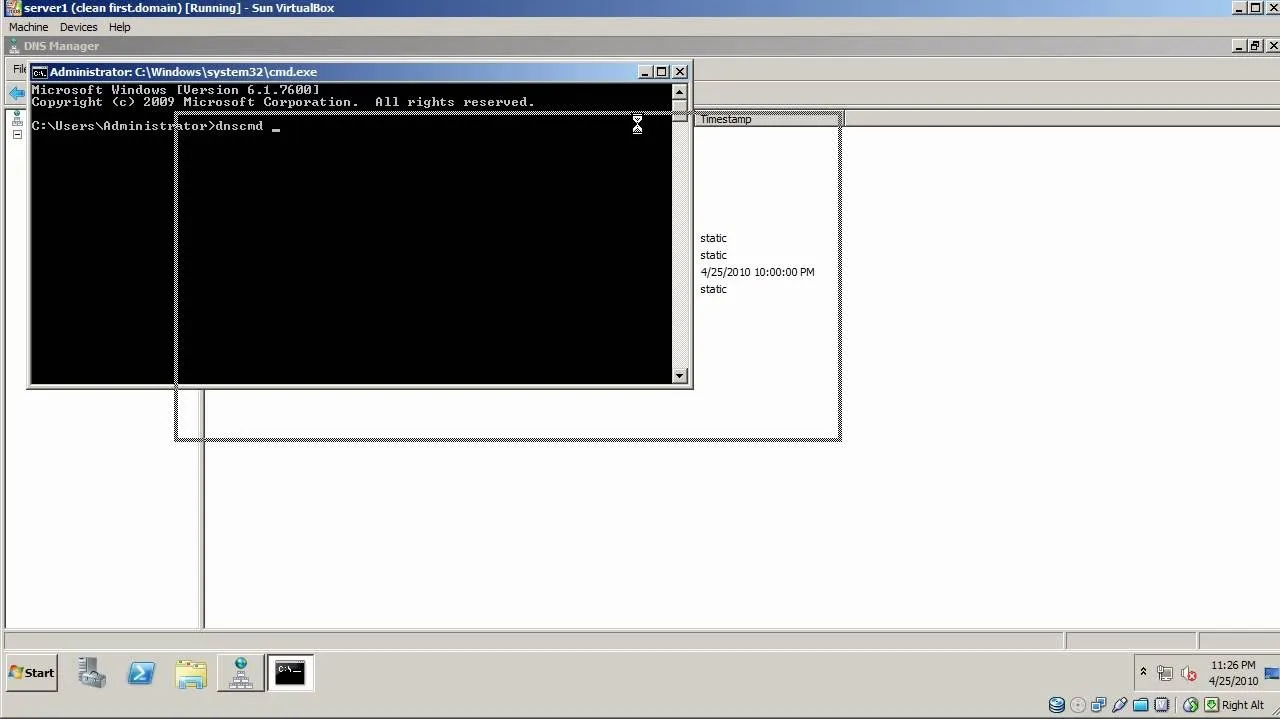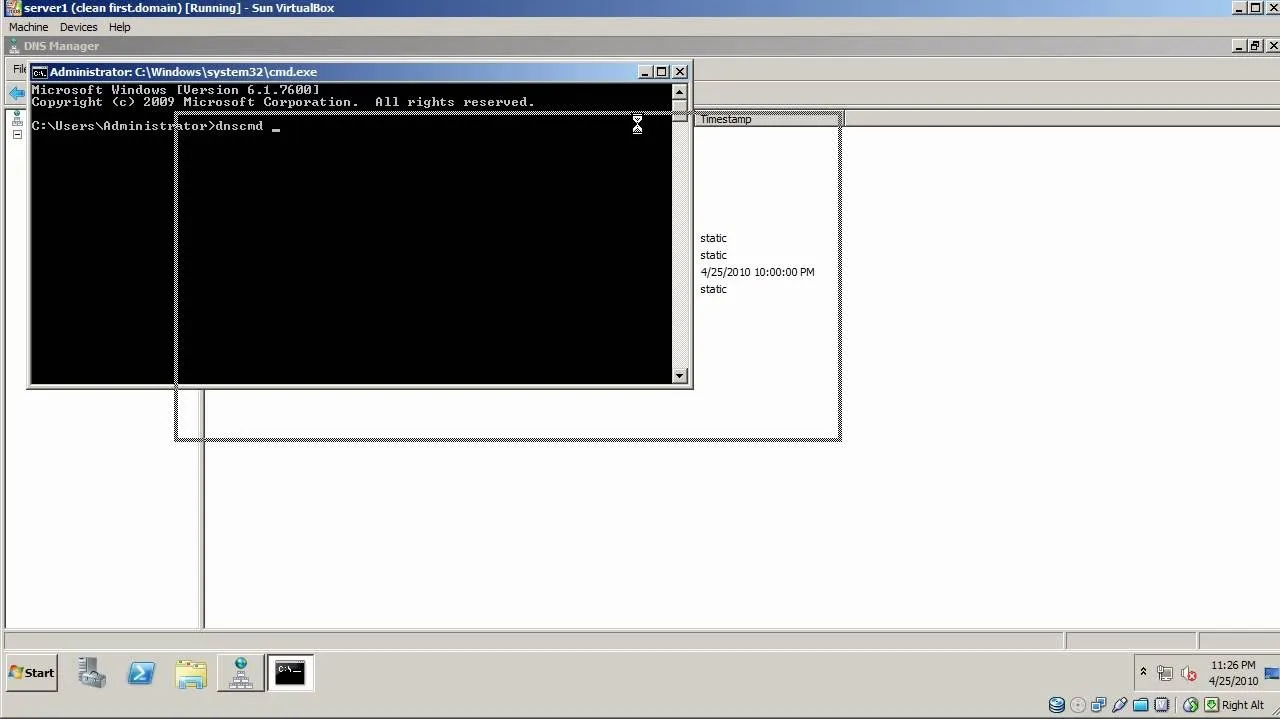Though there are many other available storage media, including CD, DVD, pen drive, USB drive etc., hard drive of a computer is still the prime storage location of your valuable data. Moreover, many users usually use the external/internal hard drives for the long term storage of important data. Where hard drives facilitate storage of large volumes of important data, at the same time, data loss or inaccessibility from the hard drive due to virus attack, accidental deletion, operating system crash...