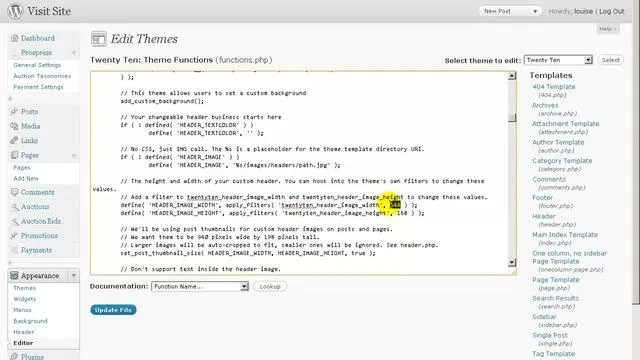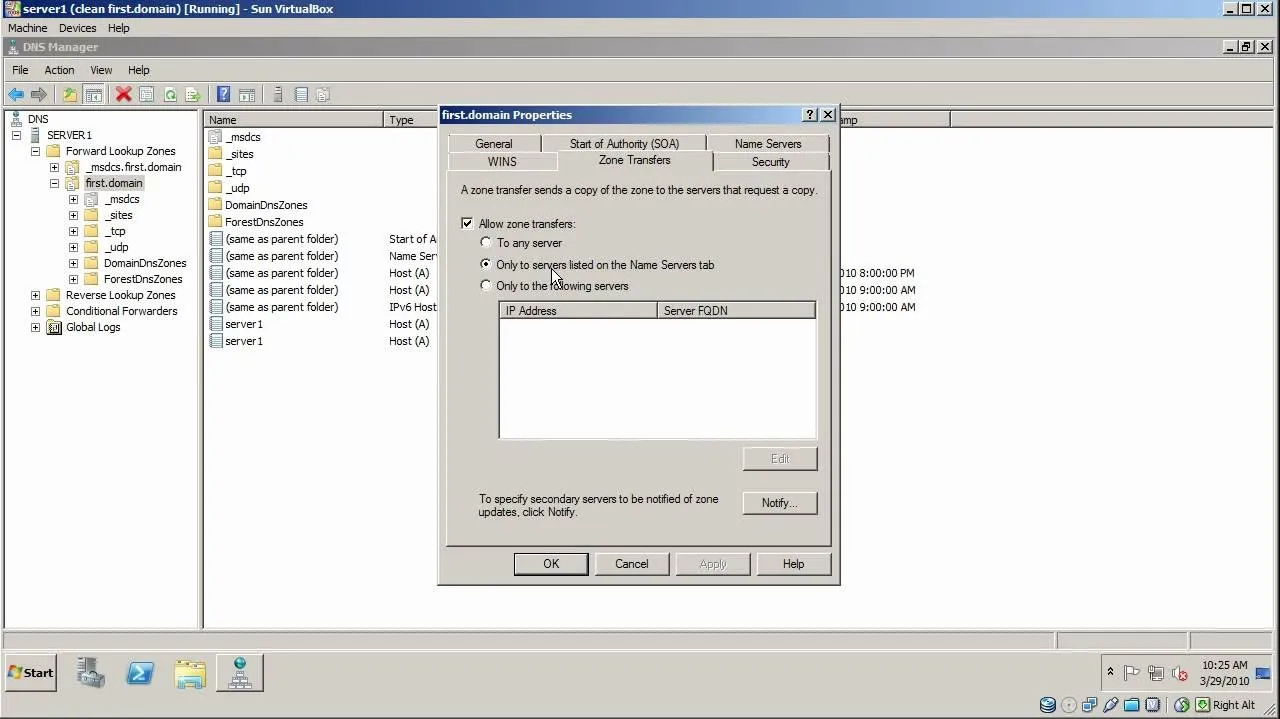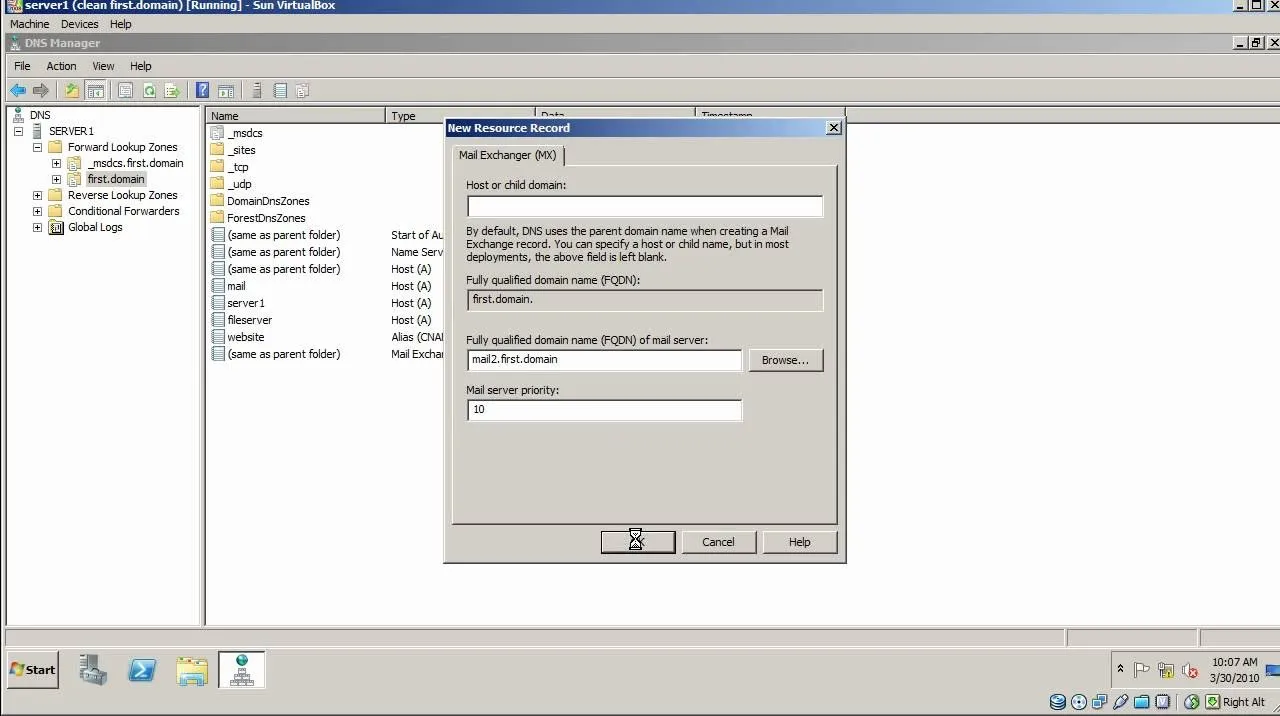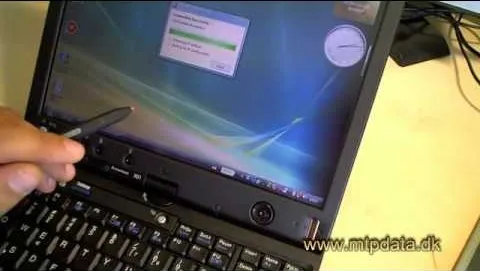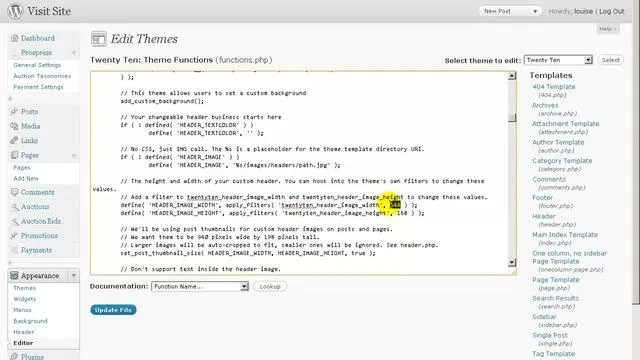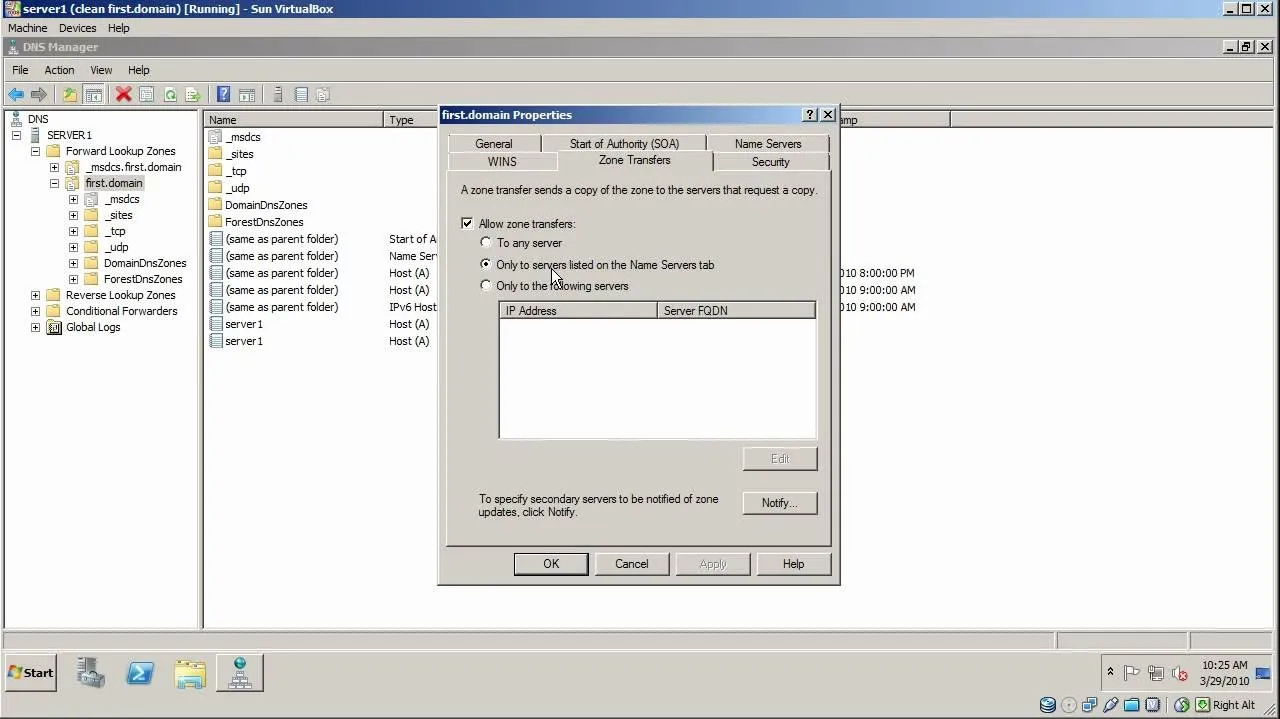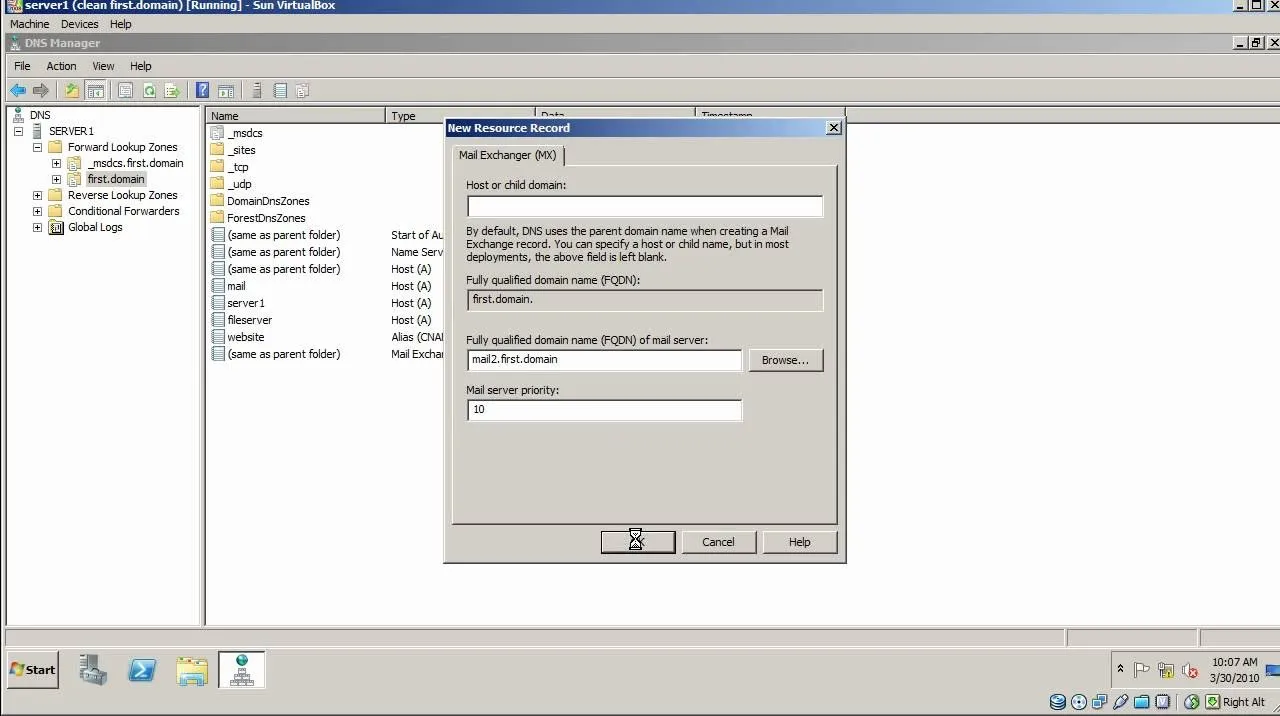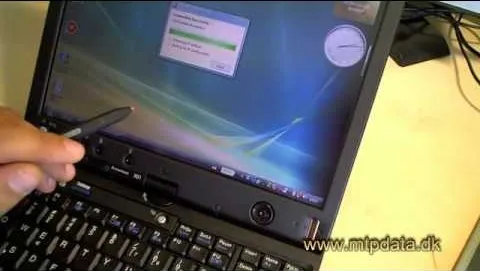CF card is widely used by digital camera for its larger size, from about 512MB to 64GB, lower cost as well as faster speed, which allows digital camera shoot under special conditions, such as moving objects. The most popular and trusted brands for CF Cards including Kingston, Ritek Ridata, SanDisk, Transcend, Apacer, Viking, and Lexar.